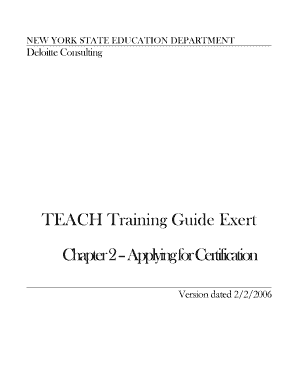
TEACH Training Guide Exert Form


What is the TEACH Training Guide Exert
The TEACH Training Guide Exert is a comprehensive resource designed to assist educators in understanding the requirements and processes associated with the Teacher Education Assistance for College and Higher Education (TEACH) Grant program. This guide outlines the eligibility criteria, application procedures, and responsibilities of grant recipients. It serves as a vital tool for those seeking financial assistance to pursue a career in teaching, particularly in high-need fields and low-income areas.
How to use the TEACH Training Guide Exert
Using the TEACH Training Guide Exert involves several key steps. First, familiarize yourself with the eligibility requirements outlined in the guide. Next, follow the application process detailed within, ensuring that all necessary documentation is prepared and submitted accurately. The guide also provides insights into fulfilling service obligations, which are crucial for maintaining grant eligibility. By following the structured instructions, educators can effectively navigate the complexities of the TEACH Grant program.
Steps to complete the TEACH Training Guide Exert
Completing the TEACH Training Guide Exert involves a series of organized steps:
- Review the eligibility criteria to confirm that you qualify for the TEACH Grant.
- Gather required documents, including proof of enrollment and financial need.
- Complete the application form accurately, ensuring all information is current and correct.
- Submit the application by the specified deadline to avoid any delays in processing.
- Stay informed about your service obligations and maintain records of your teaching experiences.
Key elements of the TEACH Training Guide Exert
The TEACH Training Guide Exert includes several key elements essential for understanding the program:
- Eligibility Criteria: Details on who can apply for the grant.
- Application Process: Step-by-step instructions for submitting your application.
- Service Obligation: Information on the teaching requirements post-grant.
- Documentation: A list of necessary forms and supporting materials.
Legal use of the TEACH Training Guide Exert
The TEACH Training Guide Exert is intended for educational purposes and must be used in accordance with federal regulations governing the TEACH Grant program. Recipients of the grant are legally obligated to fulfill their teaching commitments in designated high-need areas. Failure to comply with these obligations may result in the grant being converted to a loan, which must be repaid. Understanding these legal implications is crucial for all applicants.
Examples of using the TEACH Training Guide Exert
Examples of utilizing the TEACH Training Guide Exert can vary based on individual circumstances. For instance, a recent college graduate may use the guide to navigate the application process for the TEACH Grant while pursuing a degree in education. Alternatively, a current teacher seeking to expand their qualifications may reference the guide to ensure they meet the necessary criteria for continued grant eligibility. Each scenario highlights the guide's role in facilitating access to educational funding.
Quick guide on how to complete teach training guide exert
Effortlessly Prepare [SKS] on Any Device
Digital document management has become increasingly popular among businesses and individuals. It offers a fantastic eco-friendly substitute for conventional printed and signed documents, allowing you to obtain the right format and securely save it online. airSlate SignNow equips you with all the tools necessary to create, modify, and eSign your documents swiftly without delays. Manage [SKS] on any platform using airSlate SignNow Android or iOS applications and enhance any document-related task today.
The easiest way to adjust and eSign [SKS] with ease
- Locate [SKS] and click on Get Form to begin.
- Use the tools provided to complete your form.
- Emphasize important sections of your documents or redact sensitive information with tools that airSlate SignNow specifically provides for this purpose.
- Create your eSignature with the Sign tool, which takes seconds and carries the same legal validity as a traditional handwritten signature.
- Review the information and click on the Done button to save your modifications.
- Choose your preferred method to send your form, via email, SMS, or invitation link, or download it to your computer.
Eliminate the worries of lost or misplaced documents, tedious form searches, or mistakes that necessitate printing new copies. airSlate SignNow addresses all your document management needs in just a few clicks from any device you select. Modify and eSign [SKS] and guarantee effective communication at any point during the form preparation process with airSlate SignNow.
Create this form in 5 minutes or less
Related searches to TEACH Training Guide Exert
Create this form in 5 minutes!
How to create an eSignature for the teach training guide exert
How to create an electronic signature for a PDF online
How to create an electronic signature for a PDF in Google Chrome
How to create an e-signature for signing PDFs in Gmail
How to create an e-signature right from your smartphone
How to create an e-signature for a PDF on iOS
How to create an e-signature for a PDF on Android
People also ask
-
What is the TEACH Training Guide Exert?
The TEACH Training Guide Exert is a comprehensive resource designed to help users effectively utilize airSlate SignNow. It covers key features, functionalities, and best practices to maximize the benefits of the eSignature platform.
-
How much does the TEACH Training Guide Exert cost?
The TEACH Training Guide Exert is included as part of the airSlate SignNow subscription. Customers can access this valuable guide at no extra cost when they choose any of our pricing plans.
-
What are the key features highlighted in the TEACH Training Guide Exert?
The TEACH Training Guide Exert emphasizes features like customizable templates, secure eSignatures, and collaborative tools. Users will learn how to streamline their document workflows and improve processing times with these functionalities.
-
How can the TEACH Training Guide Exert benefit my business?
By utilizing the TEACH Training Guide Exert, your business can enhance its eSignature processes and improve overall efficiency. The guide offers insights into optimizing document management, thus saving time and reducing costs.
-
Is the TEACH Training Guide Exert suitable for beginners?
Absolutely! The TEACH Training Guide Exert is designed with users of all experience levels in mind. Beginners will find step-by-step instructions and easy-to-understand resources that help them quickly become proficient in using airSlate SignNow.
-
Does the TEACH Training Guide Exert cover integrations with other software?
Yes, the TEACH Training Guide Exert addresses various integrations with popular software applications. Users will learn how to seamlessly connect airSlate SignNow with tools they already use, enhancing their workflows.
-
Can I access the TEACH Training Guide Exert on multiple devices?
Yes, the TEACH Training Guide Exert is accessible on various devices, including desktops, tablets, and smartphones. This flexibility ensures that you can learn and refer to the guide anytime, anywhere.
Get more for TEACH Training Guide Exert
Find out other TEACH Training Guide Exert
- Can I eSign Hawaii Car Dealer Word
- How To eSign Hawaii Car Dealer PPT
- How To eSign Hawaii Car Dealer PPT
- How Do I eSign Hawaii Car Dealer PPT
- Help Me With eSign Hawaii Car Dealer PPT
- How Can I eSign Hawaii Car Dealer Presentation
- How Do I eSign Hawaii Business Operations PDF
- How Can I eSign Hawaii Business Operations PDF
- How To eSign Hawaii Business Operations Form
- How Do I eSign Hawaii Business Operations Form
- Help Me With eSign Hawaii Business Operations Presentation
- How Do I eSign Idaho Car Dealer Document
- How Do I eSign Indiana Car Dealer Document
- How To eSign Michigan Car Dealer Document
- Can I eSign Michigan Car Dealer PPT
- How Can I eSign Michigan Car Dealer Form
- Help Me With eSign Kansas Business Operations PPT
- How Can I eSign Mississippi Car Dealer Form
- Can I eSign Nebraska Car Dealer Document
- Help Me With eSign Ohio Car Dealer Document