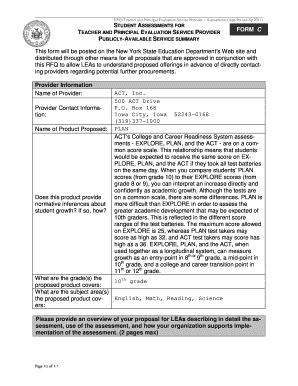
PLAN Form C New York State Education Department


What is the PLAN Form C New York State Education Department
The PLAN Form C is a document required by the New York State Education Department for specific educational programs and initiatives. This form is essential for institutions to report various data points related to student performance and program effectiveness. It helps ensure compliance with state regulations and provides a structured way for educational entities to communicate necessary information to the state.
How to use the PLAN Form C New York State Education Department
Using the PLAN Form C involves several steps that educational institutions must follow to ensure accurate and timely submission. First, gather all relevant data regarding the programs and students that the form addresses. Next, fill out the form carefully, ensuring that all required fields are completed. Once the form is filled, review it for accuracy before submission to avoid any compliance issues.
Steps to complete the PLAN Form C New York State Education Department
Completing the PLAN Form C requires a systematic approach:
- Collect necessary data from your institution, including student enrollment figures and program details.
- Access the official PLAN Form C, either in digital or paper format.
- Fill out the form, ensuring all sections are completed accurately.
- Review the completed form for any errors or omissions.
- Submit the form as per the specified submission guidelines.
Key elements of the PLAN Form C New York State Education Department
The PLAN Form C includes several key elements that are crucial for its completion. These elements typically consist of:
- Institution identification details, including name and address.
- Program-specific information, such as program goals and outcomes.
- Data on student demographics and performance metrics.
- Signatures of authorized personnel to validate the information provided.
Legal use of the PLAN Form C New York State Education Department
The legal use of the PLAN Form C is governed by state regulations that outline how educational institutions must report their data. Compliance with these regulations is essential to avoid penalties and ensure that institutions maintain their funding and accreditation. Institutions must ensure that the information provided is accurate and submitted within the designated timelines.
Form Submission Methods for the PLAN Form C New York State Education Department
The PLAN Form C can be submitted through various methods, depending on the guidelines set by the New York State Education Department. Common submission methods include:
- Online submission via the state’s education portal.
- Mailing a hard copy of the completed form to the designated office.
- In-person submission at local education offices, if applicable.
Quick guide on how to complete plan form c new york state education department
Complete [SKS] seamlessly on any device
Online document management has become widely embraced by businesses and individuals alike. It offers an excellent eco-friendly substitute for traditional printed and signed documents, allowing you to access the appropriate form and securely keep it online. airSlate SignNow provides all the necessary tools to create, modify, and eSign your documents quickly without delays. Manage [SKS] on any platform with airSlate SignNow Android or iOS applications and enhance any document-focused process today.
How to alter and eSign [SKS] with ease
- Obtain [SKS] and click Get Form to begin.
- Utilize the tools we provide to complete your document.
- Emphasize pertinent sections of the documents or obscure confidential information with tools specifically designed by airSlate SignNow.
- Create your signature using the Sign tool, which takes just seconds and holds the same legal validity as a traditional handwritten signature.
- Review all the details and click on the Done button to save your modifications.
- Choose how you wish to send your form, via email, text message (SMS), invitation link, or download it to your computer.
Eliminate concerns about lost or misplaced documents, tedious form searching, or errors that require printing new copies. airSlate SignNow manages all your document management needs in just a few clicks from any device of your choice. Modify and eSign [SKS] and ensure excellent communication at every stage of your form preparation process with airSlate SignNow.
Create this form in 5 minutes or less
Related searches to PLAN Form C New York State Education Department
Create this form in 5 minutes!
How to create an eSignature for the plan form c new york state education department
How to create an electronic signature for a PDF online
How to create an electronic signature for a PDF in Google Chrome
How to create an e-signature for signing PDFs in Gmail
How to create an e-signature right from your smartphone
How to create an e-signature for a PDF on iOS
How to create an e-signature for a PDF on Android
People also ask
-
What is PLAN Form C New York State Education Department?
PLAN Form C New York State Education Department is a specific documentation form required for educational institutions in New York State. It provides essential data regarding the program offerings and compliance measures that schools must adhere to. Understanding this form is crucial for schools to maintain their standing with the education department.
-
How can airSlate SignNow help with PLAN Form C New York State Education Department?
airSlate SignNow offers an easy-to-use platform for schools to send and eSign the PLAN Form C New York State Education Department. Our solution streamlines the document process, making it quicker and more efficient to obtain necessary signatures. With airSlate SignNow, you can focus on your educational mission rather than paperwork.
-
What are the pricing options for airSlate SignNow related to PLAN Form C New York State Education Department?
airSlate SignNow offers competitive pricing plans tailored to meet the needs of educational institutions handling PLAN Form C New York State Education Department. Our pricing is designed to be budget-friendly, and we provide various tiers depending on your volume of documents. Interested users can explore our pricing page for detailed options.
-
What features does airSlate SignNow provide for managing PLAN Form C New York State Education Department?
airSlate SignNow includes features like document templates, real-time tracking, and automated reminders specifically for the PLAN Form C New York State Education Department. These features enhance productivity by simplifying the documentation process. Additionally, you can securely store documents and access them from any device.
-
What are the benefits of using airSlate SignNow for the PLAN Form C New York State Education Department?
Using airSlate SignNow for the PLAN Form C New York State Education Department allows for faster processing times and improved collaboration among staff members. The platform reduces the likelihood of errors commonly associated with manual paperwork and enhances compliance. Your school can save time and resources, enabling you to focus on providing quality education.
-
Can airSlate SignNow integrate with other systems for handling PLAN Form C New York State Education Department?
Yes, airSlate SignNow offers seamless integrations with various systems to better manage PLAN Form C New York State Education Department documentation. These integrations facilitate data sharing and enhance workflow automation, allowing for a smoother overall experience. You'll find that our compatible systems include popular CRMs and productivity tools.
-
Is airSlate SignNow secure for processing PLAN Form C New York State Education Department documents?
Absolutely! airSlate SignNow employs robust security measures to ensure that your PLAN Form C New York State Education Department documents are protected. Our platform is compliant with industry standards for data protection, including encryption and secure authentication methods. You can trust us with sensitive educational documentation.
Get more for PLAN Form C New York State Education Department
Find out other PLAN Form C New York State Education Department
- eSign Maine Simple confidentiality agreement Easy
- eSign Iowa Standard rental agreement Free
- eSignature Florida Profit Sharing Agreement Template Online
- eSignature Florida Profit Sharing Agreement Template Myself
- eSign Massachusetts Simple rental agreement form Free
- eSign Nebraska Standard residential lease agreement Now
- eSign West Virginia Standard residential lease agreement Mobile
- Can I eSign New Hampshire Tenant lease agreement
- eSign Arkansas Commercial real estate contract Online
- eSign Hawaii Contract Easy
- How Do I eSign Texas Contract
- How To eSign Vermont Digital contracts
- eSign Vermont Digital contracts Now
- eSign Vermont Digital contracts Later
- How Can I eSign New Jersey Contract of employment
- eSignature Kansas Travel Agency Agreement Now
- How Can I eSign Texas Contract of employment
- eSignature Tennessee Travel Agency Agreement Mobile
- eSignature Oregon Amendment to an LLC Operating Agreement Free
- Can I eSign Hawaii Managed services contract template