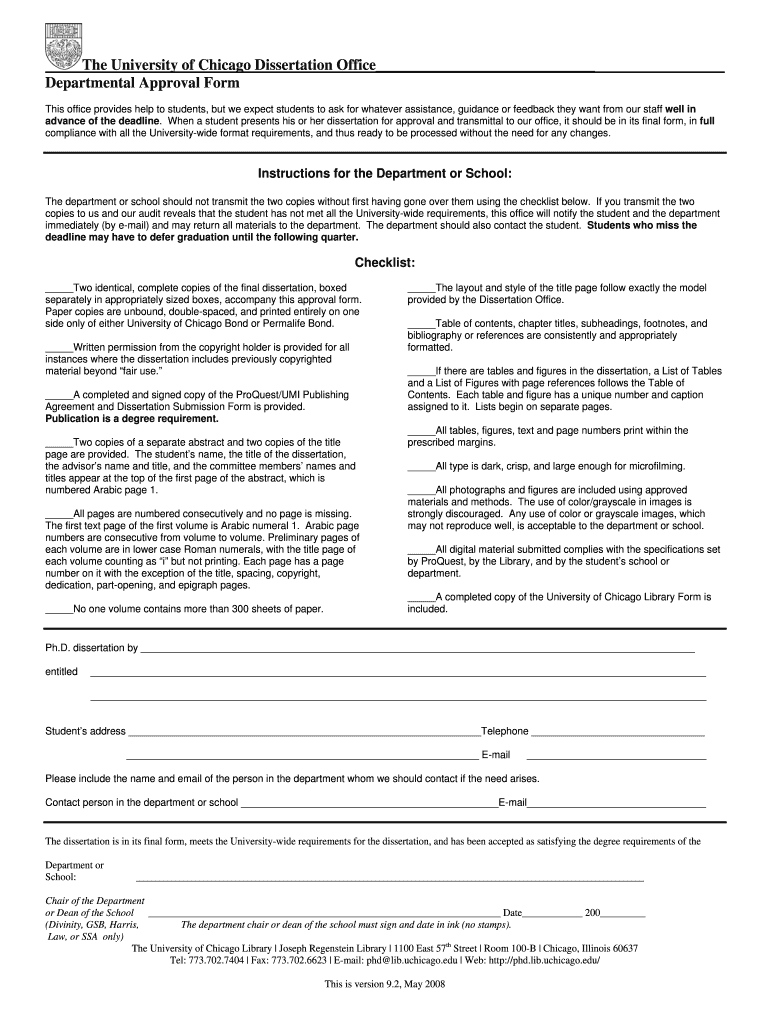
The University of Chicago Dissertation Office Form


What is the University of Chicago Dissertation Office
The University of Chicago Dissertation Office is a dedicated resource for graduate students working on their dissertations. It provides guidance on the dissertation process, including formatting requirements, submission guidelines, and deadlines. The office aims to support students in navigating the complexities of dissertation writing and to ensure that their work meets the university's academic standards.
How to use the University of Chicago Dissertation Office
Students can utilize the University of Chicago Dissertation Office by accessing its various services, which include consultations, workshops, and online resources. The office offers one-on-one meetings to discuss specific challenges and provides templates and examples to assist with formatting. Additionally, students can attend workshops that cover topics such as research methodologies and effective writing strategies.
Steps to complete the University of Chicago Dissertation Office process
Completing the dissertation process involves several key steps:
- Choose a dissertation topic and develop a proposal.
- Conduct research and gather data relevant to the topic.
- Write the dissertation, adhering to the university's formatting guidelines.
- Submit drafts to advisors for feedback and revisions.
- Prepare the final version for submission to the Dissertation Office.
- Complete any required paperwork and submit the dissertation by the deadline.
Required Documents
To successfully submit a dissertation, students must prepare and submit several documents, including:
- The completed dissertation manuscript.
- A signed approval form from the dissertation committee.
- Any supplementary materials, such as appendices or data sets.
- A completed survey or questionnaire, if applicable.
Form Submission Methods
Students can submit their dissertations through various methods, including:
- Online submission via the university's designated portal.
- Mailing a physical copy to the Dissertation Office.
- In-person submission during designated office hours.
Eligibility Criteria
Eligibility to submit a dissertation through the University of Chicago Dissertation Office typically requires that students:
- Be enrolled in a graduate program at the university.
- Have completed all required coursework and examinations.
- Receive approval from their dissertation committee.
Application Process & Approval Time
The application process for dissertation submission involves several stages:
- Students must first complete their dissertation and gather necessary documents.
- Submission is made to the Dissertation Office, where staff will review the materials.
- Approval time can vary, but students should expect feedback within a few weeks.
Quick guide on how to complete the university of chicago dissertation office
Effortlessly prepare [SKS] on any device
Digital document management has gained traction among businesses and individuals. It offers an ideal eco-friendly substitute for traditional printed and signed documents, allowing you to find the correct form and securely save it online. airSlate SignNow provides all the tools you need to create, modify, and electronically sign your documents quickly without any delays. Manage [SKS] on any device using airSlate SignNow's Android or iOS apps and enhance any document-driven process today.
The simplest method to edit and electronically sign [SKS] with ease
- Find [SKS] and click Get Form to begin.
- Make use of the tools we provide to complete your document.
- Emphasize important sections of your documents or redact sensitive information with tools specifically designed for that purpose by airSlate SignNow.
- Generate your signature with the Sign tool, which takes just a few seconds and carries the same legal significance as a traditional wet ink signature.
- Review all the information and click the Done button to save your changes.
- Select how you wish to send your form, whether by email, SMS, invitation link, or download it to your computer.
Eliminate the hassle of lost or misplaced documents, tedious searches for forms, or errors that necessitate printing new copies. airSlate SignNow meets your document management needs in just a few clicks from your preferred device. Modify and electronically sign [SKS] to ensure clear communication at every stage of the form preparation process with airSlate SignNow.
Create this form in 5 minutes or less
Related searches to The University Of Chicago Dissertation Office
Create this form in 5 minutes!
How to create an eSignature for the the university of chicago dissertation office
How to create an electronic signature for a PDF online
How to create an electronic signature for a PDF in Google Chrome
How to create an e-signature for signing PDFs in Gmail
How to create an e-signature right from your smartphone
How to create an e-signature for a PDF on iOS
How to create an e-signature for a PDF on Android
People also ask
-
What services does The University Of Chicago Dissertation Office offer?
The University Of Chicago Dissertation Office provides comprehensive support for doctoral candidates in preparing, submitting, and defending their dissertations. They offer guidance on formatting, document submission, and deadlines, ensuring that students meet all academic requirements for graduation.
-
How can I contact The University Of Chicago Dissertation Office?
You can contact The University Of Chicago Dissertation Office through their official website where you'll find contact information and office hours. Direct communication via email or phone is also available for immediate inquiries and assistance regarding dissertation submission and requirements.
-
What are the pricing options for services at The University Of Chicago Dissertation Office?
The University Of Chicago Dissertation Office typically provides its services at no additional cost to enrolled students. However, it's advisable to check directly with the office for any specific fees related to additional services, such as extended consultation sessions or workshops.
-
Are there specific requirements to submit a dissertation to The University Of Chicago Dissertation Office?
Yes, The University Of Chicago Dissertation Office has specific formatting and content requirements that must be met when submitting a dissertation. These guidelines can be found on their website and are essential for ensuring that your submission is accepted and processed efficiently.
-
What are the benefits of working with The University Of Chicago Dissertation Office?
Working with The University Of Chicago Dissertation Office provides you with access to expert advice and resources tailored for dissertation preparation. Students benefit from guidance on the academic standards required for submission, which can signNowly enhance the quality of their work.
-
Does The University Of Chicago Dissertation Office help with dissertation defense preparation?
Yes, The University Of Chicago Dissertation Office offers assistance with preparing for dissertation defenses. They provide resources, tips, and potentially mock defense sessions to help students feel confident and prepared for their presentations before the committee.
-
What online resources does The University Of Chicago Dissertation Office provide?
The University Of Chicago Dissertation Office provides a variety of online resources, including guides, templates, and FAQs. These materials are designed to assist students in understanding the dissertation process and ensure compliance with university standards.
Get more for The University Of Chicago Dissertation Office
- Sample of catering school registration form
- Surrender license plate by mail affidavit alachua county tax actcfl form
- Funeral program funeral program templates funeral form
- Anatomy of exercise pdf form
- Sambalpur university marksheet download 11965503 form
- Toronto catholic district school board form
- Lb 063 form
- Bus log template form
Find out other The University Of Chicago Dissertation Office
- eSignature Arkansas Doctors LLC Operating Agreement Later
- eSignature Tennessee Construction Contract Safe
- eSignature West Virginia Construction Lease Agreement Myself
- How To eSignature Alabama Education POA
- How To eSignature California Education Separation Agreement
- eSignature Arizona Education POA Simple
- eSignature Idaho Education Lease Termination Letter Secure
- eSignature Colorado Doctors Business Letter Template Now
- eSignature Iowa Education Last Will And Testament Computer
- How To eSignature Iowa Doctors Business Letter Template
- Help Me With eSignature Indiana Doctors Notice To Quit
- eSignature Ohio Education Purchase Order Template Easy
- eSignature South Dakota Education Confidentiality Agreement Later
- eSignature South Carolina Education Executive Summary Template Easy
- eSignature Michigan Doctors Living Will Simple
- How Do I eSignature Michigan Doctors LLC Operating Agreement
- How To eSignature Vermont Education Residential Lease Agreement
- eSignature Alabama Finance & Tax Accounting Quitclaim Deed Easy
- eSignature West Virginia Education Quitclaim Deed Fast
- eSignature Washington Education Lease Agreement Form Later