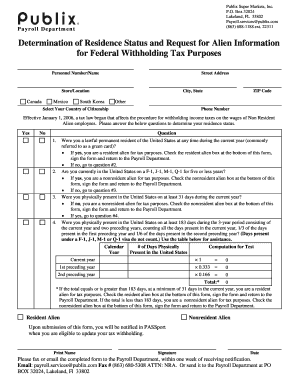
Publix Super Markets, Inc Form


Understanding Publix Super Markets, Inc.
Publix Super Markets, Inc. is a prominent grocery store chain headquartered in Lakeland, Florida. Established in 1930, it has grown to become one of the largest employee-owned supermarket chains in the United States. Publix operates over one thousand stores across the southeastern U.S., offering a wide range of products, including groceries, bakery items, deli products, and pharmacy services. The company's commitment to quality and customer service has earned it a loyal customer base and numerous accolades in the retail industry.
Key Elements of the Publix Vendor Agreement
The Publix vendor agreement outlines the terms and conditions under which vendors can supply goods or services to Publix. Key elements include:
- Scope of Agreement: Defines the products or services provided by the vendor.
- Pricing and Payment Terms: Details on how pricing is determined and payment schedules.
- Delivery and Logistics: Guidelines for product delivery, including timelines and responsibilities.
- Compliance Requirements: Regulations and standards vendors must meet, including safety and quality control measures.
Steps to Complete the Publix Vendor Agreement
Completing the Publix vendor agreement involves several steps to ensure compliance and mutual understanding. The process typically includes:
- Reviewing the agreement thoroughly to understand all terms and conditions.
- Gathering necessary documentation, such as business licenses and insurance certificates.
- Filling out the required sections of the agreement accurately.
- Submitting the completed agreement to Publix for review and approval.
- Awaiting confirmation and any feedback from Publix regarding the agreement.
Legal Use of the Publix Vendor Agreement
It is essential for vendors to understand the legal implications of the Publix vendor agreement. The agreement serves as a binding contract that outlines the rights and responsibilities of both parties. Vendors should ensure compliance with all local, state, and federal laws relevant to their products or services. Legal counsel may be advisable to review the agreement before signing to avoid potential disputes.
Eligibility Criteria for Vendors
To enter into a vendor agreement with Publix, potential vendors must meet specific eligibility criteria. These criteria may include:
- Having a valid business license and necessary permits.
- Demonstrating the ability to meet Publix's quality and safety standards.
- Providing proof of insurance and liability coverage.
- Having a reliable supply chain and logistics capability.
Examples of Using the Publix Vendor Agreement
Vendors can use the Publix vendor agreement in various scenarios, such as:
- Supplying fresh produce to Publix stores.
- Providing bakery products for in-store bakeries.
- Offering specialty items, such as organic or gluten-free products.
- Delivering pharmacy supplies and over-the-counter medications.
Quick guide on how to complete publix super markets inc
Manage Publix Super Markets, Inc seamlessly across all devices
Digital document management has become increasingly favored by businesses and individuals alike. It offers an ideal eco-conscious alternative to conventional printed and signed paperwork, allowing you to access the right forms and securely store them online. airSlate SignNow provides you with all the tools necessary to create, adjust, and electronically sign your documents quickly and efficiently. Handle Publix Super Markets, Inc on any device using the airSlate SignNow apps for Android or iOS and simplify any document-related task today.
Steps to adjust and electronically sign Publix Super Markets, Inc easily
- Locate Publix Super Markets, Inc and select Get Form to begin.
- Utilize the tools we provide to complete your document.
- Select important sections of the documents or redact confidential details using tools specifically offered by airSlate SignNow for that purpose.
- Create your signature with the Sign tool, which takes mere seconds and carries the same legal validity as a traditional handwritten signature.
- Review the details and click on the Done button to apply your changes.
- Decide how you wish to share your form—via email, SMS, or a link invitation—or download it to your computer.
Eliminate the hassle of lost or misplaced documents, tedious form searching, or mistakes that require reprinting new copies. airSlate SignNow fulfills all your document management needs in just a few clicks from any device you choose. Adjust and electronically sign Publix Super Markets, Inc to ensure excellent communication at every step of your form preparation journey with airSlate SignNow.
Create this form in 5 minutes or less
Create this form in 5 minutes!
How to create an eSignature for the publix super markets inc
How to create an electronic signature for a PDF online
How to create an electronic signature for a PDF in Google Chrome
How to create an e-signature for signing PDFs in Gmail
How to create an e-signature right from your smartphone
How to create an e-signature for a PDF on iOS
How to create an e-signature for a PDF on Android
People also ask
-
What is a Publix vendor agreement?
A Publix vendor agreement is a contract that outlines the terms and conditions between Publix and its suppliers. This agreement ensures that vendors meet the requirements set by Publix for quality, pricing, and delivery. Understanding this agreement is essential for any business looking to collaborate with Publix.
-
How can I create a Publix vendor agreement using airSlate SignNow?
Creating a Publix vendor agreement with airSlate SignNow is straightforward. You can customize templates or start from scratch using our user-friendly platform. Once your document is ready, you can send it out for eSignature, ensuring a fast and efficient agreement process.
-
What features does airSlate SignNow offer for managing a Publix vendor agreement?
airSlate SignNow includes features such as drag-and-drop document editing, automated workflows, and real-time tracking for your Publix vendor agreement. Additionally, our platform supports secure storage and easy retrieval of all your signed documents. These features help streamline the compliance and management of your agreements.
-
Are there any costs associated with creating a Publix vendor agreement through airSlate SignNow?
Yes, while airSlate SignNow offers flexible pricing plans, the cost to create a Publix vendor agreement varies based on the features you select. We provide various options to fit different business needs, allowing you to choose a plan that works best for your budget and document management requirements.
-
What are the benefits of eSigning a Publix vendor agreement?
eSigning a Publix vendor agreement signNowly speeds up the approval process, eliminating the need for physical paperwork. It also enhances security by ensuring that document integrity is maintained through encrypted signatures. Moreover, it provides a clear audit trail, making it easier to track changes and agreements.
-
Can airSlate SignNow integrate with other tools for managing Publix vendor agreements?
Absolutely! airSlate SignNow integrates seamlessly with popular tools such as Google Drive, Salesforce, and Zapier, enhancing your ability to manage Publix vendor agreements effectively. These integrations allow for easier document storage, customer relationship management, and automated workflows.
-
Is it possible to track the status of a Publix vendor agreement once sent for signing?
Yes, airSlate SignNow provides real-time status tracking for your Publix vendor agreement. You will receive notifications when the document is viewed and signed, allowing you to stay updated throughout the entire process. This feature minimizes uncertainty and helps ensure timely communication with your vendors.
Get more for Publix Super Markets, Inc
- Spotlight on your legal rights american bar association form
- Nj 1040x fillable form
- Form 1 massachusetts resident income tax return mass
- Form 5310a fillable
- Icc international sale contract template form
- Icf coach contract template form
- Icf contract template form
- Iso 9001 review contract template form
Find out other Publix Super Markets, Inc
- eSign Georgia Legal Last Will And Testament Fast
- eSign Oklahoma Insurance Business Associate Agreement Mobile
- eSign Louisiana Life Sciences Month To Month Lease Online
- eSign Legal Form Hawaii Secure
- eSign Hawaii Legal RFP Mobile
- How To eSign Hawaii Legal Agreement
- How Can I eSign Hawaii Legal Moving Checklist
- eSign Hawaii Legal Profit And Loss Statement Online
- eSign Hawaii Legal Profit And Loss Statement Computer
- eSign Hawaii Legal Profit And Loss Statement Now
- How Can I eSign Hawaii Legal Profit And Loss Statement
- Can I eSign Hawaii Legal Profit And Loss Statement
- How To eSign Idaho Legal Rental Application
- How To eSign Michigan Life Sciences LLC Operating Agreement
- eSign Minnesota Life Sciences Lease Template Later
- eSign South Carolina Insurance Job Description Template Now
- eSign Indiana Legal Rental Application Free
- How To eSign Indiana Legal Residential Lease Agreement
- eSign Iowa Legal Separation Agreement Easy
- How To eSign New Jersey Life Sciences LLC Operating Agreement