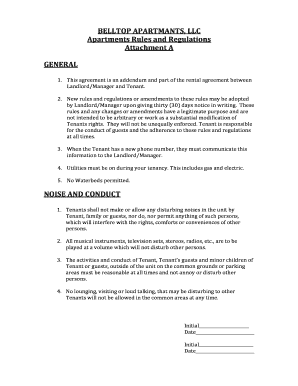
Apartments Rules and Regulations Bell Top Apartments Form


What are the Apartments Rules and Regulations for Bell Top Apartments
The Apartments Rules and Regulations for Bell Top Apartments outline the expectations and responsibilities of residents within the community. These guidelines are designed to promote a safe, clean, and enjoyable living environment for all tenants. Key components often include noise restrictions, pet policies, maintenance responsibilities, and guidelines for common areas. Understanding these rules helps ensure that all residents can coexist harmoniously.
How to Use the Apartments Rules and Regulations for Bell Top Apartments
Residents can utilize the Apartments Rules and Regulations by familiarizing themselves with the document upon moving in. It is advisable to keep a copy accessible for reference in daily life. When conflicts or questions arise, residents should consult the regulations to find appropriate solutions. Additionally, participating in community meetings can provide insights into any updates or changes to the rules.
Key Elements of the Apartments Rules and Regulations for Bell Top Apartments
Key elements typically found in the Apartments Rules and Regulations for Bell Top Apartments include:
- No Smoking Policy: Many communities enforce a strict no smoking policy in common areas and individual units.
- Noise Control: Quiet hours are often established to minimize disturbances during late-night and early-morning hours.
- Pet Regulations: Specific rules regarding pet ownership, including breed restrictions and leash requirements, are commonly included.
- Maintenance Responsibilities: Guidelines for reporting maintenance issues and the responsibilities of both residents and management.
- Use of Common Areas: Regulations regarding the use of shared spaces, including pools, gyms, and lounges.
Legal Use of the Apartments Rules and Regulations for Bell Top Apartments
The Apartments Rules and Regulations serve a legal purpose by establishing the terms of tenancy. Residents agree to abide by these rules upon signing their lease. Violations can lead to penalties, including fines or eviction, depending on the severity of the infraction. It is essential for residents to understand that these regulations are enforceable under state and local laws.
Steps to Complete the Apartments Rules and Regulations for Bell Top Apartments
To effectively navigate the Apartments Rules and Regulations, residents should follow these steps:
- Obtain a copy of the rules from the property management or the community website.
- Read through the document thoroughly to understand all policies and procedures.
- Discuss any questions or concerns with property management for clarification.
- Ensure compliance with all rules to maintain a positive living environment.
- Stay informed about any updates or changes to the regulations through community communications.
Examples of Using the Apartments Rules and Regulations for Bell Top Apartments
Examples of applying the Apartments Rules and Regulations include:
- Addressing a noise complaint by referencing the noise control policy to discuss the issue with a neighbor.
- Following pet regulations to avoid fines when bringing a new pet into the apartment.
- Utilizing maintenance reporting procedures to request repairs in a timely manner.
- Participating in community events while adhering to guidelines for the use of common areas.
Quick guide on how to complete apartments rules and regulations bell top apartments
Complete Apartments Rules And Regulations Bell Top Apartments effortlessly on any device
Digital document management has become increasingly popular among companies and individuals. It offers an ideal eco-friendly substitute to conventional printed and signed documents, as you can access the correct format and securely store it online. airSlate SignNow provides you with all the resources necessary to create, edit, and electronically sign your documents swiftly and without interruptions. Manage Apartments Rules And Regulations Bell Top Apartments on any platform with airSlate SignNow Android or iOS applications and simplify any document-related process today.
How to edit and electronically sign Apartments Rules And Regulations Bell Top Apartments with ease
- Find Apartments Rules And Regulations Bell Top Apartments and then click Get Form to begin.
- Utilize the tools we provide to complete your form.
- Emphasize important sections of your documents or obscure sensitive information with tools that airSlate SignNow offers specifically for that purpose.
- Generate your electronic signature with the Sign tool, which takes moments and holds the same legal validity as a traditional ink signature.
- Review all the details and then click on the Done button to save your adjustments.
- Select how you wish to send your form, whether by email, SMS, invite link, or download it to your computer.
Eliminate concerns about lost or mislaid files, tedious form searching, or mistakes that necessitate printing new document copies. airSlate SignNow meets your document management needs in just a few clicks from any device you prefer. Modify and electronically sign Apartments Rules And Regulations Bell Top Apartments and guarantee smooth communication at any stage of the form preparation process with airSlate SignNow.
Create this form in 5 minutes or less
Create this form in 5 minutes!
How to create an eSignature for the apartments rules and regulations bell top apartments
How to create an electronic signature for a PDF online
How to create an electronic signature for a PDF in Google Chrome
How to create an e-signature for signing PDFs in Gmail
How to create an e-signature right from your smartphone
How to create an e-signature for a PDF on iOS
How to create an e-signature for a PDF on Android
People also ask
-
What are the Apartments Rules and Regulations at Bell Top Apartments?
The Apartments Rules and Regulations at Bell Top Apartments are designed to ensure a safe and pleasant living environment for all residents. These regulations cover aspects such as noise levels, pet policies, and maintenance responsibilities. Familiarizing yourself with these rules is essential for a harmonious living experience.
-
How can I find the pricing details for Bell Top Apartments?
To find the pricing details for Bell Top Apartments, you can visit our official website or contact our leasing office directly. Pricing information may vary based on apartment size and features. It's important to review the Apartments Rules and Regulations to understand any fees associated with the rental process.
-
What amenities are included at Bell Top Apartments?
Bell Top Apartments offers a variety of amenities that enhance the living experience, including a fitness center, swimming pool, and community lounge. Additionally, all residents must adhere to the Apartments Rules and Regulations to fully enjoy these amenities without disturbances from fellow tenants.
-
Are there any specific pet policies outlined in the Apartments Rules and Regulations for Bell Top Apartments?
Yes, the Apartments Rules and Regulations for Bell Top Apartments include specific pet policies that residents must follow. Typically, there are restrictions on the types and sizes of pets allowed, as well as requirements for pet deposits. It's important to review these regulations before bringing a pet into the community.
-
How does signing a lease at Bell Top Apartments work?
Signing a lease at Bell Top Apartments involves reviewing the apartments available, understanding the pricing, and signing the lease agreement under the established Apartments Rules and Regulations. This ensures that both residents and management are aware of their rights and responsibilities. Our team is here to guide you through the entire process.
-
Can I make changes to my apartment, and what do the Apartments Rules and Regulations say?
Making changes to your apartment at Bell Top Apartments is subject to approval as outlined in the Apartments Rules and Regulations. Modifications such as painting walls or installing fixtures generally require prior consent from management. This helps maintain the quality and aesthetic of the community.
-
Are utilities included in the rent for Bell Top Apartments?
Utility inclusions vary by lease agreement at Bell Top Apartments. Some plans may include water and trash, while others may not. It's essential to check the specific Apartments Rules and Regulations regarding utility management to prepare for any additional expenses.
Get more for Apartments Rules And Regulations Bell Top Apartments
- Rld state nm usuploadsfilesfiled 2nd judicial district court bernalillo county state of form
- Ujs 304b financial affidavit form
- Ago 26 12 emailnew docx form
- Order on petition for review of conduct of guardian form
- For periods ending after form
- Motion to reopen 7 31 13doc form
- Colorado lis pendens form
- Oah subpoena form oklahoma ok
Find out other Apartments Rules And Regulations Bell Top Apartments
- eSign Legal Form Hawaii Secure
- eSign Hawaii Legal RFP Mobile
- How To eSign Hawaii Legal Agreement
- How Can I eSign Hawaii Legal Moving Checklist
- eSign Hawaii Legal Profit And Loss Statement Online
- eSign Hawaii Legal Profit And Loss Statement Computer
- eSign Hawaii Legal Profit And Loss Statement Now
- How Can I eSign Hawaii Legal Profit And Loss Statement
- Can I eSign Hawaii Legal Profit And Loss Statement
- How To eSign Idaho Legal Rental Application
- How To eSign Michigan Life Sciences LLC Operating Agreement
- eSign Minnesota Life Sciences Lease Template Later
- eSign South Carolina Insurance Job Description Template Now
- eSign Indiana Legal Rental Application Free
- How To eSign Indiana Legal Residential Lease Agreement
- eSign Iowa Legal Separation Agreement Easy
- How To eSign New Jersey Life Sciences LLC Operating Agreement
- eSign Tennessee Insurance Rental Lease Agreement Later
- eSign Texas Insurance Affidavit Of Heirship Myself
- Help Me With eSign Kentucky Legal Quitclaim Deed