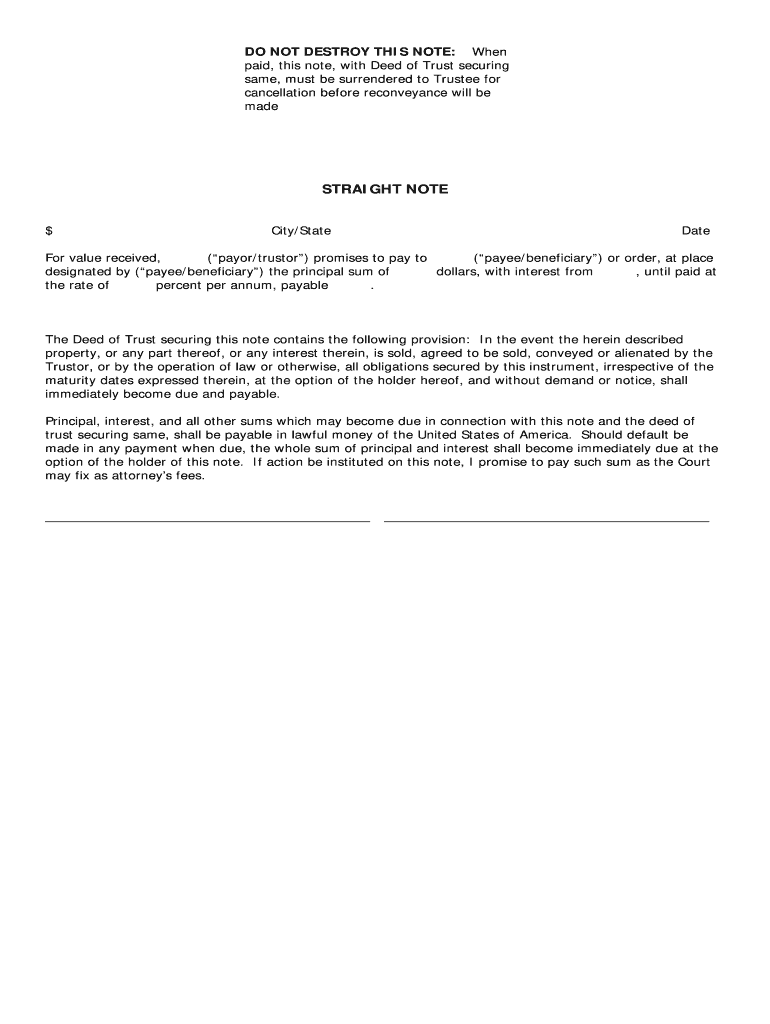
Straight Note with Due on Sale Ortccom Form


What is the Straight Note With Due On Sale Ortccom
The Straight Note With Due On Sale Ortccom is a financial document used in real estate transactions. It serves as a promissory note that outlines the terms of a loan secured by real property. This type of note typically includes the principal amount, interest rate, repayment schedule, and the conditions under which the loan must be repaid. A key feature of this document is the due-on-sale clause, which allows the lender to demand full repayment if the property is sold or transferred. This clause protects the lender's interests by ensuring that the loan is not assumed by a new owner without their consent.
Key elements of the Straight Note With Due On Sale Ortccom
Understanding the key elements of the Straight Note With Due On Sale Ortccom is essential for both lenders and borrowers. Important components include:
- Principal Amount: The total amount borrowed by the borrower.
- Interest Rate: The cost of borrowing expressed as a percentage of the principal.
- Repayment Schedule: The timeline for when payments are due, which can be monthly, quarterly, or annually.
- Due-On-Sale Clause: A provision that allows the lender to call the loan due if the property is sold.
- Default Terms: Conditions under which the borrower may be considered in default and the lender's rights in such situations.
How to use the Straight Note With Due On Sale Ortccom
Using the Straight Note With Due On Sale Ortccom involves several steps to ensure that it is properly executed and legally binding. First, both parties should review the terms outlined in the note. Once agreed upon, the borrower and lender must sign the document in the presence of a notary public. This notarization adds a layer of authenticity and legal recognition. After signing, it is advisable to keep a copy for personal records and provide a copy to the lender. This document should be stored securely, as it may be needed for future reference or in case of disputes.
Steps to complete the Straight Note With Due On Sale Ortccom
Completing the Straight Note With Due On Sale Ortccom involves a series of clear steps:
- Gather necessary information, including the names of the borrower and lender, property details, and loan terms.
- Draft the note using a template or legal software to ensure all required elements are included.
- Review the document with both parties to confirm agreement on all terms.
- Sign the document in the presence of a notary public to ensure its legal validity.
- Distribute copies to all parties involved and store the original in a safe location.
Legal use of the Straight Note With Due On Sale Ortccom
The legal use of the Straight Note With Due On Sale Ortccom is governed by state laws and regulations. It is essential for lenders to ensure that the note complies with local statutes regarding promissory notes and real estate transactions. This includes adhering to any specific requirements for the due-on-sale clause, as some states may have restrictions on its enforceability. Consulting with a legal professional can provide clarity on the implications of this document and ensure that it meets all legal standards.
Examples of using the Straight Note With Due On Sale Ortccom
Examples of using the Straight Note With Due On Sale Ortccom can help illustrate its practical applications. For instance, a homeowner may sell their property while still having an outstanding mortgage. The lender can invoke the due-on-sale clause to require the homeowner to pay off the remaining balance before the sale is finalized. Another example is when an investor purchases a property subject to an existing mortgage; they must ensure that the lender is aware and agrees to the terms to avoid complications. These scenarios highlight the importance of understanding the terms and implications of the note.
Quick guide on how to complete straight note with due on sale ortccom
Easily Prepare Straight Note With Due On Sale Ortccom on Any Device
Online document management has become increasingly popular among businesses and individuals. It offers an excellent environmentally friendly substitute for traditional printed and signed papers, enabling you to locate the right form and securely store it online. airSlate SignNow supplies all the tools necessary to create, modify, and electronically sign your documents quickly and without delays. Manage Straight Note With Due On Sale Ortccom on any platform using the airSlate SignNow apps for Android or iOS and streamline any document-based task today.
How to Modify and Electronically Sign Straight Note With Due On Sale Ortccom Effortlessly
- Obtain Straight Note With Due On Sale Ortccom and click on Get Form to begin.
- Utilize the tools we provide to fill out your form.
- Select important sections of the documents or redact sensitive information with the tools that airSlate SignNow specifically offers for this purpose.
- Create your signature with the Sign tool, which takes just seconds and carries the same legal validity as a conventional wet ink signature.
- Review the information and click on the Done button to save your modifications.
- Decide how you wish to send your form, via email, SMS, or invite link, or download it to your computer.
Eliminate the hassles of lost or misplaced documents, tedious form searches, or mistakes necessitating the printing of new copies. airSlate SignNow addresses your document management needs in just a few clicks from your chosen device. Edit and electronically sign Straight Note With Due On Sale Ortccom to ensure clear communication at any stage of the form preparation process with airSlate SignNow.
Create this form in 5 minutes or less
Create this form in 5 minutes!
How to create an eSignature for the straight note with due on sale ortccom
How to create an electronic signature for a PDF online
How to create an electronic signature for a PDF in Google Chrome
How to create an e-signature for signing PDFs in Gmail
How to create an e-signature right from your smartphone
How to create an e-signature for a PDF on iOS
How to create an e-signature for a PDF on Android
People also ask
-
What is a Straight Note With Due On Sale Ortccom?
A Straight Note With Due On Sale Ortccom is a legal document that outlines the terms of a loan or agreement without any additional conditions. This type of note allows for a straightforward transfer of ownership if the property is sold, making it an ideal choice for those seeking clarity in financial transactions. Understanding how this note works can help you navigate your financial options effectively.
-
How does airSlate SignNow facilitate signing a Straight Note With Due On Sale Ortccom?
airSlate SignNow makes it easy to eSign a Straight Note With Due On Sale Ortccom through its user-friendly platform. Users can upload their documents, add signature fields, and send them for signing in just a few clicks. The secure, legally binding eSignature ensures that your agreement is valid and easily accessible.
-
What are the benefits of using airSlate SignNow for my Straight Note With Due On Sale Ortccom?
Using airSlate SignNow for your Straight Note With Due On Sale Ortccom offers numerous benefits, including time savings and increased efficiency. The platform allows for quick preparation and signing, reducing the need for physical paperwork. Additionally, you can track the status of your document in real-time, ensuring a seamless process.
-
Is there a cost associated with using airSlate SignNow for a Straight Note With Due On Sale Ortccom?
Yes, airSlate SignNow offers various pricing plans that cater to different business needs when creating a Straight Note With Due On Sale Ortccom. While there is a fee, the cost is often offset by the time saved and enhanced efficiency in document management. Furthermore, the platform offers a free trial, allowing you to explore its features before committing.
-
Can I integrate airSlate SignNow with other tools for managing my Straight Note With Due On Sale Ortccom?
Absolutely! airSlate SignNow provides integration options with popular business tools like CRM systems, cloud storage, and project management applications. This means you can streamline your workflow by managing your Straight Note With Due On Sale Ortccom alongside other critical business documents and processes.
-
Is airSlate SignNow compliant with legal requirements for a Straight Note With Due On Sale Ortccom?
Yes, airSlate SignNow is designed to comply with all relevant legal standards and eSignature laws, ensuring that your Straight Note With Due On Sale Ortccom is legally binding. The platform uses advanced security measures to protect your documents and personal information. It's important to review compliance with local laws, but airSlate SignNow provides robust support in this area.
-
How can I customize my Straight Note With Due On Sale Ortccom in airSlate SignNow?
Customizing your Straight Note With Due On Sale Ortccom in airSlate SignNow is simple and intuitive. You can easily add your branding, adjust terms, and include specific clauses as needed. The template features allow you to create unique documents tailored to your specific requirements without starting from scratch.
Get more for Straight Note With Due On Sale Ortccom
- Immediate reenlistment contract form
- Tricare prime travel benefit intake form med navy
- Navcruit 1131131 rev 05 for official use only cnrc navy form
- Travel consent letter canada form
- Exhibit contract template form
- Executive summary contract template form
- Exhibitor contract template form
- Exit management plan contract template form
Find out other Straight Note With Due On Sale Ortccom
- eSignature Illinois House rental agreement Free
- How To eSignature Indiana House rental agreement
- Can I eSignature Minnesota House rental lease agreement
- eSignature Missouri Landlord lease agreement Fast
- eSignature Utah Landlord lease agreement Simple
- eSignature West Virginia Landlord lease agreement Easy
- How Do I eSignature Idaho Landlord tenant lease agreement
- eSignature Washington Landlord tenant lease agreement Free
- eSignature Wisconsin Landlord tenant lease agreement Online
- eSignature Wyoming Landlord tenant lease agreement Online
- How Can I eSignature Oregon lease agreement
- eSignature Washington Lease agreement form Easy
- eSignature Alaska Lease agreement template Online
- eSignature Alaska Lease agreement template Later
- eSignature Massachusetts Lease agreement template Myself
- Can I eSignature Arizona Loan agreement
- eSignature Florida Loan agreement Online
- eSignature Florida Month to month lease agreement Later
- Can I eSignature Nevada Non-disclosure agreement PDF
- eSignature New Mexico Non-disclosure agreement PDF Online