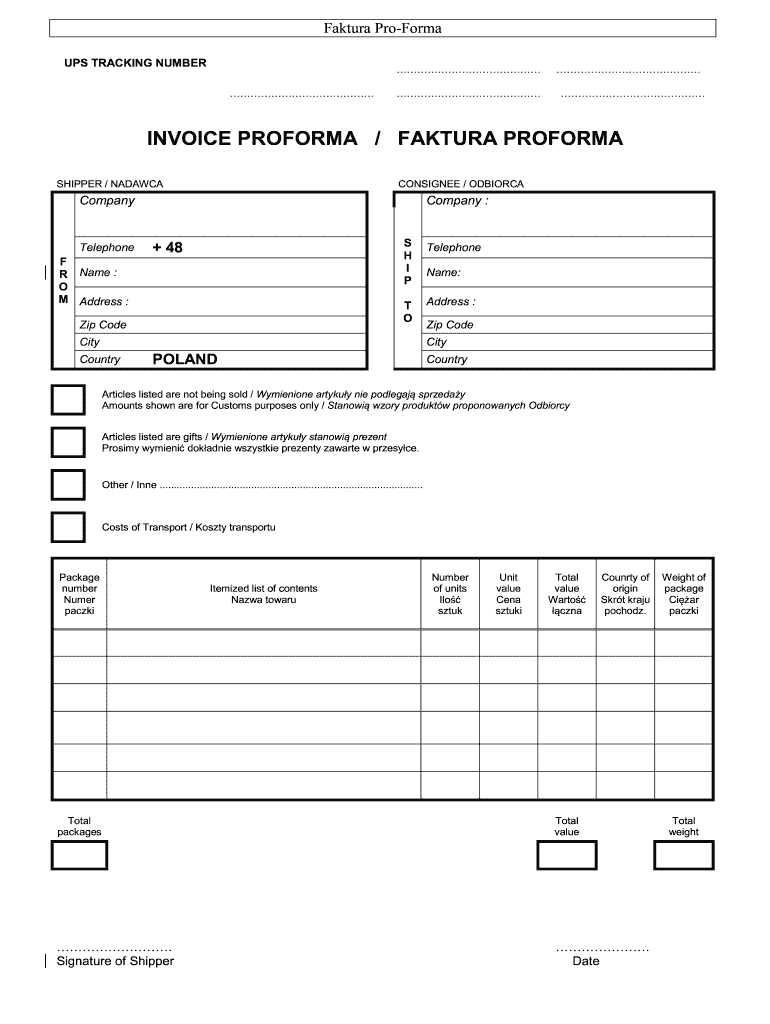
Faktura Proforma Ups


What is the Faktura Proforma Ups
The Faktura Proforma Ups is a preliminary invoice document used primarily in business transactions. This form serves as a quotation or an estimate, outlining the expected costs of goods or services before the actual sale occurs. It is particularly useful for international trade, as it provides essential details such as item descriptions, quantities, and pricing. Although it is not a legally binding invoice, it helps both parties agree on terms before finalizing the transaction.
How to use the Faktura Proforma Ups
Using the Faktura Proforma Ups involves several straightforward steps. First, gather all relevant information about the transaction, including the buyer's and seller's details, product descriptions, quantities, and pricing. Next, fill out the form with this information, ensuring accuracy to avoid misunderstandings. Once completed, share the document with the buyer for review. After both parties agree on the terms, the proforma invoice can be converted into a final invoice upon payment confirmation.
Key elements of the Faktura Proforma Ups
Several key elements should be included in the Faktura Proforma Ups to ensure clarity and completeness. These elements include:
- Contact Information: Names, addresses, and contact details of both the buyer and seller.
- Description of Goods/Services: Detailed descriptions of what is being sold, including any relevant specifications.
- Quantities: The number of items or the extent of services being offered.
- Pricing: Clear pricing for each item or service, along with any applicable taxes or discounts.
- Payment Terms: Information on how and when payment should be made.
- Validity Period: The time frame in which the proforma invoice is valid.
Steps to complete the Faktura Proforma Ups
Completing the Faktura Proforma Ups involves a systematic approach to ensure all necessary information is captured. Follow these steps:
- Collect all pertinent transaction details.
- Fill out the form with accurate information, including buyer and seller details.
- List each item or service, including descriptions and quantities.
- Specify the price for each item, along with any additional costs.
- Review the document for accuracy and completeness.
- Send the completed proforma invoice to the buyer for approval.
Legal use of the Faktura Proforma Ups
While the Faktura Proforma Ups is not a legally binding document, it plays a significant role in establishing the terms of a transaction. It can be used as evidence of intent to sell and can help resolve disputes regarding pricing or terms if they arise. Businesses should ensure that the proforma invoice is clear and comprehensive to avoid any potential legal complications.
Examples of using the Faktura Proforma Ups
There are various scenarios in which the Faktura Proforma Ups can be utilized. For instance:
- A company exporting goods to another country may issue a proforma invoice to outline costs and terms before shipment.
- A service provider may use a proforma invoice to provide a client with a detailed estimate of project costs before commencing work.
- In a business-to-business transaction, a supplier may issue a proforma invoice to confirm pricing before finalizing a sale.
Quick guide on how to complete faktura proforma ups
Complete Faktura Proforma Ups seamlessly on any device
Digital document management has gained traction among businesses and individuals alike. It offers an ideal eco-friendly substitute for traditional printed and signed paperwork, as you can easily locate the appropriate form and securely keep it online. airSlate SignNow equips you with all the tools necessary to create, alter, and eSign your documents swiftly without delays. Handle Faktura Proforma Ups on any platform with airSlate SignNow Android or iOS applications and enhance any document-based workflow today.
The easiest way to modify and eSign Faktura Proforma Ups effortlessly
- Locate Faktura Proforma Ups and then click Get Form to begin.
- Utilize the tools we provide to fill out your document.
- Highlight pertinent sections of your documents or obscure sensitive details with tools that airSlate SignNow offers specifically for that purpose.
- Create your eSignature using the Sign feature, which only takes seconds and holds the same legal validity as a traditional handwritten signature.
- Verify the information and then click on the Done button to save your updates.
- Choose how you want to send your form, whether by email, SMS, or invitation link, or download it to your computer.
Eliminate concerns about lost or misplaced documents, cumbersome form searches, or errors that necessitate printing new document copies. airSlate SignNow fulfills all your document management needs in just a few clicks from any device of your preference. Edit and eSign Faktura Proforma Ups to ensure outstanding communication at any point in your form preparation process with airSlate SignNow.
Create this form in 5 minutes or less
Create this form in 5 minutes!
How to create an eSignature for the faktura proforma ups
How to create an electronic signature for a PDF online
How to create an electronic signature for a PDF in Google Chrome
How to create an e-signature for signing PDFs in Gmail
How to create an e-signature right from your smartphone
How to create an e-signature for a PDF on iOS
How to create an e-signature for a PDF on Android
People also ask
-
What is a faktura proforma ups?
A faktura proforma ups is a preliminary invoice that provides details about goods or services before payment is made. It serves as an estimate and is commonly used in international transactions. Understanding how to create a faktura proforma ups can streamline your billing process.
-
How does airSlate SignNow support faktura proforma ups?
With airSlate SignNow, you can easily create, send, and eSign your faktura proforma ups. The platform's user-friendly interface simplifies the process, allowing you to manage all your invoicing needs in one place. This efficiency can save your business time and reduce errors.
-
What features are included in airSlate SignNow for faktura proforma ups?
AirSlate SignNow offers features such as customizable templates, electronic signatures, and document tracking for your faktura proforma ups. You can also integrate your invoices with existing tools to streamline workflows. These features enhance your invoicing experience signNowly.
-
Is pricing competitive for using airSlate SignNow for faktura proforma ups?
Yes, airSlate SignNow offers competitive pricing plans tailored for businesses of any size. These plans include various features specifically designed for handling faktura proforma ups and other documents efficiently. A cost-effective solution like this can greatly benefit your bottom line.
-
Can I integrate airSlate SignNow with other software for faktura proforma ups?
Absolutely! AirSlate SignNow allows seamless integrations with various accounting and business management software for your faktura proforma ups. This connectivity enhances your operations by ensuring all your tools work together harmoniously, accelerating the invoicing process.
-
What are the benefits of using airSlate SignNow for faktura proforma ups?
Using airSlate SignNow for faktura proforma ups provides numerous benefits, including faster processing times, reduced paperwork, and improved accuracy. The electronic signature feature ensures quick approvals, which can help maintain cash flow. Overall, it's a smart decision for modern businesses.
-
How secure is airSlate SignNow when handling faktura proforma ups?
AirSlate SignNow prioritizes security to protect your faktura proforma ups and sensitive information. The platform uses advanced encryption technologies and complies with industry regulations. This commitment to security gives you peace of mind while managing your invoicing needs.
Get more for Faktura Proforma Ups
Find out other Faktura Proforma Ups
- Help Me With eSignature Iowa Life Sciences Presentation
- How Can I eSignature Michigan Life Sciences Word
- Can I eSignature New Jersey Life Sciences Presentation
- How Can I eSignature Louisiana Non-Profit PDF
- Can I eSignature Alaska Orthodontists PDF
- How Do I eSignature New York Non-Profit Form
- How To eSignature Iowa Orthodontists Presentation
- Can I eSignature South Dakota Lawers Document
- Can I eSignature Oklahoma Orthodontists Document
- Can I eSignature Oklahoma Orthodontists Word
- How Can I eSignature Wisconsin Orthodontists Word
- How Do I eSignature Arizona Real Estate PDF
- How To eSignature Arkansas Real Estate Document
- How Do I eSignature Oregon Plumbing PPT
- How Do I eSignature Connecticut Real Estate Presentation
- Can I eSignature Arizona Sports PPT
- How Can I eSignature Wisconsin Plumbing Document
- Can I eSignature Massachusetts Real Estate PDF
- How Can I eSignature New Jersey Police Document
- How Can I eSignature New Jersey Real Estate Word