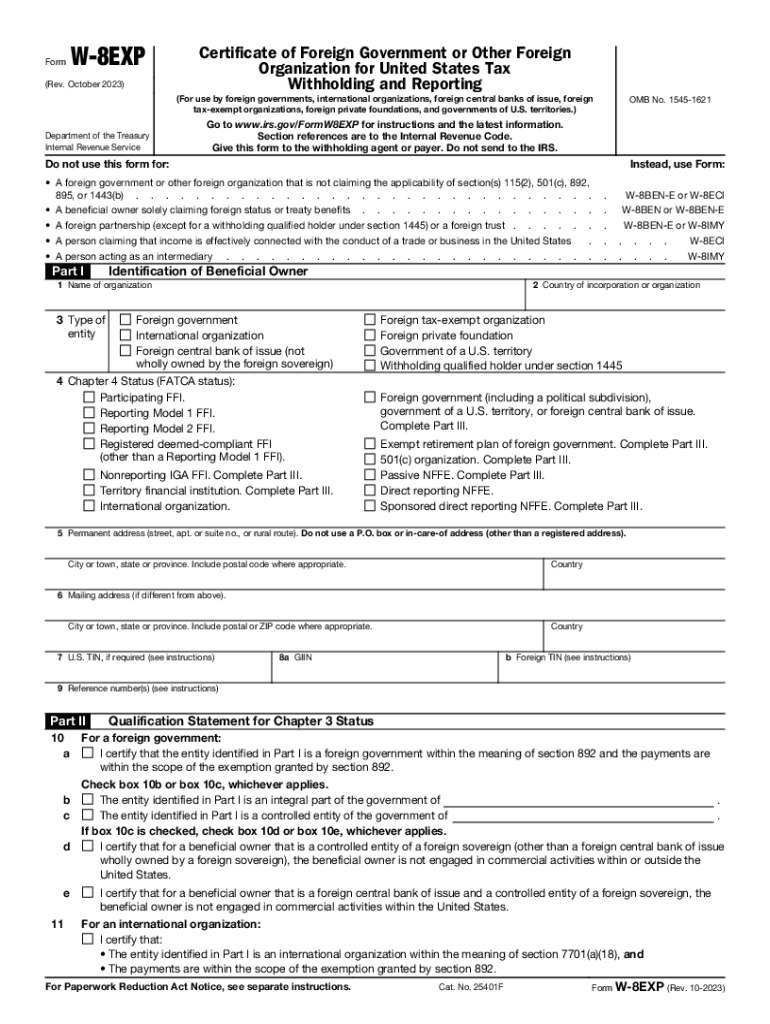
Form W 8EXP Rev October Certificate of Foreign Government or Other Foreign Organization for United States Tax Withholding and Re 2023-2026


Understanding the W-8EXP Form
The W-8EXP form is a certificate designed for foreign governments and other foreign organizations to claim exemption from U.S. tax withholding. This form is crucial for entities that receive certain types of income from U.S. sources, as it helps to establish their foreign status and entitlement to reduced withholding rates or exemptions under applicable tax treaties. The IRS requires this form to ensure compliance with U.S. tax laws while facilitating international business transactions.
Steps to Complete the W-8EXP Form
Filling out the W-8EXP form involves several key steps to ensure accuracy and compliance. Start by providing the name of the foreign government or organization, along with its country of incorporation. Next, include the entity's address and taxpayer identification number, if applicable. The form also requires the entity to specify the type of income it expects to receive, such as dividends, interest, or royalties. Finally, the authorized representative must sign and date the form, certifying that the information provided is correct.
Legal Use of the W-8EXP Form
The W-8EXP form is legally binding and must be used in accordance with IRS guidelines. It is essential for foreign governments and organizations to submit this form to U.S. payers to avoid unnecessary withholding taxes on income sourced in the United States. Failure to provide a valid W-8EXP may result in the application of the default withholding rate, which can be as high as thirty percent. Therefore, understanding the legal implications of this form is vital for compliance with U.S. tax regulations.
Obtaining the W-8EXP Form
The W-8EXP form can be obtained directly from the IRS website or through authorized tax professionals. It is available in PDF format, allowing for easy download and printing. Organizations should ensure they are using the most current version of the form, as updates may occur periodically. Having the correct form is essential for maintaining compliance and avoiding delays in processing payments from U.S. sources.
Key Elements of the W-8EXP Form
Several key elements must be included in the W-8EXP form to ensure its validity. These include the name and address of the foreign entity, the type of entity, and the specific income types for which the exemption is claimed. Additionally, the form requires the entity's country of incorporation and the signature of an authorized representative. Each section of the form must be completed accurately to avoid complications with U.S. tax authorities.
IRS Guidelines for the W-8EXP Form
The IRS provides specific guidelines for completing and submitting the W-8EXP form. These guidelines outline the eligibility criteria for foreign entities, the types of income that qualify for exemption, and the necessary documentation that may need to accompany the form. It is crucial for entities to familiarize themselves with these guidelines to ensure compliance and to maximize their benefits under U.S. tax law.
Quick guide on how to complete form w 8exp rev october certificate of foreign government or other foreign organization for united states tax withholding and
Easily Prepare Form W 8EXP Rev October Certificate Of Foreign Government Or Other Foreign Organization For United States Tax Withholding And Re on Any Device
Digital document management has gained traction among businesses and individuals alike. It offers an excellent environmentally friendly alternative to traditional printed and signed documents, allowing you to access the required forms and securely store them online. airSlate SignNow equips you with all necessary tools to swiftly create, modify, and electronically sign your documents without any hindrances. Manage Form W 8EXP Rev October Certificate Of Foreign Government Or Other Foreign Organization For United States Tax Withholding And Re on any device using airSlate SignNow's Android or iOS applications and enhance any document-centric procedure today.
How to Modify and eSign Form W 8EXP Rev October Certificate Of Foreign Government Or Other Foreign Organization For United States Tax Withholding And Re Effortlessly
- Locate Form W 8EXP Rev October Certificate Of Foreign Government Or Other Foreign Organization For United States Tax Withholding And Re and click Get Form to initiate.
- Utilize the tools we provide to complete your document.
- Emphasize important sections of the documents or obscure sensitive information with specialized tools that airSlate SignNow offers for this purpose.
- Create your eSignature using the Sign feature, which takes mere seconds and holds the same legal validity as a traditional handwritten signature.
- Review the details and click on the Done button to save your changes.
- Choose your preferred method to send your form, whether via email, SMS, or invitation link, or download it to your computer.
Eliminate the worry of lost or misplaced documents, the hassle of form searches, or errors that necessitate printing new copies. airSlate SignNow meets all your document management requirements with just a few clicks from any device you choose. Revise and eSign Form W 8EXP Rev October Certificate Of Foreign Government Or Other Foreign Organization For United States Tax Withholding And Re and ensure outstanding communication at every stage of your form preparation journey with airSlate SignNow.
Create this form in 5 minutes or less
Find and fill out the correct form w 8exp rev october certificate of foreign government or other foreign organization for united states tax withholding and
Create this form in 5 minutes!
How to create an eSignature for the form w 8exp rev october certificate of foreign government or other foreign organization for united states tax withholding and
How to create an electronic signature for a PDF online
How to create an electronic signature for a PDF in Google Chrome
How to create an e-signature for signing PDFs in Gmail
How to create an e-signature right from your smartphone
How to create an e-signature for a PDF on iOS
How to create an e-signature for a PDF on Android
People also ask
-
What is the w 8exp form and why is it important?
The w 8exp form is a tax document used by foreign individuals and entities to signNow their foreign status for U.S. tax withholding purposes. It is important because it allows non-U.S. residents to claim tax exemptions or reduced rates when conducting business in the U.S., ensuring compliance with IRS regulations.
-
How can airSlate SignNow help me with the w 8exp form?
airSlate SignNow simplifies the process of filling out and sending the w 8exp form. Our user-friendly platform allows you to easily upload, edit, and eSign your document, streamlining your workflow and ensuring you stay compliant with tax requirements.
-
Is there a cost associated with using airSlate SignNow for the w 8exp form?
Yes, airSlate SignNow offers various pricing plans to meet your business needs. Each plan provides access to robust features, including the ability to manage and eSign the w 8exp form efficiently, making it a cost-effective solution for your documentation needs.
-
What features does airSlate SignNow offer for managing the w 8exp form?
airSlate SignNow offers features such as customizable templates, real-time tracking of document statuses, and automatic reminders for signers. These features ensure you can manage the w 8exp form process smoothly and effectively.
-
Can I integrate airSlate SignNow with other applications for the w 8exp form?
Absolutely! airSlate SignNow integrates with a variety of third-party applications, making it easy to manage your workflows. This allows you to connect your w 8exp form processes with your existing software, enhancing efficiency and productivity.
-
What are the benefits of using airSlate SignNow for the w 8exp form?
Using airSlate SignNow for the w 8exp form offers several benefits, including increased efficiency, improved compliance, and enhanced security. You can easily track the form's status and have peace of mind knowing your documents are protected with advanced encryption.
-
How secure is the w 8exp form when using airSlate SignNow?
airSlate SignNow prioritizes your security with robust encryption protocols and secure cloud storage. When you use our platform for the w 8exp form, you can trust that your sensitive information is protected and accessible only to authorized users.
Get more for Form W 8EXP Rev October Certificate Of Foreign Government Or Other Foreign Organization For United States Tax Withholding And Re
- Spermit 39518418 form
- Child support account set up form collin county co collin tx
- Regional kardex adult acute version medicines governance team medicinesgovernance hscni form
- Savers admin form
- Su594 form
- Dmv de govformsvehservformsapplication for gold star family license plate
- Form it 601 claim for ez wage tax credit including the zea wage tax credittax year
- Software evaluation agreement template form
Find out other Form W 8EXP Rev October Certificate Of Foreign Government Or Other Foreign Organization For United States Tax Withholding And Re
- eSign California Business Operations LLC Operating Agreement Myself
- Sign Courts Form Mississippi Secure
- eSign Alabama Car Dealer Executive Summary Template Fast
- eSign Arizona Car Dealer Bill Of Lading Now
- How Can I eSign Alabama Car Dealer Executive Summary Template
- eSign California Car Dealer LLC Operating Agreement Online
- eSign California Car Dealer Lease Agreement Template Fast
- eSign Arkansas Car Dealer Agreement Online
- Sign Montana Courts Contract Safe
- eSign Colorado Car Dealer Affidavit Of Heirship Simple
- eSign Car Dealer Form Georgia Simple
- eSign Florida Car Dealer Profit And Loss Statement Myself
- eSign Georgia Car Dealer POA Mobile
- Sign Nebraska Courts Warranty Deed Online
- Sign Nebraska Courts Limited Power Of Attorney Now
- eSign Car Dealer Form Idaho Online
- How To eSign Hawaii Car Dealer Contract
- How To eSign Hawaii Car Dealer Living Will
- How Do I eSign Hawaii Car Dealer Living Will
- eSign Hawaii Business Operations Contract Online