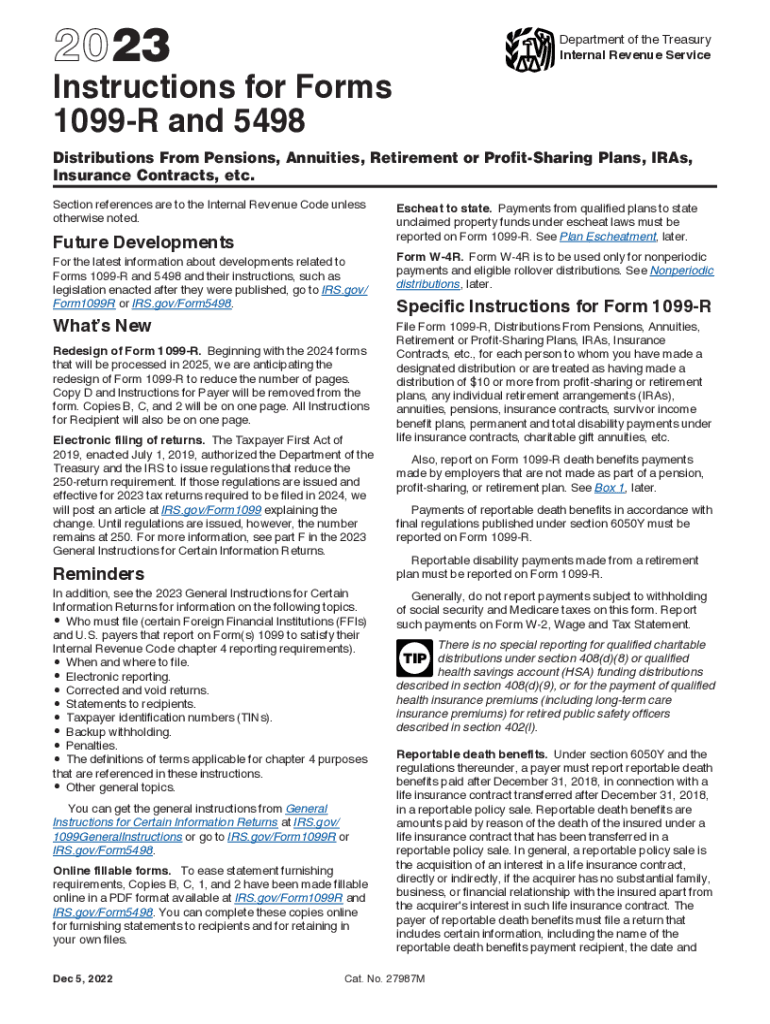
1099 R Form 2018


What is the 1099 R Form
The 1099 R Form is an Internal Revenue Service (IRS) tax form used to report distributions from pensions, annuities, retirement plans, and other similar financial arrangements. This form is essential for taxpayers who receive retirement income, as it provides crucial information about the amount distributed and any taxes withheld. The 1099 R is typically issued by financial institutions or plan administrators and is used to ensure accurate reporting of income on tax returns.
Steps to complete the 1099 R Form
Completing the 1099 R Form involves several key steps:
- Gather necessary information, including the recipient's name, address, and taxpayer identification number (TIN).
- Identify the distribution amount and any federal income tax withheld, which will be reported in specific boxes on the form.
- Fill out the form accurately, ensuring all details match the recipient's tax records.
- Review the completed form for accuracy before submission.
- Provide copies to the recipient and submit the form to the IRS by the designated deadline.
Key elements of the 1099 R Form
The 1099 R Form contains several important sections that taxpayers should understand:
- Box 1: Shows the total distribution amount.
- Box 2a: Indicates the taxable amount of the distribution.
- Box 7: Contains distribution codes that explain the nature of the distribution, such as whether it is an early withdrawal or a rollover.
- Box 4: Displays any federal income tax withheld from the distribution.
How to use the 1099 R Form
The 1099 R Form is primarily used for tax reporting purposes. Recipients of the form must include the reported income on their federal tax return. The taxable amount indicated on the form is essential for calculating overall tax liability. Additionally, taxpayers should retain the form for their records, as it may be needed for future reference or in case of an audit.
Filing Deadlines / Important Dates
It is crucial to be aware of the filing deadlines associated with the 1099 R Form:
- The form must be provided to recipients by January thirty-first of the year following the distribution.
- The IRS requires that the form be filed by the end of February if submitted by mail or by the end of March if filed electronically.
Who Issues the Form
The 1099 R Form is typically issued by financial institutions, pension funds, or retirement plan administrators. These entities are responsible for reporting distributions made to individuals during the tax year. It is important for recipients to verify that they receive the correct form from the issuer to ensure accurate reporting on their tax returns.
Quick guide on how to complete 1099 r form 625201419
Complete 1099 R Form effortlessly on any device
Digital document management has become increasingly popular among businesses and individuals. It offers an ideal eco-friendly alternative to conventional printed and signed paperwork, allowing you to access the necessary form and securely store it online. airSlate SignNow equips you with all the resources needed to create, alter, and eSign your documents promptly without any holdups. Manage 1099 R Form on any platform using the airSlate SignNow Android or iOS applications and simplify any document-centric process today.
The simplest way to modify and eSign 1099 R Form with ease
- Obtain 1099 R Form and click on Get Form to begin.
- Make use of the tools we provide to complete your form.
- Emphasize pertinent sections of the documents or redact sensitive information with tools specifically designed by airSlate SignNow for that reason.
- Generate your signature with the Sign tool, which takes mere moments and holds the same legal standing as a traditional handwritten signature.
- Review all the details and click on the Done button to save your modifications.
- Select your preferred method to send your form, whether by email, text message (SMS), invitation link, or download it to your computer.
Eliminate concerns about lost or mislaid files, cumbersome form searches, or mistakes that necessitate printing new document copies. airSlate SignNow fulfills all your document management needs in just a few clicks from any device you choose. Revise and eSign 1099 R Form and guarantee outstanding communication at every step of your form preparation journey with airSlate SignNow.
Create this form in 5 minutes or less
Find and fill out the correct 1099 r form 625201419
Create this form in 5 minutes!
How to create an eSignature for the 1099 r form 625201419
How to create an electronic signature for a PDF online
How to create an electronic signature for a PDF in Google Chrome
How to create an e-signature for signing PDFs in Gmail
How to create an e-signature right from your smartphone
How to create an e-signature for a PDF on iOS
How to create an e-signature for a PDF on Android
People also ask
-
What are 1099 R instructions and why are they important?
1099 R instructions are guidelines provided by the IRS for reporting distributions from retirement accounts. Understanding these instructions is crucial for ensuring compliance and accurately reporting income, thereby avoiding penalties.
-
How can airSlate SignNow assist with 1099 R instructions?
airSlate SignNow can streamline the process of preparing and sending 1099 R forms. Our platform allows users to easily eSign documents, ensuring all required signatures are captured according to the 1099 R instructions.
-
Are there any costs associated with using airSlate SignNow for 1099 R forms?
Yes, airSlate SignNow offers various pricing plans tailored to meet the needs of different businesses. These plans include options that specifically address the requirements for handling 1099 R instructions and document management.
-
What features does airSlate SignNow provide for managing 1099 R instructions?
Features such as customizable templates, secure eSignature capabilities, and automated workflows are available to facilitate compliance with 1099 R instructions. These tools help users efficiently manage the entire process from document creation to submission.
-
Can I integrate airSlate SignNow with my existing accounting software to manage 1099 R instructions?
Absolutely! airSlate SignNow supports various integrations with popular accounting software, which helps in synchronizing data related to 1099 R instructions. This seamless connection allows for efficient record-keeping and easy access to important documents.
-
What are the benefits of using airSlate SignNow for 1099 R documentation?
Using airSlate SignNow for 1099 R documentation offers enhanced security, improved efficiency, and reduced paper waste. The platform simplifies compliance with 1099 R instructions, ensuring that your documents are always accurately completed and securely stored.
-
Is there customer support available for questions regarding 1099 R instructions?
Yes, airSlate SignNow provides dedicated customer support to assist users with any inquiries about 1099 R instructions. Our knowledgeable team is ready to help clarify any doubts and guide you through using our platform effectively.
Get more for 1099 R Form
- Versenderadresse form
- Sarawak vte risk assesment form july name
- Shipping release form
- Electronic form offline online or any other
- Lic form no 470 rev pdf download fill online
- Indian association for cognitive behavior iacbt form
- Madhyamik certificate download fill online printable form
- Httpswww ngu ac informsdownload aspx
Find out other 1099 R Form
- Sign California Doctors Lease Termination Letter Online
- Sign Iowa Doctors LLC Operating Agreement Online
- Sign Illinois Doctors Affidavit Of Heirship Secure
- Sign Maryland Doctors Quitclaim Deed Later
- How Can I Sign Maryland Doctors Quitclaim Deed
- Can I Sign Missouri Doctors Last Will And Testament
- Sign New Mexico Doctors Living Will Free
- Sign New York Doctors Executive Summary Template Mobile
- Sign New York Doctors Residential Lease Agreement Safe
- Sign New York Doctors Executive Summary Template Fast
- How Can I Sign New York Doctors Residential Lease Agreement
- Sign New York Doctors Purchase Order Template Online
- Can I Sign Oklahoma Doctors LLC Operating Agreement
- Sign South Dakota Doctors LLC Operating Agreement Safe
- Sign Texas Doctors Moving Checklist Now
- Sign Texas Doctors Residential Lease Agreement Fast
- Sign Texas Doctors Emergency Contact Form Free
- Sign Utah Doctors Lease Agreement Form Mobile
- Sign Virginia Doctors Contract Safe
- Sign West Virginia Doctors Rental Lease Agreement Free