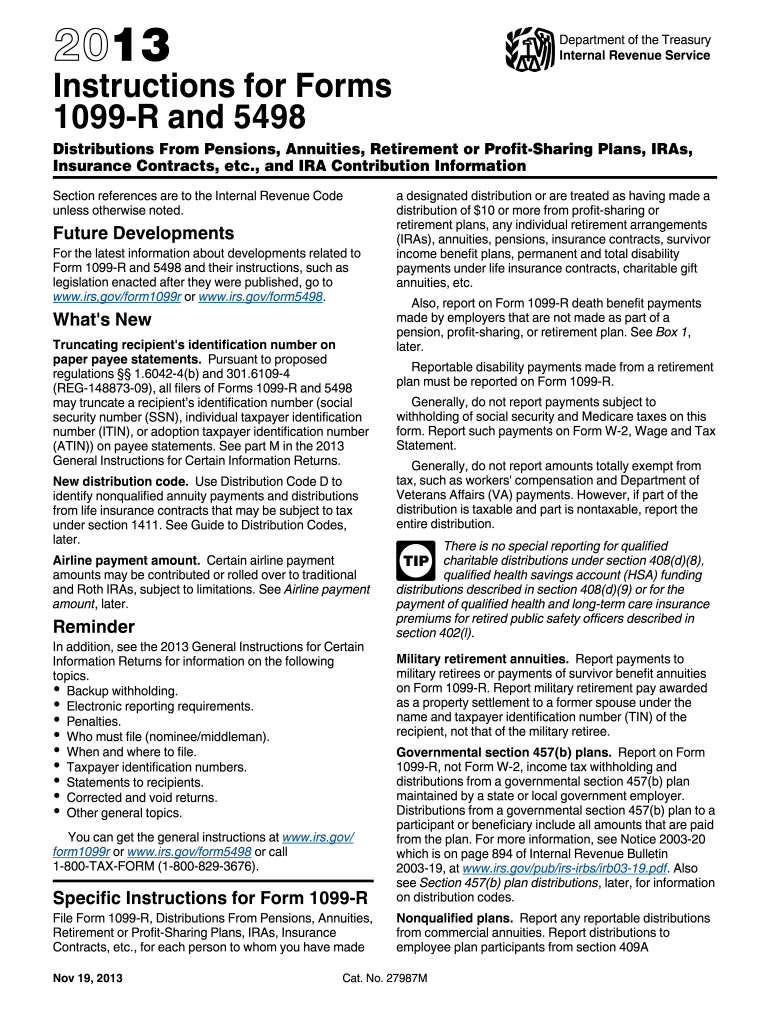
1099 R Instructions Form 2013


What is the 1099 R Instructions Form
The 1099 R Instructions Form provides guidance on reporting distributions from pensions, annuities, retirement plans, or other similar sources. This form is crucial for both taxpayers and financial institutions, ensuring that income received from retirement accounts is accurately reported to the Internal Revenue Service (IRS). It outlines the necessary steps for completing the 1099-R form, including how to report different types of distributions and any applicable tax implications.
Steps to complete the 1099 R Instructions Form
Completing the 1099 R Instructions Form involves several key steps:
- Gather relevant information, including the payer's and recipient's details, the amount distributed, and any tax withheld.
- Identify the type of distribution being reported, as this affects the tax treatment.
- Fill out the form accurately, ensuring all fields are completed according to IRS guidelines.
- Review the completed form for accuracy before submission.
- Submit the form to the IRS and provide a copy to the recipient by the specified deadline.
How to obtain the 1099 R Instructions Form
The 1099 R Instructions Form can be obtained directly from the IRS website or through various tax preparation software. It is essential to ensure that you are using the most current version of the form, as tax laws and reporting requirements may change annually. Additionally, financial institutions that issue 1099-R forms often provide their clients with the necessary instructions as part of their tax documentation.
IRS Guidelines
The IRS provides specific guidelines on how to complete the 1099 R Instructions Form. These guidelines include details on reporting requirements, deadlines for submission, and instructions for various types of distributions. It is important for taxpayers to familiarize themselves with these guidelines to ensure compliance and avoid potential penalties. The IRS also offers resources and publications that can assist in understanding the requirements for the 1099-R reporting process.
Filing Deadlines / Important Dates
Filing deadlines for the 1099 R Instructions Form are crucial for compliance. Typically, the form must be submitted to the IRS by the end of January following the tax year in which the distributions were made. Additionally, recipients must receive their copies by the same deadline. It is important to stay informed about any changes to these dates, as they can vary based on specific circumstances or IRS announcements.
Penalties for Non-Compliance
Failure to comply with the filing requirements for the 1099 R Instructions Form can result in penalties. The IRS imposes fines for late filings, incorrect information, or failure to provide the form to recipients. The penalties can increase depending on how late the form is submitted, so it is essential to adhere to the deadlines and ensure all information is accurate to avoid additional costs.
Quick guide on how to complete 1099 r instructions 2013 form
Prepare 1099 R Instructions Form effortlessly on any device
Online document administration has gained immense traction among businesses and individuals. It serves as an ideal eco-friendly substitute for traditional printed and signed documents, allowing you to locate the appropriate form and securely save it online. airSlate SignNow provides you with all the resources needed to create, modify, and eSign your documents quickly and without delays. Handle 1099 R Instructions Form on any device using the airSlate SignNow Android or iOS applications and streamline any document-related task today.
The easiest way to modify and eSign 1099 R Instructions Form with ease
- Find 1099 R Instructions Form and click on Get Form to begin.
- Utilize the tools we offer to fill out your document.
- Highlight important sections of the documents or obscure sensitive data with specialized tools that airSlate SignNow provides for that purpose.
- Create your eSignature using the Sign tool, which takes just a few moments and holds the same legal validity as a conventional wet ink signature.
- Review the information and click on the Done button to store your modifications.
- Select your preferred method for sending your form, whether by email, SMS, or invitation link, or download it to your computer.
Eliminate concerns about lost or misplaced documents, tedious form searches, or mistakes that necessitate printing new document versions. airSlate SignNow addresses your needs in document management with just a few clicks from any device you prefer. Edit and eSign 1099 R Instructions Form and ensure effective communication at any point during your form preparation process with airSlate SignNow.
Create this form in 5 minutes or less
Find and fill out the correct 1099 r instructions 2013 form
Create this form in 5 minutes!
How to create an eSignature for the 1099 r instructions 2013 form
The way to make an electronic signature for a PDF file in the online mode
The way to make an electronic signature for a PDF file in Chrome
The best way to create an electronic signature for putting it on PDFs in Gmail
How to generate an electronic signature straight from your smartphone
The way to generate an eSignature for a PDF file on iOS devices
How to generate an electronic signature for a PDF document on Android
People also ask
-
What is the 1099 R Instructions Form?
The 1099 R Instructions Form is a crucial document for reporting distributions from pensions, annuities, retirement plans, and insurance contracts to the IRS. It's essential for recipients to understand the form to ensure compliance with tax regulations. Utilizing airSlate SignNow can simplify the process of managing and signing these documents efficiently.
-
How can airSlate SignNow help with the 1099 R Instructions Form?
airSlate SignNow streamlines the process of sending and signing the 1099 R Instructions Form by providing a user-friendly eSignature platform. This means you can easily prepare, send, and receive signed documents from any device, ensuring that your 1099 R forms are handled quickly and securely. Plus, our platform integrates seamlessly with various tools to enhance your workflow.
-
Is there a cost associated with using airSlate SignNow for 1099 R Instructions Forms?
Yes, airSlate SignNow offers a cost-effective pricing model that varies based on the features you need. We provide several plans to accommodate different business sizes and needs, making eSigning 1099 R Instructions Forms both affordable and accessible. You can start with a free trial to evaluate our services before committing.
-
What features does airSlate SignNow offer for handling 1099 R Instructions Forms?
AirSlate SignNow provides a range of features designed to simplify the signing process for 1099 R Instructions Forms, including customizable templates, real-time tracking, and secure cloud storage. Additionally, our platform supports team collaboration, allowing multiple users to work on forms simultaneously. This enhances efficiency and reduces errors in document management.
-
Can I integrate airSlate SignNow with other software to manage 1099 R Instructions Forms?
Absolutely! airSlate SignNow seamlessly integrates with popular applications such as Google Drive, Salesforce, and Zapier, enhancing your ability to manage 1099 R Instructions Forms. These integrations enable automatic updates and notifications, allowing for a more streamlined workflow. This flexibility ensures you can connect airSlate SignNow with your existing tools.
-
What are the benefits of using airSlate SignNow for tax-related documents like the 1099 R Instructions Form?
The primary benefits of using airSlate SignNow for tax-related documents include improved efficiency, reduced paper usage, and increased compliance. By leveraging our eSignature solution, you can ensure that your 1099 R Instructions Forms are signed and submitted promptly, minimizing delays and potential penalties. Additionally, our secure platform protects your sensitive information.
-
How secure is the information in the 1099 R Instructions Form when using airSlate SignNow?
Security is a top priority at airSlate SignNow. Our platform follows industry standards for data protection, utilizing encryption to keep your 1099 R Instructions Form information safe during transmission and storage. You can trust that our robust security measures will help safeguard your confidential tax documents.
Get more for 1099 R Instructions Form
- Request letter to bank manager for home loan disbursement form
- Application format for canteen contract
- Hdfc credit card expired renewal online form
- Annexure i letter of acceptance to be furnished on the form
- Discharge voucher form
- Form e rof
- How to form debating club members
- Nri 13 request for converting resident indian savings bank form
Find out other 1099 R Instructions Form
- How To eSignature Iowa Banking Quitclaim Deed
- How To eSignature Michigan Banking Job Description Template
- eSignature Missouri Banking IOU Simple
- eSignature Banking PDF New Hampshire Secure
- How Do I eSignature Alabama Car Dealer Quitclaim Deed
- eSignature Delaware Business Operations Forbearance Agreement Fast
- How To eSignature Ohio Banking Business Plan Template
- eSignature Georgia Business Operations Limited Power Of Attorney Online
- Help Me With eSignature South Carolina Banking Job Offer
- eSignature Tennessee Banking Affidavit Of Heirship Online
- eSignature Florida Car Dealer Business Plan Template Myself
- Can I eSignature Vermont Banking Rental Application
- eSignature West Virginia Banking Limited Power Of Attorney Fast
- eSignature West Virginia Banking Limited Power Of Attorney Easy
- Can I eSignature Wisconsin Banking Limited Power Of Attorney
- eSignature Kansas Business Operations Promissory Note Template Now
- eSignature Kansas Car Dealer Contract Now
- eSignature Iowa Car Dealer Limited Power Of Attorney Easy
- How Do I eSignature Iowa Car Dealer Limited Power Of Attorney
- eSignature Maine Business Operations Living Will Online