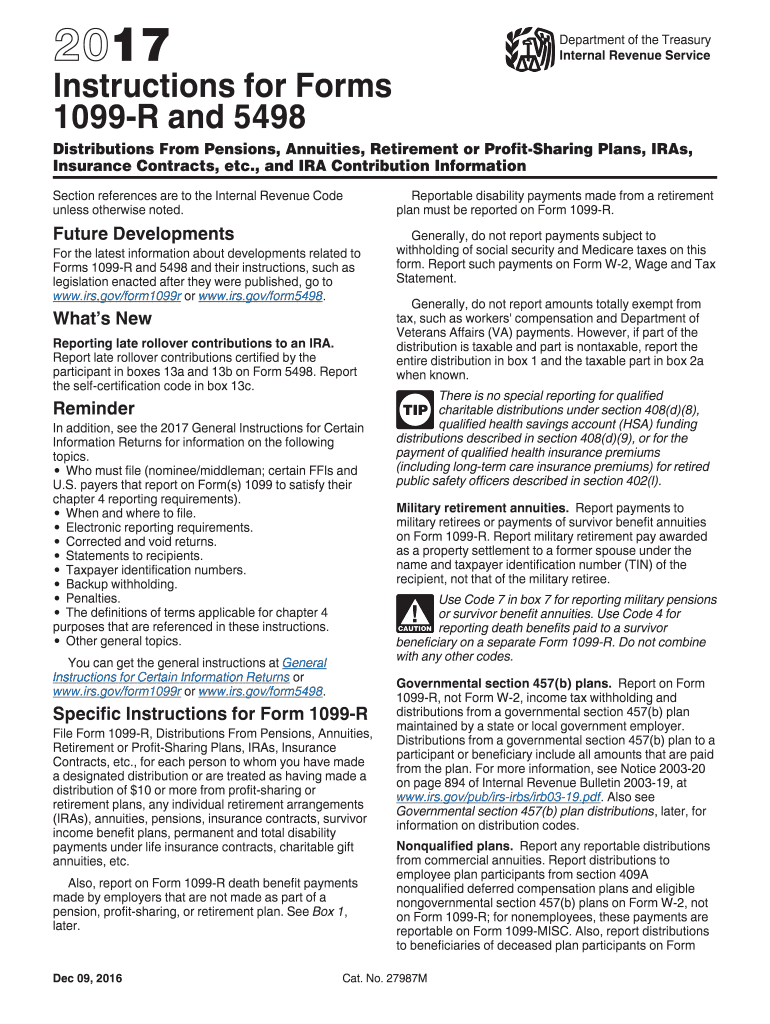
PDF 1099r Form 2017


What is the Pdf 1099r Form
The Pdf 1099-R Form is an essential tax document used in the United States to report distributions from pensions, annuities, retirement plans, and other similar sources. This form is issued by financial institutions and employers to individuals who have received these distributions during the tax year. It provides crucial information, including the total amount distributed, the taxable amount, and any federal income tax withheld. Understanding the Pdf 1099-R Form is vital for accurately reporting income on your tax return.
How to obtain the Pdf 1099r Form
Obtaining the Pdf 1099-R Form is straightforward. You can request it directly from the financial institution or employer that issued the distributions. Most organizations provide this form electronically, allowing you to download it from their secure online portals. If you prefer a physical copy, you can also ask for it to be mailed to you. Additionally, the IRS website offers a downloadable version of the Pdf 1099-R Form for reference, but this should not be used for filing your taxes.
Steps to complete the Pdf 1099r Form
Completing the Pdf 1099-R Form involves several key steps:
- Gather your financial documents, including any previous tax returns that may help in filling out the form.
- Enter your personal information, such as your name, address, and Social Security number, in the designated fields.
- Input the payer's information, including the name and identification number of the organization issuing the form.
- Fill in the distribution amounts, ensuring accuracy in both the total and taxable amounts.
- Review the form for any errors or omissions before finalizing it.
Legal use of the Pdf 1099r Form
The Pdf 1099-R Form is legally required for reporting retirement distributions to the IRS. It ensures compliance with federal tax laws and helps taxpayers accurately report their income. Failure to file this form when required can lead to penalties or audits. It is crucial to ensure that all information provided on the form is correct and complete to avoid any legal issues.
Filing Deadlines / Important Dates
Filing deadlines for the Pdf 1099-R Form are typically set by the IRS. Generally, the form must be sent to recipients by January thirty-first of the year following the tax year in which the distributions were made. Additionally, the form must be filed with the IRS by the end of February if submitting by paper, or by the end of March if filing electronically. Staying aware of these deadlines is essential to avoid penalties.
Form Submission Methods (Online / Mail / In-Person)
The Pdf 1099-R Form can be submitted through various methods, depending on the recipient’s preference and the requirements of the issuing organization. Common submission methods include:
- Online: Many organizations allow for electronic submission, which can be done through secure portals.
- Mail: The form can be printed and mailed to the IRS or the designated recipient.
- In-Person: Some institutions may allow for in-person submission at their offices.
Quick guide on how to complete pdf 1099r 2017 form
Discover the most efficient method to complete and sign your Pdf 1099r Form
Are you still spending time preparing your official paperwork on paper instead of online? airSlate SignNow presents a superior solution for finishing and signing your Pdf 1099r Form and associated forms for public services. Our intelligent electronic signature platform equips you with all the tools necessary to handle documentation swiftly and in compliance with formal standards - powerful PDF editing, managing, securing, signing, and sharing features readily available within a user-friendly interface.
Only a few steps are required to fill out and sign your Pdf 1099r Form:
- Upload the editable template to the editor using the Get Form button.
- Check what details you must input in your Pdf 1099r Form.
- Navigate between the fields using the Next option to avoid missing anything.
- Utilize Text, Check, and Cross tools to fill the fields with your information.
- Modify the content with Text boxes or Images from the upper toolbar.
- Emphasize what is important or Obscure sections that are no longer relevant.
- Click on Sign to generate a legally valid electronic signature using any method you prefer.
- Add the Date beside your signature and conclude your task with the Done button.
Store your finalized Pdf 1099r Form in the Documents folder within your account, download it, or export it to your chosen cloud storage. Our platform also offers versatile file sharing options. There’s no need to physically print your templates when sending them to the appropriate public agency - you can email, fax, or request a USPS “snail mail” delivery from your account. Give it a try today!
Create this form in 5 minutes or less
Find and fill out the correct pdf 1099r 2017 form
FAQs
-
How do I fill a form which is PDF?
You can try out Fill which had a free forever plan and requires no download. You simply upload your PDF and then fill it in within the browser:UploadFillDownloadIf the fields are live, as in the example above, simply fill them in. If the fields are not live you can drag on the fields to complete it quickly. Once you have completed the form click the download icon in the toolbar to download a copy of the finished PDF. Or send it for signing.Open a free account on Fill here
-
How can I electronically fill out a PDF form?
You’ll need a PDF editor to fill out forms. I recommend you PDF Expert, it’s a great solution for Mac.What forms it supports:Acro forms created in signNow or similar programs.Static XFA forms created in signNow LiveCycle.PDF Expert supports checkboxes and text fields. Just click them and type what you need.If your form is non-interactive, you can type on it using the ‘Text’ tool (go to the ‘Annotate’ tab > ‘Text’).For a non-interactive checkbox, you can use the ‘Stamp’ tool or just type ‘x’ on it.For a more detailed tutorial, check the article “How to fill out a PDF form on Mac”. And here are the guides on how to fill out different tax forms.Hopefully, this helps!
-
How do you fill out a form scanned as a PDF?
If you have Acrobat Reader or Foxit Phantom, you can add form to the PDF file you want to fill in. Refer to the screenshot here (Phantom). First click on Form, then you can pick option you want for your form (Text Field, Check box…) and draw it where you want to input your data. You can also change font and size of it to fit the existing text. When you are done adding the fields, you can just click on the hand icon, and you can now fill in your form and then save it as.
-
What is the best way to fill out a PDF form?
If you are a user of Mac, iPhone or iPad, your tasks will be quickly and easily solved with the help of PDF Expert. Thanks to a simple and intuitive design, you don't have to dig into settings and endless options. PDF Expert also allows you to view, edit, reduce, merge, extract, annotate important parts of documents in a click. You have a special opportunity to try it on your Mac for free!
-
How do I fill out the CAT Application Form 2017?
CAT 2017 registration opened on August 9, 2017 will close on September 20 at 5PM. CAT online registration form and application form is a single document divided in 5 pages and is to be completed online. The 1st part of CAT online registration form requires your personal details. After completing your online registration, IIMs will send you CAT 2017 registration ID. With this unique ID, you will login to online registration form which will also contain application form and registration form.CAT Registration and application form will require you to fill up your academic details, uploading of photograph, signature and requires category certificates as per the IIMs prescribed format for CAT registration. CAT online application form 2017 consists of programme details on all the 20 IIMs. Candidates have to tick by clicking on the relevant programmes of the IIMs for which they wish to attend the personal Interview Process.
-
How do I fill out the Delhi Polytechnic 2017 form?
Delhi Polytechnic (CET DELHI) entrance examination form has been published. You can visit Welcome to CET Delhi and fill the online form. For more details you can call @ 7042426818
-
Is it possible to display a PDF form on mobile web to fill out and get e-signed?
Of course, you can try a web called eSign+. This site let you upload PDF documents and do some edition eg. drag signature fields, add date and some informations. Then you can send to those, from whom you wanna get signatures.
Create this form in 5 minutes!
How to create an eSignature for the pdf 1099r 2017 form
How to make an eSignature for your Pdf 1099r 2017 Form online
How to create an electronic signature for the Pdf 1099r 2017 Form in Google Chrome
How to make an electronic signature for signing the Pdf 1099r 2017 Form in Gmail
How to generate an electronic signature for the Pdf 1099r 2017 Form right from your smart phone
How to make an eSignature for the Pdf 1099r 2017 Form on iOS
How to generate an electronic signature for the Pdf 1099r 2017 Form on Android devices
People also ask
-
What is a Pdf 1099r Form and why is it important?
The Pdf 1099r Form is an official document used to report distributions from pensions, annuities, retirement or profit-sharing plans, IRAs, and more. It's crucial for tax filing purposes as it helps taxpayers accurately report their income and ensures compliance with IRS regulations. Proper handling of your Pdf 1099r Form can mitigate tax liabilities and facilitate a smooth tax filing experience.
-
How can airSlate SignNow help me with my Pdf 1099r Form?
airSlate SignNow provides an efficient platform for sending, receiving, and eSigning your Pdf 1099r Form securely. With its user-friendly interface, you can easily manage your tax documents, ensuring they are completed accurately and on time. By using airSlate SignNow, you can enhance your workflow and streamline the management of your Pdf 1099r Form.
-
Is airSlate SignNow affordable for small businesses needing Pdf 1099r Forms?
Yes, airSlate SignNow offers cost-effective pricing plans that cater to small businesses and individuals needing to manage Pdf 1099r Forms. With flexible subscription options, you can choose a plan that fits your budget while accessing powerful features for document management. Investing in airSlate SignNow can save you time and resources in handling your Pdf 1099r Forms.
-
What features does airSlate SignNow provide for managing Pdf 1099r Forms?
airSlate SignNow offers a variety of features to effectively manage Pdf 1099r Forms, including advanced eSigning capabilities, document templates, and cloud storage. Users can create templates for Pdf 1099r Forms, reducing repetitive tasks and ensuring consistency. Additionally, the platform provides secure access and audit trails for your documents, enhancing accountability.
-
Can I integrate airSlate SignNow with other software for Pdf 1099r Forms?
Absolutely! airSlate SignNow supports integrations with various software solutions, making it easy to incorporate Pdf 1099r Forms into your existing workflow. Whether you use CRM systems, accounting software, or document management tools, airSlate SignNow can seamlessly integrate with them. This flexibility allows for efficient handling and processing of your Pdf 1099r Forms.
-
What security measures does airSlate SignNow take for Pdf 1099r Forms?
Security is a top priority at airSlate SignNow, particularly when handling sensitive documents like Pdf 1099r Forms. The platform employs advanced encryption protocols to protect your data during transmission and storage. Additionally, airSlate SignNow provides access controls and secure authentication options to ensure that your Pdf 1099r Forms are only accessible to authorized users.
-
What are the benefits of using airSlate SignNow for Pdf 1099r Forms?
Using airSlate SignNow for your Pdf 1099r Forms offers numerous benefits, including faster turnaround times, improved accuracy, and reduced paper clutter. The eSigning feature expedites the process, making it convenient to gather signatures electronically. Furthermore, the ability to track document status in real-time enhances communication between all parties involved in the Pdf 1099r Form process.
Get more for Pdf 1099r Form
- Everybody wins the story and lessons behind remax pdf download form
- Cfs 600 pg1 additional insured certificate request form
- Pre delivery service check sheet fixed ops form
- Republic of the union of myanmar associations income tax return form
- Request for waiver of penalty for late report and or payment form
- Passr forms west virginia
- Application for issue of visitors pass form
- Social media service level agreement template form
Find out other Pdf 1099r Form
- Electronic signature Texas Police Lease Termination Letter Safe
- How To Electronic signature Texas Police Stock Certificate
- How Can I Electronic signature Wyoming Real Estate Quitclaim Deed
- Electronic signature Virginia Police Quitclaim Deed Secure
- How Can I Electronic signature West Virginia Police Letter Of Intent
- How Do I Electronic signature Washington Police Promissory Note Template
- Electronic signature Wisconsin Police Permission Slip Free
- Electronic signature Minnesota Sports Limited Power Of Attorney Fast
- Electronic signature Alabama Courts Quitclaim Deed Safe
- How To Electronic signature Alabama Courts Stock Certificate
- Can I Electronic signature Arkansas Courts Operating Agreement
- How Do I Electronic signature Georgia Courts Agreement
- Electronic signature Georgia Courts Rental Application Fast
- How Can I Electronic signature Hawaii Courts Purchase Order Template
- How To Electronic signature Indiana Courts Cease And Desist Letter
- How Can I Electronic signature New Jersey Sports Purchase Order Template
- How Can I Electronic signature Louisiana Courts LLC Operating Agreement
- How To Electronic signature Massachusetts Courts Stock Certificate
- Electronic signature Mississippi Courts Promissory Note Template Online
- Electronic signature Montana Courts Promissory Note Template Now