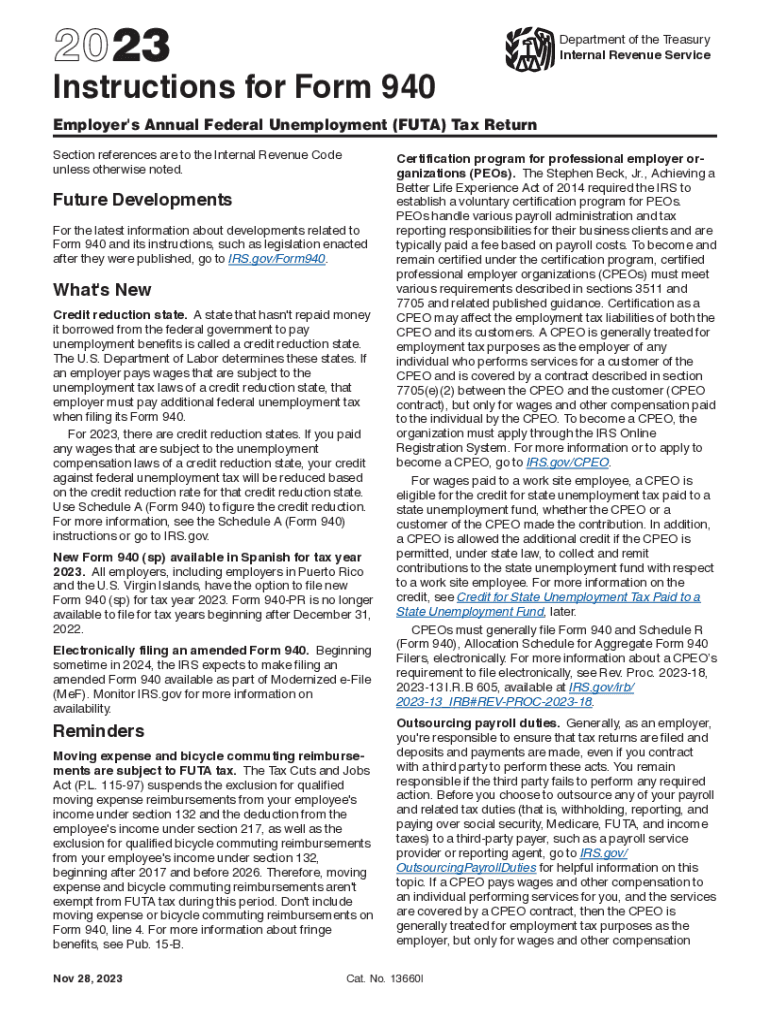
Form 940 2022


What is the Form 940
The Form 940 is an annual tax return used by employers to report their Federal Unemployment Tax Act (FUTA) tax obligations. This form is essential for businesses that pay wages to employees, as it helps determine the amount of unemployment tax owed to the federal government. Employers must file this form if they have paid $1,500 or more in wages during any calendar quarter or have had at least one employee for any part of a day in 20 or more weeks during the current or previous year.
Steps to complete the Form 940
Completing the Form 940 involves several key steps to ensure accuracy and compliance. First, gather all necessary payroll records, including total wages paid and any applicable tax credits. Next, fill out the form by providing information such as your business name, address, and Employer Identification Number (EIN). Calculate your total FUTA tax by applying the appropriate tax rate to your taxable wages. Finally, review the form for any errors, sign it, and prepare it for submission.
Filing Deadlines / Important Dates
The deadline for filing Form 940 is January 31 of the year following the tax year being reported. If you are making a payment with the form, ensure that it is postmarked by this date to avoid penalties. If you file electronically, you may have until February 10 to submit your form without incurring late fees. It is crucial to keep track of these dates to maintain compliance with IRS regulations.
Form Submission Methods (Online / Mail / In-Person)
Employers have several options for submitting Form 940. You can file the form electronically through the IRS e-file system, which is often the fastest and most efficient method. Alternatively, you can mail a paper version of the form to the appropriate IRS address based on your location. In-person submission is generally not available for this form, making electronic filing or mailing the primary submission methods.
IRS Guidelines
The IRS provides specific guidelines for completing and filing Form 940. These guidelines include detailed instructions on how to calculate your FUTA tax, what information to include, and how to report any adjustments or credits. It is important to refer to the latest IRS instructions for Form 940 to ensure compliance with current tax laws and regulations. Following these guidelines helps prevent errors and potential penalties.
Penalties for Non-Compliance
Failure to file Form 940 on time or accurately can result in significant penalties. The IRS may impose a penalty of five percent of the unpaid tax for each month the return is late, up to a maximum of 25 percent. Additionally, if the form is not filed, the employer may face interest charges on any unpaid tax. Understanding these penalties emphasizes the importance of timely and accurate filing.
Quick guide on how to complete form 940 702425525
Complete Form 940 effortlessly on any device
Digital document management has gained traction among businesses and individuals alike. It serves as an ideal environmentally friendly alternative to traditional printed and signed documents, allowing you to obtain the necessary form and securely store it online. airSlate SignNow equips you with all the tools required to create, edit, and eSign your documents quickly without delays. Manage Form 940 on any platform with airSlate SignNow Android or iOS applications and simplify any document-related task today.
How to edit and eSign Form 940 seamlessly
- Locate Form 940 and click on Get Form to commence.
- Utilize the tools we offer to complete your form.
- Emphasize important sections of your documents or obscure sensitive information using tools that airSlate SignNow provides specifically for that purpose.
- Generate your signature using the Sign feature, which takes mere seconds and carries the same legal validity as a conventional wet ink signature.
- Review the details and click on the Done button to preserve your modifications.
- Choose how you'd like to distribute your form, whether by email, SMS, invitation link, or download it to your computer.
Eliminate concerns about lost or mislaid documents, tedious form searching, or mistakes that necessitate reprinting new document copies. airSlate SignNow fulfills all your document management needs within a few clicks from any device you select. Edit and eSign Form 940 and guarantee outstanding communication at every stage of your form preparation process with airSlate SignNow.
Create this form in 5 minutes or less
Find and fill out the correct form 940 702425525
Create this form in 5 minutes!
How to create an eSignature for the form 940 702425525
How to create an electronic signature for a PDF online
How to create an electronic signature for a PDF in Google Chrome
How to create an e-signature for signing PDFs in Gmail
How to create an e-signature right from your smartphone
How to create an e-signature for a PDF on iOS
How to create an e-signature for a PDF on Android
People also ask
-
What are the 940 instructions for preparing my tax forms?
The 940 instructions for filing your annual federal unemployment tax return are essential for ensuring compliance with IRS regulations. These instructions detail the necessary steps, including reporting your employee wages and calculating your tax liability. Using airSlate SignNow, you can seamlessly sign and submit your forms online.
-
How does airSlate SignNow help with 940 instructions for eSigning documents?
AirSlate SignNow simplifies the eSigning process by providing a user-friendly platform for accessing the 940 instructions for your tax documents. With features like document templates and secure signatures, you can easily complete and send your forms. This efficiency ensures you meet deadlines without unnecessary hassle.
-
Are there any costs associated with using airSlate SignNow for 940 instructions for tax forms?
AirSlate SignNow offers various pricing plans to accommodate different business needs, making it a cost-effective solution for managing 940 instructions for your tax forms. Pricing is tiered to provide flexibility and value, allowing you to choose the plan that meets your requirements without overspending.
-
Can I integrate airSlate SignNow with other applications for the 940 instructions for filing?
Yes, airSlate SignNow offers integrations with various business applications to facilitate the completion of 940 instructions for filing. By connecting tools like CRM, accounting software, or cloud storage, you can streamline the process of collecting signatures and managing documents more effectively.
-
What features does airSlate SignNow offer for handling 940 instructions for eSignature?
AirSlate SignNow includes features tailored for handling 940 instructions for eSignature, including template creation, bulk sending, and real-time tracking. These functionalities make it easy to manage your documents efficiently while ensuring secure and legally binding signatures.
-
How secure is airSlate SignNow when managing 940 instructions for sensitive information?
AirSlate SignNow prioritizes security for managing 940 instructions for sensitive information. The platform complies with industry standards, providing encryption and comprehensive data protection measures to ensure your documents remain confidential and secure during transmission and storage.
-
What benefits can I expect from using airSlate SignNow for 940 instructions for my business?
By using airSlate SignNow for 940 instructions, your business can expect increased efficiency through automated workflows and faster document turnaround times. The platform enhances collaboration and reduces paperwork, allowing you to focus more on your core operations while ensuring compliance with IRS regulations.
Get more for Form 940
- Application for minor work permit sycamore community schools form
- Lackawanna county cover sheet form
- Nsw companion animal register registration form
- Rcmp grc 5513e application for a non resident temporary borrowing licence for non restricted firearms bearpaw ab form
- Voter action request form
- Viking cruises gift order form
- Student name form b amazon aws
- Va form 26 8261a
Find out other Form 940
- Electronic signature Texas Time Off Policy Later
- Electronic signature Texas Time Off Policy Free
- eSignature Delaware Time Off Policy Online
- Help Me With Electronic signature Indiana Direct Deposit Enrollment Form
- Electronic signature Iowa Overtime Authorization Form Online
- Electronic signature Illinois Employee Appraisal Form Simple
- Electronic signature West Virginia Business Ethics and Conduct Disclosure Statement Free
- Electronic signature Alabama Disclosure Notice Simple
- Electronic signature Massachusetts Disclosure Notice Free
- Electronic signature Delaware Drug Testing Consent Agreement Easy
- Electronic signature North Dakota Disclosure Notice Simple
- Electronic signature California Car Lease Agreement Template Free
- How Can I Electronic signature Florida Car Lease Agreement Template
- Electronic signature Kentucky Car Lease Agreement Template Myself
- Electronic signature Texas Car Lease Agreement Template Easy
- Electronic signature New Mexico Articles of Incorporation Template Free
- Electronic signature New Mexico Articles of Incorporation Template Easy
- Electronic signature Oregon Articles of Incorporation Template Simple
- eSignature Montana Direct Deposit Enrollment Form Easy
- How To Electronic signature Nevada Acknowledgement Letter