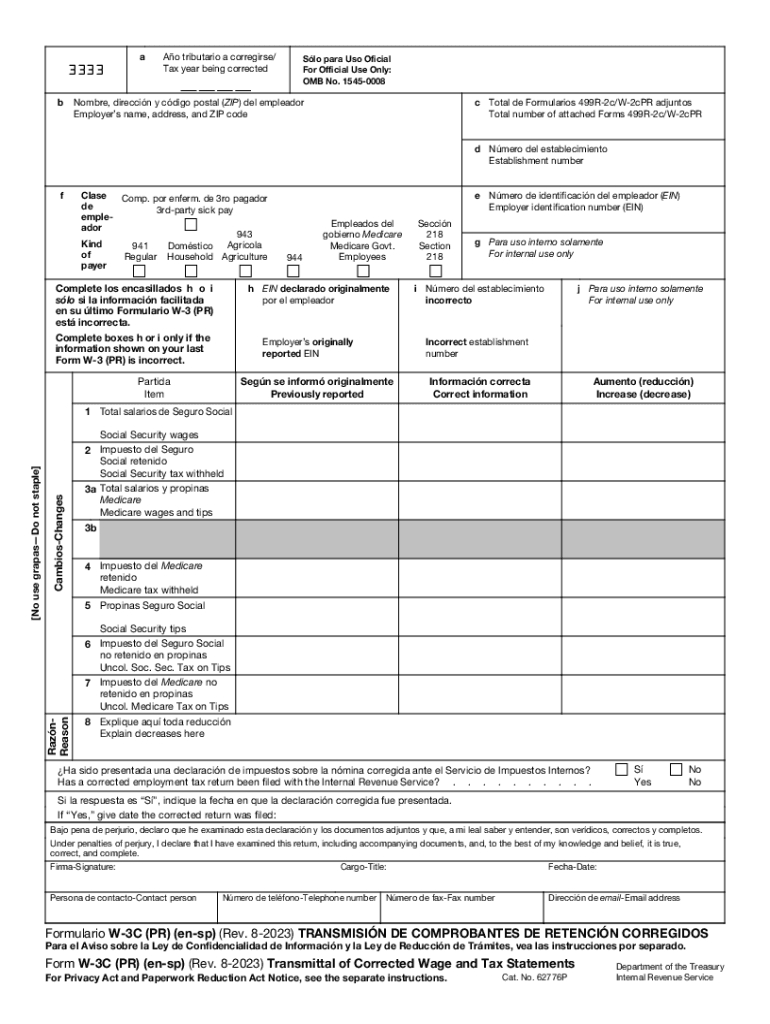
Form W 3C PR Rev August Transmittal of Corrected Wage and Tax Statements Puerto Rican Version 2023
Quick guide on how to complete form w 3c pr rev august transmittal of corrected wage and tax statements puerto rican version
Complete Form W 3C PR Rev August Transmittal Of Corrected Wage And Tax Statements Puerto Rican Version easily on any device
Online document management has gained popularity among organizations and individuals. It offers an excellent eco-friendly substitute for traditional printed and signed documents, as you can locate the appropriate form and securely store it online. airSlate SignNow equips you with all the tools necessary to create, modify, and eSign your documents quickly and efficiently. Manage Form W 3C PR Rev August Transmittal Of Corrected Wage And Tax Statements Puerto Rican Version on any platform with airSlate SignNow Android or iOS applications and simplify any document-related process today.
How to modify and eSign Form W 3C PR Rev August Transmittal Of Corrected Wage And Tax Statements Puerto Rican Version effortlessly
- Locate Form W 3C PR Rev August Transmittal Of Corrected Wage And Tax Statements Puerto Rican Version and click on Get Form to begin.
- Utilize the tools we provide to complete your document.
- Emphasize important sections of the documents or redact sensitive information with tools specifically offered by airSlate SignNow for that purpose.
- Create your eSignature using the Sign tool, which takes mere seconds and carries the same legal validity as a conventional wet ink signature.
- Verify the information and then click on the Done button to save your modifications.
- Choose how you wish to send your form—via email, text message (SMS), or invitation link, or download it to your computer.
Say goodbye to lost or misplaced documents, tedious form searching, or errors that necessitate reprinting new document copies. airSlate SignNow addresses all your document management needs in just a few clicks from any device of your choice. Modify and eSign Form W 3C PR Rev August Transmittal Of Corrected Wage And Tax Statements Puerto Rican Version to ensure clear communication throughout your form preparation process with airSlate SignNow.
Create this form in 5 minutes or less
Find and fill out the correct form w 3c pr rev august transmittal of corrected wage and tax statements puerto rican version
Create this form in 5 minutes!
How to create an eSignature for the form w 3c pr rev august transmittal of corrected wage and tax statements puerto rican version
How to create an electronic signature for a PDF online
How to create an electronic signature for a PDF in Google Chrome
How to create an e-signature for signing PDFs in Gmail
How to create an e-signature right from your smartphone
How to create an e-signature for a PDF on iOS
How to create an e-signature for a PDF on Android
People also ask
-
What is Form W 3C PR Rev August Transmittal Of Corrected Wage And Tax Statements Puerto Rican Version?
Form W 3C PR Rev August Transmittal Of Corrected Wage And Tax Statements Puerto Rican Version is a form used by employers in Puerto Rico to report corrections to previously submitted wage and tax statements. This form ensures accurate reporting and compliance with Puerto Rican tax laws, making it essential for businesses to maintain proper payroll documentation.
-
How can airSlate SignNow assist with Form W 3C PR Rev August Transmittal Of Corrected Wage And Tax Statements Puerto Rican Version?
airSlate SignNow provides a streamlined platform for electronically signing and sending Form W 3C PR Rev August Transmittal Of Corrected Wage And Tax Statements Puerto Rican Version. Our solution simplifies the process of managing these forms, ensuring that businesses can effortlessly correct any wage and tax statements as needed while complying with regulations.
-
Is there a cost associated with using airSlate SignNow for Form W 3C PR Rev August Transmittal Of Corrected Wage And Tax Statements Puerto Rican Version?
Yes, airSlate SignNow offers competitive pricing plans tailored to meet your business needs. Each plan provides access to features that facilitate the handling of Form W 3C PR Rev August Transmittal Of Corrected Wage And Tax Statements Puerto Rican Version, allowing you to choose an option that fits within your budget while maximizing efficiency.
-
What features does airSlate SignNow offer for managing Form W 3C PR Rev August Transmittal Of Corrected Wage And Tax Statements Puerto Rican Version?
airSlate SignNow includes a variety of features specifically designed to enhance the management of Form W 3C PR Rev August Transmittal Of Corrected Wage And Tax Statements Puerto Rican Version. Key features include electronic signatures, document tracking, and templates that allow for quick preparation and submission of corrections, signNowly simplifying the workflow.
-
How does airSlate SignNow ensure compliance when using Form W 3C PR Rev August Transmittal Of Corrected Wage And Tax Statements Puerto Rican Version?
airSlate SignNow is committed to compliance by providing up-to-date templates and guidance for Form W 3C PR Rev August Transmittal Of Corrected Wage And Tax Statements Puerto Rican Version. Our platform ensures that all necessary fields are included and that the forms are correctly formatted, reducing the risk of errors and penalties from tax authorities.
-
Can I integrate airSlate SignNow with other software for handling Form W 3C PR Rev August Transmittal Of Corrected Wage And Tax Statements Puerto Rican Version?
Absolutely! airSlate SignNow offers various integrations with popular accounting and payroll software, making it easy to manage Form W 3C PR Rev August Transmittal Of Corrected Wage And Tax Statements Puerto Rican Version. These integrations allow for seamless data transfer, ensuring that all information is up-to-date and accurately reflected.
-
What are the benefits of using airSlate SignNow for Form W 3C PR Rev August Transmittal Of Corrected Wage And Tax Statements Puerto Rican Version?
Using airSlate SignNow for Form W 3C PR Rev August Transmittal Of Corrected Wage And Tax Statements Puerto Rican Version offers numerous benefits, including improved efficiency, reduced processing time, and enhanced document security. Our electronic solution streamlines workflows, allowing businesses to focus on their core operations while ensuring compliance with tax regulations.
Get more for Form W 3C PR Rev August Transmittal Of Corrected Wage And Tax Statements Puerto Rican Version
Find out other Form W 3C PR Rev August Transmittal Of Corrected Wage And Tax Statements Puerto Rican Version
- eSign West Virginia Healthcare / Medical Forbearance Agreement Online
- eSign Alabama Insurance LLC Operating Agreement Easy
- How Can I eSign Alabama Insurance LLC Operating Agreement
- eSign Virginia Government POA Simple
- eSign Hawaii Lawers Rental Application Fast
- eSign Hawaii Lawers Cease And Desist Letter Later
- How To eSign Hawaii Lawers Cease And Desist Letter
- How Can I eSign Hawaii Lawers Cease And Desist Letter
- eSign Hawaii Lawers Cease And Desist Letter Free
- eSign Maine Lawers Resignation Letter Easy
- eSign Louisiana Lawers Last Will And Testament Mobile
- eSign Louisiana Lawers Limited Power Of Attorney Online
- eSign Delaware Insurance Work Order Later
- eSign Delaware Insurance Credit Memo Mobile
- eSign Insurance PPT Georgia Computer
- How Do I eSign Hawaii Insurance Operating Agreement
- eSign Hawaii Insurance Stock Certificate Free
- eSign New Hampshire Lawers Promissory Note Template Computer
- Help Me With eSign Iowa Insurance Living Will
- eSign North Dakota Lawers Quitclaim Deed Easy