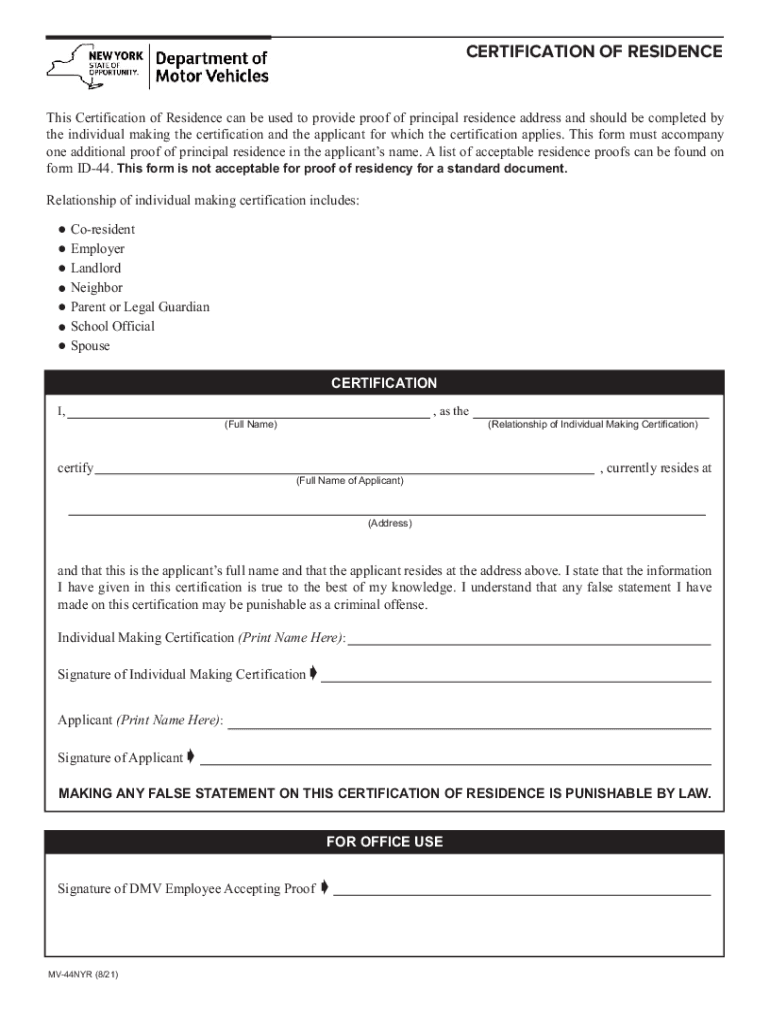
Fillable Form ID 44EDL CERTIFICATION of RESIDENCE New 2021-2026


Understanding the Fillable Form ID 44EDL Certification of Residence
The Fillable Form ID 44EDL, also known as the Certification of Residence, is a document used primarily to verify an individual's residency status in the United States. This form is essential for various legal and administrative processes, such as obtaining a driver's license or registering to vote. By providing accurate residency information, individuals can ensure compliance with state regulations and facilitate smoother interactions with governmental agencies.
Steps to Complete the Fillable Form ID 44EDL Certification of Residence
Completing the Fillable Form ID 44EDL involves several straightforward steps:
- Begin by downloading the form from an official source.
- Fill in your personal information, including your full name, address, and date of birth.
- Provide proof of residency, which may include utility bills, lease agreements, or bank statements.
- Sign and date the form to certify that the information provided is accurate.
- Submit the completed form according to the instructions provided, whether online, by mail, or in person.
Legal Use of the Fillable Form ID 44EDL Certification of Residence
The Fillable Form ID 44EDL serves a critical legal function by establishing a person's residency status. This form is often required by state departments of motor vehicles (DMVs) and other governmental bodies to ensure that individuals are eligible for certain services and benefits. Using this form correctly can prevent legal complications and ensure compliance with state laws.
Required Documents for the Fillable Form ID 44EDL Certification of Residence
When filling out the Fillable Form ID 44EDL, you will need to provide specific documents to support your residency claim. Commonly required documents include:
- Utility bills (e.g., electricity, water, gas)
- Lease or rental agreements
- Bank statements showing your address
- Government-issued identification with your current address
Having these documents ready will streamline the process and help verify your residency status effectively.
How to Obtain the Fillable Form ID 44EDL Certification of Residence
The Fillable Form ID 44EDL can be obtained through various means. Typically, it is available on the official website of your state’s DMV or relevant government agency. You may also find it at local government offices or through authorized service providers. Ensure that you are using the most current version of the form to avoid any issues during submission.
Examples of Using the Fillable Form ID 44EDL Certification of Residence
The Fillable Form ID 44EDL is commonly used in several scenarios, including:
- Applying for a driver's license or state ID
- Registering to vote in local, state, or federal elections
- Enrolling children in local schools
- Accessing certain state benefits or services
These examples illustrate the form's importance in verifying residency and ensuring access to essential services.
Quick guide on how to complete fillable form id 44edl certification of residence new
Complete Fillable Form ID 44EDL CERTIFICATION OF RESIDENCE New effortlessly on any gadget
Digital document management has become increasingly favored by enterprises and individuals. It offers an ideal eco-friendly substitute for conventional printed and signed paperwork, as you can access the necessary form and securely keep it online. airSlate SignNow equips you with all the resources required to create, modify, and eSign your documents swiftly without interruptions. Manage Fillable Form ID 44EDL CERTIFICATION OF RESIDENCE New on any device with airSlate SignNow Android or iOS applications and simplify any document-related task today.
The simplest way to modify and eSign Fillable Form ID 44EDL CERTIFICATION OF RESIDENCE New with ease
- Find Fillable Form ID 44EDL CERTIFICATION OF RESIDENCE New and click on Get Form to commence.
- Utilize the features we offer to complete your form.
- Highlight important sections of your documents or obscure sensitive information with tools specifically designed for that purpose by airSlate SignNow.
- Create your eSignature using the Sign tool, which takes mere seconds and holds the same legal validity as a traditional handwritten signature.
- Review all details and click on the Done button to save your modifications.
- Select how you wish to share your form, via email, text message (SMS), or invitation link, or download it to your computer.
Eliminate worries about lost or misplaced files, tedious form searching, or mistakes that necessitate the printing of new document copies. airSlate SignNow meets all your document management needs with just a few clicks from any device of your choice. Alter and eSign Fillable Form ID 44EDL CERTIFICATION OF RESIDENCE New and promote effective communication at every stage of your form preparation process with airSlate SignNow.
Create this form in 5 minutes or less
Find and fill out the correct fillable form id 44edl certification of residence new
Create this form in 5 minutes!
How to create an eSignature for the fillable form id 44edl certification of residence new
How to create an electronic signature for a PDF online
How to create an electronic signature for a PDF in Google Chrome
How to create an e-signature for signing PDFs in Gmail
How to create an e-signature right from your smartphone
How to create an e-signature for a PDF on iOS
How to create an e-signature for a PDF on Android
People also ask
-
What is mv 44nyr and how does it relate to airSlate SignNow?
MV 44nyr refers to a specific document type related to vehicle registration in New York. With airSlate SignNow, you can securely eSign and manage MV 44nyr documents, making the process efficient and straightforward for both businesses and individuals.
-
How does airSlate SignNow facilitate the signing of MV 44nyr forms?
airSlate SignNow provides an intuitive platform where users can upload and send MV 44nyr forms for eSignature. The platform ensures that all signatures are legally binding, so you can handle your document needs with confidence.
-
What are the pricing options for using airSlate SignNow for MV 44nyr documents?
airSlate SignNow offers several pricing tiers to accommodate various business needs while managing MV 44nyr documents. Each plan provides a cost-effective solution that ensures you can eSign as many documents as required without breaking your budget.
-
Can I integrate airSlate SignNow with other tools for processing MV 44nyr documents?
Absolutely! airSlate SignNow seamlessly integrates with various applications, enhancing your workflow when processing MV 44nyr documents. You can connect it with popular platforms like CRM, project management tools, and cloud storage for a more streamlined experience.
-
What are the benefits of using airSlate SignNow for MV 44nyr eSignatures?
Using airSlate SignNow for MV 44nyr eSignatures brings numerous benefits such as time savings, enhanced security, and easier compliance with regulations. The platform's user-friendly interface allows for quick turnaround times, ensuring that your documents get signed promptly.
-
Is it secure to eSign MV 44nyr documents using airSlate SignNow?
Yes, airSlate SignNow employs advanced security measures to protect your MV 44nyr documents during the eSigning process. With features like encryption, authentication, and audit trails, you can trust that your sensitive information remains protected.
-
What support is available if I have questions about signing MV 44nyr with airSlate SignNow?
airSlate SignNow provides comprehensive support options for any inquiries regarding MV 44nyr signing processes. Users can access a detailed knowledge base, tutorials, and customer service representatives to assist with any questions.
Get more for Fillable Form ID 44EDL CERTIFICATION OF RESIDENCE New
Find out other Fillable Form ID 44EDL CERTIFICATION OF RESIDENCE New
- How To eSignature Iowa Doctors Business Letter Template
- Help Me With eSignature Indiana Doctors Notice To Quit
- eSignature Ohio Education Purchase Order Template Easy
- eSignature South Dakota Education Confidentiality Agreement Later
- eSignature South Carolina Education Executive Summary Template Easy
- eSignature Michigan Doctors Living Will Simple
- How Do I eSignature Michigan Doctors LLC Operating Agreement
- How To eSignature Vermont Education Residential Lease Agreement
- eSignature Alabama Finance & Tax Accounting Quitclaim Deed Easy
- eSignature West Virginia Education Quitclaim Deed Fast
- eSignature Washington Education Lease Agreement Form Later
- eSignature Missouri Doctors Residential Lease Agreement Fast
- eSignature Wyoming Education Quitclaim Deed Easy
- eSignature Alaska Government Agreement Fast
- How Can I eSignature Arizona Government POA
- How Do I eSignature Nevada Doctors Lease Agreement Template
- Help Me With eSignature Nevada Doctors Lease Agreement Template
- How Can I eSignature Nevada Doctors Lease Agreement Template
- eSignature Finance & Tax Accounting Presentation Arkansas Secure
- eSignature Arkansas Government Affidavit Of Heirship Online