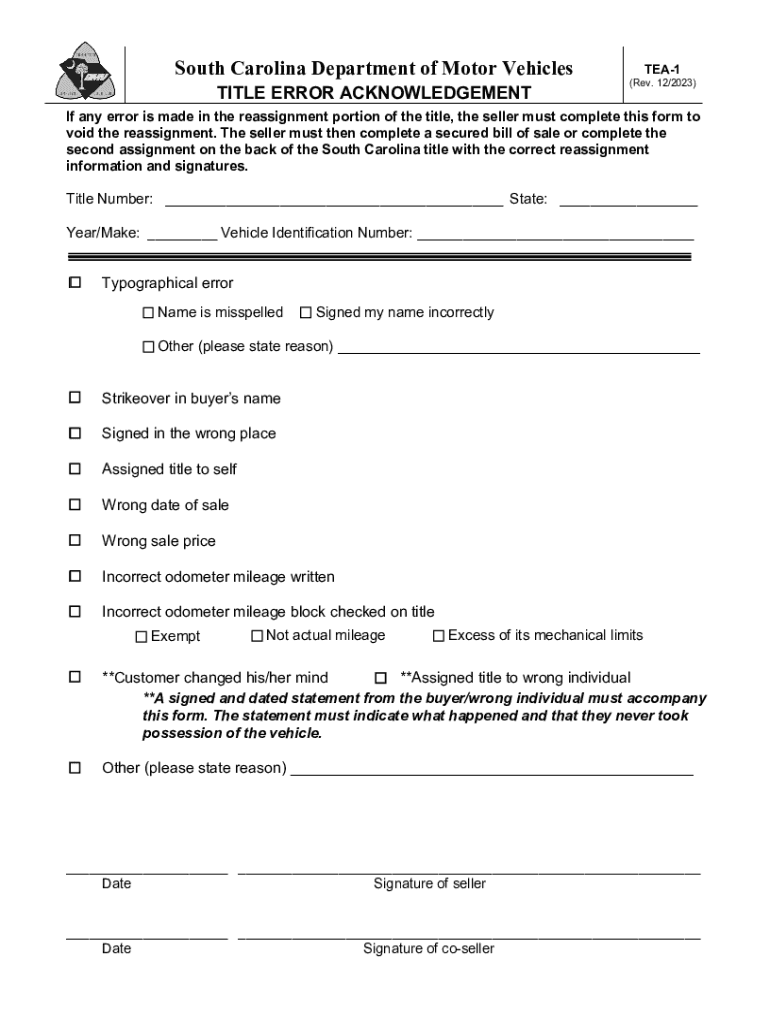
TEA 1 2023-2026


What is the TEA 1?
The TEA 1 form, also known as the title correction form, is a document used in South Carolina to correct errors on a vehicle title. This form is essential for ensuring that vehicle ownership records are accurate and up to date. Common reasons for using the TEA 1 include misspellings of names, incorrect vehicle identification numbers (VINs), or other discrepancies that may arise during the title issuance process. Properly completing this form helps prevent future legal complications related to vehicle ownership.
Steps to Complete the TEA 1
Filling out the TEA 1 form involves several straightforward steps:
- Gather necessary information, including the current title, vehicle identification number, and personal identification details.
- Clearly indicate the specific errors that need correction on the form.
- Provide accurate information for the corrections, ensuring that all details match official documents.
- Sign and date the form, acknowledging that the information provided is true and correct.
- Submit the completed form to the appropriate South Carolina Department of Motor Vehicles (SCDMV) office.
Required Documents
When submitting the TEA 1 form, certain documents are typically required to support the correction request. These may include:
- The original vehicle title with the errors highlighted.
- A valid form of identification, such as a driver's license or state ID.
- Any additional documentation that substantiates the correction, such as a bill of sale or previous registration documents.
Form Submission Methods
The TEA 1 form can be submitted through various methods, providing flexibility for users. Options include:
- In-Person: Visit a local SCDMV office to submit the form directly.
- By Mail: Send the completed form and supporting documents to the designated SCDMV address.
- Online: Some users may have the option to submit corrections through the SCDMV's online portal, if available.
Legal Use of the TEA 1
The TEA 1 form is legally recognized in South Carolina for correcting title errors. It is important to understand that submitting this form does not transfer ownership; rather, it ensures that the title accurately reflects the rightful owner and any pertinent details. Failure to correct title errors can lead to complications when selling or transferring the vehicle in the future, making the proper use of this form crucial for vehicle owners.
Examples of Using the TEA 1
There are several scenarios where the TEA 1 form may be necessary:
- Correcting a misspelled name on the title due to a clerical error.
- Updating the VIN after discovering it was recorded incorrectly during the initial title issuance.
- Making changes to the title after a legal name change or marriage.
Quick guide on how to complete tea 1
Complete TEA 1 effortlessly on any device
Digital document administration has become increasingly favored by businesses and individuals alike. It offers an ideal eco-friendly substitute for conventional printed and signed paperwork, allowing you to acquire the correct form and securely store it online. airSlate SignNow equips you with all the necessary tools to create, modify, and electronically sign your documents swiftly and without delays. Manage TEA 1 on any platform using the airSlate SignNow Android or iOS applications and streamline any document-related process today.
How to modify and electronically sign TEA 1 with ease
- Locate TEA 1 and click on Get Form to initiate.
- Utilize the tools we provide to complete your form.
- Emphasize essential sections of your documents or conceal sensitive information with the tools that airSlate SignNow offers specifically for that purpose.
- Create your electronic signature using the Sign feature, which takes seconds and carries the same legal validity as a traditional wet ink signature.
- Review all details and click on the Done button to save your updates.
- Choose your preferred method to send your form—via email, text message (SMS), invite link, or download it to your computer.
Eliminate concerns about lost or misplaced documents, tedious form searches, or mistakes that necessitate printing new copies. airSlate SignNow meets all your document management needs in just a few clicks from your selected device. Modify and electronically sign TEA 1 to ensure effective communication at every step of the form preparation process with airSlate SignNow.
Create this form in 5 minutes or less
Find and fill out the correct tea 1
Create this form in 5 minutes!
How to create an eSignature for the tea 1
How to create an electronic signature for a PDF online
How to create an electronic signature for a PDF in Google Chrome
How to create an e-signature for signing PDFs in Gmail
How to create an e-signature right from your smartphone
How to create an e-signature for a PDF on iOS
How to create an e-signature for a PDF on Android
People also ask
-
What is the SC title correction form and why do I need it?
The SC title correction form is a document used to amend any inaccuracies on the vehicle title. It's important to submit this form to ensure that your title reflects the correct information, helping to avoid legal complications in the future. Using airSlate SignNow simplifies this process with an easy-to-use platform for eSigning documents.
-
How does airSlate SignNow help with the SC title correction form?
AirSlate SignNow streamlines the process of filling out and submitting the SC title correction form by allowing users to electronically sign and send documents quickly. Our platform reduces delays associated with mailing physical documents, providing a faster solution for title corrections. With SignNow, you can handle everything online, ensuring a hassle-free experience.
-
What are the pricing options for using airSlate SignNow for SC title correction forms?
AirSlate SignNow offers flexible pricing plans designed to cater to various business needs, including those requiring the SC title correction form. You can start with a free trial to explore the features and choose a plan that fits your requirements without commitment. Our competitive pricing makes it a cost-effective solution for document management.
-
Can I integrate airSlate SignNow with other applications for handling the SC title correction form?
Yes, airSlate SignNow integrates seamlessly with numerous applications, enhancing your capability to manage the SC title correction form. You can connect our platform with tools like Google Drive, Dropbox, and CRM systems for a smoother workflow. This integration allows for easy access to documents and streamlined processing.
-
What features does airSlate SignNow offer for the SC title correction form?
AirSlate SignNow provides essential features such as document templates, collaboration tools, and secure eSigning for the SC title correction form. These features enable users to create, edit, and manage documents easily, ensuring that everything is organized and accessible. By utilizing these tools, you can expedite the title correction process while maintaining accuracy.
-
Is airSlate SignNow secure for handling sensitive documents like the SC title correction form?
Absolutely, airSlate SignNow prioritizes security, utilizing industry-standard encryption and compliance measures to protect your sensitive documents, including the SC title correction form. Your data is safe from unauthorized access while stored and transmitted. We ensure that your legal documents are handled with the utmost security, providing peace of mind.
-
How can I access help with the SC title correction form on airSlate SignNow?
Support for the SC title correction form is readily available through airSlate SignNow's customer service. Our team offers resources such as tutorials, FAQs, and live chat to assist you quickly. Whether it's finding information or troubleshooting issues, we strive to ensure you have the best experience with our platform.
Get more for TEA 1
- Mc 610 notice of right to counsel 1 14 pdf fill in mental commitment forms
- Mc 115 petition for 90 day commitment 12 87 fill in form
- Sworn statement of personal representative closing small estate form
- Civ 555 notice of levy by a court writ 4 15 civil forms
- Minors attorney petitioner form
- Guardianship annual report form
- Civ 751 form
- Pg 505 instructions for adult guardianship petition form
Find out other TEA 1
- eSign New Jersey Web Hosting Agreement Now
- eSign Texas Deposit Receipt Template Online
- Help Me With eSign Nebraska Budget Proposal Template
- eSign New Mexico Budget Proposal Template Now
- eSign New York Budget Proposal Template Easy
- eSign Indiana Debt Settlement Agreement Template Later
- eSign New York Financial Funding Proposal Template Now
- eSign Maine Debt Settlement Agreement Template Computer
- eSign Mississippi Debt Settlement Agreement Template Free
- eSign Missouri Debt Settlement Agreement Template Online
- How Do I eSign Montana Debt Settlement Agreement Template
- Help Me With eSign New Mexico Debt Settlement Agreement Template
- eSign North Dakota Debt Settlement Agreement Template Easy
- eSign Utah Share Transfer Agreement Template Fast
- How To eSign California Stock Transfer Form Template
- How Can I eSign Colorado Stock Transfer Form Template
- Help Me With eSignature Wisconsin Pet Custody Agreement
- eSign Virginia Stock Transfer Form Template Easy
- How To eSign Colorado Payment Agreement Template
- eSign Louisiana Promissory Note Template Mobile