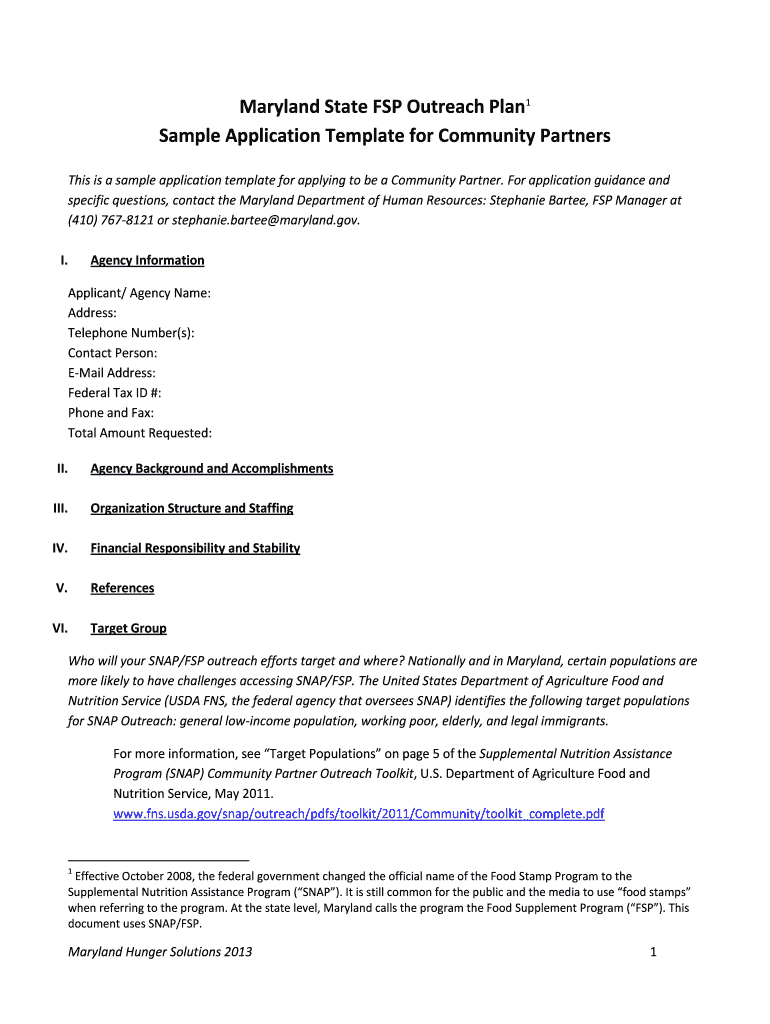
Maryland State FSP Outreach Plan1 Form


What is the Maryland State FSP Outreach Plan1
The Maryland State FSP Outreach Plan1 is a structured initiative designed to enhance community engagement and awareness regarding the Food Supplement Program (FSP) in Maryland. This plan aims to provide essential information about the program, ensuring that eligible individuals and families can access the benefits they need. It includes strategies for outreach, education, and support services tailored to the diverse populations within the state.
How to use the Maryland State FSP Outreach Plan1
Utilizing the Maryland State FSP Outreach Plan1 involves several key steps. First, stakeholders must familiarize themselves with the program's objectives and target demographics. Next, outreach efforts should be planned, incorporating community events, informational sessions, and partnerships with local organizations. Effective communication strategies, such as social media campaigns and printed materials, should also be developed to reach a broader audience.
Steps to complete the Maryland State FSP Outreach Plan1
Completing the Maryland State FSP Outreach Plan1 requires a systematic approach:
- Identify the target population and their specific needs.
- Develop outreach materials that are culturally relevant and accessible.
- Engage community partners to expand reach and resources.
- Implement outreach activities, monitoring participation and feedback.
- Evaluate the effectiveness of the outreach efforts and adjust strategies as necessary.
Key elements of the Maryland State FSP Outreach Plan1
Several key elements define the Maryland State FSP Outreach Plan1:
- Community Engagement: Involving local organizations and stakeholders to foster collaboration.
- Education and Awareness: Providing clear information about eligibility and benefits of the FSP.
- Resource Allocation: Ensuring adequate resources are available for outreach activities.
- Feedback Mechanisms: Establishing ways to gather input from the community to improve outreach efforts.
Eligibility Criteria
Eligibility for the Maryland State FSP is determined by several factors, including household size, income level, and residency status. Generally, households must meet specific income thresholds to qualify for assistance. It is essential for outreach efforts to clearly communicate these criteria to ensure that eligible individuals can access the program effectively.
Application Process & Approval Time
The application process for the Maryland State FSP involves submitting a completed application form, which can be done online, by mail, or in person. Once submitted, applications are typically processed within a specified timeframe, allowing applicants to receive a determination of their eligibility. Timely communication regarding the status of applications is crucial to maintain trust and transparency within the community.
Quick guide on how to complete maryland state fsp outreach plan1
Effortlessly prepare [SKS] on any device
Digital document management has become increasingly prevalent among businesses and individuals. It offers an ideal environmentally friendly substitute for traditional printed and signed documents, allowing you to obtain the necessary form and securely store it online. airSlate SignNow provides all the tools you need to create, modify, and eSign your documents quickly without any hold-ups. Manage [SKS] on any device using airSlate SignNow's Android or iOS applications and enhance any document-driven process today.
How to modify and eSign [SKS] with ease
- Find [SKS] and click Get Form to initiate.
- Utilize the tools we provide to complete your form.
- Mark important sections of your documents or obscure sensitive information with tools specifically designed for that purpose by airSlate SignNow.
- Create your eSignature using the Sign tool, a process that takes mere seconds and carries the same legal validity as a traditional wet ink signature.
- Review the details and click on the Done button to save your modifications.
- Select your preferred method for delivering your form, whether by email, text message (SMS), or invitation link, or download it to your computer.
Say goodbye to lost or misplaced documents, tedious form searching, and mistakes that necessitate printing new copies. airSlate SignNow fulfills your document management needs in just a few clicks from any device you choose. Adjust and eSign [SKS] and guarantee excellent communication at every stage of your form preparation process with airSlate SignNow.
Create this form in 5 minutes or less
Related searches to Maryland State FSP Outreach Plan1
Create this form in 5 minutes!
How to create an eSignature for the maryland state fsp outreach plan1
How to create an electronic signature for a PDF online
How to create an electronic signature for a PDF in Google Chrome
How to create an e-signature for signing PDFs in Gmail
How to create an e-signature right from your smartphone
How to create an e-signature for a PDF on iOS
How to create an e-signature for a PDF on Android
People also ask
-
What is the Maryland State FSP OutsignNow Plan1?
The Maryland State FSP OutsignNow Plan1 is a structured strategy designed to enhance outsignNow initiatives within the state's framework. It helps organizations improve their engagement with families and communities in need. Utilizing this plan can increase the effectiveness of outsignNow efforts signNowly, ensuring that crucial services signNow those who need them most.
-
How does airSlate SignNow support the Maryland State FSP OutsignNow Plan1?
airSlate SignNow supports the Maryland State FSP OutsignNow Plan1 by providing an efficient eSignature solution that simplifies the document signing process. This tool helps organizations collaborate more effectively with stakeholders involved in the outsignNow plan. By streamlining document management, users can focus more on outsignNow activities rather than administrative tasks.
-
What are the key features of airSlate SignNow for the Maryland State FSP OutsignNow Plan1?
Key features of airSlate SignNow for the Maryland State FSP OutsignNow Plan1 include customizable templates, real-time tracking, and secure cloud storage. These features ensure that the signing process is not only easy but also secure and organized. Organizations can manage their documents seamlessly while adhering to the outsignNow plan's requirements.
-
Is airSlate SignNow cost-effective for the Maryland State FSP OutsignNow Plan1?
Yes, airSlate SignNow is a cost-effective solution for the Maryland State FSP OutsignNow Plan1, designed to fit within various budget constraints. With flexible pricing plans, organizations can choose the package that best suits their needs. This way, they can implement an efficient outsignNow plan without overspending on document management solutions.
-
Can airSlate SignNow integrate with other tools used in the Maryland State FSP OutsignNow Plan1?
Absolutely, airSlate SignNow can integrate with a variety of tools commonly used in the Maryland State FSP OutsignNow Plan1, including CRM systems and project management software. These integrations enhance workflow efficiency and allow users to access all necessary tools in one platform. This connectivity helps organizations streamline their outsignNow efforts signNowly.
-
What benefits can organizations expect from using airSlate SignNow with the Maryland State FSP OutsignNow Plan1?
Organizations can expect numerous benefits from using airSlate SignNow with the Maryland State FSP OutsignNow Plan1, including faster document turnaround times and improved collaboration. The user-friendly interface facilitates ease of use for both staff and clients. This ultimately leads to greater satisfaction and successful outsignNow outcomes.
-
How secure is the airSlate SignNow platform for the Maryland State FSP OutsignNow Plan1?
The airSlate SignNow platform is highly secure and compliant with industry standards, making it a reliable choice for the Maryland State FSP OutsignNow Plan1. It uses encryption and robust security measures to protect sensitive information. Organizations can have peace of mind knowing that their data is secure while executing their outsignNow strategies.
Get more for Maryland State FSP Outreach Plan1
Find out other Maryland State FSP Outreach Plan1
- Electronic signature Indiana Sponsorship Agreement Free
- Can I Electronic signature Vermont Bulk Sale Agreement
- Electronic signature Alaska Medical Records Release Mobile
- Electronic signature California Medical Records Release Myself
- Can I Electronic signature Massachusetts Medical Records Release
- How Do I Electronic signature Michigan Medical Records Release
- Electronic signature Indiana Membership Agreement Easy
- How Can I Electronic signature New Jersey Medical Records Release
- Electronic signature New Mexico Medical Records Release Easy
- How Can I Electronic signature Alabama Advance Healthcare Directive
- How Do I Electronic signature South Carolina Advance Healthcare Directive
- eSignature Kentucky Applicant Appraisal Form Evaluation Later
- Electronic signature Colorado Client and Developer Agreement Later
- Electronic signature Nevada Affiliate Program Agreement Secure
- Can I Electronic signature Pennsylvania Co-Branding Agreement
- Can I Electronic signature South Dakota Engineering Proposal Template
- How Do I Electronic signature Arizona Proforma Invoice Template
- Electronic signature California Proforma Invoice Template Now
- Electronic signature New York Equipment Purchase Proposal Now
- How Do I Electronic signature New York Proforma Invoice Template