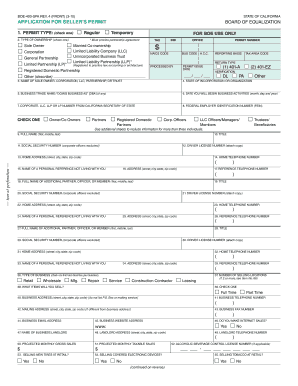
BOE 400 SPA REV Form


What is the BOE 400 SPA REV
The BOE 400 SPA REV is a form used by businesses in California to report the sale of tangible personal property to the state. This form is essential for ensuring compliance with state tax regulations, specifically regarding sales and use tax. The BOE 400 SPA REV is designed to capture details about the transaction, including the nature of the property sold, the sale price, and any applicable exemptions. Understanding this form is crucial for businesses to maintain accurate records and fulfill their tax obligations.
How to use the BOE 400 SPA REV
Using the BOE 400 SPA REV involves several steps to ensure accurate completion. First, gather all necessary information related to the sale, including transaction details and buyer information. Next, fill out the form by entering the required data in the designated fields. It is important to review the completed form for accuracy before submission. Businesses must ensure that they retain a copy of the form for their records, as it may be needed for future reference or audits.
Steps to complete the BOE 400 SPA REV
Completing the BOE 400 SPA REV requires careful attention to detail. Follow these steps for a successful submission:
- Collect all relevant transaction details, including the date of sale and item descriptions.
- Fill in the seller and buyer information accurately.
- Document the sale price and any applicable tax exemptions.
- Double-check all entries for accuracy and completeness.
- Sign and date the form as required.
- Submit the form via the chosen method, ensuring it is sent to the correct address.
Legal use of the BOE 400 SPA REV
The legal use of the BOE 400 SPA REV is governed by California tax laws. Businesses must use this form to report sales accurately to avoid potential penalties. Proper use of the form helps ensure compliance with state regulations and protects businesses from audits or disputes with tax authorities. It is essential for businesses to understand the legal implications of the information reported on the form, as inaccuracies can lead to legal repercussions.
Key elements of the BOE 400 SPA REV
Several key elements must be included when completing the BOE 400 SPA REV. These include:
- Seller Information: Name, address, and contact details of the seller.
- Buyer Information: Name and address of the buyer, including any applicable tax identification numbers.
- Transaction Details: Description of the items sold, sale price, and date of transaction.
- Exemptions: Any claimed exemptions should be clearly stated, including the reason for exemption.
- Signature: The form must be signed and dated by the seller or authorized representative.
Filing Deadlines / Important Dates
Filing deadlines for the BOE 400 SPA REV are crucial for maintaining compliance. Businesses should be aware of the specific dates by which the form must be submitted to avoid late penalties. Typically, the form should be filed within a certain period following the sale, often aligned with quarterly or annual tax reporting periods. It is advisable for businesses to mark these deadlines on their calendars to ensure timely submission and avoid complications.
Quick guide on how to complete boe 400 spa rev
Complete [SKS] seamlessly on any device
Digital document management has gained signNow traction among businesses and individuals. It serves as an ideal environmentally friendly alternative to conventional printed and signed documents, as you can easily locate the necessary form and securely store it online. airSlate SignNow equips you with all the tools required to create, modify, and eSign your documents swiftly without delays. Manage [SKS] across any platform using airSlate SignNow Android or iOS applications and enhance any document-oriented process today.
How to modify and eSign [SKS] with ease
- Locate [SKS] and then click Get Form to begin.
- Utilize the tools we offer to complete your form.
- Emphasize pertinent sections of the documents or redact sensitive information with tools that airSlate SignNow provides specifically for this purpose.
- Create your signature with the Sign tool, which takes mere seconds and holds the same legal validity as a traditional handwritten signature.
- Review the information and then click on the Done button to save your modifications.
- Choose how you would like to send your form, via email, text message (SMS), or invitation link, or download it to your computer.
Say goodbye to lost or misplaced files, cumbersome form navigation, or mistakes that require printing new document copies. airSlate SignNow meets all your document management needs in just a few clicks from any device of your choice. Alter and eSign [SKS] and ensure effective communication at any stage of your form preparation workflow with airSlate SignNow.
Create this form in 5 minutes or less
Related searches to BOE 400 SPA REV
Create this form in 5 minutes!
How to create an eSignature for the boe 400 spa rev
How to create an electronic signature for a PDF online
How to create an electronic signature for a PDF in Google Chrome
How to create an e-signature for signing PDFs in Gmail
How to create an e-signature right from your smartphone
How to create an e-signature for a PDF on iOS
How to create an e-signature for a PDF on Android
People also ask
-
What is the BOE 400 SPA REV. and how does it benefit my business?
The BOE 400 SPA REV. is a specialized document management tool that streamlines your business's eSigning process. By incorporating this solution, you can efficiently manage contracts and agreements, ensuring timely signatures while minimizing paperwork. This not only saves time but also enhances overall productivity.
-
How much does the BOE 400 SPA REV. cost?
Pricing for the BOE 400 SPA REV. varies based on your specific business needs and the volume of documents you handle. We offer flexible plans to accommodate all sizes of businesses, making it a cost-effective option for eSigning. Contact our sales team for a customized quote that suits your budget.
-
What features does the BOE 400 SPA REV. offer?
The BOE 400 SPA REV. provides a range of features such as secure eSigning, document templates, and real-time tracking. Additionally, it supports multiple file formats, ensuring a versatile solution for all your signing needs. These features help simplify workflows and enhance document management.
-
Can the BOE 400 SPA REV. integrate with other software applications?
Yes, the BOE 400 SPA REV. seamlessly integrates with various software applications, including CRM and ERP systems. This allows for a smoother flow of information and reduces duplication of efforts across platforms. Integration capabilities enhance your business processes and improve efficiency.
-
Is the BOE 400 SPA REV. secure for sensitive documents?
Absolutely, the BOE 400 SPA REV. prioritizes the security of your documents. It utilizes advanced encryption and authentication methods to protect sensitive information. You can confidently sign and send documents knowing that your data is well-protected.
-
How can the BOE 400 SPA REV. improve my document workflow?
The BOE 400 SPA REV. streamlines your document workflow by automating the signing process. With features like reminders and notifications, you can ensure that documents are signed promptly, reducing delays and increasing efficiency. This leads to quicker deal closures and enhances client satisfaction.
-
What support options are available for BOE 400 SPA REV. users?
BOE 400 SPA REV. users have access to comprehensive support options, including live chat, email, and detailed documentation. Our dedicated support team is ready to assist you with any inquiries or technical issues you may encounter. We strive to ensure you have a smooth experience with our product.
Get more for BOE 400 SPA REV
- Signaler un abus blog suivant g rard tayeb home page form
- Application for to authorize a mission to submit to the form
- Microsoft word rwm702publicweighercertifcateofauthorityapplication205 form
- Employer ohio bwc authorization to release medical information
- State of maine choose one county probate court estate of deceased docket no form
- Hamilton county court of common pleas hamilton county ohio form
- Ia inheritance tax application for release of inheritance tax liens 60 047 form
- Cheese makers challenge entry form taste
Find out other BOE 400 SPA REV
- How Do I Sign Nevada Legal Contract
- Sign New Jersey Legal Memorandum Of Understanding Online
- How To Sign New Jersey Legal Stock Certificate
- Sign New Mexico Legal Cease And Desist Letter Mobile
- Sign Texas Insurance Business Plan Template Later
- Sign Ohio Legal Last Will And Testament Mobile
- Sign Ohio Legal LLC Operating Agreement Mobile
- Sign Oklahoma Legal Cease And Desist Letter Fast
- Sign Oregon Legal LLC Operating Agreement Computer
- Sign Pennsylvania Legal Moving Checklist Easy
- Sign Pennsylvania Legal Affidavit Of Heirship Computer
- Sign Connecticut Life Sciences Rental Lease Agreement Online
- Sign Connecticut Life Sciences Affidavit Of Heirship Easy
- Sign Tennessee Legal LLC Operating Agreement Online
- How To Sign Tennessee Legal Cease And Desist Letter
- How Do I Sign Tennessee Legal Separation Agreement
- Sign Virginia Insurance Memorandum Of Understanding Easy
- Sign Utah Legal Living Will Easy
- Sign Virginia Legal Last Will And Testament Mobile
- How To Sign Vermont Legal Executive Summary Template