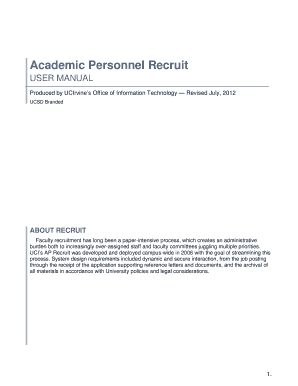
Academic Personnel Recruit Form


What is the Academic Personnel Recruit
The Academic Personnel Recruit is a specialized form designed for institutions to streamline the hiring process of academic staff. This form facilitates the recruitment of faculty members, researchers, and other educational personnel, ensuring compliance with institutional policies and legal requirements. It serves as a formal request to initiate the recruitment process, detailing the position's qualifications, responsibilities, and necessary documentation.
How to use the Academic Personnel Recruit
To effectively use the Academic Personnel Recruit, institutions should follow a structured approach. Begin by identifying the need for a new hire and defining the role's specifics. Complete the form with accurate details regarding the position, including required qualifications and job responsibilities. Once filled out, submit the form to the appropriate department for review and approval. This process helps maintain transparency and efficiency in academic hiring.
Steps to complete the Academic Personnel Recruit
Completing the Academic Personnel Recruit involves several key steps:
- Identify the position to be filled and gather necessary information.
- Fill out the form with details such as job title, department, and required qualifications.
- Attach any supporting documents, including job descriptions and budget approvals.
- Submit the form to the designated review committee or human resources department.
- Await approval and follow up as necessary to ensure timely processing.
Key elements of the Academic Personnel Recruit
The Academic Personnel Recruit includes several essential elements that ensure a comprehensive recruitment process. Key components typically include:
- Position Title: Clearly define the title of the academic role.
- Department: Specify the department or unit responsible for the position.
- Qualifications: List the required education, experience, and skills.
- Job Responsibilities: Describe the primary duties associated with the role.
- Budget Information: Include any financial implications related to the hiring process.
Eligibility Criteria
Eligibility criteria for positions recruited through the Academic Personnel Recruit vary by institution and role. Generally, candidates must meet educational qualifications, possess relevant experience, and demonstrate competencies aligned with the job description. Institutions may also consider factors such as diversity and inclusion goals when evaluating candidates.
Who Issues the Form
The Academic Personnel Recruit form is typically issued by the human resources department or the academic affairs office of the institution. These departments are responsible for ensuring that the form aligns with institutional policies and complies with state and federal regulations related to hiring practices.
Legal use of the Academic Personnel Recruit
Using the Academic Personnel Recruit legally involves adhering to employment laws and institutional policies. Institutions must ensure that the recruitment process is non-discriminatory and complies with equal employment opportunity guidelines. Additionally, maintaining accurate records and documentation throughout the hiring process is essential for legal compliance and audit purposes.
Quick guide on how to complete academic personnel recruit
Effortlessly Prepare [SKS] on Any Device
Digital document management has become increasingly popular among companies and individuals. It serves as a perfect eco-friendly alternative to conventional printed and signed papers, allowing you to find the right template and securely store it online. airSlate SignNow provides all the tools required to create, modify, and electronically sign your documents quickly and efficiently. Manage [SKS] on any device with airSlate SignNow's Android or iOS applications and streamline any document-oriented process today.
The Easiest Way to Modify and Electronically Sign [SKS]
- Obtain [SKS] and click on Get Form to begin.
- Utilize the tools we offer to complete your form.
- Select relevant sections of the documents or redact sensitive information with tools that airSlate SignNow specifically provides for that purpose.
- Create your electronic signature using the Sign feature, which takes mere seconds and holds the same legal validity as a traditional ink signature.
- Review the details and click the Done button to save your changes.
- Select your preferred method for sharing your form, whether by email, SMS, invitation link, or download it to your computer.
Eliminate worries about lost or misplaced documents, tedious form searching, or errors that necessitate printing new copies. airSlate SignNow fulfills all your document management needs with just a few clicks from any device you choose. Modify and electronically sign [SKS] and ensure excellent communication at every stage of your form creation process with airSlate SignNow.
Create this form in 5 minutes or less
Related searches to Academic Personnel Recruit
Create this form in 5 minutes!
How to create an eSignature for the academic personnel recruit
How to create an electronic signature for a PDF online
How to create an electronic signature for a PDF in Google Chrome
How to create an e-signature for signing PDFs in Gmail
How to create an e-signature right from your smartphone
How to create an e-signature for a PDF on iOS
How to create an e-signature for a PDF on Android
People also ask
-
What features does airSlate SignNow offer for Academic Personnel Recruit?
airSlate SignNow provides essential features tailored for Academic Personnel Recruit, including document templates, eSigning capabilities, and real-time tracking. These tools help streamline the recruitment process, ensuring efficient and secure document exchanges. Additionally, features such as team collaboration and mobile access make it easier for academic institutions to manage their hiring processes.
-
How does airSlate SignNow enhance the recruitment process for academic personnel?
airSlate SignNow enhances the recruitment process for Academic Personnel Recruit by automating document workflows and simplifying signing procedures. By enabling quick eSigning and document sharing, it reduces delays in candidate selection and onboarding. This efficiency can greatly improve the overall experience for both institutions and applicants.
-
Is airSlate SignNow cost-effective for Academic Personnel Recruit needs?
Yes, airSlate SignNow is designed to be a cost-effective solution for Academic Personnel Recruit. The pricing plans are competitive, making it affordable for various institutions, from small colleges to large universities. By reducing administrative burdens and paper costs, it provides excellent value while enhancing recruitment efficiency.
-
What integrations does airSlate SignNow offer for Academic Personnel Recruit?
airSlate SignNow offers various integrations that benefit Academic Personnel Recruit, including tools like Google Drive, Dropbox, and various CRM platforms. These integrations facilitate easy document management and streamline workflows across systems, allowing academic institutions to connect their preferred tools with ease. This helps maintain a smooth recruitment process by centralizing all necessary documents.
-
How secure is the data when using airSlate SignNow for Academic Personnel Recruit?
airSlate SignNow ensures the highest level of security for data involved in Academic Personnel Recruit. The platform employs state-of-the-art encryption protocols and compliance with industry regulations to protect sensitive information. This commitment to security allows academic institutions to confidently handle applicant data and sensitive documents.
-
Can airSlate SignNow be customized for unique Academic Personnel Recruit workflows?
Yes, airSlate SignNow can be easily customized to fit unique workflows for Academic Personnel Recruit. Users can create tailored templates, set document routing, and automate notifications based on their specific hiring processes. This flexibility helps institutions better align the software with their recruitment strategies.
-
What support options are available for airSlate SignNow users focusing on Academic Personnel Recruit?
airSlate SignNow provides comprehensive support options for users involved in Academic Personnel Recruit, including live chat, email support, and detailed online resources. The support team is dedicated to assisting institutions with any challenges they might face while using the platform. Additionally, numerous tutorial videos and documentation are available to help users make the most of their experience.
Get more for Academic Personnel Recruit
Find out other Academic Personnel Recruit
- Can I eSignature Texas New hire forms
- How Can I eSignature California New hire packet
- How To eSignature South Carolina Real estate document
- eSignature Florida Real estate investment proposal template Free
- How To eSignature Utah Real estate forms
- How Do I eSignature Washington Real estate investment proposal template
- Can I eSignature Kentucky Performance Contract
- eSignature Nevada Performance Contract Safe
- eSignature California Franchise Contract Secure
- How To eSignature Colorado Sponsorship Proposal Template
- eSignature Alabama Distributor Agreement Template Secure
- eSignature California Distributor Agreement Template Later
- eSignature Vermont General Power of Attorney Template Easy
- eSignature Michigan Startup Cost Estimate Simple
- eSignature New Hampshire Invoice for Services (Standard Format) Computer
- eSignature Arkansas Non-Compete Agreement Later
- Can I eSignature Arizona Non-Compete Agreement
- How Do I eSignature New Jersey Non-Compete Agreement
- eSignature Tennessee Non-Compete Agreement Myself
- How To eSignature Colorado LLC Operating Agreement