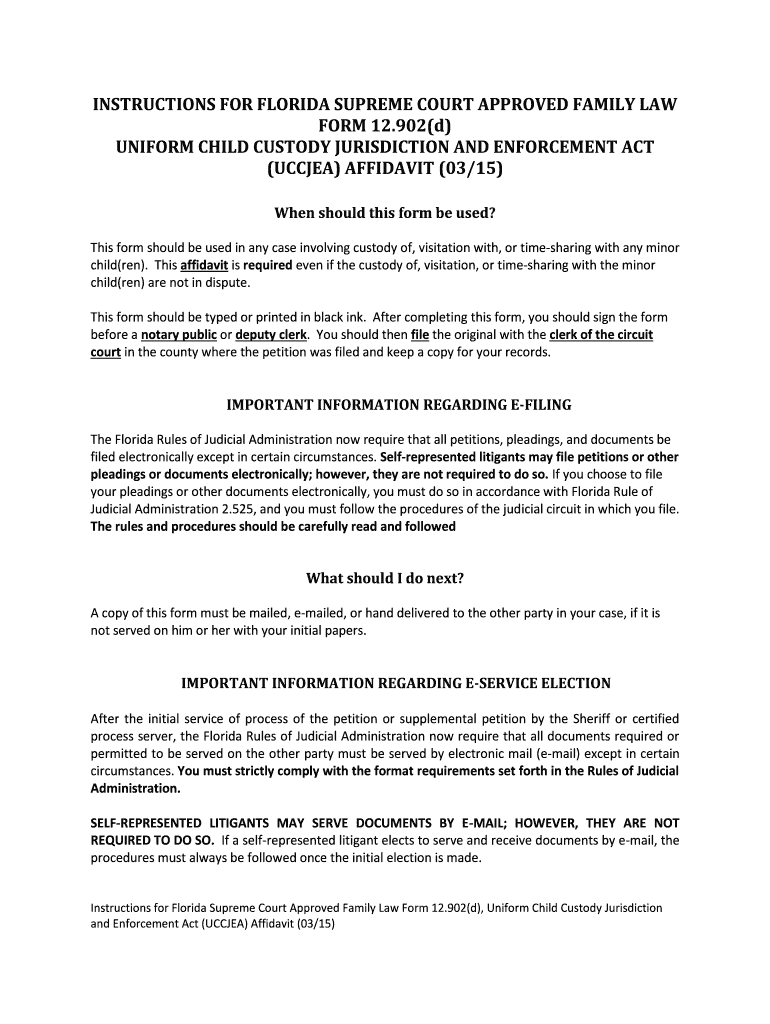
UCCJEA AFFIDAVIT 0315 Form


What is the UCCJEA Affidavit 0315
The UCCJEA Affidavit 0315 is a legal document used in family law cases, particularly those involving child custody and visitation. It is part of the Uniform Child Custody Jurisdiction and Enforcement Act (UCCJEA), which aims to provide a consistent legal framework for determining jurisdiction in child custody disputes across state lines. This affidavit is essential for establishing which state has the authority to make custody decisions, ensuring that such matters are handled in the appropriate jurisdiction.
How to Use the UCCJEA Affidavit 0315
The UCCJEA Affidavit 0315 is typically used in court proceedings related to child custody. To use this affidavit, individuals must complete it accurately, providing necessary information about the child, the parents, and any previous custody orders. Once completed, it should be filed with the appropriate court along with any related custody petitions. This affidavit helps the court determine whether it has jurisdiction over the custody case and ensures that all relevant information is considered during proceedings.
Steps to Complete the UCCJEA Affidavit 0315
Completing the UCCJEA Affidavit 0315 involves several key steps:
- Gather necessary information about the child, including their current residence and any previous residences.
- Collect details about the parents, including their names, addresses, and involvement in the child's life.
- Document any existing custody orders from other jurisdictions, if applicable.
- Fill out the affidavit form clearly and accurately, ensuring all sections are completed.
- Review the affidavit for accuracy and completeness before submission.
Key Elements of the UCCJEA Affidavit 0315
The UCCJEA Affidavit 0315 includes several critical elements that must be addressed:
- Identification of the child and parents.
- Details regarding the child's residency history for the past five years.
- Information about any prior custody proceedings or orders.
- Affirmation regarding the accuracy of the information provided.
Legal Use of the UCCJEA Affidavit 0315
The UCCJEA Affidavit 0315 is legally binding once filed with the court. It is used to establish jurisdiction and can impact custody decisions significantly. Courts rely on this affidavit to ensure that they are making informed decisions based on the correct jurisdiction, which is crucial in cases where parents may reside in different states. Misrepresentation or failure to provide complete information in this affidavit can lead to legal repercussions.
State-Specific Rules for the UCCJEA Affidavit 0315
While the UCCJEA provides a uniform framework, individual states may have specific rules regarding the use and submission of the UCCJEA Affidavit 0315. It is important for individuals to familiarize themselves with their state's requirements, including any additional documentation that may be required or specific filing procedures. Consulting with a family law attorney can provide clarity on these state-specific rules and ensure compliance.
Quick guide on how to complete uccjea affidavit 0315
Easily prepare [SKS] on any device
Online document management has become increasingly popular among businesses and individuals. It offers an ideal eco-friendly solution to traditional printed and signed documents, as you can access the appropriate form and securely store it online. airSlate SignNow equips you with all the necessary tools to create, modify, and electronically sign your documents quickly without delays. Manage [SKS] on any platform with airSlate SignNow's Android or iOS applications and enhance any document-based workflow today.
Effortlessly edit and electronically sign [SKS]
- Obtain [SKS] and select Get Form to begin.
- Make use of the tools we offer to fill out your document.
- Emphasize relevant sections of your documents or redact sensitive information using tools specifically designed by airSlate SignNow for that purpose.
- Create your electronic signature using the Sign tool, which takes seconds and holds the same legal validity as a traditional handwritten signature.
- Review all the details and click on the Done button to save your modifications.
- Select your preferred method of sharing your form, whether by email, SMS, or invite link, or download it to your computer.
No more issues with lost or misplaced documents, tedious form searching, or mistakes that necessitate printing new document copies. airSlate SignNow addresses your document management needs in just a few clicks from any device you choose. Modify and electronically sign [SKS] and ensure excellent communication at every stage of the form preparation process with airSlate SignNow.
Create this form in 5 minutes or less
Related searches to UCCJEA AFFIDAVIT 0315
Create this form in 5 minutes!
How to create an eSignature for the uccjea affidavit 0315
How to create an electronic signature for a PDF online
How to create an electronic signature for a PDF in Google Chrome
How to create an e-signature for signing PDFs in Gmail
How to create an e-signature right from your smartphone
How to create an e-signature for a PDF on iOS
How to create an e-signature for a PDF on Android
People also ask
-
What is a UCCJEA AFFIDAVIT 0315?
The UCCJEA AFFIDAVIT 0315 is a legal document used in family law cases to establish jurisdictional issues concerning child custody. It helps clarify where a child has lived and identifies any previous custody proceedings, ensuring compliance with the Uniform Child Custody Jurisdiction and Enforcement Act.
-
How can airSlate SignNow assist with UCCJEA AFFIDAVIT 0315?
airSlate SignNow allows users to easily create, send, and eSign UCCJEA AFFIDAVIT 0315 documents digitally. Our platform streamlines the process, ensuring that the affidavit is filed timely and securely, which is essential for legal proceedings.
-
What are the pricing options for using airSlate SignNow for UCCJEA AFFIDAVIT 0315?
airSlate SignNow offers various pricing plans that accommodate different business needs, starting with a free trial to explore features. Pricing depends on the number of users and additional features, but it remains cost-effective for managing UCCJEA AFFIDAVIT 0315 and other legal documents.
-
Can I integrate airSlate SignNow with other software for managing UCCJEA AFFIDAVIT 0315?
Yes, airSlate SignNow integrates seamlessly with many popular software applications, allowing you to manage UCCJEA AFFIDAVIT 0315 and other documents efficiently. These integrations help streamline workflows and enhance productivity within your existing tools.
-
What features does airSlate SignNow offer for UCCJEA AFFIDAVIT 0315?
Key features of airSlate SignNow for UCCJEA AFFIDAVIT 0315 include electronic signatures, templates, document tracking, and secure storage. These features make it easy to manage legal documents and ensure that all parties involved can access and sign the affidavit promptly.
-
Is airSlate SignNow secure for signing UCCJEA AFFIDAVIT 0315?
Absolutely! airSlate SignNow employs advanced security measures, including encryption and secure cloud storage, to protect your UCCJEA AFFIDAVIT 0315 and other sensitive documents. Rest assured, your data integrity and confidentiality are our top priorities.
-
How user-friendly is airSlate SignNow for handling UCCJEA AFFIDAVIT 0315?
airSlate SignNow is designed with user-friendliness in mind, making it easy for anyone to create and manage UCCJEA AFFIDAVIT 0315 documents. With a simple interface and guided steps, users can navigate the platform without prior technical knowledge.
Get more for UCCJEA AFFIDAVIT 0315
Find out other UCCJEA AFFIDAVIT 0315
- How To Electronic signature Massachusetts Courts Stock Certificate
- Electronic signature Mississippi Courts Promissory Note Template Online
- Electronic signature Montana Courts Promissory Note Template Now
- Electronic signature Montana Courts Limited Power Of Attorney Safe
- Electronic signature Oklahoma Sports Contract Safe
- Electronic signature Oklahoma Sports RFP Fast
- How To Electronic signature New York Courts Stock Certificate
- Electronic signature South Carolina Sports Separation Agreement Easy
- Electronic signature Virginia Courts Business Plan Template Fast
- How To Electronic signature Utah Courts Operating Agreement
- Electronic signature West Virginia Courts Quitclaim Deed Computer
- Electronic signature West Virginia Courts Quitclaim Deed Free
- Electronic signature Virginia Courts Limited Power Of Attorney Computer
- Can I Sign Alabama Banking PPT
- Electronic signature Washington Sports POA Simple
- How To Electronic signature West Virginia Sports Arbitration Agreement
- Electronic signature Wisconsin Sports Residential Lease Agreement Myself
- Help Me With Sign Arizona Banking Document
- How Do I Sign Arizona Banking Form
- How Can I Sign Arizona Banking Form