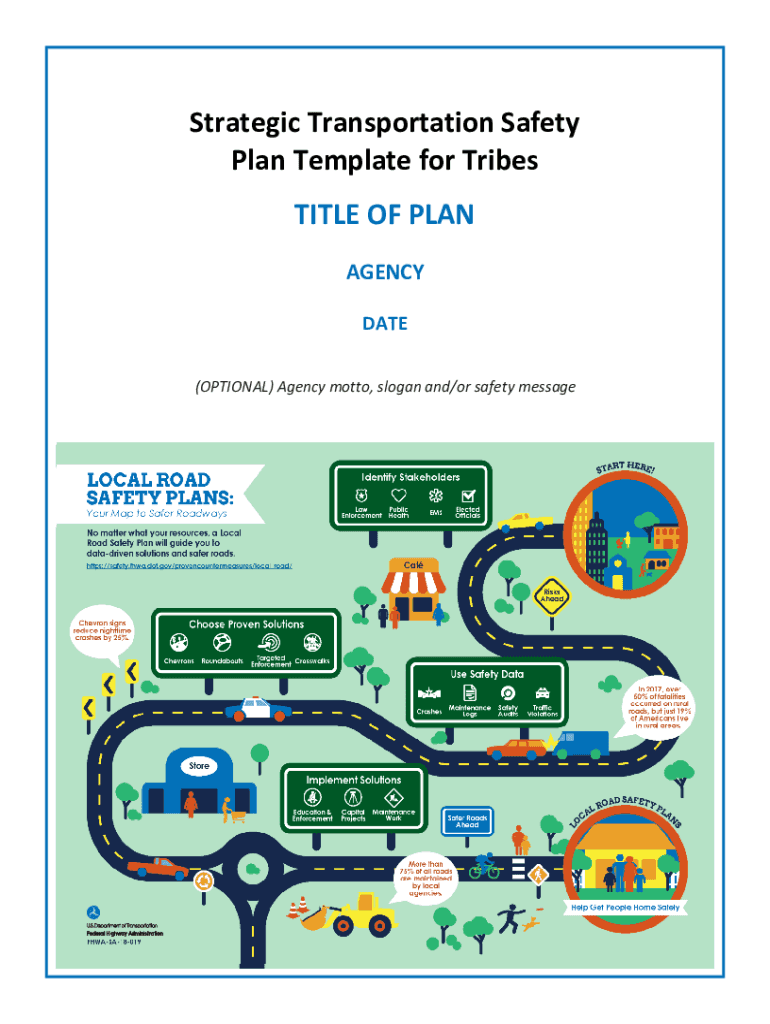
Local Road Safety Plan Template Form


Understanding the Transportation Safety Plan Template
The transportation safety plan template is a structured document designed to outline safety protocols and procedures for transportation operations. It serves as a guideline for organizations to ensure compliance with safety regulations and to promote a culture of safety among employees. This template typically includes sections on risk assessment, safety training, emergency response plans, and communication strategies. By utilizing this template, businesses can create a comprehensive safety plan tailored to their specific transportation needs.
Key Elements of the Transportation Safety Plan Template
A well-crafted transportation safety plan template includes several key components:
- Risk Assessment: Identifying potential hazards associated with transportation activities.
- Safety Training: Outlining training programs for employees to ensure they understand safety protocols.
- Emergency Response Plans: Detailing procedures to follow in case of an accident or incident.
- Communication Strategies: Establishing clear lines of communication for reporting safety concerns.
- Monitoring and Evaluation: Implementing methods to assess the effectiveness of the safety plan regularly.
Steps to Complete the Transportation Safety Plan Template
Completing the transportation safety plan template involves several important steps:
- Gather Information: Collect data on existing safety practices and past incidents.
- Identify Hazards: Conduct a thorough risk assessment to pinpoint potential safety issues.
- Draft the Plan: Use the template to create a detailed safety plan, incorporating all necessary elements.
- Review and Revise: Share the draft with stakeholders for feedback and make necessary adjustments.
- Implement the Plan: Distribute the final plan to all employees and conduct training sessions.
- Monitor and Update: Regularly review the plan to ensure it remains effective and relevant.
Legal Use of the Transportation Safety Plan Template
Using the transportation safety plan template legally involves adhering to federal, state, and local regulations. Organizations must ensure that their safety plans comply with guidelines set by the Department of Transportation (DOT) and other relevant authorities. It is essential to stay updated on changes in legislation that may affect transportation safety practices. This compliance not only helps in avoiding legal penalties but also fosters a safer working environment.
How to Obtain the Transportation Safety Plan Template
Organizations can obtain a transportation safety plan template through various sources. Many industry associations provide templates tailored to specific transportation sectors. Additionally, governmental websites often offer downloadable templates that meet regulatory requirements. Businesses may also consider consulting with safety professionals to create a customized plan that addresses their unique needs.
Examples of Using the Transportation Safety Plan Template
Implementing the transportation safety plan template can vary based on the type of transportation service. For instance:
- Freight Companies: May focus on vehicle maintenance protocols and driver safety training.
- Public Transit Agencies: Could emphasize passenger safety measures and emergency response drills.
- Logistics Providers: Might prioritize risk assessments related to cargo handling and delivery processes.
Each example illustrates how the template can be adapted to meet the specific safety needs of different transportation sectors.
Quick guide on how to complete local road safety plan template
Effortlessly Prepare Local Road Safety Plan Template on Any Device
Digital document management has become increasingly popular among businesses and individuals. It offers an ideal eco-conscious substitute for traditional printed and signed documents, allowing you to locate the necessary form and securely store it online. airSlate SignNow provides you with all the tools required to create, modify, and electronically sign your documents promptly without delays. Manage Local Road Safety Plan Template on any device using the airSlate SignNow Android or iOS applications and enhance any document-related process today.
How to Adjust and Electronically Sign Local Road Safety Plan Template with Ease
- Locate Local Road Safety Plan Template and click on Get Form to begin.
- Utilize the tools we offer to complete your form.
- Emphasize important sections of the documents or obscure sensitive details with tools specifically provided by airSlate SignNow for that purpose.
- Create your signature using the Sign tool, which takes just moments and holds the same legal validity as a conventional handwritten signature.
- Review the information carefully and then click on the Done button to finalize your changes.
- Select your preferred method for delivering your form, whether by email, text message (SMS), invitation link, or download it to your computer.
Eliminate worries about lost or misplaced documents, tedious form searches, or errors that necessitate printing new document copies. airSlate SignNow addresses all your document management needs in just a few clicks from the device of your choice. Modify and electronically sign Local Road Safety Plan Template to ensure excellent communication throughout your document preparation process with airSlate SignNow.
Create this form in 5 minutes or less
Create this form in 5 minutes!
How to create an eSignature for the local road safety plan template
How to create an electronic signature for a PDF online
How to create an electronic signature for a PDF in Google Chrome
How to create an e-signature for signing PDFs in Gmail
How to create an e-signature right from your smartphone
How to create an e-signature for a PDF on iOS
How to create an e-signature for a PDF on Android
People also ask
-
What is a transportation safety plan template?
A transportation safety plan template is a structured document that outlines procedures and standards for ensuring safety in transportation operations. It serves as a guideline for businesses to minimize risks and comply with regulations. With airSlate SignNow, you can create and customize a transportation safety plan template easily.
-
How can I create a transportation safety plan template using airSlate SignNow?
Creating a transportation safety plan template with airSlate SignNow is straightforward. You can start by selecting a template from our library or build one from scratch. Our user-friendly interface allows you to add specific details, compliance measures, and safety protocols that suit your transportation needs.
-
What features does the airSlate SignNow transportation safety plan template offer?
The airSlate SignNow transportation safety plan template comes with various features, including customizable fields, eSignature capabilities, and automated workflows. These features help streamline the approval process and ensure that your safety protocols are efficiently communicated and documented. Additionally, our templates are designed to meet industry standards.
-
Is there a free trial available for the transportation safety plan template?
Yes, airSlate SignNow offers a free trial so you can explore the features of our transportation safety plan template without any commitment. During the trial period, you can create, send, and eSign documents to see how our platform can enhance your safety planning process. Sign up easily on our website.
-
How secure is the transportation safety plan template created with airSlate SignNow?
Security is a top priority at airSlate SignNow. The transportation safety plan template you create is protected with advanced encryption, ensuring that your sensitive information remains confidential. Additionally, our platform complies with industry-standard security practices to safeguard your documents and data.
-
Can I integrate the transportation safety plan template with other software?
Absolutely! airSlate SignNow allows seamless integrations with a wide range of software applications, enhancing the functionality of your transportation safety plan template. Integrating with tools like CRM systems and project management software can help you manage documents more efficiently and improve workflow.
-
What are the benefits of using a transportation safety plan template?
Using a transportation safety plan template helps save time and ensures consistency in your safety practices. With airSlate SignNow, businesses can quickly create and modify templates, enabling compliance with regulations while improving communication within teams. This structured approach enhances safety and mitigates risks effectively.
Get more for Local Road Safety Plan Template
Find out other Local Road Safety Plan Template
- Can I Electronic signature Ohio Consumer Credit Application
- eSignature Georgia Junior Employment Offer Letter Later
- Electronic signature Utah Outsourcing Services Contract Online
- How To Electronic signature Wisconsin Debit Memo
- Electronic signature Delaware Junior Employment Offer Letter Later
- Electronic signature Texas Time Off Policy Later
- Electronic signature Texas Time Off Policy Free
- eSignature Delaware Time Off Policy Online
- Help Me With Electronic signature Indiana Direct Deposit Enrollment Form
- Electronic signature Iowa Overtime Authorization Form Online
- Electronic signature Illinois Employee Appraisal Form Simple
- Electronic signature West Virginia Business Ethics and Conduct Disclosure Statement Free
- Electronic signature Alabama Disclosure Notice Simple
- Electronic signature Massachusetts Disclosure Notice Free
- Electronic signature Delaware Drug Testing Consent Agreement Easy
- Electronic signature North Dakota Disclosure Notice Simple
- Electronic signature California Car Lease Agreement Template Free
- How Can I Electronic signature Florida Car Lease Agreement Template
- Electronic signature Kentucky Car Lease Agreement Template Myself
- Electronic signature Texas Car Lease Agreement Template Easy