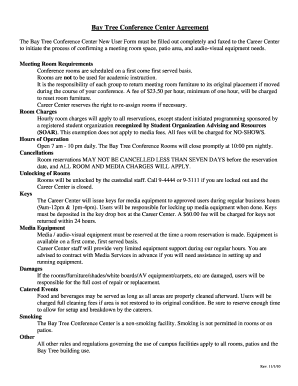
New User Form Career Center University of California, Santa Cruz


What is the New User Form Career Center University Of California, Santa Cruz
The New User Form for the Career Center at the University of California, Santa Cruz, is a document designed to collect essential information from new users seeking career services. This form serves as a gateway for students and alumni to access various resources, including career counseling, job listings, workshops, and networking opportunities. By completing this form, users can ensure they receive tailored support that aligns with their career goals and aspirations.
How to use the New User Form Career Center University Of California, Santa Cruz
Using the New User Form is straightforward. Users can typically access the form through the Career Center's website or by visiting the center in person. Once accessed, users should fill out the required fields accurately, providing personal information, educational background, and career interests. After completing the form, it is essential to review the information for accuracy before submission. This ensures that the Career Center can provide the most relevant assistance based on the user's profile.
Steps to complete the New User Form Career Center University Of California, Santa Cruz
Completing the New User Form involves several key steps:
- Access the form via the Career Center's website or in person.
- Fill in personal details, including name, contact information, and student ID number.
- Provide information about your academic program and year of study.
- Indicate your career interests and any specific services you are seeking.
- Review the completed form for any errors or omissions.
- Submit the form electronically or in person at the Career Center.
Key elements of the New User Form Career Center University Of California, Santa Cruz
The New User Form includes several critical elements that facilitate effective service delivery:
- Personal Information: Essential details such as name, email, and phone number.
- Academic Background: Information regarding the user's major, degree program, and graduation date.
- Career Goals: A section for users to express their career aspirations and interests.
- Service Preferences: Options for users to select the types of services they wish to access, such as resume reviews or interview preparation.
Form Submission Methods
The New User Form can be submitted through various methods to accommodate user preferences:
- Online Submission: Users can fill out and submit the form directly through the Career Center's online portal.
- In-Person Submission: Users may also print the form and submit it at the Career Center's physical location.
- Email Submission: Some users may have the option to complete the form digitally and send it via email to the Career Center.
Eligibility Criteria
Eligibility for using the New User Form typically includes:
- Current students enrolled at the University of California, Santa Cruz.
- Alumni who have graduated from the university.
- Individuals seeking career guidance and resources related to their academic background.
Quick guide on how to complete new user form career center university of california santa cruz
Easily prepare [SKS] on any device
Digital document management has gained traction among businesses and individuals. It offers a fantastic eco-friendly substitute for traditional printed and signed documents, as you can obtain the correct format and securely save it online. airSlate SignNow provides you with all the features necessary to create, modify, and electronically sign your documents swiftly without hassle. Manage [SKS] on any platform with airSlate SignNow's Android or iOS applications and enhance any document-related task today.
The simplest way to modify and electronically sign [SKS] effortlessly
- Locate [SKS] and click on Get Form to begin.
- Utilize the tools we offer to complete your document.
- Emphasize pertinent sections of the documents or obscure sensitive information using tools that airSlate SignNow provides specifically for that purpose.
- Create your signature with the Sign tool, which takes mere seconds and holds the same legal validity as a conventional wet ink signature.
- Review the information and click on the Done button to save your changes.
- Select your preferred method of delivering your form, whether by email, text message (SMS), invitation link, or downloading it to your computer.
Say goodbye to lost or misplaced documents, tedious form searching, or errors that require printing new document copies. airSlate SignNow addresses all your document management needs in just a few clicks from any device you choose. Modify and electronically sign [SKS] and ensure outstanding communication at every stage of the form preparation process with airSlate SignNow.
Create this form in 5 minutes or less
Related searches to New User Form Career Center University Of California, Santa Cruz
Create this form in 5 minutes!
How to create an eSignature for the new user form career center university of california santa cruz
How to create an electronic signature for a PDF online
How to create an electronic signature for a PDF in Google Chrome
How to create an e-signature for signing PDFs in Gmail
How to create an e-signature right from your smartphone
How to create an e-signature for a PDF on iOS
How to create an e-signature for a PDF on Android
People also ask
-
What is the New User Form for the Career Center at the University of California, Santa Cruz?
The New User Form for the Career Center at the University of California, Santa Cruz is a streamlined document designed for students to gain access to essential career resources. By completing this form, users can access job listings, resume workshops, and various career development tools tailored for UCSC students.
-
How do I complete the New User Form for the Career Center at UCSC?
To complete the New User Form for the Career Center at the University of California, Santa Cruz, simply visit the career center's website and locate the form. It typically requires your student information and a few personal details. Ensure that all fields are filled out accurately to facilitate your career services access.
-
Is there a cost associated with the New User Form for the Career Center at UCSC?
No, there is no cost to complete the New User Form for the Career Center at the University of California, Santa Cruz. The services offered by the Career Center, including the access gained through this form, are free for enrolled UCSC students.
-
What features are included when I fill out the New User Form for the Career Center at UCSC?
Upon completing the New User Form for the Career Center at the University of California, Santa Cruz, students gain access to job postings, career counseling, workshops, and networking events. These features are designed to help students navigate their career paths effectively and leverage resources tailored to their interests.
-
What are the benefits of utilizing the New User Form for the Career Center at UCSC?
The benefits of utilizing the New User Form for the Career Center at the University of California, Santa Cruz include personalized career guidance and an array of resources to enhance employability. Students can connect with potential employers and receive expert advice on resumes and interviews, ensuring they are well-prepared for the job market.
-
Can I edit my New User Form for the Career Center at UCSC after submission?
Once the New User Form for the Career Center at the University of California, Santa Cruz is submitted, changes may not be directly editable. However, you can contact the Career Center for assistance in updating any necessary information or correcting any errors.
-
What integration options are available with the New User Form for the Career Center at UCSC?
The New User Form for the Career Center at the University of California, Santa Cruz can integrate with various student information systems and career management platforms. This ensures a seamless experience for students as they can easily access their profiles and progress through the career resources offered.
Get more for New User Form Career Center University Of California, Santa Cruz
- Osage county form 139 pdf
- Mag isip nang pandaigdig kumilos nang pambansa form
- Arizona smi benefits form
- Kasabutan sample form
- Stimens apartments rental application lease form
- Enbridge commissioning form
- Seneca college payment receipt form
- Guidelines for completing e vetting invitation form nvb 1 waterfordlismore
Find out other New User Form Career Center University Of California, Santa Cruz
- How To Integrate Sign in Banking
- How To Use Sign in Banking
- Help Me With Use Sign in Banking
- Can I Use Sign in Banking
- How Do I Install Sign in Banking
- How To Add Sign in Banking
- How Do I Add Sign in Banking
- How Can I Add Sign in Banking
- Can I Add Sign in Banking
- Help Me With Set Up Sign in Government
- How To Integrate eSign in Banking
- How To Use eSign in Banking
- How To Install eSign in Banking
- How To Add eSign in Banking
- How To Set Up eSign in Banking
- How To Save eSign in Banking
- How To Implement eSign in Banking
- How To Set Up eSign in Construction
- How To Integrate eSign in Doctors
- How To Use eSign in Doctors