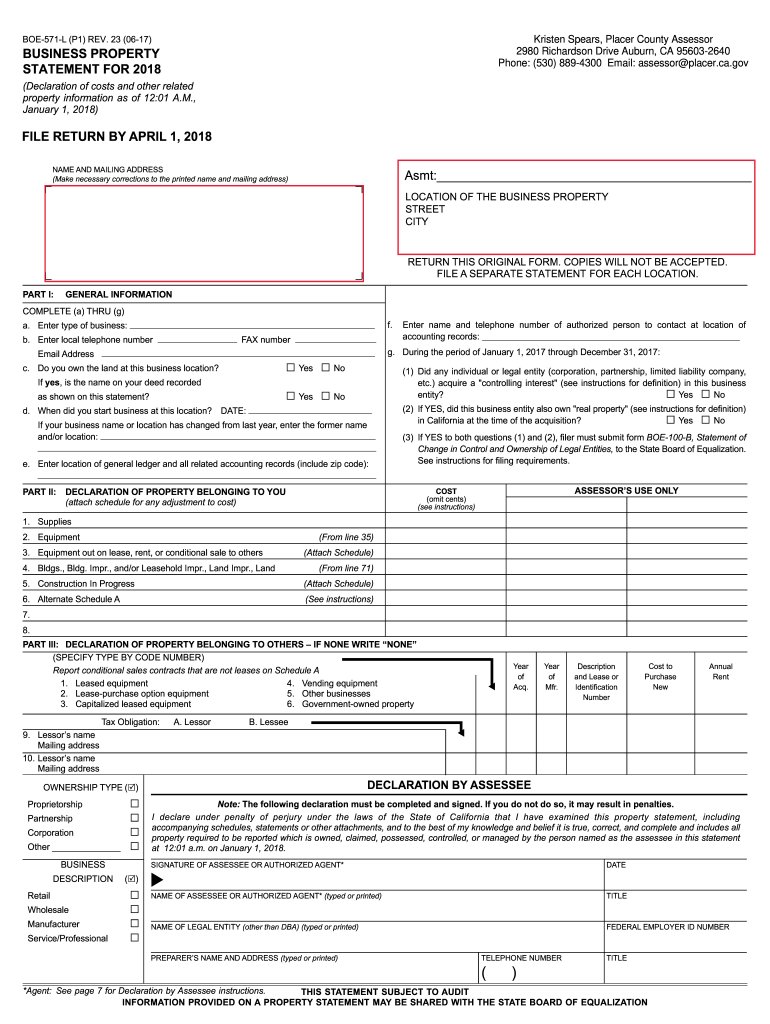
Form Boe 571 L 2017


What is the Form BOE 571 L
The BOE 571 L form, also known as the Business Property Statement, is a crucial document used in California for reporting business personal property to the local county assessor. This form is essential for businesses to declare their assets, including equipment, machinery, and inventory, to ensure accurate property tax assessments. The information provided on the BOE 571 L helps local governments determine the value of a business's personal property for taxation purposes.
How to Use the Form BOE 571 L
Using the BOE 571 L form involves several steps to ensure accurate reporting. First, businesses should gather all necessary information about their personal property, including descriptions, purchase dates, and values. Once the data is compiled, the form can be filled out either digitally or on paper. After completing the form, it must be submitted to the appropriate county assessor's office by the specified deadline. Proper use of this form helps avoid penalties and ensures compliance with local tax regulations.
Steps to Complete the Form BOE 571 L
Completing the BOE 571 L form requires careful attention to detail. Here are the steps to follow:
- Gather Information: Collect details about all business personal property, including types of assets and their values.
- Fill Out the Form: Enter the required information accurately in each section of the form.
- Review the Form: Double-check all entries for accuracy and completeness to avoid errors.
- Submit the Form: Send the completed form to your local county assessor's office by the deadline.
Legal Use of the Form BOE 571 L
The BOE 571 L form is legally binding when completed and submitted according to California law. It is essential for businesses to ensure that the information provided is truthful and accurate, as any discrepancies can lead to penalties or audits. The form complies with the state's regulations regarding property tax assessments, making it a vital component of the business's financial responsibilities.
Filing Deadlines / Important Dates
Filing deadlines for the BOE 571 L form vary by county but generally fall on April 1 each year. Businesses must ensure that their forms are submitted by this date to avoid late penalties. It is advisable to check with the local county assessor's office for specific deadlines and any additional requirements that may apply.
Form Submission Methods (Online / Mail / In-Person)
The BOE 571 L form can be submitted through various methods, providing flexibility for businesses. Options include:
- Online Submission: Many counties offer digital submission through their official websites.
- Mail: Completed forms can be mailed to the local county assessor's office.
- In-Person: Businesses can also choose to deliver the form directly to the assessor's office.
Who Issues the Form
The BOE 571 L form is issued by the California State Board of Equalization (BOE). However, the actual submission and processing of the form are handled by local county assessors. Each county may have specific guidelines and requirements for completing and submitting the form, so it is important for businesses to consult their local offices for the most accurate information.
Quick guide on how to complete form boe 571 l
Complete Form Boe 571 L effortlessly on any device
Digital document management has gained traction among businesses and individuals. It offers an ideal environmentally friendly substitute for conventional printed and signed documents, as you can access the necessary form and securely store it online. airSlate SignNow equips you with all the tools required to create, modify, and eSign your documents promptly without delays. Manage Form Boe 571 L on any platform with airSlate SignNow's Android or iOS applications and enhance any document-centric workflow today.
How to edit and eSign Form Boe 571 L with ease
- Obtain Form Boe 571 L and then click Get Form to begin.
- Use the tools we provide to complete your document.
- Emphasize pertinent sections of the documents or obscure sensitive information with tools that airSlate SignNow supplies specifically for that purpose.
- Craft your signature using the Sign feature, which takes only seconds and holds the same legal significance as a traditional wet ink signature.
- Verify all the details and then click on the Done button to save your changes.
- Choose how you wish to deliver your form, via email, SMS, or invitation link, or download it to your computer.
Leave behind lost or misplaced files, tedious form searching, or errors that necessitate printing new document copies. airSlate SignNow fulfills all your requirements in document management in just a few clicks from a device of your choice. Edit and eSign Form Boe 571 L and ensure exceptional communication at every stage of the form preparation process with airSlate SignNow.
Create this form in 5 minutes or less
Find and fill out the correct form boe 571 l
Create this form in 5 minutes!
How to create an eSignature for the form boe 571 l
The way to generate an electronic signature for your PDF in the online mode
The way to generate an electronic signature for your PDF in Chrome
The way to generate an electronic signature for putting it on PDFs in Gmail
The way to create an electronic signature from your smart phone
The best way to make an electronic signature for a PDF on iOS devices
The way to create an electronic signature for a PDF file on Android OS
People also ask
-
What is the fillable California BOE 571 L form?
The fillable California BOE 571 L form is essential for reporting business personal property to the California State Board of Equalization. This form allows businesses to declare their property and ensures compliance with local tax regulations. Utilizing a fillable format simplifies the process, making it easier to complete and submit.
-
How can airSlate SignNow help with the fillable California BOE 571 L form?
airSlate SignNow streamlines the process of completing the fillable California BOE 571 L form by offering an intuitive platform for filling out and signing documents electronically. It eliminates the hassle of printing and scanning, saving you time and effort. Plus, you can easily share your completed forms with the relevant authorities.
-
Is there a cost associated with using airSlate SignNow for the fillable California BOE 571 L form?
Yes, airSlate SignNow offers cost-effective plans that cater to different business needs. These plans typically include access to features necessary for managing the fillable California BOE 571 L form and other document-related tasks. You can choose a plan that best fits your budget and requirements.
-
Can I integrate airSlate SignNow with other applications for my form submissions?
Absolutely! airSlate SignNow easily integrates with various applications, allowing for seamless document management related to the fillable California BOE 571 L form. Whether you use CRM systems or other project management tools, you can simplify your workflows and enhance productivity.
-
What are the benefits of using airSlate SignNow for eSigning my fillable California BOE 571 L form?
Using airSlate SignNow for eSigning your fillable California BOE 571 L form provides numerous benefits, including enhanced security and legal compliance. The platform ensures that your signatures are tamper-proof and stored securely. Additionally, eSigning eliminates the need for physical document handling, making the entire process faster and more efficient.
-
Can multiple users collaborate on the fillable California BOE 571 L form using airSlate SignNow?
Yes, airSlate SignNow allows multiple users to collaborate on the fillable California BOE 571 L form in real-time. This feature is particularly useful for teams that need to coordinate their inputs before final submission. You can easily track changes and communicate within the platform.
-
How does airSlate SignNow ensure the security of my fillable California BOE 571 L form data?
airSlate SignNow prioritizes the security of your data, employing robust encryption measures to protect your fillable California BOE 571 L form and other sensitive information. The platform adheres to strict security protocols to ensure compliance with privacy regulations. Your documents are safe from unauthorized access and bsignNowes.
Get more for Form Boe 571 L
Find out other Form Boe 571 L
- eSign Louisiana Lawers Limited Power Of Attorney Online
- eSign Delaware Insurance Work Order Later
- eSign Delaware Insurance Credit Memo Mobile
- eSign Insurance PPT Georgia Computer
- How Do I eSign Hawaii Insurance Operating Agreement
- eSign Hawaii Insurance Stock Certificate Free
- eSign New Hampshire Lawers Promissory Note Template Computer
- Help Me With eSign Iowa Insurance Living Will
- eSign North Dakota Lawers Quitclaim Deed Easy
- eSign Ohio Lawers Agreement Computer
- eSign North Dakota Lawers Separation Agreement Online
- How To eSign North Dakota Lawers Separation Agreement
- eSign Kansas Insurance Moving Checklist Free
- eSign Louisiana Insurance Promissory Note Template Simple
- eSign Texas Lawers Contract Fast
- eSign Texas Lawers Lease Agreement Free
- eSign Maine Insurance Rental Application Free
- How Can I eSign Maryland Insurance IOU
- eSign Washington Lawers Limited Power Of Attorney Computer
- eSign Wisconsin Lawers LLC Operating Agreement Free