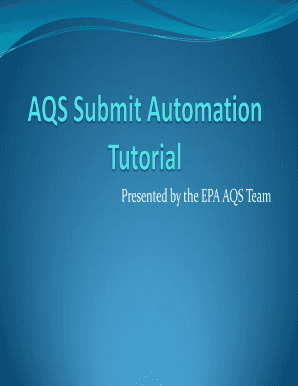
AQS Autoloader Epa Form


What is the AQS Autoloader EPA
The AQS Autoloader EPA is a specialized form used in the environmental sector, primarily for reporting and compliance purposes related to air quality standards. This form is essential for businesses and organizations that handle emissions and are required to report their activities to the Environmental Protection Agency (EPA). The AQS Autoloader facilitates the submission of data regarding air quality monitoring, ensuring that organizations adhere to federal regulations aimed at protecting public health and the environment.
How to Use the AQS Autoloader EPA
Utilizing the AQS Autoloader EPA involves several steps to ensure accurate data submission. First, users must gather all relevant air quality data that needs to be reported. This includes measurements from monitoring stations and other sources that track emissions. Once the data is compiled, users can input it into the AQS Autoloader system, which typically involves a user-friendly interface designed for easy navigation. After entering the data, users should review it for accuracy before final submission to the EPA.
Steps to Complete the AQS Autoloader EPA
Completing the AQS Autoloader EPA requires a systematic approach:
- Gather Data: Collect all necessary air quality measurements and related information.
- Access the AQS Autoloader: Log into the AQS Autoloader platform using your credentials.
- Input Data: Enter the collected data into the appropriate fields within the system.
- Review Submission: Carefully check all entries for accuracy and completeness.
- Submit: Once verified, submit the form to the EPA for processing.
Legal Use of the AQS Autoloader EPA
The AQS Autoloader EPA is legally mandated for organizations that monitor air quality as part of compliance with federal environmental regulations. Proper use of this form ensures that businesses meet their reporting obligations, avoiding potential legal repercussions. Failure to submit accurate data can result in penalties, making it crucial for organizations to understand the legal implications of their submissions.
Required Documents
Before using the AQS Autoloader EPA, organizations must prepare certain documents to support their data submissions. These may include:
- Air quality monitoring reports
- Calibration certificates for monitoring equipment
- Historical data for comparative analysis
- Any previous correspondence with the EPA regarding air quality compliance
Penalties for Non-Compliance
Non-compliance with the reporting requirements associated with the AQS Autoloader EPA can lead to significant penalties. Organizations may face fines, legal action, or increased scrutiny from regulatory bodies. It is essential for businesses to maintain accurate records and submit their data on time to avoid these consequences.
Quick guide on how to complete aqs autoloader epa
Effortlessly Create [SKS] on Any Device
Digital document management has become increasingly favored by organizations and individuals alike. It serves as an ideal environmentally friendly alternative to conventional printed and signed paperwork, as you can obtain the correct format and securely keep it online. airSlate SignNow provides all the tools necessary to create, modify, and electronically sign your documents swiftly without delays. Manage [SKS] on any platform using airSlate SignNow's Android or iOS applications and enhance any document-driven task today.
How to Modify and Electronically Sign [SKS] with Ease
- Locate [SKS] and select Get Form to begin.
- Utilize the tools we offer to fill out your form.
- Emphasize pertinent sections of the documents or obscure sensitive information with tools that airSlate SignNow specifically provides for that purpose.
- Create your electronic signature using the Sign feature, which takes moments and holds the same legal significance as a traditional handwritten signature.
- Review the details and click on the Done button to save your modifications.
- Decide how you wish to share your form: via email, text message (SMS), invitation link, or download it to your computer.
Eliminate concerns about lost or misplaced documents, tedious form searching, or errors that necessitate printing additional copies. airSlate SignNow fulfills your document management needs in just a few clicks from any device of your choosing. Modify and electronically sign [SKS] and guarantee outstanding communication at every stage of your form preparation process with airSlate SignNow.
Create this form in 5 minutes or less
Related searches to AQS Autoloader Epa
Create this form in 5 minutes!
How to create an eSignature for the aqs autoloader epa
How to create an electronic signature for a PDF online
How to create an electronic signature for a PDF in Google Chrome
How to create an e-signature for signing PDFs in Gmail
How to create an e-signature right from your smartphone
How to create an e-signature for a PDF on iOS
How to create an e-signature for a PDF on Android
People also ask
-
What is the AQS Autoloader Epa?
The AQS Autoloader Epa is a key component in automated document processing, designed to streamline the handling of electronic signatures. This innovative tool enhances workflow efficiency by automating the upload and management of documents. By incorporating the AQS Autoloader Epa into your processes, you can reduce manual handling while ensuring compliance with e-signature regulations.
-
How does the AQS Autoloader Epa improve document signing efficiency?
The AQS Autoloader Epa drastically reduces turnaround times by automating document uploads and ensuring that all necessary signatures are collected promptly. This solution allows users to focus on more critical tasks rather than getting bogged down in administrative processes. With its user-friendly interface, the AQS Autoloader Epa offers a seamless signing experience for both senders and receivers.
-
What are the pricing options for the AQS Autoloader Epa?
Pricing for the AQS Autoloader Epa varies based on the specific features required and the size of your organization. Generally, airSlate SignNow offers flexible subscription plans that cater to different needs, ensuring you have access to the vital tools necessary for effective e-signature management. For personalized pricing, it's best to consult with an airSlate representative.
-
Which integrations are compatible with the AQS Autoloader Epa?
The AQS Autoloader Epa seamlessly integrates with a variety of leading software applications, including CRMs, document management systems, and cloud storage services. This compatibility allows businesses to maintain their existing workflows while enhancing document signing capabilities. By utilizing these integrations, users can maximize the functionality of the AQS Autoloader Epa.
-
What are the benefits of using the AQS Autoloader Epa for businesses?
Businesses using the AQS Autoloader Epa can expect increased productivity through streamlined document management and reduced manual errors. The automation features also help in maintaining compliance with e-signature laws, providing a secure environment for sensitive documents. Overall, implementing the AQS Autoloader Epa leads to signNow time savings and improved operational efficiency.
-
Is the AQS Autoloader Epa suitable for small businesses?
Absolutely! The AQS Autoloader Epa is designed with scalability in mind, making it an ideal solution for small businesses seeking to implement efficient document signing processes. Its cost-effective pricing plans and user-friendly features allow even small teams to harness the power of automated e-signatures without a hefty investment.
-
Can the AQS Autoloader Epa assist in compliance with legal requirements?
Yes, the AQS Autoloader Epa is built to comply with various legal requirements surrounding electronic signatures, ensuring that your documents are legally binding. It includes features such as audit trails and secure data storage that provide transparency and regulatory compliance. By using the AQS Autoloader Epa, businesses can confidently manage their e-signature processes while adhering to legal standards.
Get more for AQS Autoloader Epa
Find out other AQS Autoloader Epa
- eSignature Oregon Amendment to an LLC Operating Agreement Free
- Can I eSign Hawaii Managed services contract template
- How Do I eSign Iowa Managed services contract template
- Can I eSignature Wyoming Amendment to an LLC Operating Agreement
- eSign Massachusetts Personal loan contract template Simple
- How Do I eSign Massachusetts Personal loan contract template
- How To eSign Mississippi Personal loan contract template
- How Do I eSign Oklahoma Personal loan contract template
- eSign Oklahoma Managed services contract template Easy
- Can I eSign South Carolina Real estate contracts
- eSign Texas Renter's contract Mobile
- How Do I eSign Texas Renter's contract
- eSign Hawaii Sales contract template Myself
- How Can I eSign Washington Real estate sales contract template
- How To eSignature California Stock Certificate
- How Can I eSignature Texas Stock Certificate
- Help Me With eSign Florida New employee checklist
- How To eSign Illinois Rental application
- How To eSignature Maryland Affidavit of Identity
- eSignature New York Affidavit of Service Easy