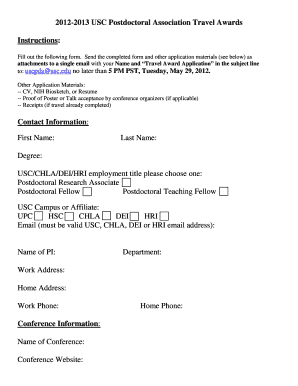
USC Postdoctoral Association Travel Awards Instructions Form


What is the USC Postdoctoral Association Travel Awards Instructions
The USC Postdoctoral Association Travel Awards Instructions provide essential guidance for postdoctoral scholars at the University of Southern California seeking funding to attend conferences or workshops. These instructions outline eligibility criteria, application procedures, and the documentation required for a successful application. The awards aim to support the professional development of postdoctoral researchers by facilitating their participation in academic and professional events.
Eligibility Criteria
To qualify for the USC Postdoctoral Association Travel Awards, applicants must be current postdoctoral scholars at USC. They should demonstrate a clear need for travel funding to present their research or engage in professional development activities. Additionally, applicants may need to provide evidence of acceptance to a conference or workshop, along with a detailed budget outlining travel expenses.
Application Process & Approval Time
The application process for the USC Postdoctoral Association Travel Awards involves several key steps. First, eligible applicants must complete the application form, which includes personal details, a description of the event, and a budget. Once submitted, applications are reviewed by a selection committee. The approval time can vary, but applicants are typically notified within a few weeks of submission. It is advisable to apply well in advance of the intended travel dates to ensure timely funding.
Required Documents
Applicants must prepare and submit several documents as part of their application for the USC Postdoctoral Association Travel Awards. These documents typically include:
- A completed application form
- A letter of acceptance or invitation from the conference or workshop
- A detailed budget outlining expected travel expenses
- A brief statement explaining the significance of the event to the applicant's research and career development
Form Submission Methods
Completed applications for the USC Postdoctoral Association Travel Awards can be submitted through various methods. Applicants may choose to submit their forms online via the designated application portal, or they may opt to send their applications via email or traditional mail. It is important to follow the specific submission guidelines outlined in the instructions to ensure that applications are processed efficiently.
Filing Deadlines / Important Dates
Each application cycle for the USC Postdoctoral Association Travel Awards has specific filing deadlines that applicants must adhere to. These deadlines are typically announced at the beginning of each academic year. It is crucial for applicants to keep track of these dates to ensure their applications are submitted on time. Late submissions may not be considered for funding.
Quick guide on how to complete usc postdoctoral association travel awards instructions
Effortlessly Set Up [SKS] on Any Device
Digital document management has gained popularity among enterprises and individuals. It offers an ideal eco-friendly substitute for conventional printed and signed documents, as you can acquire the right form and safely store it online. airSlate SignNow provides all the tools you require to create, edit, and eSign your documents swiftly without delays. Manage [SKS] on any device via the airSlate SignNow Android or iOS applications and streamline any document-related process today.
How to Edit and eSign [SKS] with Ease
- Locate [SKS] and then click Get Form to begin.
- Utilize the tools we provide to complete your document.
- Emphasize relevant sections of your documents or redact sensitive information with tools that airSlate SignNow specifically provides for that purpose.
- Create your signature with the Sign tool, which takes just seconds and carries the same legal validity as a traditional handwritten signature.
- Review all the information and then click the Done button to save your modifications.
- Choose how you wish to send your form, whether by email, text message (SMS), invitation link, or download it to your computer.
No more concerns about lost or misplaced files, tedious form searches, or errors that necessitate printing new document copies. airSlate SignNow meets your document management needs in just a few clicks from your preferred device. Edit and eSign [SKS] and guarantee outstanding communication at every stage of your form preparation process with airSlate SignNow.
Create this form in 5 minutes or less
Create this form in 5 minutes!
How to create an eSignature for the usc postdoctoral association travel awards instructions
How to create an electronic signature for a PDF online
How to create an electronic signature for a PDF in Google Chrome
How to create an e-signature for signing PDFs in Gmail
How to create an e-signature right from your smartphone
How to create an e-signature for a PDF on iOS
How to create an e-signature for a PDF on Android
People also ask
-
What are the USC Postdoctoral Association Travel Awards Instructions?
The USC Postdoctoral Association Travel Awards Instructions outline the eligibility criteria, application process, and funding limits for postdocs seeking travel awards. This document serves as a comprehensive guide to ensure applicants provide all necessary information to increase their chances of receiving funding.
-
How do I apply for the USC Postdoctoral Association Travel Awards?
To apply for the USC Postdoctoral Association Travel Awards, you must follow the detailed steps included in the USC Postdoctoral Association Travel Awards Instructions. This includes filling out the application form, providing required documents, and submitting by the specified deadline to ensure consideration.
-
What criteria are used to evaluate applications for travel awards?
Applications for the USC Postdoctoral Association Travel Awards are evaluated based on the quality of the proposal, relevance to the postdoc's research, and potential benefits for USC. The USC Postdoctoral Association Travel Awards Instructions provide clarity on these criteria to help applicants prepare strong submissions.
-
Are there specific travel expenses covered by the USC Postdoctoral Association Travel Awards?
The USC Postdoctoral Association Travel Awards cover various travel expenses, such as airfare, lodging, and registration fees for conferences. The specific details of what is covered are outlined in the USC Postdoctoral Association Travel Awards Instructions, ensuring applicants understand eligible costs.
-
When is the deadline to apply for the USC Postdoctoral Association Travel Awards?
The deadline to apply for the USC Postdoctoral Association Travel Awards is detailed in the USC Postdoctoral Association Travel Awards Instructions. It's essential to check these instructions closely to ensure you submit your application on time to avoid missing the opportunity.
-
Can I receive more than one USC Postdoctoral Association Travel Award?
Yes, applicants may be eligible for more than one USC Postdoctoral Association Travel Award, depending on the specific guidelines and funding availability outlined in the USC Postdoctoral Association Travel Awards Instructions. Review the instructions to understand any limitations on funding.
-
What should I do if I have questions about the USC Postdoctoral Association Travel Awards Instructions?
If you have questions about the USC Postdoctoral Association Travel Awards Instructions, it's advisable to contact the USC Postdoctoral Association directly. They can provide clarification and assistance regarding the application process and eligibility requirements.
Get more for USC Postdoctoral Association Travel Awards Instructions
Find out other USC Postdoctoral Association Travel Awards Instructions
- How To eSignature Idaho Affidavit of Title
- eSign Wisconsin Real estate forms Secure
- How To eSign California Real estate investment proposal template
- eSignature Oregon Affidavit of Title Free
- eSign Colorado Real estate investment proposal template Simple
- eSign Louisiana Real estate investment proposal template Fast
- eSign Wyoming Real estate investment proposal template Free
- How Can I eSign New York Residential lease
- eSignature Colorado Cease and Desist Letter Later
- How Do I eSignature Maine Cease and Desist Letter
- How Can I eSignature Maine Cease and Desist Letter
- eSignature Nevada Cease and Desist Letter Later
- Help Me With eSign Hawaii Event Vendor Contract
- How To eSignature Louisiana End User License Agreement (EULA)
- How To eSign Hawaii Franchise Contract
- eSignature Missouri End User License Agreement (EULA) Free
- eSign Delaware Consulting Agreement Template Now
- eSignature Missouri Hold Harmless (Indemnity) Agreement Later
- eSignature Ohio Hold Harmless (Indemnity) Agreement Mobile
- eSignature California Letter of Intent Free