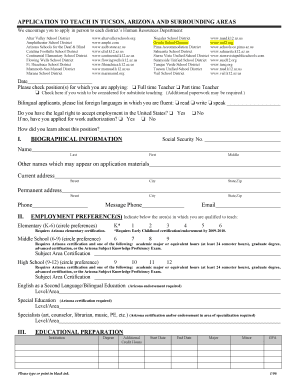
APPLICATION to TEACH in TUCSON, ARIZONA and Osd2 Form


What is the APPLICATION TO TEACH IN TUCSON, ARIZONA AND OSD2
The APPLICATION TO TEACH IN TUCSON, ARIZONA AND OSD2 is a formal document required for individuals seeking to obtain a teaching position within the Tucson area. This application is specifically designed to gather essential information about the applicant's qualifications, teaching philosophy, and relevant experience. The form is integral for school districts in Tucson to assess candidates for educational roles, ensuring that they meet the necessary criteria to provide quality education to students.
Steps to complete the APPLICATION TO TEACH IN TUCSON, ARIZONA AND OSD2
Completing the APPLICATION TO TEACH IN TUCSON, ARIZONA AND OSD2 involves several key steps:
- Gather necessary documents: Collect transcripts, teaching certificates, and any other relevant qualifications.
- Fill out personal information: Provide your name, contact details, and address accurately.
- Detail your educational background: Include information about your degrees, institutions attended, and graduation dates.
- Describe your teaching experience: List previous positions held, including the names of schools and dates of employment.
- Submit the application: Follow the specified submission guidelines, whether online, by mail, or in person.
Eligibility Criteria
To be eligible to submit the APPLICATION TO TEACH IN TUCSON, ARIZONA AND OSD2, applicants must meet certain criteria. Generally, candidates should possess a valid teaching certificate issued by the state of Arizona, along with a bachelor’s degree in education or a related field. Additionally, applicants may need to demonstrate proficiency in the subject area they wish to teach and pass background checks as mandated by local regulations.
Required Documents
When applying using the APPLICATION TO TEACH IN TUCSON, ARIZONA AND OSD2, several documents are typically required:
- Transcripts: Official academic records from all post-secondary institutions attended.
- Teaching certificates: Proof of certification or licensure to teach in Arizona.
- Resume: A current resume outlining your educational and professional experience.
- Letters of recommendation: At least two letters from professional references who can attest to your teaching abilities.
Application Process & Approval Time
The application process for the APPLICATION TO TEACH IN TUCSON, ARIZONA AND OSD2 typically involves several stages. After submission, the school district reviews the application for completeness and eligibility. This review process may take several weeks, depending on the number of applications received and the specific district's procedures. Applicants are usually notified of their application status via email or postal mail, and any necessary interviews or additional documentation requests will be communicated during this time.
Quick guide on how to complete application to teach in tucson arizona and osd2
Effortlessly Prepare [SKS] on Any Device
Digital document management has gained traction among companies and individuals alike. It serves as an excellent eco-friendly alternative to conventional printed and signed papers, allowing you to obtain the correct form and securely store it online. airSlate SignNow provides you with all the tools necessary to create, edit, and eSign your documents swiftly without delays. Manage [SKS] on any device with airSlate SignNow's Android or iOS applications and enhance any document-related process today.
How to Edit and eSign [SKS] with Ease
- Obtain [SKS] and click on Get Form to begin.
- Utilize the tools available to fill out your form.
- Highlight important sections of the documents or redact sensitive information with tools specifically provided by airSlate SignNow for that purpose.
- Grant your signature using the Sign tool, which takes mere seconds and carries the same legal validity as a conventional wet ink signature.
- Review all the details and click on the Done button to save your modifications.
- Choose your delivery method for the form, whether by email, text message (SMS), or invitation link, or download it to your computer.
No more concerns about lost or misplaced documents, tedious form searches, or mistakes that require printing fresh document copies. airSlate SignNow meets your document management needs in just a few clicks from any device of your preference. Edit and eSign [SKS] and ensure outstanding communication throughout the entire document preparation process with airSlate SignNow.
Create this form in 5 minutes or less
Related searches to APPLICATION TO TEACH IN TUCSON, ARIZONA AND Osd2
Create this form in 5 minutes!
How to create an eSignature for the application to teach in tucson arizona and osd2
How to create an electronic signature for a PDF online
How to create an electronic signature for a PDF in Google Chrome
How to create an e-signature for signing PDFs in Gmail
How to create an e-signature right from your smartphone
How to create an e-signature for a PDF on iOS
How to create an e-signature for a PDF on Android
People also ask
-
What is the process for submitting an APPLICATION TO TEACH IN TUCSON, ARIZONA AND Osd2?
To submit your APPLICATION TO TEACH IN TUCSON, ARIZONA AND Osd2, you must complete the official online application form provided by the Tucson education authority. Make sure to attach all required documents, including your resume and teaching credentials, to ensure a smooth application process.
-
What are the key benefits of using airSlate SignNow for my teaching application?
Using airSlate SignNow streamlines the APPLICATION TO TEACH IN TUCSON, ARIZONA AND Osd2 process by allowing you to eSign documents securely and send them instantly. This saves you time and reduces the risk of errors, ensuring your application is submitted promptly.
-
Are there any costs associated with the APPLICATION TO TEACH IN TUCSON, ARIZONA AND Osd2?
The APPLICATION TO TEACH IN TUCSON, ARIZONA AND Osd2 may involve application fees, which vary based on specific school district requirements. However, using airSlate SignNow to manage your documents can reduce printing and mailing costs, making the overall process more cost-effective.
-
What features does airSlate SignNow offer for document signing?
airSlate SignNow provides an intuitive platform for eSigning documents, complete with features like templates, reminders, and customizable workflows. This makes it easier to manage your APPLICATION TO TEACH IN TUCSON, ARIZONA AND Osd2 efficiently and effectively.
-
Can airSlate SignNow help with document tracking for my application?
Yes, airSlate SignNow includes tracking features that allow you to monitor the status of your APPLICATION TO TEACH IN TUCSON, ARIZONA AND Osd2. You will receive notifications when your documents are viewed or signed, keeping you informed throughout the process.
-
Is airSlate SignNow compatible with other tools I may use for my application?
Absolutely! airSlate SignNow integrates seamlessly with various platforms, allowing you to connect your APPLICATION TO TEACH IN TUCSON, ARIZONA AND Osd2 process with tools like Google Drive, Dropbox, and other document management systems. This flexibility enhances your workflow efficiency.
-
What kind of support does airSlate SignNow offer for users?
airSlate SignNow offers extensive support for users, including tutorials, a knowledge base, and customer service assistance. Whether you have questions about your APPLICATION TO TEACH IN TUCSON, ARIZONA AND Osd2 or need help navigating the platform, our team is here to assist you.
Get more for APPLICATION TO TEACH IN TUCSON, ARIZONA AND Osd2
Find out other APPLICATION TO TEACH IN TUCSON, ARIZONA AND Osd2
- How Can I Electronic signature Virginia Real Estate PPT
- How Can I Electronic signature Massachusetts Sports Presentation
- How To Electronic signature Colorado Courts PDF
- How To Electronic signature Nebraska Sports Form
- How To Electronic signature Colorado Courts Word
- How To Electronic signature Colorado Courts Form
- How To Electronic signature Colorado Courts Presentation
- Can I Electronic signature Connecticut Courts PPT
- Can I Electronic signature Delaware Courts Document
- How Do I Electronic signature Illinois Courts Document
- How To Electronic signature Missouri Courts Word
- How Can I Electronic signature New Jersey Courts Document
- How Can I Electronic signature New Jersey Courts Document
- Can I Electronic signature Oregon Sports Form
- How To Electronic signature New York Courts Document
- How Can I Electronic signature Oklahoma Courts PDF
- How Do I Electronic signature South Dakota Courts Document
- Can I Electronic signature South Dakota Sports Presentation
- How To Electronic signature Utah Courts Document
- Can I Electronic signature West Virginia Courts PPT