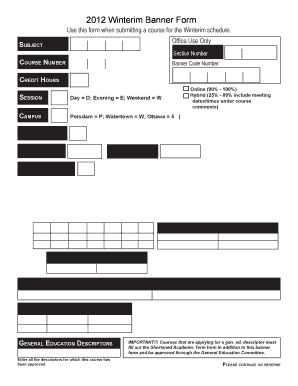
Winterim Banner Form


What is the Winterim Banner Form
The Winterim Banner Form is a specific document used by educational institutions to manage enrollment and registration for winter interim sessions. This form collects essential information from students, such as personal details, course selections, and payment options. Its purpose is to streamline the enrollment process, ensuring that all necessary data is gathered efficiently for administrative purposes.
How to use the Winterim Banner Form
Using the Winterim Banner Form involves several straightforward steps. First, students should obtain the form from their institution's website or administrative office. Once the form is in hand, students need to fill it out completely, providing accurate information regarding their personal details and course preferences. After completing the form, students must submit it according to their institution's guidelines, which may include online submission, mailing, or in-person delivery.
Steps to complete the Winterim Banner Form
Completing the Winterim Banner Form requires careful attention to detail. Follow these steps:
- Obtain the form: Access the form from your school’s official website or request a copy from the administrative office.
- Fill out personal information: Include your full name, student ID, and contact information.
- Select courses: Indicate the courses you wish to enroll in during the winter interim session.
- Review payment options: Choose your preferred method of payment for any associated fees.
- Submit the form: Follow your institution's submission guidelines to ensure timely processing.
Key elements of the Winterim Banner Form
The Winterim Banner Form contains several key elements that are crucial for successful enrollment. These include:
- Personal Information: Essential details such as name, student ID, and contact information.
- Course Selection: A list of available courses for the winter interim session, allowing students to choose their preferences.
- Payment Information: Options for submitting payment, including deadlines and accepted methods.
- Signature Field: A section for students to sign, confirming that the information provided is accurate and complete.
Legal use of the Winterim Banner Form
The Winterim Banner Form must be used in accordance with the educational institution's policies and applicable laws. It is important for students to understand that submitting false information can lead to penalties, including disciplinary action from the institution. Additionally, the form should be completed and submitted within the designated timeframes to ensure compliance with enrollment regulations.
Form Submission Methods
Students can submit the Winterim Banner Form through various methods, depending on their institution’s policies. Common submission methods include:
- Online Submission: Many institutions offer a digital platform where students can fill out and submit the form electronically.
- Mail: Students may choose to print the completed form and send it via postal service to the designated office.
- In-Person Submission: Students can also deliver the form directly to the administrative office during business hours.
Quick guide on how to complete winterim banner form
Effortlessly prepare [SKS] on any device
Managing documents online has gained immense popularity among organizations and individuals alike. It offers a superb eco-friendly option to traditional printed and signed documents, as you can easily find the right form and securely keep it online. airSlate SignNow equips you with all the necessary tools to swiftly create, edit, and eSign your documents without any delays. Handle [SKS] on any device with airSlate SignNow's Android or iOS applications and enhance any document-centric process today.
The easiest way to modify and eSign [SKS] without any hassle
- Obtain [SKS] and click on Get Form to begin.
- Utilize the tools we provide to complete your form.
- Select important sections of the documents or redact sensitive information with tools designed specifically for that purpose by airSlate SignNow.
- Create your eSignature using the Sign tool, which takes mere seconds and holds the same legal validity as a conventional wet ink signature.
- Review the details and click on the Done button to save your modifications.
- Select your preferred method to send your form, whether via email, text message (SMS), invitation link, or download it to your computer.
Eliminate the worry of lost or misplaced files, tedious form searches, or errors that require reprinting document copies. airSlate SignNow simplifies your document management needs in just a few clicks from any device you choose. Modify and eSign [SKS] to ensure clear communication at every step of your form preparation process with airSlate SignNow.
Create this form in 5 minutes or less
Related searches to Winterim Banner Form
Create this form in 5 minutes!
How to create an eSignature for the winterim banner form
How to create an electronic signature for a PDF online
How to create an electronic signature for a PDF in Google Chrome
How to create an e-signature for signing PDFs in Gmail
How to create an e-signature right from your smartphone
How to create an e-signature for a PDF on iOS
How to create an e-signature for a PDF on Android
People also ask
-
What is the Winterim Banner Form?
The Winterim Banner Form is a specialized document template designed to streamline the process of gathering necessary information during the Winterim period. It allows users to quickly fill out and submit required details, making it easier for organizations to manage student registrations and other pertinent information efficiently.
-
How can I access and use the Winterim Banner Form?
You can access the Winterim Banner Form by signing up for airSlate SignNow. Once you have an account, you can easily create, customize, and share the Winterim Banner Form with your audience, ensuring a smooth data collection process tailored to your specific needs.
-
Is the Winterim Banner Form customizable?
Yes, the Winterim Banner Form is highly customizable to meet the specific requirements of your organization. Users can modify fields, add branding elements, and adjust settings to ensure that the form aligns perfectly with their branding and operational needs.
-
What are the benefits of using the Winterim Banner Form?
Using the Winterim Banner Form offers numerous benefits, including improved data accuracy, faster processing times, and enhanced user experience. By facilitating electronic submission and signature collection, organizations can streamline their workflows and eliminate the hassle of paper forms.
-
What pricing options are available for the Winterim Banner Form?
airSlate SignNow offers flexible pricing plans that cater to businesses of all sizes, ensuring access to the Winterim Banner Form at an affordable rate. Each plan includes a variety of features that support efficient document management, so you can choose the one that best fits your needs.
-
Can the Winterim Banner Form integrate with other applications?
Absolutely! The Winterim Banner Form can be easily integrated with various applications and systems, including CRM and CMS platforms, to enhance data management and streamline communication. This flexibility allows users to automate workflows and maintain seamless operations across their technology stack.
-
How secure is the Winterim Banner Form for sensitive information?
The Winterim Banner Form is designed with high-level security features to protect sensitive information. airSlate SignNow employs encryption, secure data storage, and compliance with industry regulations to ensure that all submissions made through the form are safe and confidential.
Get more for Winterim Banner Form
- Writing a covering letter macmillan form
- Cuny commitment deposit form
- Idexx maintenance log 362341238 form
- Tower sacco app form
- Underwriting audit checklist form
- Form 2 request for approval alterations emirates living emiratesliving
- Bank of scotland deed of substituted security form
- Leader expectations model demonstrates integrity form
Find out other Winterim Banner Form
- eSign Hawaii Education Claim Myself
- eSign Hawaii Education Claim Simple
- eSign Hawaii Education Contract Simple
- eSign Hawaii Education NDA Later
- How To eSign Hawaii Education NDA
- How Do I eSign Hawaii Education NDA
- eSign Hawaii Education Arbitration Agreement Fast
- eSign Minnesota Construction Purchase Order Template Safe
- Can I eSign South Dakota Doctors Contract
- eSign Mississippi Construction Rental Application Mobile
- How To eSign Missouri Construction Contract
- eSign Missouri Construction Rental Lease Agreement Easy
- How To eSign Washington Doctors Confidentiality Agreement
- Help Me With eSign Kansas Education LLC Operating Agreement
- Help Me With eSign West Virginia Doctors Lease Agreement Template
- eSign Wyoming Doctors Living Will Mobile
- eSign Wyoming Doctors Quitclaim Deed Free
- How To eSign New Hampshire Construction Rental Lease Agreement
- eSign Massachusetts Education Rental Lease Agreement Easy
- eSign New York Construction Lease Agreement Online