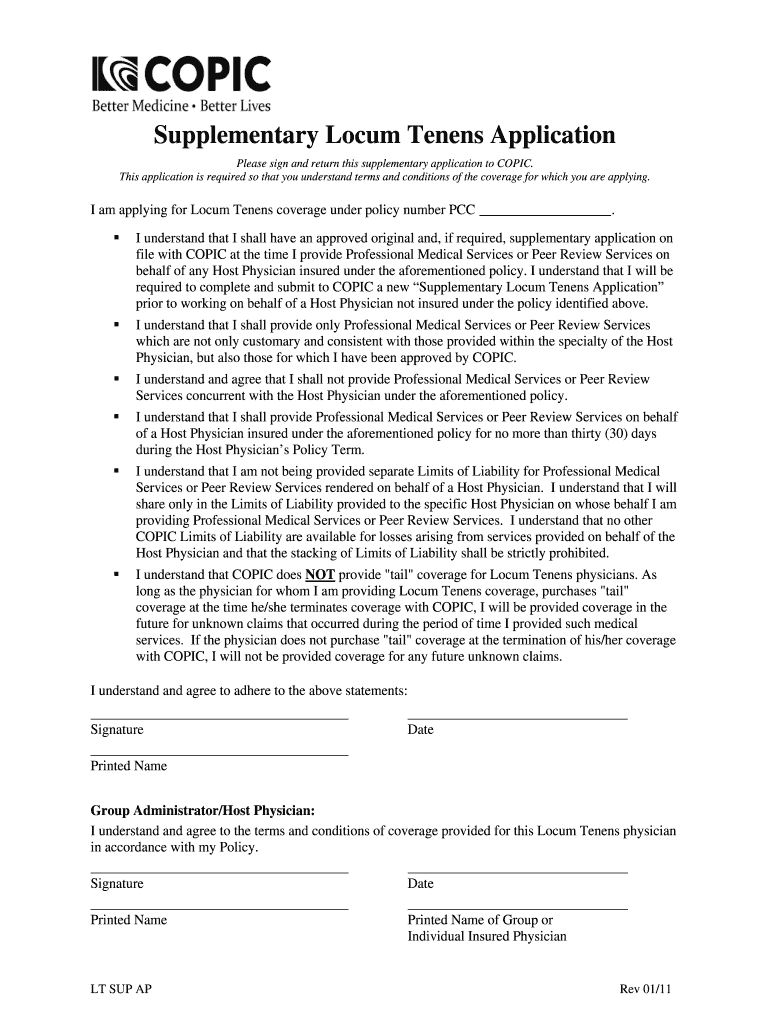
Supplementary Locum Tenens Application Form


What is the Supplementary Locum Tenens Application
The Supplementary Locum Tenens Application is a crucial document used by healthcare professionals in the United States who wish to apply for temporary medical positions. This application allows practitioners to provide care in various settings while maintaining compliance with state and federal regulations. It is particularly relevant for physicians, nurse practitioners, and physician assistants who seek to fill in for other providers during their absence.
Steps to complete the Supplementary Locum Tenens Application
Completing the Supplementary Locum Tenens Application involves several key steps to ensure accuracy and compliance. First, gather all necessary personal and professional information, including your medical license details and employment history. Next, carefully fill out the application form, ensuring that all sections are completed with precise information. After completing the form, review it for any errors or omissions before submitting it. Finally, submit the application according to the specified guidelines, either online or via mail, depending on the requirements of the issuing authority.
Legal use of the Supplementary Locum Tenens Application
The legal use of the Supplementary Locum Tenens Application is essential for healthcare providers to operate within the boundaries of state laws and regulations. This application serves as a formal request for permission to practice temporarily in a different location or facility. It is vital that applicants understand their legal obligations, including the need for proper licensure and adherence to any specific state requirements. Failure to comply with these legal stipulations can result in penalties or revocation of the ability to practice.
Eligibility Criteria
Eligibility for the Supplementary Locum Tenens Application typically requires that applicants hold a valid medical license in the state where they intend to practice. Additionally, candidates should have completed the necessary training and possess relevant experience in their field. Some states may have specific criteria regarding the duration of temporary practice or the types of facilities where locum tenens work is permitted. It is important for applicants to review these criteria carefully to ensure they meet all requirements before applying.
Required Documents
When applying for the Supplementary Locum Tenens Application, several documents are often required to support the application. Commonly requested documents include a copy of the applicant's medical license, proof of malpractice insurance, and a current curriculum vitae. Additional documentation may be necessary, such as references from previous employers or proof of continuing education credits. Ensuring all required documents are submitted can help expedite the application process.
Form Submission Methods
The Supplementary Locum Tenens Application can typically be submitted through various methods, depending on the issuing authority's guidelines. Common submission options include online applications through designated portals, mailing a hard copy of the application form, or delivering it in person to the appropriate office. Each method may have different processing times, so it is advisable to check the specific requirements for the preferred submission method.
Application Process & Approval Time
The application process for the Supplementary Locum Tenens Application generally involves several stages, including submission, review, and approval. After submitting the application, the reviewing authority will assess the information provided, which may take several weeks. Factors influencing approval time include the completeness of the application, the volume of applications being processed, and any additional verification needed. Applicants should plan accordingly and allow sufficient time for processing before beginning locum tenens work.
Quick guide on how to complete supplementary locum tenens application
Accomplish [SKS] effortlessly on any device
Digital document management has gained traction among businesses and individuals. It offers an ideal eco-friendly alternative to conventional printed and signed documents, as you can obtain the necessary form and securely keep it online. airSlate SignNow provides you with all the resources required to create, modify, and eSign your documents swiftly without delays. Handle [SKS] on any device with airSlate SignNow Android or iOS applications and enhance any document-based procedure today.
How to alter and eSign [SKS] with ease
- Locate [SKS] and click on Get Form to begin.
- Utilize the tools we provide to complete your form.
- Emphasize pertinent sections of your documents or obscure sensitive information with tools that airSlate SignNow offers specifically for this purpose.
- Generate your eSignature using the Sign tool, which takes moments and holds the same legal validity as a conventional wet ink signature.
- Review all the details and click on the Done button to save your changes.
- Select how you wish to deliver your form, via email, SMS, or invitation link, or download it to your computer.
Eliminate concerns about lost or misplaced files, tedious form searches, or errors that require printing new document copies. airSlate SignNow addresses all your document management needs in just a few clicks from any device of your choice. Modify and eSign [SKS] and guarantee outstanding communication at every stage of the form preparation process with airSlate SignNow.
Create this form in 5 minutes or less
Related searches to Supplementary Locum Tenens Application
Create this form in 5 minutes!
How to create an eSignature for the supplementary locum tenens application
How to create an electronic signature for a PDF online
How to create an electronic signature for a PDF in Google Chrome
How to create an e-signature for signing PDFs in Gmail
How to create an e-signature right from your smartphone
How to create an e-signature for a PDF on iOS
How to create an e-signature for a PDF on Android
People also ask
-
What is a Supplementary Locum Tenens Application?
A Supplementary Locum Tenens Application is a document that allows healthcare professionals to apply for temporary positions. This application streamlines the hiring process for facilities seeking temporary staff. Utilizing airSlate SignNow, you can easily eSign and submit your application without the hassle of paperwork.
-
How does the Supplementary Locum Tenens Application process work?
The Supplementary Locum Tenens Application process involves completing an online form that collects all necessary information about your qualifications and availability. Once filled out, you can eSign the document using airSlate SignNow's secure platform. This enables quick processing and ensures that your application is sent promptly to potential employers.
-
What are the benefits of using airSlate SignNow for my Supplementary Locum Tenens Application?
Using airSlate SignNow for your Supplementary Locum Tenens Application provides several advantages, including the ability to eSign documents remotely and access your applications anytime, anywhere. This system enhances efficiency and reduces the turnaround time on hiring decisions. The user-friendly interface also makes it simple for healthcare professionals to manage their applications.
-
Is airSlate SignNow cost-effective for submitting a Supplementary Locum Tenens Application?
Yes, airSlate SignNow offers a cost-effective solution for submitting your Supplementary Locum Tenens Application. With various pricing plans available, you can choose one that fits your budget while gaining access to essential features for document management and eSigning. This helps healthcare professionals save time and money in the application process.
-
Can I integrate airSlate SignNow with other tools for my Supplementary Locum Tenens Application?
Absolutely! airSlate SignNow seamlessly integrates with various tools and platforms, allowing you to enhance the efficiency of your Supplementary Locum Tenens Application process. Whether you use project management software or healthcare staffing solutions, you can streamline workflows and have a centralized application process.
-
What features should I look for in a Supplementary Locum Tenens Application service?
When selecting a service for your Supplementary Locum Tenens Application, look for features like secure eSigning, document storage, and real-time tracking. AirSlate SignNow offers all of these functionalities, ensuring a seamless experience from application submission to approval. Additionally, ensure that the platform is compliant with healthcare regulations.
-
How secure is my information when using airSlate SignNow for the Supplemental Locum Tenens Application?
Your information is highly secure when using airSlate SignNow for your Supplementary Locum Tenens Application. The platform utilizes advanced encryption and follows strict compliance standards to protect user data. This ensures that your personal and professional information remains confidential throughout the application process.
Get more for Supplementary Locum Tenens Application
Find out other Supplementary Locum Tenens Application
- How To Integrate Sign in Banking
- How To Use Sign in Banking
- Help Me With Use Sign in Banking
- Can I Use Sign in Banking
- How Do I Install Sign in Banking
- How To Add Sign in Banking
- How Do I Add Sign in Banking
- How Can I Add Sign in Banking
- Can I Add Sign in Banking
- Help Me With Set Up Sign in Government
- How To Integrate eSign in Banking
- How To Use eSign in Banking
- How To Install eSign in Banking
- How To Add eSign in Banking
- How To Set Up eSign in Banking
- How To Save eSign in Banking
- How To Implement eSign in Banking
- How To Set Up eSign in Construction
- How To Integrate eSign in Doctors
- How To Use eSign in Doctors