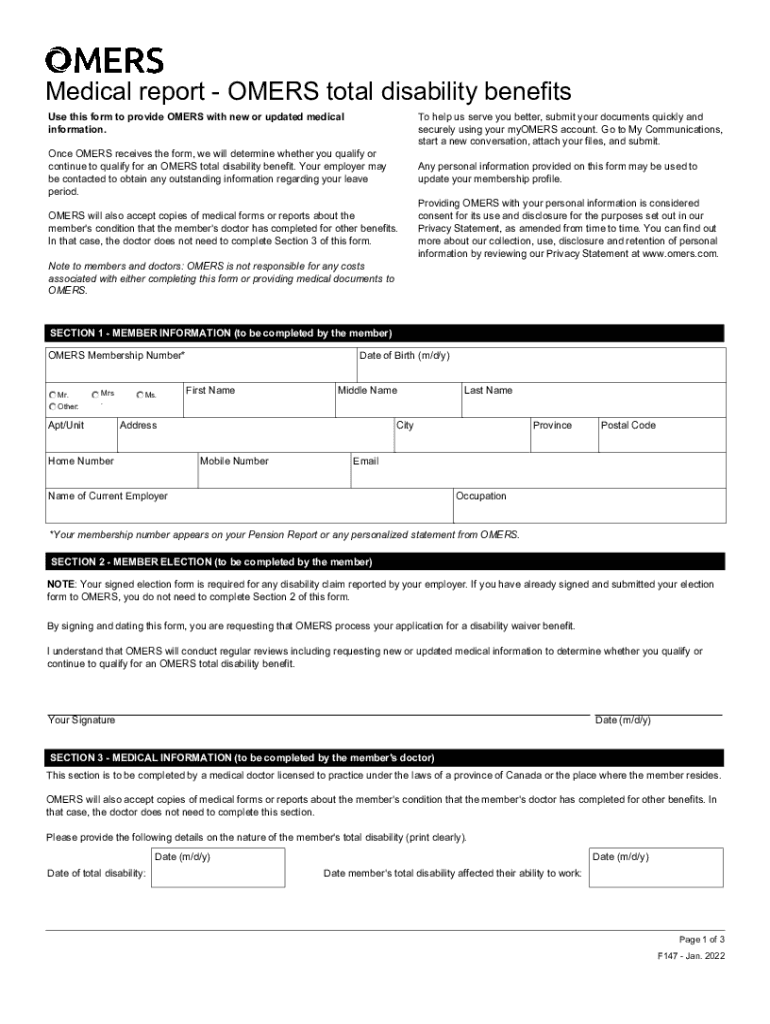
Medical Report OMERS Total Disability Benefits Form 147 2022-2026


Understanding the Medical Report for OMERS Total Disability Benefits
The Medical Report for OMERS Total Disability Benefits, also known as Form 147, is a crucial document used to assess an individual's eligibility for disability benefits. This form is designed to collect detailed medical information about the applicant's condition, which is essential for determining the level of disability and the corresponding benefits. It includes sections for medical history, diagnosis, treatment plans, and the impact of the condition on daily activities.
Steps to Complete the Medical Report for OMERS Total Disability Benefits
Completing the Medical Report involves several important steps:
- Gather all necessary medical documentation, including diagnosis and treatment records.
- Fill out personal information accurately, ensuring all details are current.
- Provide comprehensive medical history, including previous conditions and treatments.
- Have your healthcare provider complete the professional sections, detailing the diagnosis and prognosis.
- Review the form for completeness and accuracy before submission.
Legal Use of the Medical Report for OMERS Total Disability Benefits
The Medical Report serves a legal purpose in the context of disability claims. It is used by insurance companies and government agencies to verify the legitimacy of a claim. Accurate and thorough documentation is essential, as any discrepancies can lead to delays or denials of benefits. Understanding the legal implications of the information provided on the form can help applicants avoid potential issues.
Key Elements of the Medical Report for OMERS Total Disability Benefits
Several key elements must be included in the Medical Report to ensure it meets the requirements:
- Patient identification details, including name, date of birth, and contact information.
- Detailed medical history, including past treatments and medications.
- Current diagnosis, including ICD codes where applicable.
- Information on the impact of the condition on the patient's ability to work and perform daily activities.
- Healthcare provider's signature and contact information to verify authenticity.
How to Obtain the Medical Report for OMERS Total Disability Benefits
Obtaining the Medical Report typically involves contacting your healthcare provider. They can provide the necessary form and assist in filling it out accurately. In some cases, healthcare providers may have their own version of the form or may require specific information to be included. It is advisable to request the form well in advance of any deadlines to ensure timely submission.
Eligibility Criteria for OMERS Total Disability Benefits
To qualify for OMERS Total Disability Benefits, applicants must meet specific eligibility criteria. These often include:
- Proof of a medical condition that significantly impairs the ability to work.
- Documentation from a licensed healthcare provider confirming the diagnosis.
- Evidence of the duration of the disability, typically requiring ongoing medical treatment.
Examples of Using the Medical Report for OMERS Total Disability Benefits
Real-world scenarios can illustrate how the Medical Report is utilized:
- An individual diagnosed with a chronic illness may use the report to apply for benefits after being unable to work for an extended period.
- A person recovering from surgery may submit the report to demonstrate temporary disability while they recuperate.
- Individuals with mental health conditions can use the report to validate their claims for benefits based on their treatment history and ongoing therapy.
Quick guide on how to complete medical report omers total disability benefits form 147
Effortlessly Prepare Medical Report OMERS Total Disability Benefits Form 147 on Any Device
Digital document management has become increasingly popular among businesses and individuals. It offers an excellent eco-friendly alternative to traditional printed and signed documents, allowing you to access the necessary form and securely save it online. airSlate SignNow equips you with all the tools required to create, modify, and eSign your documents swiftly without delays. Manage Medical Report OMERS Total Disability Benefits Form 147 on any device using airSlate SignNow's Android or iOS applications and simplify any document-related process today.
How to Change and eSign Medical Report OMERS Total Disability Benefits Form 147 with Ease
- Locate Medical Report OMERS Total Disability Benefits Form 147 and click Get Form to begin.
- Make use of the tools we provide to complete your form.
- Select important sections of the documents or obscure confidential information with tools specifically designed for that purpose by airSlate SignNow.
- Generate your eSignature using the Sign tool, which takes seconds and holds the same legal validity as a conventional wet ink signature.
- Review all information and click the Done button to save your modifications.
- Choose your preferred method for sending your form, whether by email, SMS, invitation link, or download it to your computer.
Forget about lost or misplaced documents, tedious form searches, or mistakes that require new printed copies. airSlate SignNow meets your document management needs with just a few clicks from your chosen device. Modify and eSign Medical Report OMERS Total Disability Benefits Form 147 and ensure outstanding communication at any stage of the form preparation process with airSlate SignNow.
Create this form in 5 minutes or less
Create this form in 5 minutes!
How to create an eSignature for the medical report omers total disability benefits form 147
How to create an electronic signature for a PDF online
How to create an electronic signature for a PDF in Google Chrome
How to create an e-signature for signing PDFs in Gmail
How to create an e-signature right from your smartphone
How to create an e-signature for a PDF on iOS
How to create an e-signature for a PDF on Android
People also ask
-
What is a medical note and how is it used?
A medical note is a document that confirms a patient's medical condition and may include recommendations for care or absence from work or school. It is commonly used by healthcare providers to communicate important information regarding a patient's treatment and health status. With airSlate SignNow, you can easily create, share, and sign medical notes digitally.
-
How can airSlate SignNow help with managing medical notes?
airSlate SignNow streamlines the process of creating and signing medical notes, making it easier for healthcare professionals to manage patient documentation. The platform allows for quick customization of templates, secure storage, and smooth sharing with patients or third parties. This ensures that medical notes are handled efficiently and meet legal and compliance standards.
-
Is there a cost associated with using airSlate SignNow for medical notes?
Yes, airSlate SignNow offers various pricing plans that cater to different business needs. Each plan includes features that are beneficial for managing medical notes, including unlimited eSignatures and document storage. You can choose a plan that fits your budget while accessing essential tools for a cost-effective solution.
-
What features does airSlate SignNow offer for medical note templates?
airSlate SignNow provides customizable medical note templates that allow healthcare providers to quickly generate professional documents. Key features include drag-and-drop editing, integration with existing documents, and options for adding personalized text or fields. These features help ensure that your medical notes are tailored to your practice.
-
Can I integrate airSlate SignNow with other healthcare software for medical notes?
Absolutely! airSlate SignNow integrates seamlessly with various healthcare software and CRM systems to enhance your workflow. This integration allows for easier access to patient data and the quick generation of medical notes, improving efficiency and communication within your practice.
-
How secure are the medical notes created with airSlate SignNow?
Security is a top priority at airSlate SignNow. All medical notes are encrypted, and the platform complies with industry standards for data protection, including HIPAA compliance. This ensures that your patient's sensitive information remains confidential and safe from unauthorized access.
-
Can patients easily sign their medical notes using airSlate SignNow?
Yes, patients can easily review and sign their medical notes through airSlate SignNow's user-friendly interface. The platform allows for electronic signatures on any device, making it convenient for patients to complete necessary documentation quickly and securely. This enhances patient satisfaction and helps maintain an efficient workflow for healthcare providers.
Get more for Medical Report OMERS Total Disability Benefits Form 147
Find out other Medical Report OMERS Total Disability Benefits Form 147
- eSignature Washington Government Arbitration Agreement Simple
- Can I eSignature Massachusetts Finance & Tax Accounting Business Plan Template
- Help Me With eSignature Massachusetts Finance & Tax Accounting Work Order
- eSignature Delaware Healthcare / Medical NDA Secure
- eSignature Florida Healthcare / Medical Rental Lease Agreement Safe
- eSignature Nebraska Finance & Tax Accounting Business Letter Template Online
- Help Me With eSignature Indiana Healthcare / Medical Notice To Quit
- eSignature New Jersey Healthcare / Medical Credit Memo Myself
- eSignature North Dakota Healthcare / Medical Medical History Simple
- Help Me With eSignature Arkansas High Tech Arbitration Agreement
- eSignature Ohio Healthcare / Medical Operating Agreement Simple
- eSignature Oregon Healthcare / Medical Limited Power Of Attorney Computer
- eSignature Pennsylvania Healthcare / Medical Warranty Deed Computer
- eSignature Texas Healthcare / Medical Bill Of Lading Simple
- eSignature Virginia Healthcare / Medical Living Will Computer
- eSignature West Virginia Healthcare / Medical Claim Free
- How To eSignature Kansas High Tech Business Plan Template
- eSignature Kansas High Tech Lease Agreement Template Online
- eSignature Alabama Insurance Forbearance Agreement Safe
- How Can I eSignature Arkansas Insurance LLC Operating Agreement