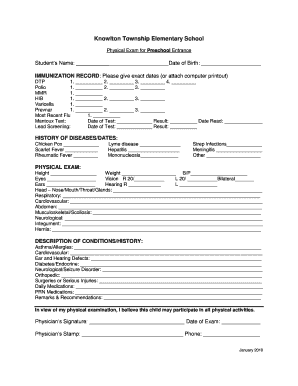
Preschool Physical Form


Understanding the Preschool Physical Form
The Preschool Physical Form is a crucial document required for children entering preschool in New Jersey. This form serves to ensure that children are physically fit and free from contagious diseases, promoting a healthy environment in educational settings. It typically includes sections for the child's medical history, immunization records, and a physical examination report by a licensed healthcare provider. Parents or guardians must complete this form to meet state regulations and facilitate the child's enrollment in preschool programs.
Steps to Complete the Preschool Physical Form
Completing the Preschool Physical Form involves several key steps to ensure accuracy and compliance with state requirements. Begin by providing the child's personal information, including their full name, date of birth, and contact details. Next, fill out the medical history section, which may ask about previous illnesses, allergies, and any ongoing medical treatments. The healthcare provider will then conduct a physical examination and document the findings in the designated area. Finally, ensure that the immunization records are up to date and attached to the form before submission.
How to Obtain the Preschool Physical Form
Parents can obtain the Preschool Physical Form through various channels. Many preschools provide the form directly upon enrollment. Additionally, healthcare providers, such as pediatricians, often have copies available in their offices. The form may also be accessible on the New Jersey Department of Health website or through local health departments. It is essential to use the most current version of the form to ensure compliance with state regulations.
Legal Use of the Preschool Physical Form
The Preschool Physical Form is legally required for children attending preschool in New Jersey. This requirement is in place to protect the health of all children in the educational environment. Schools must keep these forms on file to demonstrate compliance with state health regulations. Failure to submit a completed form may result in the child being unable to attend preschool until the necessary documentation is provided.
Key Elements of the Preschool Physical Form
Several key elements are essential to the Preschool Physical Form. These include the child’s demographic information, a detailed medical history, and the results of the physical examination conducted by a licensed healthcare provider. The form must also include a list of the child’s immunizations, indicating that they are up to date according to state guidelines. Additionally, the healthcare provider must sign and date the form, verifying the accuracy of the information provided.
Examples of Using the Preschool Physical Form
Examples of using the Preschool Physical Form include situations where parents are preparing their children for enrollment in preschool programs. For instance, a parent may need to present the completed form to the school during registration. Another example is when a child requires a physical examination for participation in preschool sports or activities, where the form serves as proof of their health status. These scenarios highlight the form's importance in ensuring children’s well-being in educational settings.
Quick guide on how to complete preschool physical form 27576404
Complete Preschool Physical Form effortlessly on any device
Digital document management has gained popularity among organizations and individuals. It offers an excellent sustainable substitute for conventional printed and signed documents, as you can obtain the appropriate form and securely store it online. airSlate SignNow equips you with all the necessary tools to create, modify, and eSign your documents rapidly without delays. Manage Preschool Physical Form on any device using airSlate SignNow Android or iOS applications and simplify any document-related process today.
The easiest way to modify and eSign Preschool Physical Form without stress
- Locate Preschool Physical Form and click on Get Form to begin.
- Utilize the tools we offer to complete your form.
- Highlight important sections of your documents or redact sensitive information with tools specifically provided by airSlate SignNow for that purpose.
- Create your signature using the Sign tool, which takes mere seconds and holds the same legal validity as a traditional wet ink signature.
- Review the details and click on the Done button to save your changes.
- Choose how you'd like to send your form, either via email, SMS, or invitation link, or download it to your computer.
Eliminate concerns about lost or misplaced files, tedious form navigation, or mistakes that require printing new document copies. airSlate SignNow meets your document management needs in just a few clicks from any device you prefer. Modify and eSign Preschool Physical Form and ensure outstanding communication at every stage of your form preparation process with airSlate SignNow.
Create this form in 5 minutes or less
Create this form in 5 minutes!
How to create an eSignature for the preschool physical form 27576404
How to create an electronic signature for a PDF online
How to create an electronic signature for a PDF in Google Chrome
How to create an e-signature for signing PDFs in Gmail
How to create an e-signature right from your smartphone
How to create an e-signature for a PDF on iOS
How to create an e-signature for a PDF on Android
People also ask
-
What is the New Jersey physical exam form?
The New Jersey physical exam form is a document required by various organizations, including schools and sports teams, to signNow that an individual has undergone a physical examination. It typically includes sections for personal information, medical history, and the physician's signature to validate the examination. airSlate SignNow can help streamline the process of filling out and submitting this form electronically.
-
How can I fill out the New Jersey physical exam form using airSlate SignNow?
With airSlate SignNow, you can easily fill out the New Jersey physical exam form online using our intuitive interface. Simply upload the blank form, input the necessary details, and save your progress. Once completed, you can eSign the document or share it securely with others who need to review or sign it.
-
Is there a cost associated with using airSlate SignNow for the New Jersey physical exam form?
Yes, airSlate SignNow offers various pricing plans to suit different needs when using the New Jersey physical exam form. We provide a free trial to explore our features, followed by affordable monthly or annual subscription options. This cost-effective solution ensures you can manage your documentation efficiently without breaking the bank.
-
What are the benefits of using airSlate SignNow for the New Jersey physical exam form?
Using airSlate SignNow to manage the New Jersey physical exam form provides numerous benefits, such as increased productivity and reduced paperwork. You'll save time with our automated workflows and eSigning features, allowing for faster document turnaround. Additionally, your forms are securely stored, compliant with regulations, and accessible from any device.
-
Can I integrate airSlate SignNow with other applications for the New Jersey physical exam form?
Absolutely! airSlate SignNow offers seamless integrations with popular applications like Google Drive, Dropbox, and CRM systems. By integrating these platforms, you can enhance your workflow and ensure that your New Jersey physical exam form is easily accessible and manageable within your existing tech ecosystem.
-
How does airSlate SignNow ensure the security of my New Jersey physical exam form?
airSlate SignNow prioritizes the security of your documents, including the New Jersey physical exam form. We utilize bank-level encryption and secure cloud storage to protect your sensitive information. Additionally, our eSigning process meets industry standards and compliance regulations, ensuring that your data remains private and secure throughout the signing process.
-
Can multiple people sign the New Jersey physical exam form using airSlate SignNow?
Yes, airSlate SignNow allows multiple users to sign the New Jersey physical exam form seamlessly. You can initiate a signing workflow, invite different stakeholders, and track the status of each signature in real time. This collaborative feature makes it easy to gather all necessary signatures efficiently.
Get more for Preschool Physical Form
Find out other Preschool Physical Form
- Help Me With eSign New York Doctors PPT
- Can I eSign Hawaii Education PDF
- How To eSign Hawaii Education Document
- Can I eSign Hawaii Education Document
- How Can I eSign South Carolina Doctors PPT
- How Can I eSign Kansas Education Word
- How To eSign Kansas Education Document
- How Do I eSign Maine Education PPT
- Can I eSign Maine Education PPT
- How To eSign Massachusetts Education PDF
- How To eSign Minnesota Education PDF
- Can I eSign New Jersey Education Form
- How Can I eSign Oregon Construction Word
- How Do I eSign Rhode Island Construction PPT
- How Do I eSign Idaho Finance & Tax Accounting Form
- Can I eSign Illinois Finance & Tax Accounting Presentation
- How To eSign Wisconsin Education PDF
- Help Me With eSign Nebraska Finance & Tax Accounting PDF
- How To eSign North Carolina Finance & Tax Accounting Presentation
- How To eSign North Dakota Finance & Tax Accounting Presentation