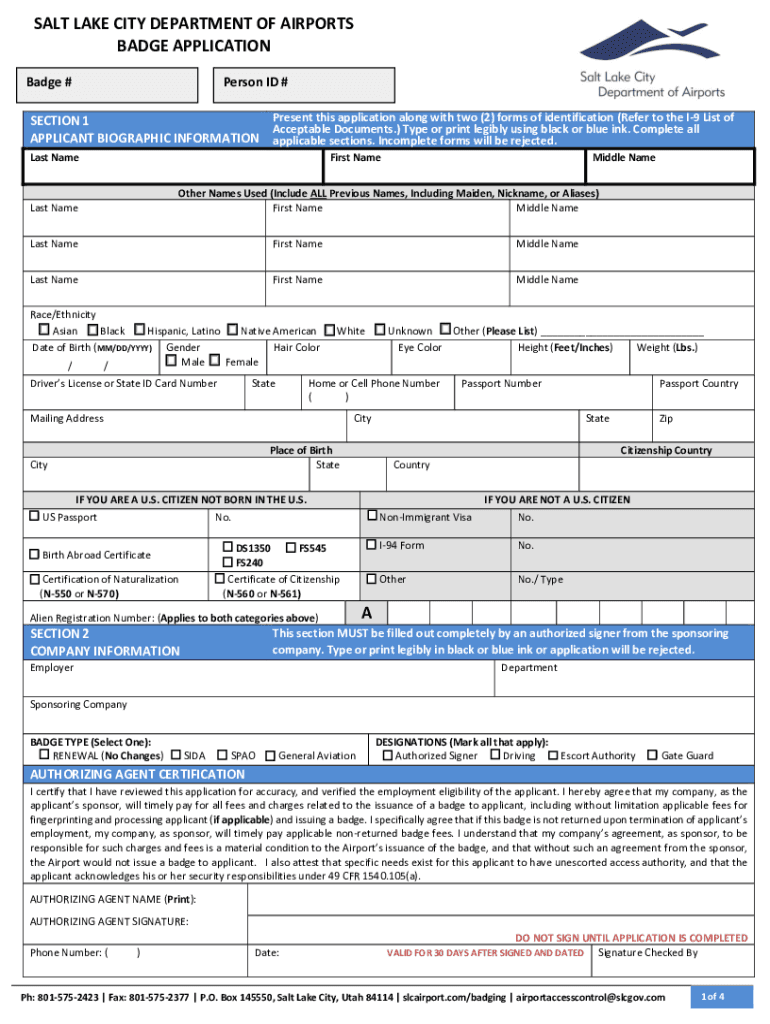
SALT LAKE CITY DEPARTMENT of AIRPORTS BADGE APPLIC Form


What is the SALT LAKE CITY DEPARTMENT OF AIRPORTS BADGE APPLIC
The SALT LAKE CITY DEPARTMENT OF AIRPORTS BADGE APPLIC is a specific application form required for individuals seeking access to secure areas of the Salt Lake City International Airport. This form is essential for employees and contractors who need to perform duties in restricted zones, ensuring that all personnel meet security standards set by federal regulations and airport authorities.
How to obtain the SALT LAKE CITY DEPARTMENT OF AIRPORTS BADGE APPLIC
To obtain the SALT LAKE CITY DEPARTMENT OF AIRPORTS BADGE APPLIC, individuals must contact the airport's security office or visit the airport's official website. The application may be available for download or can be filled out online, depending on the airport's current procedures. Applicants should ensure they have all necessary documentation ready, such as identification and proof of employment, before beginning the application process.
Steps to complete the SALT LAKE CITY DEPARTMENT OF AIRPORTS BADGE APPLIC
Completing the SALT LAKE CITY DEPARTMENT OF AIRPORTS BADGE APPLIC involves several key steps:
- Gather required documents, including valid identification and employment verification.
- Access the application form through the airport's security office or official website.
- Fill out the form accurately, ensuring all information is complete and correct.
- Submit the application either online or in person at the designated office.
- Attend any required security training or orientation sessions as instructed.
Required Documents
When applying for the SALT LAKE CITY DEPARTMENT OF AIRPORTS BADGE APPLIC, applicants must provide specific documents to verify their identity and employment status. Required documents typically include:
- A government-issued photo ID, such as a driver's license or passport.
- Proof of employment, such as a company letter or employment contract.
- Any additional forms or clearances as specified by the airport's security office.
Eligibility Criteria
Eligibility for the SALT LAKE CITY DEPARTMENT OF AIRPORTS BADGE APPLIC generally requires applicants to meet certain criteria. These may include:
- Being employed by a company that operates within the airport or having a contractual relationship with the airport.
- Passing a background check, which may include criminal history and security clearance evaluations.
- Completing any required training or orientation sessions related to airport security procedures.
Application Process & Approval Time
The application process for the SALT LAKE CITY DEPARTMENT OF AIRPORTS BADGE APPLIC typically involves several stages. After submission, the application will be reviewed by the airport's security team. The approval time can vary based on factors such as the completeness of the application and the results of background checks. Generally, applicants can expect a response within a few weeks, but it is advisable to check with the security office for specific timelines.
Quick guide on how to complete salt lake city department of airports badge applic
Effortlessly Prepare SALT LAKE CITY DEPARTMENT OF AIRPORTS BADGE APPLIC on Any Device
Digital document management has become increasingly popular among companies and individuals. It offers a superb eco-friendly substitute for conventional printed and signed forms, as you can easily locate the right template and securely store it online. airSlate SignNow equips you with all the resources necessary to create, modify, and eSign your documents swiftly without any delays. Manage SALT LAKE CITY DEPARTMENT OF AIRPORTS BADGE APPLIC on any device with the airSlate SignNow apps for Android or iOS and simplify any document-related task today.
The easiest method to modify and eSign SALT LAKE CITY DEPARTMENT OF AIRPORTS BADGE APPLIC effortlessly
- Find SALT LAKE CITY DEPARTMENT OF AIRPORTS BADGE APPLIC and click on Get Form to begin.
- Utilize the tools we provide to complete your form.
- Emphasize pertinent sections of your documents or obscure sensitive data using tools specifically designed for that purpose by airSlate SignNow.
- Create your signature with the Sign tool, which takes mere seconds and carries the same legal validity as a traditional ink signature.
- Review all the details and click on the Done button to save your modifications.
- Select your preferred method to share your form: via email, SMS, invitation link, or download it to your computer.
Say goodbye to lost or mislaid files, tedious document searches, or mistakes necessitating the printing of new copies. airSlate SignNow caters to your document management needs in just a few clicks from any device you choose. Modify and eSign SALT LAKE CITY DEPARTMENT OF AIRPORTS BADGE APPLIC while ensuring exceptional communication throughout the document preparation process with airSlate SignNow.
Create this form in 5 minutes or less
Create this form in 5 minutes!
How to create an eSignature for the salt lake city department of airports badge applic
How to create an electronic signature for a PDF online
How to create an electronic signature for a PDF in Google Chrome
How to create an e-signature for signing PDFs in Gmail
How to create an e-signature right from your smartphone
How to create an e-signature for a PDF on iOS
How to create an e-signature for a PDF on Android
People also ask
-
What is the SALT LAKE CITY DEPARTMENT OF AIRPORTS BADGE APPLIC process?
The SALT LAKE CITY DEPARTMENT OF AIRPORTS BADGE APPLIC process involves several steps including submission of required documents, background checks, and training. With airSlate SignNow, you can easily manage and eSign all necessary documentation associated with your application, ensuring a smooth experience.
-
How much does it cost to apply for the SALT LAKE CITY DEPARTMENT OF AIRPORTS BADGE?
The application fees for the SALT LAKE CITY DEPARTMENT OF AIRPORTS BADGE may vary based on different factors. Using airSlate SignNow can help minimize costs by streamlining the documentation process and reducing administrative overhead, making it a cost-effective solution.
-
What features does airSlate SignNow offer for the SALT LAKE CITY DEPARTMENT OF AIRPORTS BADGE APPLIC?
airSlate SignNow offers a comprehensive suite of features, including document templates, secure eSigning, and easy tracking of your SALT LAKE CITY DEPARTMENT OF AIRPORTS BADGE APPLIC status. These features make the application process much easier and more efficient for users.
-
What are the benefits of using airSlate SignNow for my SALT LAKE CITY DEPARTMENT OF AIRPORTS BADGE application?
Using airSlate SignNow provides numerous benefits, including faster processing times, a secure platform for eSigning documents, and user-friendly navigation. This ensures that your SALT LAKE CITY DEPARTMENT OF AIRPORTS BADGE application is completed efficiently and securely.
-
Can I integrate airSlate SignNow with my current system for SALT LAKE CITY DEPARTMENT OF AIRPORTS BADGE APPLIC?
Yes, airSlate SignNow offers various integration options compatible with many existing systems. This allows you to seamlessly incorporate the SALT LAKE CITY DEPARTMENT OF AIRPORTS BADGE APPLIC process into your current workflow, enhancing productivity and ease of use.
-
Is airSlate SignNow a secure platform for SALT LAKE CITY DEPARTMENT OF AIRPORTS BADGE APPLIC?
Absolutely, airSlate SignNow takes security seriously with advanced encryption and compliance with major regulatory standards. This ensures that all documents related to your SALT LAKE CITY DEPARTMENT OF AIRPORTS BADGE APPLIC are protected from unauthorized access.
-
How can airSlate SignNow help in documenting my SALT LAKE CITY DEPARTMENT OF AIRPORTS BADGE APPLIC interactions?
airSlate SignNow allows you to document and track all interactions related to your SALT LAKE CITY DEPARTMENT OF AIRPORTS BADGE APPLIC. You can save all correspondence and signed agreements in one secure location, making it easy to reference communications throughout the application process.
Get more for SALT LAKE CITY DEPARTMENT OF AIRPORTS BADGE APPLIC
- Cscs smartcard application form for craft and operative level occupations
- Please request a mandate form if you are registering a new correspondent
- Coif change of correspondent form
- Peace of mind dna test request form ireland
- Immigration dna profiling request form alphabiolabs
- Birmingham city university application form
- Football tournament form 445966692
- Dsar06 form unisa
Find out other SALT LAKE CITY DEPARTMENT OF AIRPORTS BADGE APPLIC
- How Can I Electronic signature Louisiana Courts LLC Operating Agreement
- How To Electronic signature Massachusetts Courts Stock Certificate
- Electronic signature Mississippi Courts Promissory Note Template Online
- Electronic signature Montana Courts Promissory Note Template Now
- Electronic signature Montana Courts Limited Power Of Attorney Safe
- Electronic signature Oklahoma Sports Contract Safe
- Electronic signature Oklahoma Sports RFP Fast
- How To Electronic signature New York Courts Stock Certificate
- Electronic signature South Carolina Sports Separation Agreement Easy
- Electronic signature Virginia Courts Business Plan Template Fast
- How To Electronic signature Utah Courts Operating Agreement
- Electronic signature West Virginia Courts Quitclaim Deed Computer
- Electronic signature West Virginia Courts Quitclaim Deed Free
- Electronic signature Virginia Courts Limited Power Of Attorney Computer
- Can I Sign Alabama Banking PPT
- Electronic signature Washington Sports POA Simple
- How To Electronic signature West Virginia Sports Arbitration Agreement
- Electronic signature Wisconsin Sports Residential Lease Agreement Myself
- Help Me With Sign Arizona Banking Document
- How Do I Sign Arizona Banking Form