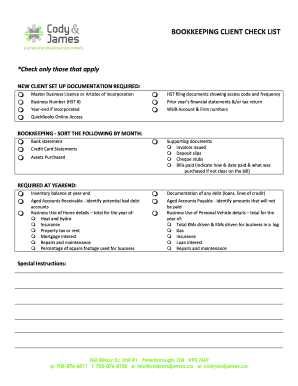
Bookkeeping Client Check List Form


What is the bookkeeping client checklist template
The bookkeeping client checklist template is a structured document designed to assist accountants and bookkeepers in gathering essential information from their clients. This template serves as a comprehensive guide, ensuring that all necessary financial data is collected efficiently and accurately. It typically includes sections for client details, financial statements, transaction records, and other relevant documentation that aids in the bookkeeping process. By utilizing this template, professionals can streamline their workflows and maintain organized records, which is crucial for effective financial management.
Key elements of the bookkeeping client checklist template
A well-structured bookkeeping client checklist template includes several key elements that enhance its utility. These elements typically encompass:
- Client Information: Basic details such as name, contact information, and business structure.
- Financial Statements: Requests for balance sheets, income statements, and cash flow statements.
- Transaction Records: A section for detailing income and expenses, including invoices and receipts.
- Tax Documents: Information on previous tax returns, W-2s, and 1099s.
- Bank Statements: A request for recent bank statements to verify financial activity.
- Compliance Information: Details regarding any regulatory requirements relevant to the client's industry.
How to use the bookkeeping client checklist template
Using the bookkeeping client checklist template involves a systematic approach to ensure all necessary information is collected. First, the accountant or bookkeeper should customize the template according to the specific needs of the client. Next, they can share the checklist with the client, either digitally or in print, encouraging them to fill out the required sections. Once the client has completed the checklist, the professional should review the submitted information for completeness and accuracy, addressing any missing items or discrepancies. This process not only facilitates efficient bookkeeping but also fosters clear communication between the accountant and the client.
Steps to complete the bookkeeping client checklist template
Completing the bookkeeping client checklist template involves several straightforward steps:
- Review the Template: Familiarize yourself with the sections and requirements of the checklist.
- Gather Information: Collect all necessary documents and data from the client, ensuring nothing is overlooked.
- Fill Out the Checklist: Input the gathered information into the template, adhering to the specified sections.
- Verify Accuracy: Check all entries for correctness, ensuring that figures and details align with the provided documents.
- Submit for Review: Share the completed checklist with the accountant or bookkeeper for final verification and processing.
Required documents for the bookkeeping client checklist template
To effectively complete the bookkeeping client checklist template, certain documents are typically required. These documents may include:
- Previous Financial Statements: To provide a baseline for current financial analysis.
- Invoices and Receipts: For tracking income and expenses accurately.
- Bank Statements: To verify cash flow and reconcile accounts.
- Tax Documents: Such as W-2s, 1099s, and previous tax returns.
- Business Licenses: To confirm the legitimacy of the business operations.
IRS guidelines related to bookkeeping practices
Understanding IRS guidelines is essential for maintaining compliance in bookkeeping practices. The IRS requires accurate record-keeping for all income and expenses, which is crucial for tax reporting. Bookkeepers should ensure that clients retain all relevant documentation, including receipts, invoices, and bank statements, for at least three years after filing their tax returns. Additionally, it is important to adhere to specific guidelines regarding the classification of expenses and the reporting of income to avoid penalties and ensure accurate tax filings.
Quick guide on how to complete bookkeeping client check list
Prepare Bookkeeping Client Check List effortlessly on any device
Online document handling has become increasingly popular among companies and individuals. It offers a perfect eco-friendly substitute to conventional printed and signed documents, as you can locate the necessary form and securely store it online. airSlate SignNow equips you with all the tools you require to create, modify, and eSign your documents swiftly without any delays. Handle Bookkeeping Client Check List on any platform using airSlate SignNow's Android or iOS applications and enhance any document-related task today.
How to alter and eSign Bookkeeping Client Check List with ease
- Locate Bookkeeping Client Check List and click on Get Form to begin.
- Employ the tools we provide to complete your document.
- Emphasize important sections of your documents or hide sensitive information with tools specifically designed by airSlate SignNow for that purpose.
- Create your eSignature using the Sign feature, which takes mere seconds and carries the same legal validity as a traditional handwritten signature.
- Review the details and click on the Done button to save your changes.
- Select your preferred method to share your form, via email, SMS, or invite link, or download it to your computer.
Forget about lost or misplaced documents, tedious form searching, or mistakes that require printing new document copies. airSlate SignNow meets your document management requirements in just a few clicks from any device of your choice. Edit and eSign Bookkeeping Client Check List and ensure effective communication at every step of the form preparation process with airSlate SignNow.
Create this form in 5 minutes or less
Create this form in 5 minutes!
How to create an eSignature for the bookkeeping client check list
How to create an electronic signature for a PDF online
How to create an electronic signature for a PDF in Google Chrome
How to create an e-signature for signing PDFs in Gmail
How to create an e-signature right from your smartphone
How to create an e-signature for a PDF on iOS
How to create an e-signature for a PDF on Android
People also ask
-
What is a bookkeeping client checklist template?
A bookkeeping client checklist template is a structured document designed to ensure that all necessary information and documents are collected from clients. This template streamlines the onboarding process, helping bookkeepers to maintain consistency and accuracy in client data collection. By using a bookkeeping client checklist template, you can enhance operational efficiency and improve client satisfaction.
-
How can airSlate SignNow help with my bookkeeping client checklist template?
airSlate SignNow offers a user-friendly platform that allows you to create, send, and eSign your bookkeeping client checklist template seamlessly. With features like real-time collaboration and digital signatures, you can ensure that all parties approve the necessary documents quickly. This saves time and boosts productivity in your bookkeeping practice.
-
Is there a cost associated with using the bookkeeping client checklist template?
The cost of using airSlate SignNow varies depending on the chosen plan, but it offers cost-effective solutions to meet your business needs. Most plans include features that support the creation and management of your bookkeeping client checklist template without hidden fees. Consider trying our free trial to explore the benefits firsthand.
-
Can I customize the bookkeeping client checklist template in airSlate SignNow?
Yes, airSlate SignNow provides customization options for your bookkeeping client checklist template. You can easily modify the template to include specific information required for your clients, making it a tailored solution for your bookkeeping needs. This flexibility allows you to ensure that all pertinent details are captured efficiently.
-
What are the benefits of using a bookkeeping client checklist template?
Using a bookkeeping client checklist template offers several benefits, such as improved organization, enhanced communication with clients, and reduced errors in documentation. It ensures that you capture all necessary client information systematically, which can lead to more efficient bookkeeping processes. This ultimately saves time and enhances client trust in your services.
-
Does airSlate SignNow integrate with accounting software for bookkeeping?
Yes, airSlate SignNow integrates with various accounting software solutions to facilitate seamless data flow. By using a bookkeeping client checklist template alongside integrated tools, you can automate many aspects of your bookkeeping tasks. This integration helps reduce manual entry errors and improves overall efficiency.
-
How can I share my bookkeeping client checklist template with clients?
You can easily share your bookkeeping client checklist template through airSlate SignNow by sending it directly via email or generating a secure link. Clients can access the document online, review it, and eSign it without needing any special software. This ease of accessibility enhances client engagement and speeds up the onboarding process.
Get more for Bookkeeping Client Check List
- Director resolution template form
- Model closed end or net vehicle lease disclosures federal consumer leasing act disclosures form
- Parent liability form
- Sound equipment rental agreement form
- Authorization car form
- Complaint vehicle accident form
- Confidentiality between agreement form
- Apprenticeship agreement form 497329024
Find out other Bookkeeping Client Check List
- Electronic signature Maryland Real Estate LLC Operating Agreement Free
- Electronic signature Texas Plumbing Quitclaim Deed Secure
- Electronic signature Utah Plumbing Last Will And Testament Free
- Electronic signature Washington Plumbing Business Plan Template Safe
- Can I Electronic signature Vermont Plumbing Affidavit Of Heirship
- Electronic signature Michigan Real Estate LLC Operating Agreement Easy
- Electronic signature West Virginia Plumbing Memorandum Of Understanding Simple
- Electronic signature Sports PDF Alaska Fast
- Electronic signature Mississippi Real Estate Contract Online
- Can I Electronic signature Missouri Real Estate Quitclaim Deed
- Electronic signature Arkansas Sports LLC Operating Agreement Myself
- How Do I Electronic signature Nevada Real Estate Quitclaim Deed
- How Can I Electronic signature New Jersey Real Estate Stock Certificate
- Electronic signature Colorado Sports RFP Safe
- Can I Electronic signature Connecticut Sports LLC Operating Agreement
- How Can I Electronic signature New York Real Estate Warranty Deed
- How To Electronic signature Idaho Police Last Will And Testament
- How Do I Electronic signature North Dakota Real Estate Quitclaim Deed
- Can I Electronic signature Ohio Real Estate Agreement
- Electronic signature Ohio Real Estate Quitclaim Deed Later