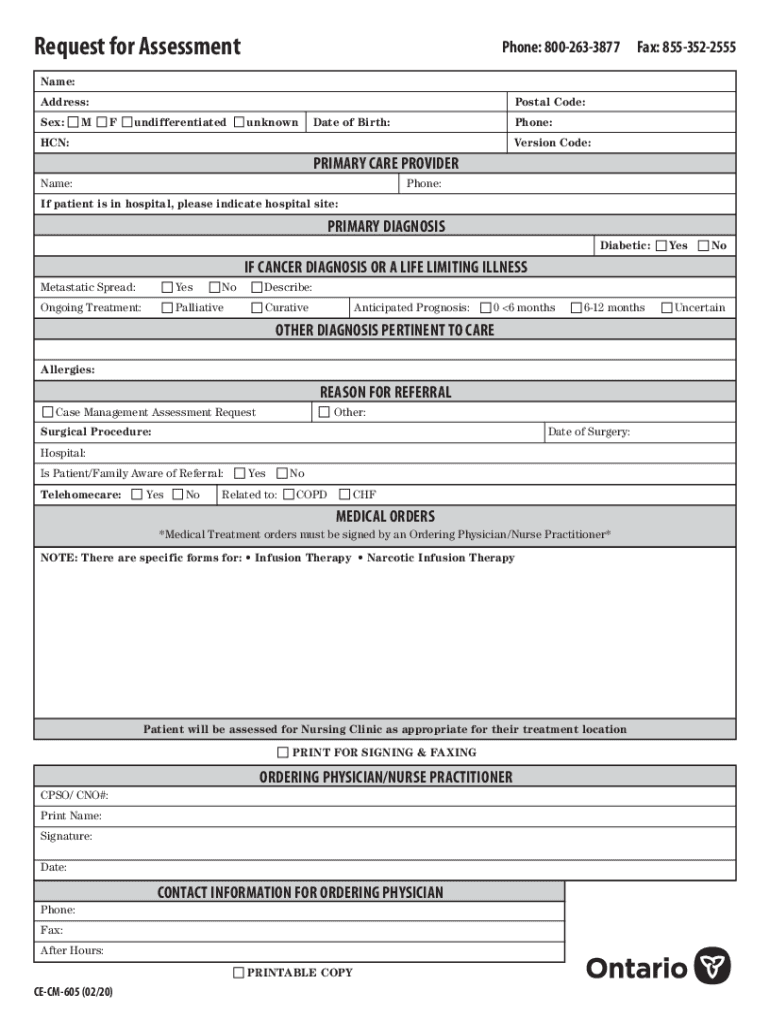
Request for Assessment Form


What is the CE CM 605 Form?
The CE CM 605 form, also known as the Request for Assessment, is a critical document used in various legal and administrative processes. This form is primarily utilized for assessing claims, requests for adjustments, or evaluations related to specific situations, often involving financial or regulatory matters. Understanding its purpose is essential for those who need to navigate the complexities of assessments in their respective fields.
How to Use the CE CM 605 Form
Using the CE CM 605 form involves a straightforward process. First, ensure you have the correct version of the form, as updates may occur. Fill out the required fields accurately, providing detailed information relevant to your request. It is crucial to follow any specific instructions provided with the form to ensure compliance with legal standards. Once completed, the form can be submitted through the designated channels as outlined in the submission guidelines.
Steps to Complete the CE CM 605 Form
Completing the CE CM 605 form requires attention to detail. Start by gathering all necessary information, including personal details and any relevant documentation that supports your request. Next, carefully fill out each section of the form, ensuring clarity and accuracy. After reviewing the completed form for any errors, sign and date it as required. Finally, submit the form according to the specified submission method, whether online, by mail, or in person.
Legal Use of the CE CM 605 Form
The CE CM 605 form serves a legal purpose and must be used in accordance with applicable laws and regulations. It is essential to understand the legal implications of your submission, as inaccuracies or omissions can lead to penalties or delays in processing. Ensure that you are aware of the specific legal requirements associated with the form to maintain compliance and protect your interests.
Required Documents for the CE CM 605 Form
When submitting the CE CM 605 form, certain documents may be required to support your request. These documents can include identification, proof of residence, financial statements, or any other relevant paperwork that substantiates your claim. It is advisable to review the form's instructions carefully to ensure you include all necessary documentation to avoid processing delays.
Form Submission Methods
The CE CM 605 form can typically be submitted through various methods, including online platforms, traditional mail, or in-person delivery. Each method may have specific guidelines regarding format and timing. Online submissions often provide immediate confirmation, while mail submissions may take longer for processing. Be sure to choose the method that best suits your needs and complies with the requirements outlined for the form.
Eligibility Criteria for the CE CM 605 Form
Eligibility to use the CE CM 605 form may vary depending on the specific context in which it is applied. Generally, individuals or entities that meet certain criteria, such as residency, financial status, or other relevant factors, may qualify to submit this form. It is important to review the eligibility requirements to ensure that you are authorized to make a request using the CE CM 605 form.
Quick guide on how to complete request for assessment
Complete Request For Assessment effortlessly on any device
Digital document management has become increasingly popular among organizations and individuals. It offers an ideal eco-friendly alternative to conventional printed and signed papers, allowing you to obtain the necessary form and securely save it online. airSlate SignNow equips you with all the tools required to create, modify, and eSign your documents swiftly without delays. Handle Request For Assessment on any device using airSlate SignNow's Android or iOS applications and enhance any document-related process today.
The easiest method to alter and eSign Request For Assessment with ease
- Locate Request For Assessment and click on Get Form to begin.
- Utilize the tools we offer to complete your form.
- Emphasize relevant sections of the documents or obscure sensitive information with the tools that airSlate SignNow provides specifically for that purpose.
- Generate your eSignature using the Sign tool, which takes seconds and carries the same legal validity as a traditional handwritten signature.
- Verify all the information and click on the Done button to save your modifications.
- Select how you wish to share your form, whether by email, SMS, or invitation link, or download it to your computer.
Forget about lost or misplaced documents, tedious form searching, or mistakes that necessitate printing new document copies. airSlate SignNow meets your document management needs with just a few clicks from any device of your choosing. Modify and eSign Request For Assessment and ensure excellent communication at every stage of your form preparation process with airSlate SignNow.
Create this form in 5 minutes or less
Create this form in 5 minutes!
How to create an eSignature for the request for assessment
How to create an electronic signature for a PDF online
How to create an electronic signature for a PDF in Google Chrome
How to create an e-signature for signing PDFs in Gmail
How to create an e-signature right from your smartphone
How to create an e-signature for a PDF on iOS
How to create an e-signature for a PDF on Android
People also ask
-
What is the CE CM 605 form used for?
The CE CM 605 form is primarily designed for facilitating the electronic signature of documents in compliance with state regulations. With airSlate SignNow, businesses can easily manage and send this form, streamlining their workflow and enhancing efficiency.
-
How can I obtain the CE CM 605 form?
You can easily access the CE CM 605 form through airSlate SignNow's template library. The platform provides ready-to-use digital forms, allowing users to customize and send the CE CM 605 form quickly and effectively.
-
Is airSlate SignNow user-friendly for completing the CE CM 605 form?
Absolutely! airSlate SignNow offers an intuitive interface that simplifies the process of completing the CE CM 605 form. Users can easily navigate through the necessary fields, ensuring a seamless experience while signing and sending documents.
-
What are the pricing options for using the CE CM 605 form on airSlate SignNow?
airSlate SignNow offers various pricing plans that cater to different business needs, including options for using the CE CM 605 form. These plans are designed to provide cost-effective solutions for businesses of any size while ensuring access to crucial features.
-
What features does airSlate SignNow provide for the CE CM 605 form?
airSlate SignNow offers a range of features for the CE CM 605 form, including electronic signing, document tracking, and customizable workflows. These tools enhance the efficiency and security of managing documents, making the signing process straightforward for users.
-
Can the CE CM 605 form be integrated with other applications?
Yes, airSlate SignNow supports integrations with various applications, allowing you to seamlessly use the CE CM 605 form alongside your existing software. This interoperability makes it easier to maintain your workflow while ensuring compliance and quick access to necessary documents.
-
What are the benefits of using airSlate SignNow for the CE CM 605 form?
Using airSlate SignNow for the CE CM 605 form provides numerous benefits, including enhanced security for signed documents and reduced paperwork. Additionally, the platform accelerates the signing process, leading to improved operational efficiency for businesses.
Get more for Request For Assessment
- Buy sell or stock purchase agreement covering common stock in closely held corporation with option to fund purchase through form
- Nondisclosure and confidentiality agreement potential purchase form
- Sale firearm form
- Confidentiality and nondisclosure agreement evaluation materials form
- Release of liability personal injury waiver of claims assumption of risk and indemnity agreement with regard to mountain biking form
- Consent to release of employment information and release
- Caregiver form application
- Release financial form
Find out other Request For Assessment
- Can I eSignature Oregon Non-Profit Last Will And Testament
- Can I eSignature Oregon Orthodontists LLC Operating Agreement
- How To eSignature Rhode Island Orthodontists LLC Operating Agreement
- Can I eSignature West Virginia Lawers Cease And Desist Letter
- eSignature Alabama Plumbing Confidentiality Agreement Later
- How Can I eSignature Wyoming Lawers Quitclaim Deed
- eSignature California Plumbing Profit And Loss Statement Easy
- How To eSignature California Plumbing Business Letter Template
- eSignature Kansas Plumbing Lease Agreement Template Myself
- eSignature Louisiana Plumbing Rental Application Secure
- eSignature Maine Plumbing Business Plan Template Simple
- Can I eSignature Massachusetts Plumbing Business Plan Template
- eSignature Mississippi Plumbing Emergency Contact Form Later
- eSignature Plumbing Form Nebraska Free
- How Do I eSignature Alaska Real Estate Last Will And Testament
- Can I eSignature Alaska Real Estate Rental Lease Agreement
- eSignature New Jersey Plumbing Business Plan Template Fast
- Can I eSignature California Real Estate Contract
- eSignature Oklahoma Plumbing Rental Application Secure
- How Can I eSignature Connecticut Real Estate Quitclaim Deed