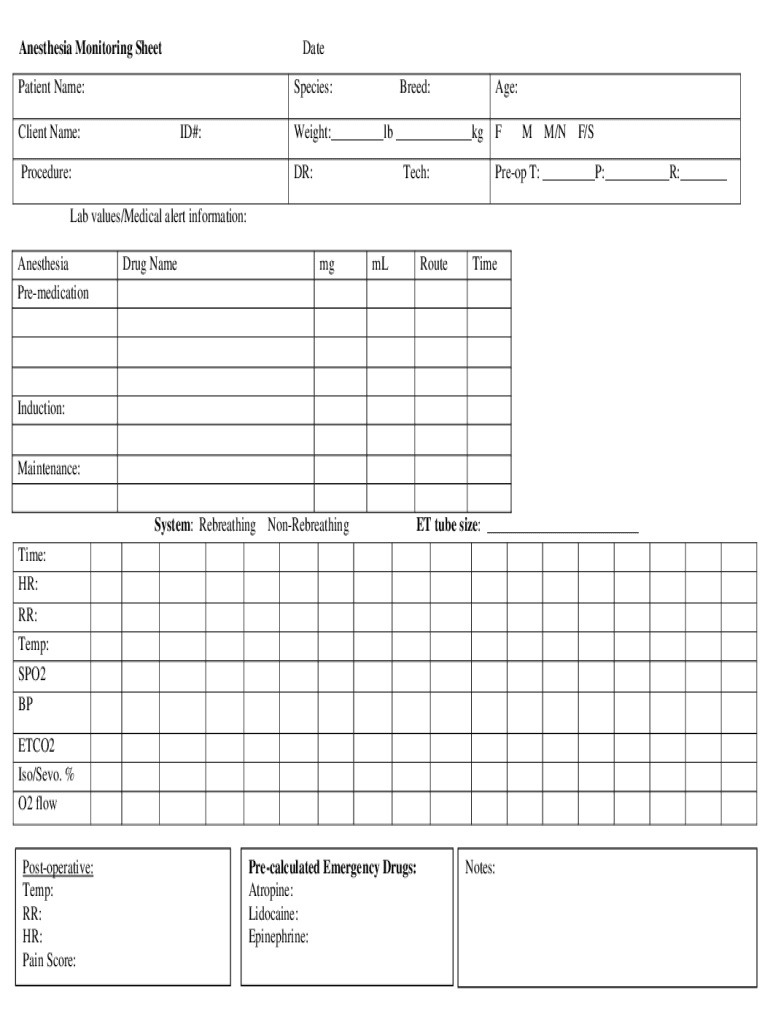
Veterinary Anesthesia Monitoring Sheet PDF Form


What is the veterinary anesthesia monitoring sheet PDF?
The veterinary anesthesia monitoring sheet PDF is a crucial document used by veterinary professionals to track and record the vital signs and anesthetic levels of animals undergoing surgical procedures. This form serves as a comprehensive tool that helps ensure the safety and well-being of the patient during anesthesia. It typically includes sections for documenting heart rate, respiratory rate, blood pressure, and other important parameters. By using this monitoring sheet, veterinarians can maintain a clear record of the anesthesia process, which is essential for both patient safety and compliance with veterinary standards.
How to use the veterinary anesthesia monitoring sheet PDF
Utilizing the veterinary anesthesia monitoring sheet PDF involves several straightforward steps. First, ensure that the document is easily accessible, either in digital format or printed out. Before the procedure, fill in the animal's identification details, including name, species, and any relevant medical history. During the anesthesia, regularly record vital signs such as heart rate, respiratory rate, and temperature at specified intervals. After the procedure, review the completed sheet to assess the anesthesia's effectiveness and to provide a detailed report for future reference. This systematic approach not only enhances patient care but also aids in legal documentation.
Key elements of the veterinary anesthesia monitoring sheet PDF
The veterinary anesthesia monitoring sheet PDF contains several key elements that are vital for effective monitoring. These include:
- Patient Information: Details such as the animal's name, species, breed, and age.
- Pre-anesthetic Assessment: A section for noting pre-anesthetic evaluations, including any medical conditions or medications.
- Vital Signs: Areas to record heart rate, respiratory rate, blood pressure, and temperature at regular intervals.
- Medications Administered: Documentation of anesthetic agents and other medications given during the procedure.
- Observations: Space for noting any unusual occurrences or reactions during anesthesia.
Steps to complete the veterinary anesthesia monitoring sheet PDF
Completing the veterinary anesthesia monitoring sheet PDF involves a series of organized steps. Start by entering the patient's identification information at the top of the sheet. Next, conduct a pre-anesthetic assessment and document findings in the designated area. During the procedure, routinely check and record the vital signs, ensuring accuracy in the timing of entries. After the procedure, fill in any additional notes regarding the animal's recovery and any complications encountered. Finally, review the entire sheet for completeness and accuracy before filing it in the patient's medical record.
Legal use of the veterinary anesthesia monitoring sheet PDF
The legal use of the veterinary anesthesia monitoring sheet PDF is essential for maintaining compliance with veterinary regulations. This document serves as an official record of the anesthesia process, which can be critical in case of any legal inquiries or audits. Proper documentation helps protect veterinary professionals by providing evidence of adherence to established protocols and standards of care. It is important to ensure that the monitoring sheet is filled out accurately and retained in accordance with state and federal guidelines to support legal and ethical veterinary practices.
Examples of using the veterinary anesthesia monitoring sheet PDF
Examples of using the veterinary anesthesia monitoring sheet PDF can vary depending on the specific procedure and patient needs. For instance, during a routine spay or neuter surgery, the sheet might be filled out to track the animal's vital signs throughout the procedure. In a more complex surgery, such as orthopedic surgery, the monitoring sheet would be crucial for documenting the administration of multiple anesthetic agents and monitoring the patient closely for any adverse reactions. These examples illustrate the sheet's role in enhancing patient safety and providing a detailed account of the anesthesia process.
Quick guide on how to complete veterinary anesthesia monitoring sheet pdf
Complete Veterinary Anesthesia Monitoring Sheet Pdf effortlessly on any device
Managing documents online has gained popularity among businesses and individuals. It offers a perfect green alternative to conventional printed and signed paperwork, as you can locate the right form and securely keep it online. airSlate SignNow provides you with all the tools you need to create, modify, and eSign your documents swiftly without holdups. Handle Veterinary Anesthesia Monitoring Sheet Pdf on any device using airSlate SignNow's Android or iOS applications and streamline any document-related process today.
How to alter and eSign Veterinary Anesthesia Monitoring Sheet Pdf with ease
- Locate Veterinary Anesthesia Monitoring Sheet Pdf and click on Get Form to begin.
- Utilize the tools we offer to fill out your document.
- Emphasize pertinent sections of your documents or hide sensitive information with tools that airSlate SignNow provides specifically for that purpose.
- Create your eSignature using the Sign feature, which takes mere seconds and carries the same legal validity as a traditional wet ink signature.
- Verify the details and click on the Done button to save your modifications.
- Select how you would like to send your form, by email, SMS, or invitation link, or download it to your computer.
Eliminate concerns about lost or mismanaged documents, tedious form searching, or errors that necessitate printing new document copies. airSlate SignNow addresses your document management needs in just a few clicks from any device of your choice. Modify and eSign Veterinary Anesthesia Monitoring Sheet Pdf to ensure excellent communication at every stage of your form preparation process with airSlate SignNow.
Create this form in 5 minutes or less
Create this form in 5 minutes!
How to create an eSignature for the veterinary anesthesia monitoring sheet pdf
How to create an electronic signature for a PDF online
How to create an electronic signature for a PDF in Google Chrome
How to create an e-signature for signing PDFs in Gmail
How to create an e-signature right from your smartphone
How to create an e-signature for a PDF on iOS
How to create an e-signature for a PDF on Android
People also ask
-
What is a veterinary anesthesia monitoring sheet?
A veterinary anesthesia monitoring sheet is a crucial tool used by veterinary professionals to track and document the vital signs and anesthesia levels of animals during surgical procedures. This sheet helps ensure the safety and well-being of the patient by providing a clear record of their condition throughout the anesthesia process.
-
How can I create a veterinary anesthesia monitoring sheet using airSlate SignNow?
Creating a veterinary anesthesia monitoring sheet with airSlate SignNow is simple and efficient. You can customize templates to include all necessary fields for monitoring vital signs, medications, and notes, ensuring that your sheet meets your specific needs while maintaining compliance with veterinary standards.
-
What are the benefits of using a digital veterinary anesthesia monitoring sheet?
Using a digital veterinary anesthesia monitoring sheet offers numerous benefits, including easy access to records, improved accuracy, and enhanced collaboration among veterinary staff. Digital sheets can be easily updated in real-time, reducing the risk of errors and ensuring that all team members have the latest information at their fingertips.
-
Is the veterinary anesthesia monitoring sheet customizable?
Yes, the veterinary anesthesia monitoring sheet in airSlate SignNow is fully customizable. You can modify the layout, add specific fields, and include your clinic's branding, allowing you to create a monitoring sheet that fits your practice's unique requirements.
-
What features does airSlate SignNow offer for veterinary anesthesia monitoring?
airSlate SignNow provides features such as electronic signatures, document templates, and real-time collaboration tools that enhance the use of a veterinary anesthesia monitoring sheet. These features streamline the documentation process, making it easier for veterinary professionals to manage and share important information.
-
How does airSlate SignNow ensure the security of my veterinary anesthesia monitoring sheet?
airSlate SignNow prioritizes the security of your veterinary anesthesia monitoring sheet by implementing advanced encryption and secure access controls. This ensures that sensitive patient information is protected and only accessible to authorized personnel, maintaining compliance with veterinary regulations.
-
Can I integrate the veterinary anesthesia monitoring sheet with other software?
Absolutely! airSlate SignNow allows for seamless integration with various veterinary practice management software, enabling you to sync your veterinary anesthesia monitoring sheet with other essential tools. This integration helps streamline workflows and enhances overall efficiency in your practice.
Get more for Veterinary Anesthesia Monitoring Sheet Pdf
Find out other Veterinary Anesthesia Monitoring Sheet Pdf
- eSignature South Dakota Plumbing Emergency Contact Form Mobile
- eSignature South Dakota Plumbing Emergency Contact Form Safe
- Can I eSignature South Dakota Plumbing Emergency Contact Form
- eSignature Georgia Real Estate Affidavit Of Heirship Later
- eSignature Hawaii Real Estate Operating Agreement Online
- eSignature Idaho Real Estate Cease And Desist Letter Online
- eSignature Idaho Real Estate Cease And Desist Letter Simple
- eSignature Wyoming Plumbing Quitclaim Deed Myself
- eSignature Colorado Sports Living Will Mobile
- eSignature Iowa Real Estate Moving Checklist Simple
- eSignature Iowa Real Estate Quitclaim Deed Easy
- eSignature Real Estate Form Louisiana Simple
- eSignature Louisiana Real Estate LLC Operating Agreement Myself
- Can I eSignature Louisiana Real Estate Quitclaim Deed
- eSignature Hawaii Sports Living Will Safe
- eSignature Hawaii Sports LLC Operating Agreement Myself
- eSignature Maryland Real Estate Quitclaim Deed Secure
- eSignature Idaho Sports Rental Application Secure
- Help Me With eSignature Massachusetts Real Estate Quitclaim Deed
- eSignature Police Document Florida Easy