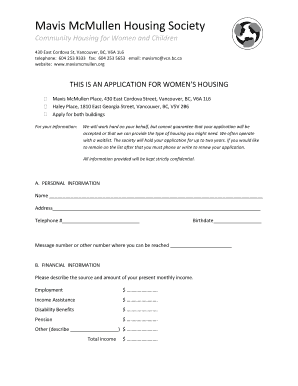
Mavis McMullen Housing Society Form


What is the Mavis McMullen Housing Society
The Mavis McMullen Housing Society is a community-focused organization that aims to provide affordable housing solutions for individuals and families in need. This society operates under specific guidelines to ensure that housing is accessible and sustainable. It typically collaborates with local governments and non-profit organizations to offer resources and support for low-income residents. By focusing on community development, the Mavis McMullen Housing Society plays a critical role in enhancing the quality of life for its members.
How to use the Mavis McMullen Housing Society
Utilizing the Mavis McMullen Housing Society involves several steps aimed at securing housing assistance. Interested individuals should first gather necessary documentation, such as proof of income and identification. After preparing the required materials, applicants can reach out to the society through their official channels, either by visiting their office or contacting them via phone or email. The society provides guidance throughout the application process, ensuring that applicants understand their options and receive the support they need.
Steps to complete the Mavis McMullen Housing Society application
Completing the application for the Mavis McMullen Housing Society typically involves the following steps:
- Gather necessary documents, including income verification and identification.
- Fill out the application form accurately, providing all required information.
- Submit the application either online or in person, depending on the society's procedures.
- Attend any scheduled interviews or meetings to discuss your application.
- Await notification regarding the status of your application.
Following these steps carefully can help streamline the process and improve the chances of securing housing assistance.
Eligibility Criteria
Eligibility for the Mavis McMullen Housing Society typically depends on various factors, including income level, family size, and housing needs. Generally, applicants must demonstrate a financial need and may be required to provide documentation that verifies their income and expenses. Additionally, the society may prioritize applicants who are homeless or at risk of losing their current housing. Understanding these criteria is essential for potential applicants to assess their eligibility before applying.
Required Documents
When applying for assistance from the Mavis McMullen Housing Society, applicants should prepare several key documents to support their application. Commonly required documents include:
- Proof of income (pay stubs, tax returns, etc.)
- Identification (driver's license, social security card, etc.)
- Rental history or current lease agreement
- Any documentation related to current housing situation (eviction notices, etc.)
Having these documents ready can facilitate a smoother application process and help the society assess the applicant's needs more effectively.
Form Submission Methods
Applicants can submit their forms to the Mavis McMullen Housing Society through various methods, depending on the society's guidelines. Common submission methods include:
- Online submission via the society's official website or portal.
- Mailing the completed application to the designated address.
- In-person submission at the society's office during business hours.
Choosing the most convenient submission method can help applicants ensure their applications are received promptly and processed efficiently.
Quick guide on how to complete mavis mcmullen housing society
Prepare Mavis McMullen Housing Society effortlessly on any device
Web-based document management has become favored by both businesses and individuals. It serves as an ideal eco-friendly alternative to conventional printed and signed papers, allowing you to locate the correct form and securely store it online. airSlate SignNow provides you with all the resources necessary to create, modify, and electronically sign your documents swiftly and without interruptions. Manage Mavis McMullen Housing Society on any device with airSlate SignNow's Android or iOS applications and streamline any document-related task today.
The easiest way to modify and electronically sign Mavis McMullen Housing Society without hassle
- Locate Mavis McMullen Housing Society and then click Get Form to begin.
- Utilize the tools we offer to fill out your document.
- Emphasize key sections of your documents or obscure sensitive information using features specifically designed by airSlate SignNow for that purpose.
- Create your signature with the Sign tool, which takes mere seconds and holds the same legal validity as a traditional handwritten signature.
- Review all the details and then click the Done button to save your changes.
- Select your preferred method of sending your form, whether it be via email, SMS, or invitation link, or download it to your computer.
Put aside worries about lost or overlooked files, tedious form searches, or mistakes that necessitate generating new document copies. airSlate SignNow meets your document management requirements in just a few clicks from any device you choose. Modify and electronically sign Mavis McMullen Housing Society to ensure excellent communication at every stage of the form creation process with airSlate SignNow.
Create this form in 5 minutes or less
Create this form in 5 minutes!
How to create an eSignature for the mavis mcmullen housing society
How to create an electronic signature for a PDF online
How to create an electronic signature for a PDF in Google Chrome
How to create an e-signature for signing PDFs in Gmail
How to create an e-signature right from your smartphone
How to create an e-signature for a PDF on iOS
How to create an e-signature for a PDF on Android
People also ask
-
What is the Mavis McMullen Housing Society?
The Mavis McMullen Housing Society is an organization aimed at providing affordable housing solutions to underserved communities. By focusing on the needs of residents, the Society works to create inclusive and sustainable living environments that benefit all.
-
How does airSlate SignNow benefit the Mavis McMullen Housing Society?
airSlate SignNow streamlines the document signing process for the Mavis McMullen Housing Society, enabling quick and secure execution of important agreements. This efficiency helps reduce paperwork time and enhances communication among staff members and residents.
-
What features does airSlate SignNow offer for the Mavis McMullen Housing Society?
airSlate SignNow provides numerous features that can enhance the Mavis McMullen Housing Society's operations, including eSignature capabilities, document tracking, and templates. These features help ensure that all housing agreements and documents are managed smoothly and efficiently.
-
Is airSlate SignNow cost-effective for the Mavis McMullen Housing Society?
Absolutely, airSlate SignNow is designed to be a cost-effective solution for organizations like the Mavis McMullen Housing Society. It helps save on printing and administrative costs while providing a powerful tool for document management that fits within budget constraints.
-
Can airSlate SignNow integrate with other tools used by the Mavis McMullen Housing Society?
Yes, airSlate SignNow offers various integration options that allow the Mavis McMullen Housing Society to connect with tools they already use. This flexibility ensures that existing workflows remain intact and helps the Society enhance productivity without disruption.
-
What are the security features of airSlate SignNow for the Mavis McMullen Housing Society?
Security is a top priority for airSlate SignNow when assisting organizations like the Mavis McMullen Housing Society. The platform employs encryption and compliance measures to protect sensitive information, ensuring that all document transactions remain secure and confidential.
-
How can the Mavis McMullen Housing Society get started with airSlate SignNow?
Getting started with airSlate SignNow is easy for the Mavis McMullen Housing Society. They can sign up for a free trial, explore the features, and then choose the plan that best fits their needs, allowing them to implement eSignatures in a matter of days.
Get more for Mavis McMullen Housing Society
Find out other Mavis McMullen Housing Society
- eSignature South Dakota Real Estate Lease Termination Letter Simple
- eSignature Tennessee Real Estate Cease And Desist Letter Myself
- How To eSignature New Mexico Sports Executive Summary Template
- Can I eSignature Utah Real Estate Operating Agreement
- eSignature Vermont Real Estate Warranty Deed Online
- eSignature Vermont Real Estate Operating Agreement Online
- eSignature Utah Real Estate Emergency Contact Form Safe
- eSignature Washington Real Estate Lease Agreement Form Mobile
- How Can I eSignature New York Sports Executive Summary Template
- eSignature Arkansas Courts LLC Operating Agreement Now
- How Do I eSignature Arizona Courts Moving Checklist
- eSignature Wyoming Real Estate Quitclaim Deed Myself
- eSignature Wyoming Real Estate Lease Agreement Template Online
- How Can I eSignature Delaware Courts Stock Certificate
- How Can I eSignature Georgia Courts Quitclaim Deed
- Help Me With eSignature Florida Courts Affidavit Of Heirship
- Electronic signature Alabama Banking RFP Online
- eSignature Iowa Courts Quitclaim Deed Now
- eSignature Kentucky Courts Moving Checklist Online
- eSignature Louisiana Courts Cease And Desist Letter Online