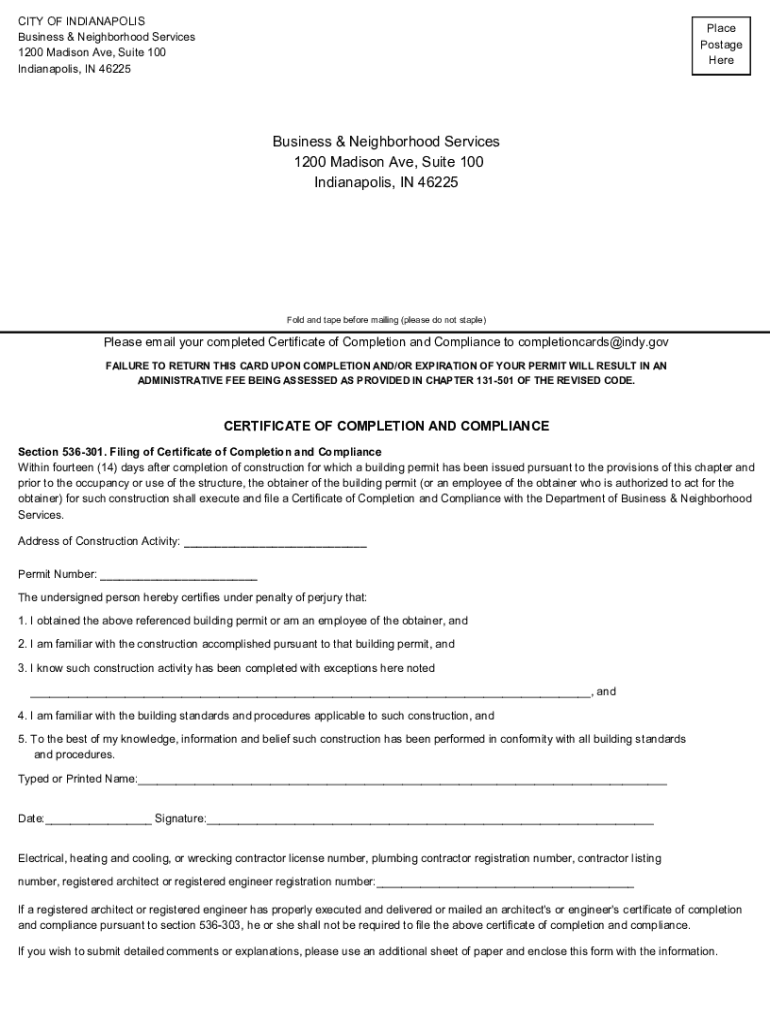
CITY of INDIANAPOLIS Business & Neighborhood Servi 2015-2026


Understanding the Certificate of Completion and Compliance
The certificate of completion and compliance serves as an official document that verifies a project has met all necessary requirements and standards set forth by local regulations. This certificate is crucial for businesses and individuals who want to ensure that their work complies with zoning laws, building codes, and safety regulations. It acts as proof that the project has been inspected and approved by the relevant authorities, providing peace of mind to stakeholders.
Key Elements of the Certificate
A certificate of completion and compliance typically includes several essential components:
- Project Details: Information about the project, including its location, type, and description.
- Compliance Verification: A statement confirming that the project adheres to local codes and regulations.
- Authority Signature: The signature of the official or inspector who issued the certificate, indicating approval.
- Date of Issuance: The date when the certificate was granted, which may be important for record-keeping and legal purposes.
Steps to Obtain the Certificate
To obtain a certificate of completion and compliance, follow these general steps:
- Complete the Project: Ensure that all work is finished according to the approved plans.
- Request an Inspection: Contact the local building department to schedule an inspection of the completed work.
- Pass the Inspection: The inspector will evaluate the project to confirm compliance with local codes.
- Receive the Certificate: If the project passes inspection, the certificate will be issued, documenting compliance.
Legal Use of the Certificate
The certificate of completion and compliance is often required for various legal and administrative processes. It may be necessary for:
- Finalizing real estate transactions.
- Applying for permits or licenses.
- Ensuring eligibility for insurance coverage.
Failure to obtain this certificate can lead to legal complications or penalties, making it essential for compliance with local laws.
State-Specific Rules
Regulations surrounding the certificate of completion and compliance can vary significantly by state. It is important to be aware of local laws and requirements, as some states may have additional documentation or inspection criteria. Consulting with local authorities or a legal professional can provide clarity on specific obligations.
Examples of Usage
Common scenarios where a certificate of completion and compliance is utilized include:
- Residential construction projects, such as new homes or major renovations.
- Commercial developments, including office buildings and retail spaces.
- Public works projects, such as roads and bridges.
In each case, the certificate serves as a formal acknowledgment that the project meets all applicable standards and regulations.
Quick guide on how to complete city of indianapolisbusiness neighborhood servi
Effortlessly prepare CITY OF INDIANAPOLIS Business & Neighborhood Servi on any device
Digital document management has gained popularity among organizations and individuals alike. It offers an excellent eco-friendly substitute for traditional printed and signed documents, allowing you to obtain the correct forms and securely store them online. airSlate SignNow equips you with all the necessary tools to create, modify, and electronically sign your documents quickly without delays. Handle CITY OF INDIANAPOLIS Business & Neighborhood Servi on any device using the airSlate SignNow Android or iOS applications and streamline any document-related task today.
How to alter and eSign CITY OF INDIANAPOLIS Business & Neighborhood Servi with ease
- Find CITY OF INDIANAPOLIS Business & Neighborhood Servi and click on Get Form to commence.
- Utilize the tools we provide to complete your form.
- Emphasize important sections of your documents or conceal sensitive information with tools specifically designed for that purpose by airSlate SignNow.
- Create your eSignature using the Sign tool, which takes just seconds and carries the same legal significance as a conventional wet ink signature.
- Verify the information and click on the Done button to preserve your modifications.
- Select your preferred method of submission, whether by email, SMS, or invite link, or download it to your computer.
Eliminate worries about lost or misfiled documents, tedious form navigation, or mistakes that necessitate printing new document versions. airSlate SignNow takes care of all your document management needs in just a few clicks from any device you choose. Edit and eSign CITY OF INDIANAPOLIS Business & Neighborhood Servi and ensure outstanding communication throughout the form preparation process with airSlate SignNow.
Create this form in 5 minutes or less
Find and fill out the correct city of indianapolisbusiness neighborhood servi
Create this form in 5 minutes!
How to create an eSignature for the city of indianapolisbusiness neighborhood servi
How to create an electronic signature for a PDF online
How to create an electronic signature for a PDF in Google Chrome
How to create an e-signature for signing PDFs in Gmail
How to create an e-signature right from your smartphone
How to create an e-signature for a PDF on iOS
How to create an e-signature for a PDF on Android
People also ask
-
What is a certificate of completion and compliance?
A certificate of completion and compliance is an official document that confirms the fulfillment of a specific task or requirement. In the context of airSlate SignNow, it serves as evidence that a particular document has been signed and completed in accordance with legal standards, ensuring both authenticity and compliance.
-
How does airSlate SignNow help with obtaining a certificate of completion and compliance?
airSlate SignNow provides a streamlined process for obtaining a certificate of completion and compliance by enabling businesses to digitally sign and store documents. Once a document is signed, the platform automatically generates a certificate, ensuring compliance with regulations and serving as proof of completion.
-
Are there any additional costs for obtaining a certificate of completion and compliance through airSlate SignNow?
The certificate of completion and compliance is included in airSlate SignNow's pricing plans, eliminating any hidden fees associated with document signing. This cost-effective solution ensures that businesses can generate essential documents without worrying about extra charges.
-
What features support the creation of a certificate of completion and compliance?
AirSlate SignNow offers features like document tracking, multiple signing options, and automated notifications that facilitate the creation of a certificate of completion and compliance. These robust functionalities enhance user experience and ensure that all steps in the document signing process are securely documented.
-
Can I integrate airSlate SignNow with other tools to enhance certificate of completion and compliance generation?
Yes, airSlate SignNow easily integrates with various applications such as CRM systems and project management tools to streamline your document workflow. This integration enhances the efficiency of obtaining a certificate of completion and compliance by automating and connecting your business processes.
-
Is airSlate SignNow compliant with legal standards for providing certificates of completion and compliance?
Absolutely! airSlate SignNow is designed to comply with legal standards necessary for electronic signatures. The generated certificates of completion and compliance fulfill all legal requirements, ensuring that your documentation is valid and recognized.
-
What benefits do I gain from using airSlate SignNow for my certificate of completion and compliance needs?
Using airSlate SignNow for your certificate of completion and compliance needs offers enhanced efficiency, security, and cost savings. The platform simplifies the signing process while ensuring all documentation is stored securely and accessible, thus streamlining your business operations.
Get more for CITY OF INDIANAPOLIS Business & Neighborhood Servi
Find out other CITY OF INDIANAPOLIS Business & Neighborhood Servi
- eSign Hawaii Sales Receipt Template Online
- eSign Utah Sales Receipt Template Free
- eSign Alabama Sales Invoice Template Online
- eSign Vermont Escrow Agreement Easy
- How Can I eSign Wisconsin Escrow Agreement
- How To eSign Nebraska Sales Invoice Template
- eSign Nebraska Sales Invoice Template Simple
- eSign New York Sales Invoice Template Now
- eSign Pennsylvania Sales Invoice Template Computer
- eSign Virginia Sales Invoice Template Computer
- eSign Oregon Assignment of Mortgage Online
- Can I eSign Hawaii Follow-Up Letter To Customer
- Help Me With eSign Ohio Product Defect Notice
- eSign Mississippi Sponsorship Agreement Free
- eSign North Dakota Copyright License Agreement Free
- How Do I eSign Idaho Medical Records Release
- Can I eSign Alaska Advance Healthcare Directive
- eSign Kansas Client and Developer Agreement Easy
- eSign Montana Domain Name Registration Agreement Now
- eSign Nevada Affiliate Program Agreement Secure