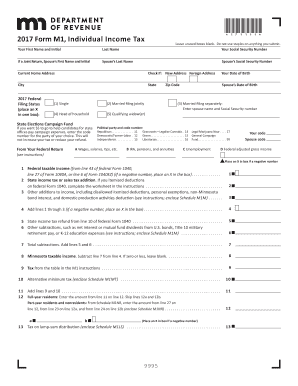
M1, Individual Income Tax Return Form


What is the M1, Individual Income Tax Return
The M1 form, officially known as the Individual Income Tax Return, is a crucial document used by residents of Minnesota to report their income and calculate their state tax liability. This form is specifically designed for individuals who are not required to file a federal return or who are filing a simplified return. The M1 form allows taxpayers to detail their income sources, claim deductions, and report any tax credits they may be eligible for. Understanding the M1 form is essential for ensuring compliance with state tax laws and for maximizing potential refunds.
How to use the M1, Individual Income Tax Return
Using the M1 form involves several key steps. First, gather all necessary financial documents, including W-2s, 1099s, and any records of other income. Next, download the M1 form from the Minnesota Department of Revenue website or obtain a physical copy. Fill out the form by entering your personal information, income details, and any applicable deductions or credits. Once completed, review the form for accuracy to avoid potential issues. Finally, submit the form either electronically or by mail to the appropriate tax authority.
Steps to complete the M1, Individual Income Tax Return
Completing the M1 form requires careful attention to detail. Here are the steps to follow:
- Collect all relevant income documents, such as W-2 forms and 1099s.
- Obtain the M1 form from the Minnesota Department of Revenue.
- Fill in your personal information, including your name, address, and Social Security number.
- Report your total income from all sources on the designated lines.
- Claim any deductions you qualify for, such as standard or itemized deductions.
- Calculate your total tax liability based on the instructions provided.
- Sign and date the form before submitting it.
Legal use of the M1, Individual Income Tax Return
The M1 form is legally recognized as a valid document for reporting income and calculating state taxes in Minnesota. To ensure its legal standing, it is essential to complete the form accurately and submit it by the designated deadlines. The form must be signed by the taxpayer, affirming that the information provided is true and correct to the best of their knowledge. Failure to comply with these legal requirements can result in penalties or audits by the Minnesota Department of Revenue.
Filing Deadlines / Important Dates
Timely filing of the M1 form is critical to avoid penalties. The deadline for submitting the M1 form typically aligns with the federal tax filing deadline, which is usually April 15. However, if this date falls on a weekend or holiday, the deadline may be extended to the next business day. It is advisable to check for any updates or changes to the filing schedule each tax year to ensure compliance.
Required Documents
When preparing to complete the M1 form, certain documents are necessary to provide accurate information. These include:
- W-2 forms from employers detailing wages and taxes withheld.
- 1099 forms for any freelance or contract work.
- Documentation of other income sources, such as rental income or investment earnings.
- Records of deductible expenses, including medical bills, mortgage interest, and charitable contributions.
Form Submission Methods (Online / Mail / In-Person)
The M1 form can be submitted through various methods to accommodate different preferences. Taxpayers can file electronically using approved e-filing software, which often streamlines the process and provides immediate confirmation of receipt. Alternatively, the form can be printed and mailed to the Minnesota Department of Revenue. In-person submission is also an option at designated tax offices, although it may require an appointment. Each method has its own advantages, so taxpayers should choose the one that best fits their needs.
Quick guide on how to complete 2017 m1 individual income tax return
Complete M1, Individual Income Tax Return effortlessly on any device
Online document management has become increasingly popular among companies and individuals. It offers an ideal environmentally friendly alternative to traditional printed and signed documents, as you can obtain the necessary form and securely store it online. airSlate SignNow equips you with all the tools required to create, modify, and electronically sign your documents promptly without delays. Handle M1, Individual Income Tax Return on any platform using airSlate SignNow's Android or iOS applications and enhance any document-centered process today.
The easiest way to modify and electronically sign M1, Individual Income Tax Return with ease
- Obtain M1, Individual Income Tax Return and click on Get Form to begin.
- Utilize the features we provide to complete your document.
- Emphasize crucial sections of your documents or redact sensitive information with tools specifically designed for that purpose by airSlate SignNow.
- Create your signature using the Sign tool, which takes mere seconds and holds the same legal validity as a traditional wet ink signature.
- Review the information and click the Done button to save your modifications.
- Choose your preferred method of sharing your form, whether by email, SMS, invitation link, or download it to your computer.
Forget about lost or misplaced documents, tedious form searches, or mistakes that necessitate printing new document copies. airSlate SignNow manages all your document management needs in just a few clicks from any device of your choice. Modify and electronically sign M1, Individual Income Tax Return and ensure outstanding communication at any stage of the form preparation process with airSlate SignNow.
Create this form in 5 minutes or less
FAQs
-
How can I fill out the details of my PPF and LIC in income tax return along with Form 16 details?
PPF contribution and LIC premium paid is shown under section 80C deductions ( chapter VIA deduction) in ITR.However total limit under 80C is 1.5L.( I am assuming that you have referred to investments made -ppf/LIC and not withdrawals (income)from the same).Regards.
-
How do I submit income tax returns online?
Here is a step by step guide to e-file your income tax return using ClearTax. It is simple, easy and quick.From 1st July onwards, it is mandatory to link your PAN with Aadhaar and mention it in your IT returns. If you have applied for Aadhaar, you can mention the enrollment number in your returns.Read our Guide on how to link your PAN with Aadhaar.Step 1.Get startedLogin to your ClearTax account.Click on ‘Upload Form 16 PDF’ if you have your Form 16 in PDF format.If you do not have Form 16 in PDF format click on ‘Continue Here’Get an expert & supportive CA to manage your taxes. Plans start @ Rs.799/-ContinueWhat are you looking for?Account & Book KeepingCompany RegistrationGST RegistrationGST Return FilingIncome Tax FilingTrademark RegistrationOtherStep 2.Enter personal infoEnter your Name, PAN, DOB and Bank account details.Step 3.Enter salary detailsFill in your salary, employee details (Name and TAN) and TDS.Tip: Want to claim HRA? Read the guide.Step 4.Enter deduction detailsEnter investment details under Section 80C(eg. LIC, PPF etc., and claim other tax benefits here.Tip: Do you have kids?Claim benefits on their tuition fees under Section 80CStep 5.Add details of taxes paidIf you have non-salary income,eg. interest income or freelance income, then add tax payments that are already made. You can also add these details by uploading Form 26ASStep 6.E-file your returnIf you see “Refund” or “No Tax Due” here, Click on proceed to E-Filing.You will get an acknowledgement number on the next screen.Tip: See a “Tax Due” message? Read this guide to know how to pay your tax dues.Step 7: E-VerifyOnce your return is file E-Verify your income tax return
-
How do I fill the income tax return form of India?
you can very easily file your income tax return online, but decide which return to file generally salaried individual files ITR 1 and businessmen files ITR 4S as both are very easy to file. First Fill the Details on First Page Name, Address, mobile no, PAN Number, Date of Birth and income from salary and deduction you are claiming under 80C and other sections. Then fill the details of TDS deduction which can be check from Form 16 as well as Form 26AS availbale online. Then complete the details on 3rd page like bank account number, type of account(saving), Bank MICR code(given on cheque book), father name. Then Click and Validate button and if there is any error it will automatically show. recity those error Then click on calculate button and finally click on generate button and save .xml file which you have to upload on income tax. This website I really found very good for income tax related problem visit Income Tax Website for Efiling Taxes, ITR Forms, etc. for more information.
-
For a resident alien individual having farm income in the home country, India, how to report the agricultural income in US income tax return? Does the form 1040 schedule F needs to be filled?
The answer is yes, it should be. Remember that you will receive a credit for any Indian taxes you pay.
-
How do I fill out an income tax form?
The Indian Income-Tax department has made the process of filing of income tax returns simplified and easy to understand.However, that is applicable only in case where you don’t have incomes under different heads. Let’s say, you are earning salary from a company in India, the company deducts TDS from your salary. In such a scenario, it’s very easy to file the return.Contrary to this is the scenario, where you have income from business and you need to see what all expenses you can claim as deduction while calculating the net taxable income.You can always signNow out to a tax consultant for detailed review of your tax return.
-
How do I fill an income tax return with the 16A form in India?
The applicable Form for filing of your income tax return shall need to examine nature of your income.If you are receiving Form 16A only, then it means you are earning income other than salaries, and therefore possibly you shall need to file Income Tax Return in Form ITR 3 or ITR 4 (depends over the nature of income as already said in above para).You shall need to register your PAN on the website of income tax efiling, thereafter you shall need to link your PAN if you are a resident of India.After successful registration, you may file your income tax return through applicable form. Show your income as being appearing in Form 16A, your bank interest and any other income if you do have.For any assistance/queries related to taxation, you may contact me on pkush39@gmail.com
-
Can you use a ‘white out’ on your signature and redo it in your 1040 individual income tax return form?
Yes. You can also write your return in pencil and then photocopy the final result, after making changes along the way.
Create this form in 5 minutes!
How to create an eSignature for the 2017 m1 individual income tax return
How to make an eSignature for the 2017 M1 Individual Income Tax Return online
How to make an eSignature for your 2017 M1 Individual Income Tax Return in Chrome
How to generate an electronic signature for signing the 2017 M1 Individual Income Tax Return in Gmail
How to make an eSignature for the 2017 M1 Individual Income Tax Return from your smart phone
How to generate an electronic signature for the 2017 M1 Individual Income Tax Return on iOS devices
How to create an electronic signature for the 2017 M1 Individual Income Tax Return on Android
People also ask
-
What is the M1, Individual Income Tax Return form?
The M1, Individual Income Tax Return is a form used by residents of Minnesota to report their income and calculate the taxes owed. It is essential for individual taxpayers to accurately complete their M1 form to ensure compliance with state tax laws. Using airSlate SignNow can simplify the process of eSigning and submitting your M1, Individual Income Tax Return.
-
How can airSlate SignNow help me with my M1, Individual Income Tax Return?
airSlate SignNow provides a user-friendly platform that allows you to easily fill out and eSign your M1, Individual Income Tax Return. With our document management features, you can streamline the tax filing process, ensuring that your forms are completed correctly and submitted on time.
-
Is there a cost associated with using airSlate SignNow for M1, Individual Income Tax Return?
Yes, airSlate SignNow offers various pricing plans to cater to different needs, starting with a free trial. Our cost-effective solutions make it easy to access the tools necessary for completing your M1, Individual Income Tax Return without breaking the bank.
-
What features does airSlate SignNow offer for M1, Individual Income Tax Return users?
airSlate SignNow includes features such as document templates, electronic signatures, and secure document storage, all designed to facilitate the completion of your M1, Individual Income Tax Return. These tools help simplify the signing process and enhance collaboration with tax professionals.
-
Can I integrate airSlate SignNow with other accounting tools for my M1, Individual Income Tax Return?
Absolutely! airSlate SignNow integrates seamlessly with various accounting software, allowing you to manage your M1, Individual Income Tax Return alongside other financial documents. This integration enhances your workflow and helps maintain organized records.
-
What are the benefits of using airSlate SignNow for my M1, Individual Income Tax Return?
Using airSlate SignNow for your M1, Individual Income Tax Return offers numerous benefits, including ease of use, enhanced security, and faster turnaround times. Our platform allows you to complete your tax return efficiently, reducing stress during tax season.
-
How secure is my information when using airSlate SignNow for M1, Individual Income Tax Return?
Security is a top priority at airSlate SignNow. We utilize advanced encryption and secure cloud storage to protect your personal information when filing your M1, Individual Income Tax Return. You can trust us to keep your sensitive data safe.
Get more for M1, Individual Income Tax Return
Find out other M1, Individual Income Tax Return
- eSignature Tennessee Construction Contract Safe
- eSignature West Virginia Construction Lease Agreement Myself
- How To eSignature Alabama Education POA
- How To eSignature California Education Separation Agreement
- eSignature Arizona Education POA Simple
- eSignature Idaho Education Lease Termination Letter Secure
- eSignature Colorado Doctors Business Letter Template Now
- eSignature Iowa Education Last Will And Testament Computer
- How To eSignature Iowa Doctors Business Letter Template
- Help Me With eSignature Indiana Doctors Notice To Quit
- eSignature Ohio Education Purchase Order Template Easy
- eSignature South Dakota Education Confidentiality Agreement Later
- eSignature South Carolina Education Executive Summary Template Easy
- eSignature Michigan Doctors Living Will Simple
- How Do I eSignature Michigan Doctors LLC Operating Agreement
- How To eSignature Vermont Education Residential Lease Agreement
- eSignature Alabama Finance & Tax Accounting Quitclaim Deed Easy
- eSignature West Virginia Education Quitclaim Deed Fast
- eSignature Washington Education Lease Agreement Form Later
- eSignature Missouri Doctors Residential Lease Agreement Fast