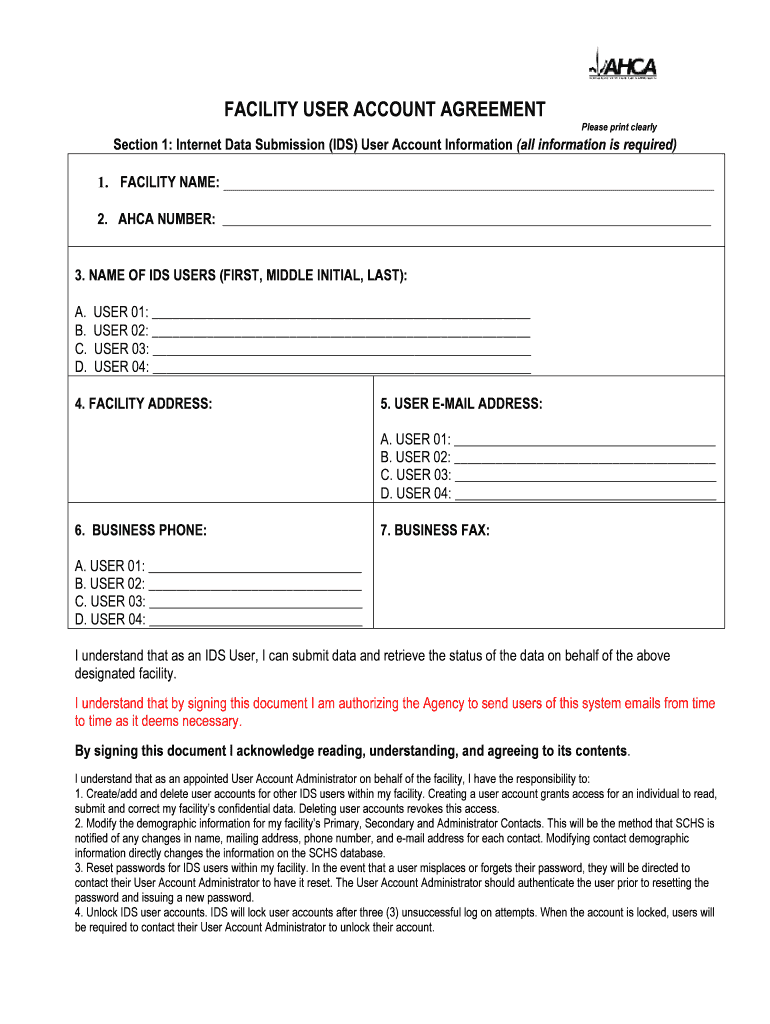
Facility User Account Agreement Form AHCA


What is the Facility User Account Agreement Form AHCA?
The Facility User Account Agreement Form AHCA is a critical document used by healthcare facilities in Florida to establish user accounts within the Agency for Health Care Administration (AHCA) system. This form is essential for enabling authorized personnel to access vital health information and submit necessary documentation electronically. It outlines the responsibilities and expectations of users, ensuring compliance with state regulations and safeguarding patient data.
Steps to Complete the Facility User Account Agreement Form AHCA
Completing the Facility User Account Agreement Form AHCA involves several key steps:
- Gather Required Information: Collect all necessary details, including the facility's name, address, and the names of authorized users.
- Fill Out the Form: Accurately complete each section of the form, ensuring all information is current and correct.
- Review for Accuracy: Double-check the filled-out form for any errors or omissions that could delay processing.
- Obtain Necessary Signatures: Ensure that all required signatures are obtained from authorized personnel before submission.
- Submit the Form: Send the completed form to the appropriate AHCA office as specified in the instructions.
Legal Use of the Facility User Account Agreement Form AHCA
The Facility User Account Agreement Form AHCA is legally binding once completed and signed by the appropriate parties. It ensures that users comply with state and federal regulations regarding patient information confidentiality and electronic health records management. By using this form, healthcare facilities affirm their commitment to maintaining the integrity and security of sensitive health data, which is critical for patient trust and legal compliance.
Key Elements of the Facility User Account Agreement Form AHCA
Several key elements are integral to the Facility User Account Agreement Form AHCA:
- Facility Information: This includes the name, address, and contact details of the healthcare facility.
- User Information: Details about each authorized user, including their role and contact information.
- Access Rights: A clear outline of the access permissions granted to each user, specifying what information they can view or edit.
- Compliance Agreement: A statement affirming the user's commitment to adhere to all relevant laws and regulations regarding patient data.
- Signature Section: A designated area for signatures from both the facility representative and the authorized users.
How to Obtain the Facility User Account Agreement Form AHCA
The Facility User Account Agreement Form AHCA can be obtained directly from the AHCA website or through your healthcare facility's administrative office. It is important to ensure that you are using the most current version of the form, as updates may occur. Additionally, contacting the AHCA office can provide guidance on any specific requirements or additional documentation needed for submission.
Form Submission Methods
The completed Facility User Account Agreement Form AHCA can be submitted through various methods, including:
- Online Submission: Many facilities opt to submit the form electronically through the AHCA's secure online portal.
- Mail: The form can be printed and mailed to the designated AHCA office, ensuring it is sent to the correct address.
- In-Person Submission: Users may also choose to deliver the form in person to expedite the process and confirm receipt.
Quick guide on how to complete facility user account agreement form ahca
Complete Facility User Account Agreement Form AHCA effortlessly on any device
Web-based document management has gained traction among businesses and individuals. It offers an ideal eco-friendly substitute for traditional printed and signed paperwork, allowing you to obtain the necessary form and securely keep it online. airSlate SignNow equips you with all the resources to create, modify, and eSign your documents promptly without delays. Manage Facility User Account Agreement Form AHCA on any device using airSlate SignNow's Android or iOS applications and enhance any document-centric workflow today.
The easiest way to modify and eSign Facility User Account Agreement Form AHCA without hassle
- Locate Facility User Account Agreement Form AHCA and then click Get Form to begin.
- Use the tools we provide to complete your document.
- Emphasize important sections of the documents or obscure sensitive information with tools specifically designed for that purpose by airSlate SignNow.
- Create your eSignature using the Sign feature, which takes mere seconds and carries the same legal validity as a conventional handwritten signature.
- Review the details and click the Done button to save your changes.
- Choose how you want to send your form, whether by email, SMS, invite link, or download it to your computer.
Forget about lost or mislaid documents, tedious form searches, or errors that necessitate printing new document copies. airSlate SignNow addresses your document management needs with just a few clicks from your chosen device. Modify and eSign Facility User Account Agreement Form AHCA and ensure outstanding communication at every phase of your form preparation process with airSlate SignNow.
Create this form in 5 minutes or less
FAQs
-
How can I make it easier for users to fill out a form on mobile apps?
I’ll tell you a secret - you can thank me later for this.If you want to make the form-filling experience easy for a user - make sure that you have a great UI to offer.Everything boils down to UI at the end.Axonator is one of the best mobile apps to collect data since it offers powerful features bundled with a simple UI.The problem with most of the mobile form apps is that they are overloaded with features that aren’t really necessary.The same doesn’t hold true for Axonator. It has useful features but it is very unlikely that the user will feel overwhelmed in using them.So, if you are inclined towards having greater form completion rates for your survey or any data collection projects, then Axonator is the way to go.Apart from that, there are other features that make the data collection process faster like offline data collection, rich data capture - audio, video, images, QR code & barcode data capture, live location & time capture, and more!Check all the features here!You will be able to complete more surveys - because productivity will certainly shoot up.Since you aren’t using paper forms, errors will drop signNowly.The cost of the paper & print will be saved - your office expenses will drop dramatically.No repeat work. No data entry. Time & money saved yet again.Analytics will empower you to make strategic decisions and explore new revenue opportunities.The app is dirt-cheap & you don’t any training to use the app. They come in with a smooth UI. Forget using, even creating forms for your apps is easy on the platform. Just drag & drop - and it’s ready for use. Anyone can build an app under hours.
-
How do I fill out an application form to open a bank account?
I want to believe that most banks nowadays have made the process of opening bank account, which used to be cumbersome, less cumbersome. All you need to do is to approach the bank, collect the form, and fill. However if you have any difficulty in filling it, you can always call on one of the banks rep to help you out.
-
Is it possible to allow users to fill out a form inside a display advertisement?
Absolutely.Both Google Paid Search and Twitter have even developed native ads that handle this function. Plus, there are a variety of providers of display ad technology that allow for forms within display ads.
-
How can I get my Instagram account back if I disabled it and now when I try to connect back, it tells me that the account was not found?
You can’t get it back.“If your account was deleted by you or someone with your password, there's no way to restore it. You can create a new account with the same email address you used before, but you may not be able to get the same username.”What can I do if my account has been disabled?If a service said it can, it is a scam, and will steal your info and or charge you money. Can’t be done.
-
What form or survey allows a user to fill out twice?
You have the option with SurveyGizmo. You can allow respondents to answer multiple times, or you can Set Up Duplicate Protection.
-
How do I fill out the Andhra Bank account opening form?
Follow the step by step process for filling up the Andhra Bank account opening form.Download Account Opening FormIf you don't want to read the article, watch this video tutorial or continue the post:Andhra Bank Account Opening Minimum Balance:The minimum amount required for opening Savings Account in Andhra Bank isRs. 150Andhra Bank Account Opening Required Documents:Two latest passport size photographsProof of identity - Passport, Driving license, Voter’s ID card, etc.Proof of address - Passport, Driving license, Voter’s ID card, etc. If temporary address and permanent address are different, then both addresses will have to submitted.PAN cardForm 16 (only if PAN card is not available)See More Acceptable Documents for Account OpeningNow Finally let's move to filling your Andhra Bank Account Opening Form:Step 1:Step 2:Read More…
Create this form in 5 minutes!
How to create an eSignature for the facility user account agreement form ahca
How to make an eSignature for the Facility User Account Agreement Form Ahca in the online mode
How to make an electronic signature for the Facility User Account Agreement Form Ahca in Chrome
How to make an eSignature for putting it on the Facility User Account Agreement Form Ahca in Gmail
How to make an eSignature for the Facility User Account Agreement Form Ahca from your smart phone
How to make an electronic signature for the Facility User Account Agreement Form Ahca on iOS devices
How to generate an electronic signature for the Facility User Account Agreement Form Ahca on Android
People also ask
-
What is the AHCA Form 1823 for April 2021?
The AHCA Form 1823 for April 2021 is a crucial document used by healthcare providers to report changes in resident information to the Agency for Health Care Administration. It ensures compliance with regulatory standards for proper documentation. Completing the form accurately can facilitate smoother operations within healthcare facilities.
-
How can I print the AHCA Form 1823 April 2021?
To print the AHCA Form 1823 for April 2021, you can download the form from the official AHCA website or use airSlate SignNow to access and print it easily. This digital solution not only simplifies the process but also preserves the format and integrity of the form during printing.
-
What are the benefits of using airSlate SignNow for AHCA Form 1823 April 2021?
Using airSlate SignNow for AHCA Form 1823 April 2021 offers several benefits, including streamlined eSigning, easy document management, and compliance tracking. This solution ensures that your forms are filled out correctly and allows for quick access to signed documents whenever needed.
-
Is there a cost associated with using airSlate SignNow for AHCA Form 1823 April 2021?
Yes, airSlate SignNow offers competitive pricing plans that cater to various business needs. You can choose a plan that fits your requirements to access features that facilitate the management and eSigning of documents, including the AHCA Form 1823 for April 2021.
-
Can I integrate airSlate SignNow with other software for processing AHCA Form 1823 April 2021?
Absolutely! airSlate SignNow easily integrates with numerous applications and platforms, enhancing your workflow when processing the AHCA Form 1823 for April 2021. This integration allows for seamless sharing of documents and data across your existing software, increasing efficiency.
-
What features does airSlate SignNow offer for AHCA Form 1823 April 2021 users?
airSlate SignNow provides features such as secure eSigning, document templates, and robust tracking for the AHCA Form 1823 April 2021. Additionally, users can enjoy real-time notifications and updates, ensuring that all parties involved are informed at each stage of the process.
-
How secure is the transmission of AHCA Form 1823 April 2021 using airSlate SignNow?
The transmission of the AHCA Form 1823 for April 2021 using airSlate SignNow is highly secure, employing top-notch encryption protocols to protect your sensitive data. Users can trust that their information is safe and compliant with privacy regulations while using our platform.
Get more for Facility User Account Agreement Form AHCA
- Doterra terminate 2014 2019 form
- Advantage plus enrollment form kaiser permanente info kaiserpermanente
- Family conference form teaching strategies online
- Transcript request uc san diego extension extension ucsd form
- Sikshashree form
- Act 168 form
- Form j193
- San mateo care advantage vision insurance forms
Find out other Facility User Account Agreement Form AHCA
- How Can I eSign Rhode Island Real Estate Rental Lease Agreement
- How Do I eSign California Police Living Will
- Can I eSign South Dakota Real Estate Quitclaim Deed
- How To eSign Tennessee Real Estate Business Associate Agreement
- eSign Michigan Sports Cease And Desist Letter Free
- How To eSign Wisconsin Real Estate Contract
- How To eSign West Virginia Real Estate Quitclaim Deed
- eSign Hawaii Police Permission Slip Online
- eSign New Hampshire Sports IOU Safe
- eSign Delaware Courts Operating Agreement Easy
- eSign Georgia Courts Bill Of Lading Online
- eSign Hawaii Courts Contract Mobile
- eSign Hawaii Courts RFP Online
- How To eSign Hawaii Courts RFP
- eSign Hawaii Courts Letter Of Intent Later
- eSign Hawaii Courts IOU Myself
- eSign Hawaii Courts IOU Safe
- Help Me With eSign Hawaii Courts Cease And Desist Letter
- How To eSign Massachusetts Police Letter Of Intent
- eSign Police Document Michigan Secure