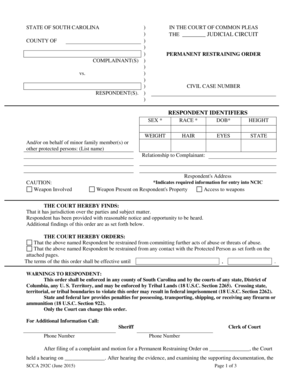
Permanent Restraining Order Sc Form


What is the Permanent Restraining Order in South Carolina?
A South Carolina permanent restraining order is a legal order issued by the court to protect an individual from harassment, stalking, or threats of violence. This order provides long-term protection and can be enforced by law enforcement. It is typically granted after a hearing where evidence is presented, demonstrating the need for protection. The order may restrict the abuser from contacting or coming near the victim, ensuring their safety and peace of mind.
How to Obtain a Permanent Restraining Order in South Carolina
To obtain a permanent restraining order in South Carolina, an individual must first file a petition with the appropriate court. This process involves completing the necessary court forms, including the SC Pleas SCCA292C form. After filing, a hearing will be scheduled where both parties can present their case. It is essential to provide evidence of the harassment or threats, which may include witness statements, text messages, or police reports. If the court finds sufficient evidence, it will issue a permanent restraining order.
Steps to Complete the SC Pleas SCCA292C Form
Completing the SC Pleas SCCA292C form requires careful attention to detail. Start by filling in your personal information, including your name and contact details. Next, provide information about the individual you are seeking protection from, detailing the nature of the harassment or threats. Be specific about incidents and include dates and descriptions. After completing the form, review it for accuracy before submitting it to the court. It may be beneficial to consult with a legal professional to ensure all necessary information is included.
Key Elements of the South Carolina Permanent Restraining Order
Key elements of a South Carolina permanent restraining order include the specific prohibitions placed on the abuser, such as no contact with the victim, staying a certain distance away, and refraining from any form of harassment. The order will also outline the duration of the protection, which can be indefinite unless modified or revoked by the court. Additionally, the order may include provisions for temporary custody of children or possession of shared property, depending on the circumstances of the case.
Required Documents for Filing
When filing for a permanent restraining order in South Carolina, several documents are required. These typically include the completed SC Pleas SCCA292C form, any evidence supporting your claims, and identification documents. It may also be necessary to provide proof of residency and any previous court orders related to the case. Ensuring that all required documents are submitted can help streamline the process and increase the likelihood of a favorable outcome.
Form Submission Methods
The SC Pleas SCCA292C form can be submitted through various methods, including online filing, mailing, or in-person submission at the local courthouse. Each method has its own requirements and processing times. Online filing may offer a quicker turnaround, while in-person submission allows for immediate confirmation of receipt. It is important to check with the local court for specific guidelines regarding submission methods and any associated fees.
Quick guide on how to complete permanent restraining order sc
Effortlessly Prepare Permanent Restraining Order Sc on Any Device
Managing documents online has gained popularity among companies and individuals. It offers an ideal eco-friendly alternative to conventional printed and signed paperwork, as you can access the necessary form and securely store it online. airSlate SignNow provides all the tools you require to create, edit, and electronically sign your documents quickly and without delays. Handle Permanent Restraining Order Sc on any platform with the airSlate SignNow applications for Android or iOS and enhance any document-oriented process today.
How to Modify and Electronically Sign Permanent Restraining Order Sc with Ease
- Locate Permanent Restraining Order Sc and then click Get Form to begin.
- Utilize the tools we offer to fill out your document.
- Highlight important sections of your documents or obscure sensitive information using tools that airSlate SignNow provides specifically for that purpose.
- Create your electronic signature with the Sign tool, which takes only seconds and holds the same legal validity as a traditional wet ink signature.
- Review the details and then click on the Done button to save your changes.
- Choose how you want to send your form—via email, SMS, invite link, or download it to your computer.
Say goodbye to missing or lost documents, tedious searches for forms, or mistakes that require printing new copies. airSlate SignNow meets your document management needs in just a few clicks from your chosen device. Modify and electronically sign Permanent Restraining Order Sc and ensure excellent communication at every stage of your form preparation process with airSlate SignNow.
Create this form in 5 minutes or less
Create this form in 5 minutes!
How to create an eSignature for the permanent restraining order sc
How to create an electronic signature for a PDF online
How to create an electronic signature for a PDF in Google Chrome
How to create an e-signature for signing PDFs in Gmail
How to create an e-signature right from your smartphone
How to create an e-signature for a PDF on iOS
How to create an e-signature for a PDF on Android
People also ask
-
What is an SC permanent restraining order and when do I need it?
An SC permanent restraining order is a legal order issued by a court to protect individuals from harassment, threats, or harm. You may need it when you are facing ongoing danger or persistent harassment, ensuring your safety and peace of mind.
-
How can airSlate SignNow help me with documents related to an SC permanent restraining order?
airSlate SignNow provides a user-friendly platform to easily create, send, and eSign documents related to your SC permanent restraining order. Our features streamline the process of gathering necessary signatures and can help you maintain an organized record of your legal documents.
-
What is the cost of using airSlate SignNow for SC permanent restraining order documents?
The pricing for airSlate SignNow is competitive and tailored to accommodate various business needs. Subscriptions start at an affordable monthly rate, which gives you access to comprehensive features for managing all your document signing, including SC permanent restraining order forms.
-
What features does airSlate SignNow offer for SC permanent restraining orders?
Our platform includes features such as customizable templates, secure eSigning, and real-time document tracking, all essential for SC permanent restraining orders. You can also receive notifications when documents are signed, ensuring timely processing of your legal requests.
-
Can I integrate airSlate SignNow with other applications for managing SC permanent restraining orders?
Yes, airSlate SignNow integrates seamlessly with various applications that help manage legal paperwork and communication. This integration allows you to combine workflows and enhance efficiency when handling documents related to an SC permanent restraining order.
-
Is there customer support available for assistance with SC permanent restraining order documents?
Absolutely! airSlate SignNow offers dedicated customer support to assist you with any questions or issues regarding SC permanent restraining order documents. Our team is available via chat, email, or phone to ensure you have the help needed for your legal documentation.
-
Are electronic signatures valid for SC permanent restraining orders?
Yes, electronic signatures provided through airSlate SignNow are legally recognized and valid for SC permanent restraining orders in most jurisdictions. Using our secure platform ensures that your signed documents are compliant with legal standards.
Get more for Permanent Restraining Order Sc
- Request for address of record oklahoma form
- Correcting e filing mistakesunited states district form
- Form 03en014e order modifying child support
- Oklahoma denial paternity form
- Acknowledgment paternity form
- Oklahoma child form
- Oklahoma denial paternity 497322868 form
- Renunciation and disclaimer of joint tenant or tenancy interest oklahoma form
Find out other Permanent Restraining Order Sc
- How To eSign Wisconsin Education PDF
- Help Me With eSign Nebraska Finance & Tax Accounting PDF
- How To eSign North Carolina Finance & Tax Accounting Presentation
- How To eSign North Dakota Finance & Tax Accounting Presentation
- Help Me With eSign Alabama Healthcare / Medical PDF
- How To eSign Hawaii Government Word
- Can I eSign Hawaii Government Word
- How To eSign Hawaii Government Document
- How To eSign Hawaii Government Document
- How Can I eSign Hawaii Government Document
- Can I eSign Hawaii Government Document
- How Can I eSign Hawaii Government Document
- How To eSign Hawaii Government Document
- How To eSign Hawaii Government Form
- How Can I eSign Hawaii Government Form
- Help Me With eSign Hawaii Healthcare / Medical PDF
- How To eSign Arizona High Tech Document
- How Can I eSign Illinois Healthcare / Medical Presentation
- Can I eSign Hawaii High Tech Document
- How Can I eSign Hawaii High Tech Document