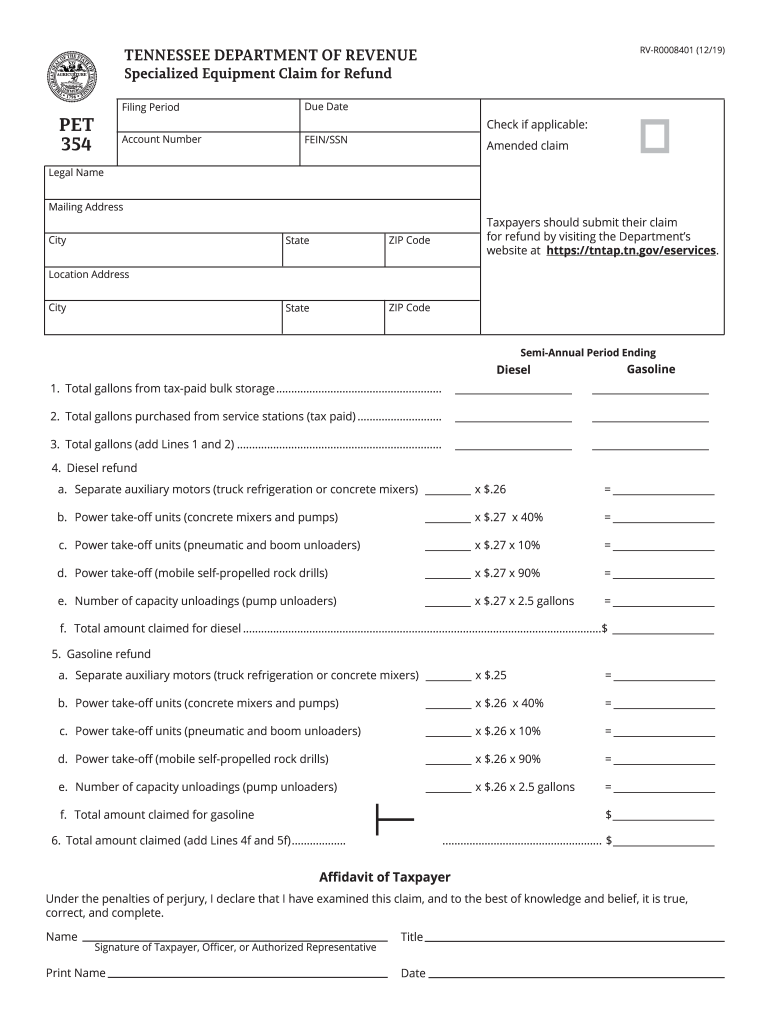
PET354 Specialized Equipment Claim for Refund PET354 Specialized Equipment Claim for Refund Form


What is the PET354 Specialized Equipment Claim For Refund
The PET354 Specialized Equipment Claim For Refund is a specific form used to request a refund for specialized equipment expenses. This form is typically utilized by businesses that have made significant investments in equipment that qualifies for refunds under certain regulations. The PET354 form ensures that businesses can recover funds spent on equipment that may have been overpaid or incorrectly assessed. Understanding the purpose of this form is crucial for businesses seeking to optimize their financial resources.
How to use the PET354 Specialized Equipment Claim For Refund
Using the PET354 Specialized Equipment Claim For Refund involves several steps to ensure proper submission and processing. First, gather all necessary documentation that supports your claim, including receipts and proof of payment for the specialized equipment. Next, fill out the form accurately, ensuring that all required fields are completed. Once the form is filled out, it should be submitted to the appropriate agency or department that handles refunds for specialized equipment claims. Keeping a copy of the submitted form and all supporting documents is recommended for your records.
Steps to complete the PET354 Specialized Equipment Claim For Refund
Completing the PET354 Specialized Equipment Claim For Refund requires attention to detail. Follow these steps:
- Review the eligibility criteria to ensure your equipment qualifies for a refund.
- Collect all necessary documentation, including purchase invoices and payment confirmations.
- Carefully fill out the PET354 form, providing accurate information in each section.
- Double-check the form for any errors or omissions before submission.
- Submit the completed form along with all supporting documents to the designated agency.
Required Documents
When submitting the PET354 Specialized Equipment Claim For Refund, certain documents are required to support your claim. These typically include:
- Invoices for the specialized equipment purchased.
- Proof of payment, such as bank statements or receipts.
- Any additional documentation that demonstrates the equipment's eligibility for a refund.
Ensuring that all required documents are included will facilitate a smoother review process.
Eligibility Criteria
To successfully file the PET354 Specialized Equipment Claim For Refund, you must meet specific eligibility criteria. Generally, the equipment must be classified as specialized and used for business purposes. Additionally, the purchase must have occurred within a designated timeframe, and you must provide adequate documentation to substantiate your claim. Reviewing these criteria before filing can help prevent delays or rejections.
Filing Deadlines / Important Dates
Filing deadlines for the PET354 Specialized Equipment Claim For Refund are crucial to adhere to in order to ensure your claim is processed timely. Typically, claims must be submitted within a specified period following the purchase of the equipment. It is essential to check the latest guidelines or announcements from the relevant agency to stay informed about any changes to deadlines or important dates related to the filing process.
Quick guide on how to complete pet354 specialized equipment claim for refund pet354 specialized equipment claim for refund
Effortlessly prepare PET354 Specialized Equipment Claim For Refund PET354 Specialized Equipment Claim For Refund on any device
Managing documents online has become increasingly popular among businesses and individuals. It offers an excellent eco-friendly alternative to traditional printed and signed documents, allowing you to access the necessary forms and securely store them online. airSlate SignNow provides all the tools required to create, edit, and electronically sign your documents swiftly without any holdups. Handle PET354 Specialized Equipment Claim For Refund PET354 Specialized Equipment Claim For Refund on any device using airSlate SignNow's Android or iOS applications and enhance any document-centric workflow today.
How to modify and electronically sign PET354 Specialized Equipment Claim For Refund PET354 Specialized Equipment Claim For Refund with ease
- Locate PET354 Specialized Equipment Claim For Refund PET354 Specialized Equipment Claim For Refund and click Get Form to begin.
- Utilize the tools we offer to fill out your form.
- Emphasize important sections of the documents or obscure sensitive information with the tools airSlate SignNow specifically provides for that purpose.
- Create your signature using the Sign tool, which takes just seconds and holds the same legal validity as a conventional wet ink signature.
- Review all the details and then click the Done button to save your changes.
- Select your preferred method for sharing your form, whether by email, text message (SMS), invite link, or downloading it to your computer.
Eliminate concerns about lost or misfiled documents, tedious form searching, or errors that necessitate printing new copies. airSlate SignNow meets all your document management needs in just a few clicks from any device you choose. Edit and electronically sign PET354 Specialized Equipment Claim For Refund PET354 Specialized Equipment Claim For Refund and facilitate outstanding communication at any stage of your form preparation process with airSlate SignNow.
Create this form in 5 minutes or less
Create this form in 5 minutes!
How to create an eSignature for the pet354 specialized equipment claim for refund pet354 specialized equipment claim for refund
How to create an electronic signature for a PDF online
How to create an electronic signature for a PDF in Google Chrome
How to create an e-signature for signing PDFs in Gmail
How to create an e-signature right from your smartphone
How to create an e-signature for a PDF on iOS
How to create an e-signature for a PDF on Android
People also ask
-
What is the PET354 Specialized Equipment Claim For Refund?
The PET354 Specialized Equipment Claim For Refund is a specific claim form that enables businesses to seek refunds for specialized equipment purchases. By using this form, businesses can streamline their refund application process, ensuring they meet all regulatory requirements.
-
How can airSlate SignNow help with the PET354 Specialized Equipment Claim For Refund?
airSlate SignNow simplifies the submission of your PET354 Specialized Equipment Claim For Refund by allowing you to easily fill out and eSign the necessary documents online. This ensures that your claims are processed quickly and efficiently, saving you valuable time.
-
What are the pricing options for using airSlate SignNow for the PET354 Specialized Equipment Claim For Refund?
airSlate SignNow offers flexible pricing plans that cater to various business sizes and needs. Depending on your requirements for leveraging features in the PET354 Specialized Equipment Claim For Refund process, you can choose a plan that best suits your budget and operational scope.
-
What features does airSlate SignNow provide for the PET354 Specialized Equipment Claim For Refund?
With airSlate SignNow, users benefit from features like document templates, automatic routing, and secure cloud storage, specifically tailored to enhance the PET354 Specialized Equipment Claim For Refund submission process. These features ensure a smooth experience and enhance compliance.
-
How does airSlate SignNow ensure the security of my PET354 Specialized Equipment Claim For Refund submissions?
airSlate SignNow employs advanced security measures, including data encryption and secure access controls, to protect your PET354 Specialized Equipment Claim For Refund submissions. This ensures that your sensitive information remains confidential and secure throughout the process.
-
Can airSlate SignNow integrate with other systems for the PET354 Specialized Equipment Claim For Refund?
Yes, airSlate SignNow offers seamless integrations with various CRM and accounting software, making it easier to manage your PET354 Specialized Equipment Claim For Refund within your existing workflows. This enhances efficiency and prevents data silos in your operations.
-
What are the benefits of using airSlate SignNow for the PET354 Specialized Equipment Claim For Refund?
Using airSlate SignNow for your PET354 Specialized Equipment Claim For Refund can lead to increased efficiency, reduced processing times, and improved accuracy. By digitizing your claims process, you can minimize errors and track your submissions in real-time.
Get more for PET354 Specialized Equipment Claim For Refund PET354 Specialized Equipment Claim For Refund
- Ncl certificate form
- Sbi new passbook application form pdf
- First premier credit card upload documents form
- Glide reflection worksheet kuta form
- Auxiliaryscholarship application packet lnrmc com form
- Interventional radiology scheduling form renown health renown
- Sisc benefit request payment form
- Fillable online 2 6 2 6 f ax fax email print pdffiller form
Find out other PET354 Specialized Equipment Claim For Refund PET354 Specialized Equipment Claim For Refund
- How Can I Sign New York Real Estate Memorandum Of Understanding
- Sign Texas Sports Promissory Note Template Online
- Sign Oregon Orthodontists Last Will And Testament Free
- Sign Washington Sports Last Will And Testament Free
- How Can I Sign Ohio Real Estate LLC Operating Agreement
- Sign Ohio Real Estate Quitclaim Deed Later
- How Do I Sign Wisconsin Sports Forbearance Agreement
- How To Sign Oregon Real Estate Resignation Letter
- Can I Sign Oregon Real Estate Forbearance Agreement
- Sign Pennsylvania Real Estate Quitclaim Deed Computer
- How Do I Sign Pennsylvania Real Estate Quitclaim Deed
- How Can I Sign South Dakota Orthodontists Agreement
- Sign Police PPT Alaska Online
- How To Sign Rhode Island Real Estate LLC Operating Agreement
- How Do I Sign Arizona Police Resignation Letter
- Sign Texas Orthodontists Business Plan Template Later
- How Do I Sign Tennessee Real Estate Warranty Deed
- Sign Tennessee Real Estate Last Will And Testament Free
- Sign Colorado Police Memorandum Of Understanding Online
- How To Sign Connecticut Police Arbitration Agreement