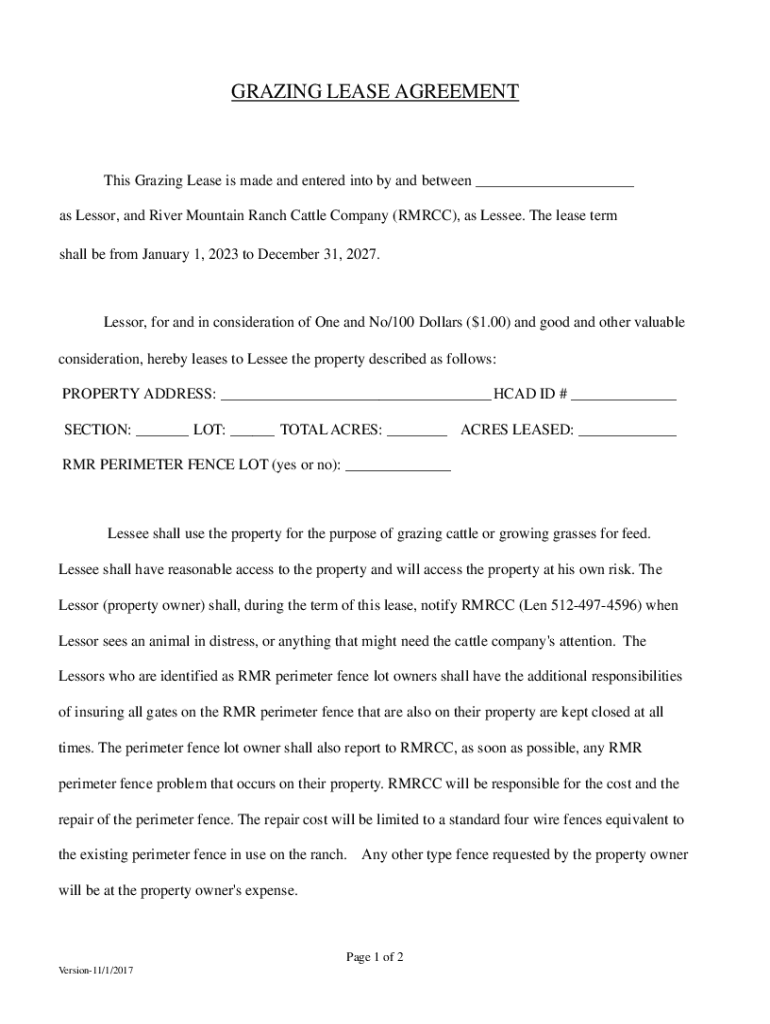
GRAZING LEASE Agreements Grazing Lease is Made and Form


Understanding Grazing Lease Agreements
A grazing lease agreement is a legal contract between a landowner and a tenant that allows the tenant to use the land for grazing livestock. These agreements outline the terms and conditions under which the grazing will occur, including the duration of the lease, the type of livestock permitted, and any responsibilities of both parties. It is essential for both landowners and tenants to understand the specific terms to ensure a mutually beneficial arrangement.
How to Utilize Grazing Lease Agreements
To effectively use a grazing lease agreement, both parties should first discuss their expectations and needs. Once an agreement is reached, it should be documented in writing to ensure clarity. The lease should specify the grazing area, duration, and any maintenance responsibilities. It is advisable to review the agreement periodically to accommodate any changes in circumstances or regulations that may arise.
Steps to Complete a Grazing Lease Agreement
Completing a grazing lease agreement involves several key steps:
- Identify the parties involved: Clearly state the names and addresses of the landowner and tenant.
- Define the property: Describe the land being leased, including boundaries and any specific areas designated for grazing.
- Outline terms: Specify the duration of the lease, payment terms, and any other conditions, such as maintenance responsibilities.
- Sign the agreement: Both parties should sign the document to make it legally binding.
- Keep a copy: Each party should retain a signed copy of the agreement for their records.
Key Elements of Grazing Lease Agreements
Several key elements should be included in a grazing lease agreement to ensure it is comprehensive:
- Duration: Specify the length of the lease, including start and end dates.
- Payment terms: Outline how much the tenant will pay and the payment schedule.
- Liability: Address liability issues, including who is responsible for damages or injuries.
- Termination conditions: Detail the circumstances under which the lease can be terminated early.
- Use restrictions: Include any restrictions on the types of livestock or activities allowed on the land.
State-Specific Rules for Grazing Lease Agreements
Grazing lease agreements may be subject to state-specific laws and regulations. It is important for both landowners and tenants to familiarize themselves with local laws governing land use, livestock management, and lease agreements. Consulting with a legal professional or agricultural extension office can provide valuable insights into any state-specific requirements that need to be addressed in the lease.
Examples of Grazing Lease Agreements
Examples of grazing lease agreements can vary widely based on location and specific needs. Common elements in these agreements include:
- Short-term leases for seasonal grazing.
- Long-term leases for ongoing livestock operations.
- Agreements that include provisions for crop rotation and land restoration.
Reviewing examples can help both parties understand what to include in their own agreements and how to structure the terms effectively.
Quick guide on how to complete grazing lease agreements grazing lease is made and
Effortlessly prepare GRAZING LEASE Agreements Grazing Lease Is Made And on any device
Digital document management has become increasingly popular among organizations and individuals. It offers an ideal eco-friendly alternative to conventional printed and signed documents, allowing users to locate the correct form and securely store it online. airSlate SignNow equips you with all the necessary tools to create, modify, and electronically sign your documents swiftly without delays. Manage GRAZING LEASE Agreements Grazing Lease Is Made And on any platform using the airSlate SignNow Android or iOS applications and simplify any document-related processes today.
The easiest method to modify and electronically sign GRAZING LEASE Agreements Grazing Lease Is Made And effortlessly
- Locate GRAZING LEASE Agreements Grazing Lease Is Made And and click on Get Form to begin.
- Leverage the tools we provide to finalize your document.
- Highlight pertinent sections of the documents or redact sensitive information using tools that airSlate SignNow specifically offers for that purpose.
- Create your signature using the Sign feature, which takes mere seconds and holds the same legal validity as a conventional handwritten signature.
- Review all the information and click on the Done button to save your changes.
- Choose how you wish to send your form, via email, text message (SMS), invitation link, or download it to your computer.
Put an end to the worry of lost or misplaced files, tedious form searches, or mistakes that necessitate printing new document copies. airSlate SignNow meets your document management needs in just a few clicks from any device of your choice. Edit and electronically sign GRAZING LEASE Agreements Grazing Lease Is Made And and ensure exceptional communication throughout your document preparation process with airSlate SignNow.
Create this form in 5 minutes or less
Create this form in 5 minutes!
How to create an eSignature for the grazing lease agreements grazing lease is made and
How to create an electronic signature for a PDF online
How to create an electronic signature for a PDF in Google Chrome
How to create an e-signature for signing PDFs in Gmail
How to create an e-signature right from your smartphone
How to create an e-signature for a PDF on iOS
How to create an e-signature for a PDF on Android
People also ask
-
What is a Texas grazing lease agreement?
A Texas grazing lease agreement is a legal contract between a landowner and a tenant, allowing the tenant to graze livestock on the land. This agreement outlines the terms of use, duration, and any compensation that will be exchanged. It ensures both parties understand their rights and responsibilities concerning land usage.
-
How can airSlate SignNow help with a Texas grazing lease agreement?
airSlate SignNow simplifies the process of creating, sending, and signing Texas grazing lease agreements electronically. With its user-friendly interface, you can quickly customize agreements, send them for eSignature, and securely store them. This increases efficiency and reduces paperwork involved in managing grazing leases.
-
Is there a cost associated with using airSlate SignNow for Texas grazing lease agreements?
Yes, airSlate SignNow offers various pricing plans tailored to meet the needs of businesses handling Texas grazing lease agreements. The pricing is competitive and designed to provide value, especially when considering the time saved and the ease of use. You can choose a plan based on your document needs and scale as necessary.
-
What features does airSlate SignNow offer for managing Texas grazing lease agreements?
airSlate SignNow provides features such as customizable templates, electronic signatures, document tracking, and secure cloud storage for Texas grazing lease agreements. These features not only streamline the signing process but also enhance document security and accessibility, ensuring both parties can access the contract easily.
-
Are Texas grazing lease agreements legally binding when signed electronically?
Yes, Texas grazing lease agreements signed electronically through airSlate SignNow are legally binding. The platform complies with laws governing electronic signatures, ensuring that your agreements hold up in court just like traditional paper contracts. This gives you peace of mind while managing your grazing leases.
-
Can I integrate airSlate SignNow with other tools for my Texas grazing lease agreements?
Absolutely! airSlate SignNow offers integrations with various business applications, enhancing the management of Texas grazing lease agreements. Whether you need to connect with CRM systems, cloud storage services, or workflow tools, airSlate SignNow can help streamline your processes further.
-
What are the benefits of using airSlate SignNow for Texas grazing lease agreements?
Using airSlate SignNow for Texas grazing lease agreements offers several benefits, including improved efficiency, reduced turnaround time, and decreased reliance on paper documents. The eSignature process ensures a hassle-free experience, allowing you to manage leases quickly and effectively, ultimately benefiting your land management operations.
Get more for GRAZING LEASE Agreements Grazing Lease Is Made And
- Paving contractor package wisconsin form
- Site work contractor package wisconsin form
- Siding contractor package wisconsin form
- Refrigeration contractor package wisconsin form
- Drainage contractor package wisconsin form
- Tax free exchange package wisconsin form
- Landlord tenant sublease package wisconsin form
- Buy sell agreement package wisconsin form
Find out other GRAZING LEASE Agreements Grazing Lease Is Made And
- eSign Alabama Sales Invoice Template Online
- eSign Vermont Escrow Agreement Easy
- How Can I eSign Wisconsin Escrow Agreement
- How To eSign Nebraska Sales Invoice Template
- eSign Nebraska Sales Invoice Template Simple
- eSign New York Sales Invoice Template Now
- eSign Pennsylvania Sales Invoice Template Computer
- eSign Virginia Sales Invoice Template Computer
- eSign Oregon Assignment of Mortgage Online
- Can I eSign Hawaii Follow-Up Letter To Customer
- Help Me With eSign Ohio Product Defect Notice
- eSign Mississippi Sponsorship Agreement Free
- eSign North Dakota Copyright License Agreement Free
- How Do I eSign Idaho Medical Records Release
- Can I eSign Alaska Advance Healthcare Directive
- eSign Kansas Client and Developer Agreement Easy
- eSign Montana Domain Name Registration Agreement Now
- eSign Nevada Affiliate Program Agreement Secure
- eSign Arizona Engineering Proposal Template Later
- eSign Connecticut Proforma Invoice Template Online