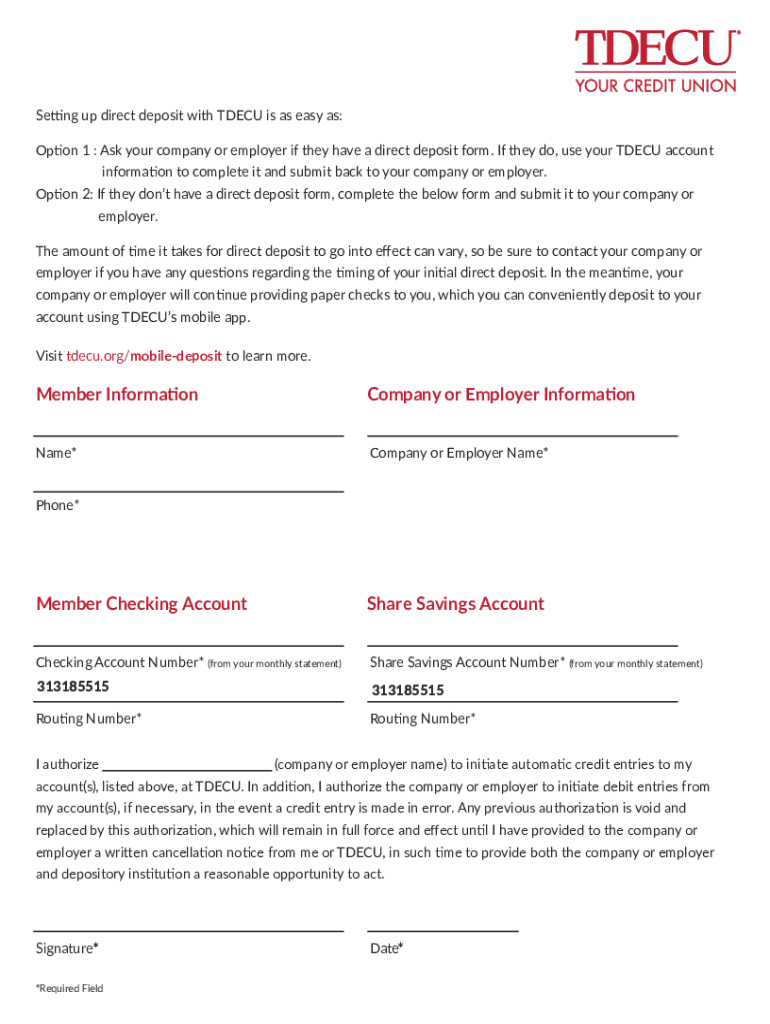
TDECU Direct Deposit FormV1


What is the TDECU Direct Deposit Form
The TDECU Direct Deposit Form is a document used by members of the Texas Dow Employees Credit Union (TDECU) to authorize the automatic deposit of their paychecks or other recurring payments directly into their TDECU accounts. This form streamlines the process of receiving funds, ensuring that payments are deposited securely and promptly without the need for physical checks. By using this form, members can enjoy the convenience of having their funds available immediately upon deposit.
How to use the TDECU Direct Deposit Form
To utilize the TDECU Direct Deposit Form, members need to complete the form with their personal information, including their account number and routing number. After filling out the necessary details, the form should be submitted to the employer or the organization that will be making the deposits. It is essential to ensure that all information is accurate to avoid any delays in processing. Once the form is submitted, members should confirm with their employer that the direct deposit setup has been completed successfully.
Steps to complete the TDECU Direct Deposit Form
Completing the TDECU Direct Deposit Form involves several straightforward steps:
- Obtain the TDECU Direct Deposit Form from TDECU's official website or branch.
- Fill in your personal details, including your full name, address, and contact information.
- Provide your TDECU account number and the TDECU routing number.
- Indicate the type of deposit, such as salary or benefits.
- Sign and date the form to authorize the direct deposit.
- Submit the completed form to your employer or the relevant payment provider.
Key elements of the TDECU Direct Deposit Form
The TDECU Direct Deposit Form includes several critical components that ensure proper processing. Key elements include:
- Account Information: Your TDECU account number and the routing number for accurate deposit.
- Personal Identification: Your name and contact details to verify your identity.
- Deposit Type: Specification of whether the deposit is recurring, such as salary or government benefits.
- Authorization Signature: Your signature, which is necessary to authorize the direct deposit arrangement.
Legal use of the TDECU Direct Deposit Form
The TDECU Direct Deposit Form is legally binding once signed, allowing the credit union to deposit funds into your account as authorized. It complies with federal regulations governing electronic funds transfers. Members should ensure they understand the terms of the direct deposit agreement, including any potential changes in deposit amounts or frequency. Maintaining accurate and updated information on the form is crucial to prevent any legal or financial complications.
Form Submission Methods
Members can submit the TDECU Direct Deposit Form through various methods, depending on their employer's requirements:
- Online Submission: Some employers may allow digital submission of the form via email or through a secure portal.
- Mail: Print and mail the completed form directly to your employer’s payroll department.
- In-Person: Deliver the form in person to your employer or payroll office for immediate processing.
Quick guide on how to complete tdecu direct deposit formv1
Finish TDECU Direct Deposit FormV1 effortlessly on any gadget
Digital document administration has become widespread among companies and individuals. It offers an ideal environmentally friendly alternative to traditional printed and signed documents, allowing you to obtain the necessary form and securely store it online. airSlate SignNow provides you with all the tools you need to assemble, modify, and electronically sign your files swiftly without delays. Manage TDECU Direct Deposit FormV1 on any device with airSlate SignNow Android or iOS applications and enhance any documentation process today.
The simplest way to modify and electronically sign TDECU Direct Deposit FormV1 without hassle
- Locate TDECU Direct Deposit FormV1 and click on Get Form to initiate the process.
- Utilize the tools we provide to complete your document.
- Emphasize important sections of your documents or conceal sensitive information with tools that airSlate SignNow offers specifically for that purpose.
- Create your electronic signature with the Sign tool, which takes only seconds and holds the same legal validity as a conventional wet ink signature.
- Review all the details and click on the Done button to save your changes.
- Choose how you would like to send your form, by email, SMS, or invitation link, or download it to your computer.
Say goodbye to lost or misplaced documents, tedious form searches, or errors that necessitate printing out new document copies. airSlate SignNow meets your needs in document management in just a few clicks from any device you prefer. Modify and electronically sign TDECU Direct Deposit FormV1 and ensure outstanding communication at every stage of the document preparation process with airSlate SignNow.
Create this form in 5 minutes or less
Create this form in 5 minutes!
How to create an eSignature for the tdecu direct deposit formv1
How to create an electronic signature for a PDF online
How to create an electronic signature for a PDF in Google Chrome
How to create an e-signature for signing PDFs in Gmail
How to create an e-signature right from your smartphone
How to create an e-signature for a PDF on iOS
How to create an e-signature for a PDF on Android
People also ask
-
What is the tdecu direct deposit form?
The tdecu direct deposit form is a document that allows members of the Texas Dow Employees Credit Union (TDECU) to set up direct deposits into their accounts. This form simplifies the process of receiving payments, such as salaries or government benefits, ensuring that funds are deposited directly into your account without any delays.
-
How do I complete the tdecu direct deposit form?
To complete the tdecu direct deposit form, you need to have your account information ready, including your TDECU account number and routing number. Simply fill out the required fields on the form, sign it, and submit it to your employer or the entity making the payments. airSlate SignNow can streamline this process by allowing you to eSign and send forms electronically.
-
What are the benefits of using the tdecu direct deposit form?
Using the tdecu direct deposit form offers numerous benefits, including quicker access to your funds and the convenience of not having to visit the bank. It also minimizes the risk of lost or stolen checks and ensures that your payments are deposited directly and securely into your account.
-
Is there a fee to use the tdecu direct deposit form?
There is no fee to use the tdecu direct deposit form when setting up direct deposits with TDECU. Direct deposit services are typically free, making this a cost-effective option for receiving payments. Make sure to consult with TDECU for any specific terms or conditions.
-
Can I use the tdecu direct deposit form for multiple accounts?
Yes, you can use the tdecu direct deposit form to set up direct deposits for multiple accounts. However, you would need to submit a separate form for each account to ensure that your deposits are routed correctly. This flexibility allows you to manage your finances more effectively.
-
How does airSlate SignNow integrate with the tdecu direct deposit form?
airSlate SignNow integrates seamlessly with the tdecu direct deposit form, allowing you to fill out, eSign, and send the form electronically. This integration enhances efficiency by eliminating paperwork and facilitating the fast processing of your direct deposit requests through a user-friendly platform.
-
Is the tdecu direct deposit form secure?
Yes, the tdecu direct deposit form is secure, especially when using platforms like airSlate SignNow for electronic signatures. The platform employs robust encryption and authentication measures to protect your sensitive information, ensuring that your financial data remains safe throughout the process.
Get more for TDECU Direct Deposit FormV1
- Living will declaration and optional form to appoint health care agent montana
- Montana homestead form
- Montana homestead declaration form
- Unmarried head of household homestead declaration montana form
- Real estate home sales package with offer to purchase contract of sale disclosure statements and more for residential house 497316500 form
- Montana annual form
- Notices resolutions simple stock ledger and certificate montana form
- Minutes for organizational meeting montana montana form
Find out other TDECU Direct Deposit FormV1
- Help Me With eSign Alabama Healthcare / Medical PDF
- How To eSign Hawaii Government Word
- Can I eSign Hawaii Government Word
- How To eSign Hawaii Government Document
- How To eSign Hawaii Government Document
- How Can I eSign Hawaii Government Document
- Can I eSign Hawaii Government Document
- How Can I eSign Hawaii Government Document
- How To eSign Hawaii Government Document
- How To eSign Hawaii Government Form
- How Can I eSign Hawaii Government Form
- Help Me With eSign Hawaii Healthcare / Medical PDF
- How To eSign Arizona High Tech Document
- How Can I eSign Illinois Healthcare / Medical Presentation
- Can I eSign Hawaii High Tech Document
- How Can I eSign Hawaii High Tech Document
- How Do I eSign Hawaii High Tech Document
- Can I eSign Hawaii High Tech Word
- How Can I eSign Hawaii High Tech Form
- How Do I eSign New Mexico Healthcare / Medical Word