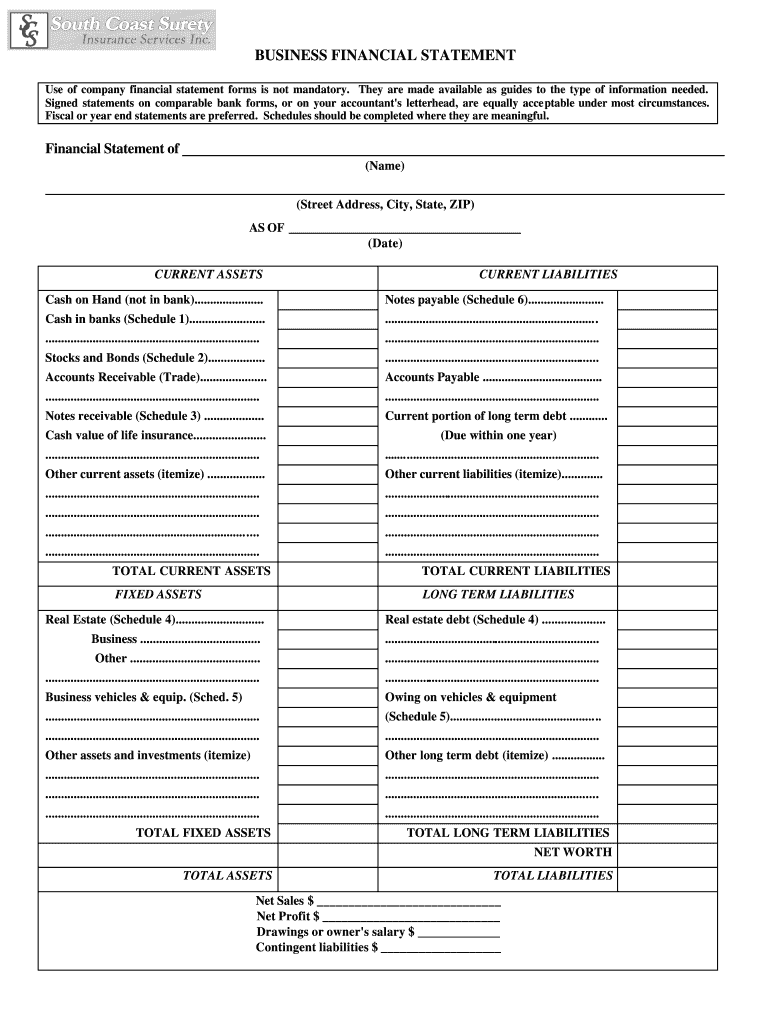
Business Financial Statement Form


What is the Business Financial Statement Form
The business financial statement form is a comprehensive document that outlines the financial position of a business. It typically includes key financial data such as assets, liabilities, equity, revenue, and expenses. This form is essential for various stakeholders, including investors, creditors, and regulatory agencies, as it provides a clear snapshot of a company's financial health. By accurately completing this form, businesses can effectively communicate their financial status and performance over a specific period.
Key Elements of the Business Financial Statement Form
Understanding the key elements of the business financial statement form is crucial for accurate completion. The main components typically include:
- Assets: Resources owned by the business, such as cash, inventory, and property.
- Liabilities: Obligations or debts owed to external parties, including loans and accounts payable.
- Equity: The owner's interest in the business, calculated as assets minus liabilities.
- Revenue: Income generated from business operations, which is critical for assessing profitability.
- Expenses: Costs incurred in the process of earning revenue, which need to be monitored for financial health.
Steps to Complete the Business Financial Statement Form
Completing the business financial statement form involves several steps to ensure accuracy and compliance. Here are the recommended steps:
- Gather all relevant financial documents, including bank statements, invoices, and receipts.
- List all assets and their current values, ensuring to include both tangible and intangible assets.
- Detail all liabilities, specifying due dates and amounts owed.
- Calculate equity by subtracting total liabilities from total assets.
- Document revenue sources and total income for the reporting period.
- Outline all expenses, categorizing them for clarity.
- Review the completed form for accuracy before submission.
How to Use the Business Financial Statement Form
Using the business financial statement form effectively involves understanding its purpose and the context in which it will be used. This form can serve multiple functions:
- To apply for loans or credit by providing lenders with a clear view of the business's financial health.
- For internal assessments, helping business owners make informed decisions based on financial performance.
- To comply with regulatory requirements, ensuring transparency and accountability in financial reporting.
Legal Use of the Business Financial Statement Form
The legal use of the business financial statement form is essential for compliance with various financial regulations. Businesses must ensure that the information provided is accurate and truthful, as discrepancies can lead to legal consequences. This form may also be used in legal proceedings, such as bankruptcy filings or disputes with creditors, where a clear financial picture is necessary.
Form Submission Methods
The business financial statement form can be submitted through various methods, depending on the requirements of the entity requesting it. Common submission methods include:
- Online: Many organizations allow for electronic submission, which can streamline the process and reduce paperwork.
- Mail: Physical copies can be sent via postal services, ensuring that all required signatures are included.
- In-Person: Some businesses may prefer to deliver the form directly to the requesting party, allowing for immediate confirmation of receipt.
Quick guide on how to complete business financial statement form
Prepare Business Financial Statement Form seamlessly on any gadget
Online document management has become widespread among enterprises and individuals. It offers an ideal eco-friendly alternative to traditional printed and signed documents, as you can access the appropriate form and securely store it online. airSlate SignNow provides all the tools you need to create, edit, and eSign your documents swiftly without delays. Manage Business Financial Statement Form on any gadget with airSlate SignNow Android or iOS applications and enhance any document-related process today.
How to modify and eSign Business Financial Statement Form effortlessly
- Find Business Financial Statement Form and click Get Form to begin.
- Utilize the tools we provide to fill out your form.
- Mark relevant sections of the documents or conceal sensitive information with tools that airSlate SignNow offers specifically for that purpose.
- Generate your eSignature with the Sign tool, which takes seconds and holds the same legal validity as a conventional wet ink signature.
- Verify the details and click on the Done button to save your changes.
- Choose how you wish to send your form, via email, text message (SMS), or invitation link, or download it to your computer.
Say goodbye to lost or misplaced documents, tedious form searches, or mistakes that necessitate printing new document copies. airSlate SignNow meets your document management needs in a few clicks from any device of your choosing. Modify and eSign Business Financial Statement Form and ensure excellent communication at every stage of the form preparation process with airSlate SignNow.
Create this form in 5 minutes or less
Create this form in 5 minutes!
How to create an eSignature for the business financial statement form
How to create an electronic signature for a PDF online
How to create an electronic signature for a PDF in Google Chrome
How to create an e-signature for signing PDFs in Gmail
How to create an e-signature right from your smartphone
How to create an e-signature for a PDF on iOS
How to create an e-signature for a PDF on Android
People also ask
-
What is a business financial statement form?
A business financial statement form is a crucial document that summarizes the financial status of a business, including income, expenses, and profitability. This form allows organizations to maintain clear records, analyze financial performance, and make informed decisions. Utilizing airSlate SignNow makes it simple to create, send, and eSign these essential documents efficiently.
-
How can airSlate SignNow help with managing business financial statement forms?
airSlate SignNow provides a user-friendly platform that allows businesses to easily create and manage their financial statement forms. With customizable templates, integration options, and secure eSigning features, businesses can streamline their documentation processes. This ensures that your financial reports are not only completed accurately but also efficiently managed and signed.
-
What features does airSlate SignNow offer for business financial statement forms?
airSlate SignNow offers a variety of features specifically designed for business financial statement forms, including customizable templates, advanced editing tools, and document tracking. You can also automate workflows to reduce manual errors and speed up the processing time of your financial statements. These features make it an optimal choice for businesses of any size.
-
Is there a cost associated with using airSlate SignNow for business financial statement forms?
Yes, airSlate SignNow offers several pricing plans tailored to the needs of different businesses when creating and managing business financial statement forms. Plans are designed to be cost-effective, providing essential features without overwhelming functionality, making it easy for small to large businesses to find a plan that fits their budget.
-
Can I integrate airSlate SignNow with other tools for my business financial statement forms?
Absolutely! airSlate SignNow integrates seamlessly with many popular business applications, allowing you to enhance the management of your business financial statement forms. Integration with tools such as CRM systems, accounting software, and document management systems ensures that all your financial data is synchronized and easily accessible within your workflow.
-
What are the benefits of using airSlate SignNow for my business financial statement forms?
Using airSlate SignNow for your business financial statement forms provides enhanced security, improved efficiency, and the flexibility to sign documents from anywhere. This digital solution reduces time spent on paperwork, accelerates transaction speeds, and ensures that your sensitive financial information is protected with robust encryption and compliance with industry standards.
-
How can I ensure my business financial statement forms are secure with airSlate SignNow?
Security is a top priority for airSlate SignNow, which employs advanced encryption methods and complies with industry-leading security standards. When creating and signing your business financial statement forms, you can rest assured that your information is safe from unauthorized access. Additionally, auditing features allow you to track document activity and maintain an accurate record of transactions.
Get more for Business Financial Statement Form
Find out other Business Financial Statement Form
- Electronic signature Maine Contract for work Secure
- Electronic signature Utah Contract Myself
- How Can I Electronic signature Texas Electronic Contract
- How Do I Electronic signature Michigan General contract template
- Electronic signature Maine Email Contracts Later
- Electronic signature New Mexico General contract template Free
- Can I Electronic signature Rhode Island Email Contracts
- How Do I Electronic signature California Personal loan contract template
- Electronic signature Hawaii Personal loan contract template Free
- How To Electronic signature Hawaii Personal loan contract template
- Electronic signature New Hampshire Managed services contract template Computer
- Electronic signature Alabama Real estate sales contract template Easy
- Electronic signature Georgia Real estate purchase contract template Secure
- Electronic signature South Carolina Real estate sales contract template Mobile
- Can I Electronic signature Kentucky Residential lease contract
- Can I Electronic signature Nebraska Residential lease contract
- Electronic signature Utah New hire forms Now
- Electronic signature Texas Tenant contract Now
- How Do I Electronic signature Florida Home rental application
- Electronic signature Illinois Rental application Myself