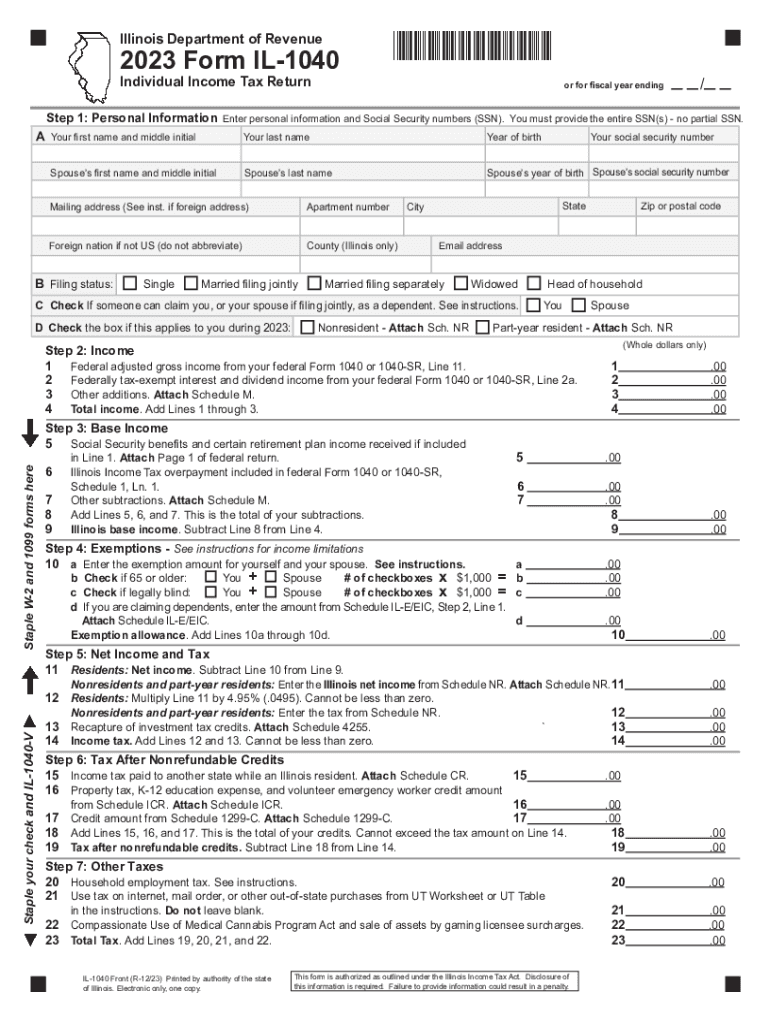
Illinois Tax Form Rut 50 2023-2026


What is the Illinois Tax Form RUT-50
The Illinois Tax Form RUT-50 is a document used by individuals and businesses in the state of Illinois to report and pay the use tax on tangible personal property purchased from out-of-state sellers. This form is particularly relevant for those who have made purchases that are subject to Illinois use tax but did not pay the tax at the time of purchase. The RUT-50 is essential for ensuring compliance with state tax laws and helps maintain accurate tax records.
How to Use the Illinois Tax Form RUT-50
To use the Illinois Tax Form RUT-50, individuals and businesses must first gather information regarding their out-of-state purchases. This includes the date of purchase, the description of the items, and the total amount spent. Once this information is collected, the taxpayer can fill out the form, detailing the purchases and calculating the appropriate use tax owed. It is important to ensure that all information is accurate to avoid potential penalties.
Steps to Complete the Illinois Tax Form RUT-50
Completing the Illinois Tax Form RUT-50 involves several key steps:
- Gather necessary documentation, including receipts and invoices for out-of-state purchases.
- Fill out personal information, including name, address, and taxpayer identification number.
- List all applicable purchases, including item descriptions and purchase amounts.
- Calculate the total use tax owed based on the applicable tax rate.
- Review the form for accuracy before submission.
Filing Deadlines / Important Dates
It is crucial to be aware of the filing deadlines for the Illinois Tax Form RUT-50. Generally, the form should be filed by the due date of the Illinois income tax return. Failure to file the form on time may result in penalties and interest on the unpaid use tax. Taxpayers should keep track of any changes to deadlines, especially if they are filing for previous tax years.
Form Submission Methods
The Illinois Tax Form RUT-50 can be submitted through various methods, including:
- Online submission via the Illinois Department of Revenue's website.
- Mailing a completed paper form to the appropriate address provided by the state.
- In-person submission at designated Illinois Department of Revenue offices.
Penalties for Non-Compliance
Taxpayers who fail to comply with the requirements of the Illinois Tax Form RUT-50 may face penalties. These can include fines for late filing, interest on unpaid taxes, and potential legal action for continued non-compliance. It is important for taxpayers to understand their obligations and ensure timely and accurate filing to avoid these consequences.
Eligibility Criteria
Eligibility to file the Illinois Tax Form RUT-50 generally applies to any individual or business that has made taxable purchases from out-of-state sellers. This includes both residents and non-residents who have purchased tangible personal property that would have been subject to Illinois sales tax if purchased within the state. Understanding eligibility is essential for proper tax compliance.
Quick guide on how to complete illinois tax form rut 50
Handle Illinois Tax Form Rut 50 effortlessly on any gadget
Web-based document management has gained traction with businesses and individuals alike. It offers a fantastic environmentally-friendly substitute for conventional printed and signed paperwork, allowing you to obtain the correct form and safely store it online. airSlate SignNow provides you with all the tools you require to create, modify, and electronically sign your documents swiftly without delays. Manage Illinois Tax Form Rut 50 on any gadget using airSlate SignNow's Android or iOS applications and simplify any document-related task today.
The easiest method to modify and electronically sign Illinois Tax Form Rut 50 without hassle
- Obtain Illinois Tax Form Rut 50 and then click Get Form to initiate.
- Utilize the tools we provide to complete your form.
- Highlight crucial parts of the documents or redact sensitive information with tools that airSlate SignNow offers specifically for that purpose.
- Create your electronic signature using the Sign tool, which takes mere seconds and holds the same legal significance as a traditional ink signature.
- Review all the details and then click on the Done button to save your changes.
- Select how you wish to send your form, whether via email, SMS, or invite link, or download it to your computer.
Eliminate concerns about lost or misplaced documents, tedious form searching, or errors that necessitate printing new document copies. airSlate SignNow addresses all your document management requirements in just a few clicks from your preferred device. Edit and electronically sign Illinois Tax Form Rut 50 and guarantee exceptional communication at any stage of your form preparation journey with airSlate SignNow.
Create this form in 5 minutes or less
Find and fill out the correct illinois tax form rut 50
Create this form in 5 minutes!
How to create an eSignature for the illinois tax form rut 50
How to create an electronic signature for a PDF online
How to create an electronic signature for a PDF in Google Chrome
How to create an e-signature for signing PDFs in Gmail
How to create an e-signature right from your smartphone
How to create an e-signature for a PDF on iOS
How to create an e-signature for a PDF on Android
People also ask
-
What features does airSlate SignNow offer for users in the Illinois?
airSlate SignNow provides a comprehensive suite of features tailored for users in the Illinois, including customizable templates, advanced eSignature options, and document tracking. These tools help streamline the signing process, ensuring that your business can operate efficiently while meeting legal requirements specific to the Illinois.
-
How does airSlate SignNow handle document security for businesses in the Illinois?
Security is a top priority for airSlate SignNow, especially for businesses in the Illinois. Our platform employs industry-leading encryption and complies with stringent legal standards, ensuring that your documents are safe and secure while you manage eSignatures.
-
What is the pricing structure for airSlate SignNow for Illinois residents?
airSlate SignNow offers flexible pricing plans to cater to the needs of Illinois residents, starting from a basic plan to more advanced options. Each plan includes a set of features designed to optimize document signing processes, making it a cost-effective solution for businesses of all sizes in the Illinois.
-
Can I integrate airSlate SignNow with other software used in the Illinois?
Yes! airSlate SignNow provides seamless integrations with various tools commonly used by businesses in the Illinois, such as CRM systems, cloud storage services, and productivity apps. This flexibility ensures that you can enhance your workflow and keep your processes synchronized.
-
What benefits does airSlate SignNow offer to small businesses in the Illinois?
For small businesses in the Illinois, airSlate SignNow offers several key benefits, including cost-effective eSignature solutions, user-friendly interfaces, and robust customer support. These advantages help small businesses streamline their document processes without overwhelming their budgets.
-
Is there a mobile app for airSlate SignNow available in the Illinois?
Indeed, airSlate SignNow offers a mobile app that is accessible for users in the Illinois. This app allows you to manage your documents, send eSignatures, and keep track of your transactions on-the-go, ensuring that you remain productive no matter where you are.
-
How can airSlate SignNow improve workflows for companies in the Illinois?
By utilizing airSlate SignNow, companies in the Illinois can signNowly improve their workflows through automated processes and streamlined communication. This leads to reduced turnaround times for document approvals, allowing your business to operate more efficiently.
Get more for Illinois Tax Form Rut 50
- Patient authorization to disclose protected health centura health centura form
- Humana military form 2012 2019
- Markel insurance certificate of insurance forms 2015 2019
- Siho form
- Mru00695 phi release authorization06 06 16 form
- Dear beneficiary mgm benefits group form
- Form 2 0418
- Funds form contribution
Find out other Illinois Tax Form Rut 50
- How Can I Electronic signature Colorado Non-Profit Promissory Note Template
- Electronic signature Indiana Legal Contract Fast
- Electronic signature Indiana Legal Rental Application Online
- Electronic signature Delaware Non-Profit Stock Certificate Free
- Electronic signature Iowa Legal LLC Operating Agreement Fast
- Electronic signature Legal PDF Kansas Online
- Electronic signature Legal Document Kansas Online
- Can I Electronic signature Kansas Legal Warranty Deed
- Can I Electronic signature Kansas Legal Last Will And Testament
- Electronic signature Kentucky Non-Profit Stock Certificate Online
- Electronic signature Legal PDF Louisiana Online
- Electronic signature Maine Legal Agreement Online
- Electronic signature Maine Legal Quitclaim Deed Online
- Electronic signature Missouri Non-Profit Affidavit Of Heirship Online
- Electronic signature New Jersey Non-Profit Business Plan Template Online
- Electronic signature Massachusetts Legal Resignation Letter Now
- Electronic signature Massachusetts Legal Quitclaim Deed Easy
- Electronic signature Minnesota Legal LLC Operating Agreement Free
- Electronic signature Minnesota Legal LLC Operating Agreement Secure
- Electronic signature Louisiana Life Sciences LLC Operating Agreement Now