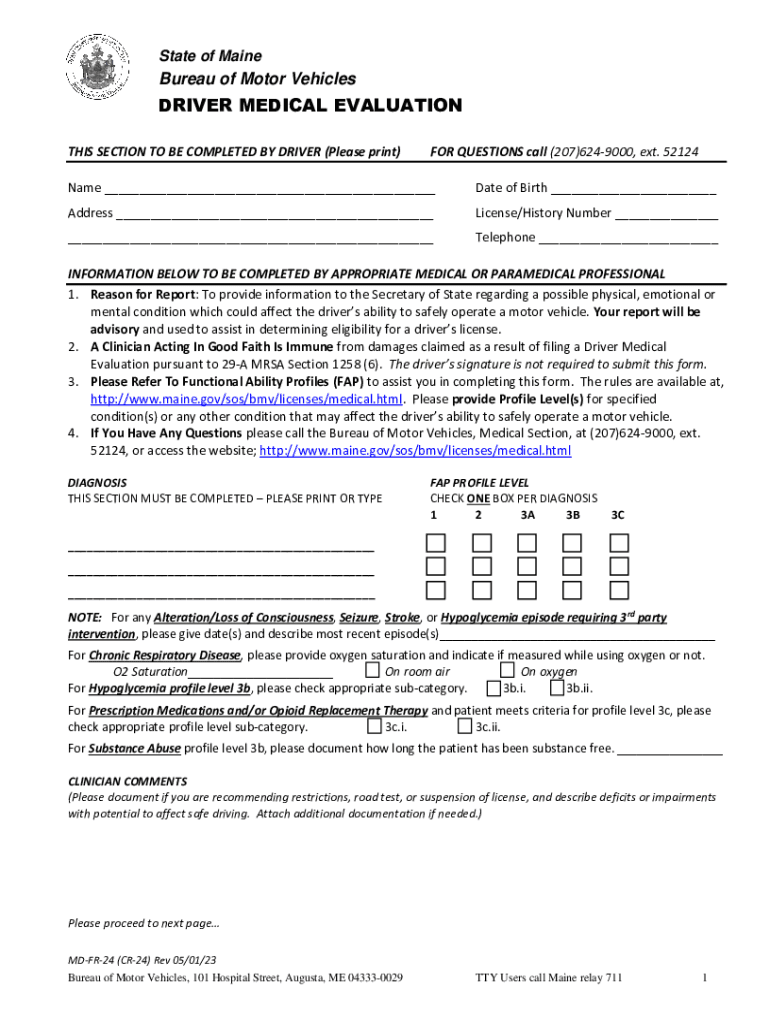
Bureau of Motor Vehicles DRIVER MEDICAL EVALUATION 2023-2026


What is the Maine driver medical evaluation?
The Maine driver medical evaluation is a formal assessment conducted by a licensed medical professional to determine an individual's fitness to operate a motor vehicle. This evaluation is essential for ensuring that drivers meet the necessary health standards set by the Bureau of Motor Vehicles (BMV) in Maine. It typically involves a review of the driver’s medical history, physical examination, and may include specific tests to assess vision, cognitive function, and other health-related factors that could impact driving abilities.
Key elements of the Maine driver medical evaluation
Several key components are integral to the Maine driver medical evaluation process. These include:
- Medical history review: A comprehensive assessment of the individual's past and current medical conditions.
- Physical examination: An evaluation of the driver's physical health, including vision and mobility assessments.
- Functional ability profile: A detailed analysis of the driver’s capability to perform tasks necessary for safe driving.
- Documentation: Completion of the required Maine BMV medical forms, which must be submitted for review.
Steps to complete the Maine driver medical evaluation
Completing the Maine driver medical evaluation involves several important steps:
- Schedule an appointment: Contact a licensed medical professional who is authorized to conduct driver medical evaluations.
- Prepare necessary documents: Gather relevant medical records and any previous evaluations that may assist in the assessment.
- Undergo the evaluation: Attend the appointment and undergo the required medical tests and assessments.
- Submit the evaluation: Ensure that the completed driver medical evaluation form is submitted to the Maine BMV as part of your driving record.
How to obtain the Maine driver medical evaluation form
The Maine driver medical evaluation form can be obtained directly from the Bureau of Motor Vehicles. Individuals can visit the BMV's official website or contact their local BMV office to request the necessary forms. It is important to ensure that the correct version of the form is used to avoid any delays in processing. Additionally, some medical professionals may provide the form during the evaluation appointment.
Legal use of the Maine driver medical evaluation
The Maine driver medical evaluation serves a critical legal function in maintaining road safety. It is mandated by state law that individuals with certain medical conditions undergo this evaluation to ensure they are capable of driving safely. Failure to comply with the evaluation requirements can result in penalties, including suspension of driving privileges. The evaluation also protects the rights of individuals by ensuring that only those who meet health standards are permitted to drive.
Eligibility criteria for the Maine driver medical evaluation
Eligibility for the Maine driver medical evaluation typically includes individuals who:
- Have a medical condition that may impair driving ability.
- Are applying for a new driver's license or renewing an existing one under specific health-related circumstances.
- Have been referred for evaluation by the BMV due to concerns about their driving abilities.
Quick guide on how to complete bureau of motor vehicles driver medical evaluation
Effortlessly Prepare Bureau Of Motor Vehicles DRIVER MEDICAL EVALUATION on Any Device
The management of online documents has gained signNow traction among businesses and individuals. It serves as an ideal environmentally friendly substitute for traditional printed and signed documents, as you can obtain the proper form and securely archive it online. airSlate SignNow offers all the tools necessary to create, modify, and eSign your documents swiftly without interruptions. Manage Bureau Of Motor Vehicles DRIVER MEDICAL EVALUATION on any platform using airSlate SignNow's Android or iOS applications and enhance any document-related process today.
How to Edit and eSign Bureau Of Motor Vehicles DRIVER MEDICAL EVALUATION with Ease
- Find Bureau Of Motor Vehicles DRIVER MEDICAL EVALUATION and select Get Form to initiate the process.
- Utilize the tools we provide to fill out your document.
- Emphasize important sections of the documents or obscure sensitive information with the tools that airSlate SignNow specifically offers for this purpose.
- Create your eSignature using the Sign tool, which only takes seconds and carries the same legal authority as a conventional wet ink signature.
- Review the details and click on the Done button to finalize your changes.
- Select your preferred method of sharing your form, whether by email, text message (SMS), invitation link, or by downloading it to your computer.
Eliminate concerns about lost or misplaced documents, time-consuming searches for forms, or errors that require printing new copies. airSlate SignNow meets all your document management needs with just a few clicks from your chosen device. Edit and eSign Bureau Of Motor Vehicles DRIVER MEDICAL EVALUATION to ensure excellent communication at every stage of your form preparation process with airSlate SignNow.
Create this form in 5 minutes or less
Find and fill out the correct bureau of motor vehicles driver medical evaluation
Create this form in 5 minutes!
How to create an eSignature for the bureau of motor vehicles driver medical evaluation
How to create an electronic signature for a PDF online
How to create an electronic signature for a PDF in Google Chrome
How to create an e-signature for signing PDFs in Gmail
How to create an e-signature right from your smartphone
How to create an e-signature for a PDF on iOS
How to create an e-signature for a PDF on Android
People also ask
-
What is a Maine driver medical evaluation?
A Maine driver medical evaluation is a comprehensive assessment required by the state to ensure that drivers meet the necessary health standards. This evaluation helps determine if a driver has any medical conditions that could impair their ability to operate a vehicle safely.
-
How do I schedule a Maine driver medical evaluation?
You can schedule a Maine driver medical evaluation by contacting your local DMV or through authorized medical facilities. It is essential to have all necessary documents ready for a smooth evaluation process.
-
What documents do I need for a Maine driver medical evaluation?
For a Maine driver medical evaluation, you'll typically need to provide a valid form of ID, your medical history, and any previous evaluations. It's best to check with your evaluation provider for any specific requirements.
-
How much does a Maine driver medical evaluation cost?
The cost of a Maine driver medical evaluation can vary depending on the provider and the extent of the examination. Typically, you can expect the fees to range from $100 to $300, so it's advisable to check with your chosen provider for exact pricing.
-
What benefits does the airSlate SignNow platform offer for managing Maine driver medical evaluations?
The airSlate SignNow platform simplifies the process of managing Maine driver medical evaluations by allowing you to send, sign, and track documents electronically. This solution saves time and enhances efficiency with a user-friendly interface.
-
Can I integrate airSlate SignNow with other applications for Maine driver medical evaluations?
Yes, airSlate SignNow offers seamless integrations with various applications, making it easy to manage documents related to Maine driver medical evaluations within your existing workflow. This capability enhances collaboration and streamlines processes.
-
Is airSlate SignNow compliant with Maine driver's medical evaluation regulations?
Absolutely, airSlate SignNow is designed to be compliant with all relevant regulations surrounding Maine driver medical evaluations. Utilizing this platform helps ensure that your documentation meets legal standards.
Get more for Bureau Of Motor Vehicles DRIVER MEDICAL EVALUATION
- Legal last will and testament form for widow or widower with minor children virginia
- Legal last will form for a widow or widower with no children virginia
- Legal last will and testament form for a widow or widower with adult and minor children virginia
- Legal last will and testament form for divorced and remarried person with mine yours and ours children virginia
- Legal last will and testament form with all property to trust called a pour over will virginia
- Written revocation of will virginia form
- Last will and testament for other persons virginia form
- Notice to beneficiaries of being named in will virginia form
Find out other Bureau Of Motor Vehicles DRIVER MEDICAL EVALUATION
- Can I eSign Montana Courts NDA
- eSign Montana Courts LLC Operating Agreement Mobile
- eSign Oklahoma Sports Rental Application Simple
- eSign Oklahoma Sports Rental Application Easy
- eSign Missouri Courts Lease Agreement Template Mobile
- Help Me With eSign Nevada Police Living Will
- eSign New York Courts Business Plan Template Later
- Can I eSign North Carolina Courts Limited Power Of Attorney
- eSign North Dakota Courts Quitclaim Deed Safe
- How To eSign Rhode Island Sports Quitclaim Deed
- Help Me With eSign Oregon Courts LLC Operating Agreement
- eSign North Dakota Police Rental Lease Agreement Now
- eSign Tennessee Courts Living Will Simple
- eSign Utah Courts Last Will And Testament Free
- eSign Ohio Police LLC Operating Agreement Mobile
- eSign Virginia Courts Business Plan Template Secure
- How To eSign West Virginia Courts Confidentiality Agreement
- eSign Wyoming Courts Quitclaim Deed Simple
- eSign Vermont Sports Stock Certificate Secure
- eSign Tennessee Police Cease And Desist Letter Now