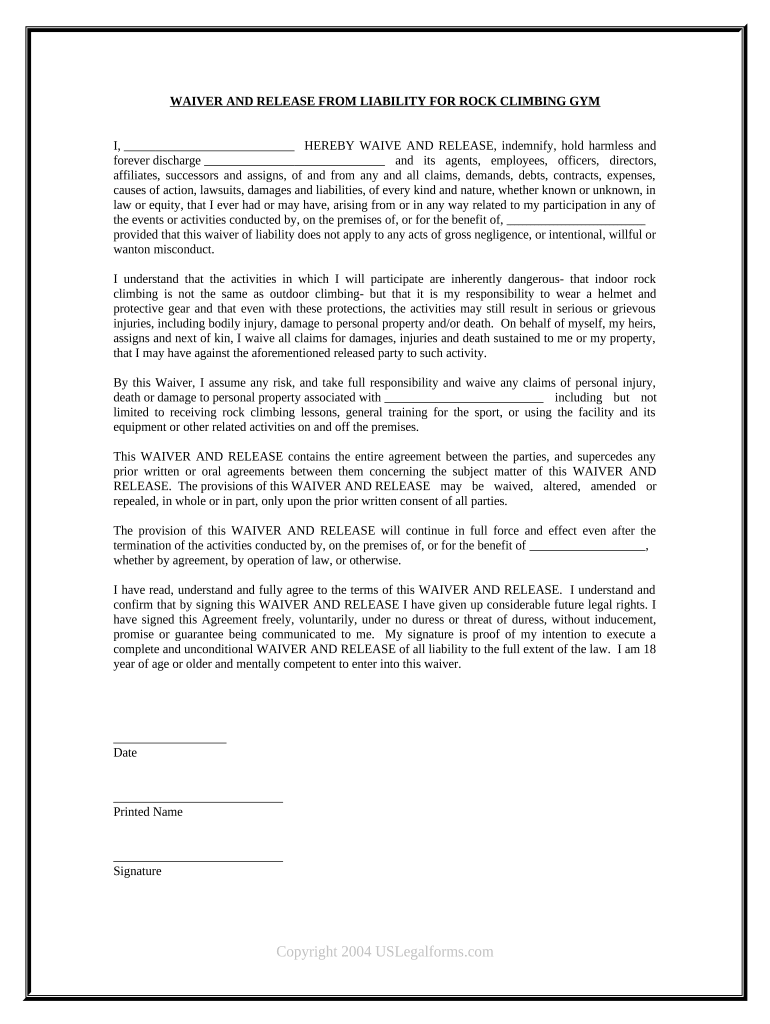
Waiver Gym Form


What is the waiver gym?
The waiver gym is a legal document designed to protect fitness facilities from liability for injuries that may occur during workouts or training sessions. It outlines the risks associated with physical activities and acknowledges that participants understand these risks. By signing the waiver gym, individuals agree not to hold the gym or its staff accountable for any injuries sustained while using the facility or participating in classes.
How to use the waiver gym
To use the waiver gym effectively, individuals should first read the document thoroughly to understand the risks involved. After reviewing the content, participants can fill in their personal information, including name, contact details, and any relevant medical history. Once completed, the waiver must be signed, either electronically or in print, to ensure it is legally binding. It's essential to keep a copy for personal records and to provide a copy to the gym for their files.
Steps to complete the waiver gym
Completing the waiver gym involves several straightforward steps:
- Read the entire document carefully to understand the risks involved.
- Fill in your personal details accurately, including your name and contact information.
- Provide any necessary medical information that may be relevant to your participation.
- Sign the waiver, either electronically or by hand, to indicate your agreement.
- Submit the completed waiver to the gym, ensuring you retain a copy for your records.
Legal use of the waiver gym
The waiver gym is legally binding when certain conditions are met. It must clearly outline the risks associated with gym activities and be signed voluntarily by the participant. The document should not contain any misleading language and must be easy to understand. Additionally, it is important that the waiver complies with state laws regarding liability waivers, as these can vary significantly across the United States.
Key elements of the waiver gym
Several key elements make up a valid waiver gym:
- Clear identification: The waiver should identify the gym and the activities covered.
- Risk acknowledgment: Participants must acknowledge the inherent risks associated with gym activities.
- Voluntary agreement: The waiver must indicate that the participant is signing voluntarily.
- Signature and date: A signature and date are essential for the document to be considered executed.
State-specific rules for the waiver gym
Each state has its own regulations regarding liability waivers, including the waiver gym. Some states may require specific language to be included, while others might have restrictions on the enforceability of waivers for certain activities. It is crucial for gyms to consult legal counsel to ensure their waiver complies with local laws and adequately protects their interests.
Quick guide on how to complete waiver gym
Effortlessly Prepare Waiver Gym on Any Device
Digital document management has become increasingly popular among businesses and individuals. It serves as an ideal environmentally friendly substitute for traditional printed and signed paperwork, allowing you to easily find the right form and securely store it online. airSlate SignNow equips you with all the tools necessary to create, modify, and electronically sign your documents swiftly without delays. Manage Waiver Gym on any device using airSlate SignNow's Android or iOS applications and enhance any document-related process today.
The Easiest Way to Modify and Electronically Sign Waiver Gym
- Find Waiver Gym and click Get Form to begin.
- Utilize the tools we provide to complete your document.
- Highlight important sections of the documents or redact sensitive information with the tools that airSlate SignNow offers specifically for that purpose.
- Create your electronic signature using the Sign tool, which takes only seconds and holds the same legal validity as a traditional wet ink signature.
- Verify the details and click on the Done button to save your changes.
- Select your preferred method for sharing your form, whether by email, SMS, invitation link, or download it to your computer.
Eliminate concerns about lost or misplaced documents, tedious form searches, or mistakes that necessitate printing new document copies. airSlate SignNow addresses your document management needs in just a few clicks from any device of your choice. Modify and electronically sign Waiver Gym while ensuring effective communication at every stage of the document preparation process with airSlate SignNow.
Create this form in 5 minutes or less
Create this form in 5 minutes!
People also ask
-
What is a waiver gym and why is it important?
A waiver gym is a legal document used by fitness centers and gyms to protect themselves from liability in case of accidents or injuries. By having members sign a waiver gym, you ensure that they acknowledge the risks involved in using gym facilities. This crucial document helps safeguard your business and promotes a safer environment for all.
-
How does airSlate SignNow simplify the waiver gym signing process?
AirSlate SignNow streamlines the waiver gym signing process by allowing users to send and eSign documents electronically. This eliminates the need for paper forms and manual signatures, making the process faster and more efficient. With its user-friendly interface, gym owners can easily track and manage signed waivers.
-
What are the pricing options for airSlate SignNow for managing waiver gym documents?
AirSlate SignNow offers various pricing plans to accommodate different business needs, including options for gyms managing waiver gym documents. These plans provide scalable solutions that fit your budget while ensuring access to all essential features for document management. Explore our pricing page for more details on how to get started.
-
Can I integrate airSlate SignNow with other gym management software?
Yes, airSlate SignNow easily integrates with various gym management software solutions to enhance your waiver gym process. Whether you use scheduling, payment, or membership management systems, our integrations ensure that you can keep all your data synchronized and accessible. This leads to a more cohesive workflow for your operations.
-
What features does airSlate SignNow provide for managing waiver gym documents?
AirSlate SignNow offers several features tailored for waiver gym management, including customizable templates, automated reminders, and secure storage. These features allow gym owners to create effective waiver documents quickly, keep track of signed waivers, and easily access them whenever needed. You'll also benefit from robust security measures to protect sensitive member information.
-
How can airSlate SignNow enhance member experience with waiver gym processes?
By utilizing airSlate SignNow for your waiver gym processes, you provide a seamless and convenient experience for your members. They can sign waivers online from any device, eliminating long wait times at the front desk. This modern approach not only improves satisfaction but also encourages more members to complete the necessary paperwork promptly.
-
Is airSlate SignNow secure for handling waiver gym documents?
Yes, airSlate SignNow prioritizes the security of your waiver gym documents. Our platform uses advanced encryption and secure cloud storage to protect sensitive information. With compliance to industry standards, you can rest assured that both your business and your members' data are safe.
Get more for Waiver Gym
- Pdf formulario jv 595 info s california courts cagov
- Family relations courthouse form
- Grievancecomplaint supreme court or appellate court filed under the americans with disabilities act form
- Contact a court clerk or go to www form
- It is highly recommended that you consult an attorney form
- Gv 610 notice of hearing on request to terminate gun form
- Request to terminate gun violence form
- How can i respond to a petition for a form
Find out other Waiver Gym
- Can I eSign Hawaii Education PDF
- How To eSign Hawaii Education Document
- Can I eSign Hawaii Education Document
- How Can I eSign South Carolina Doctors PPT
- How Can I eSign Kansas Education Word
- How To eSign Kansas Education Document
- How Do I eSign Maine Education PPT
- Can I eSign Maine Education PPT
- How To eSign Massachusetts Education PDF
- How To eSign Minnesota Education PDF
- Can I eSign New Jersey Education Form
- How Can I eSign Oregon Construction Word
- How Do I eSign Rhode Island Construction PPT
- How Do I eSign Idaho Finance & Tax Accounting Form
- Can I eSign Illinois Finance & Tax Accounting Presentation
- How To eSign Wisconsin Education PDF
- Help Me With eSign Nebraska Finance & Tax Accounting PDF
- How To eSign North Carolina Finance & Tax Accounting Presentation
- How To eSign North Dakota Finance & Tax Accounting Presentation
- Help Me With eSign Alabama Healthcare / Medical PDF