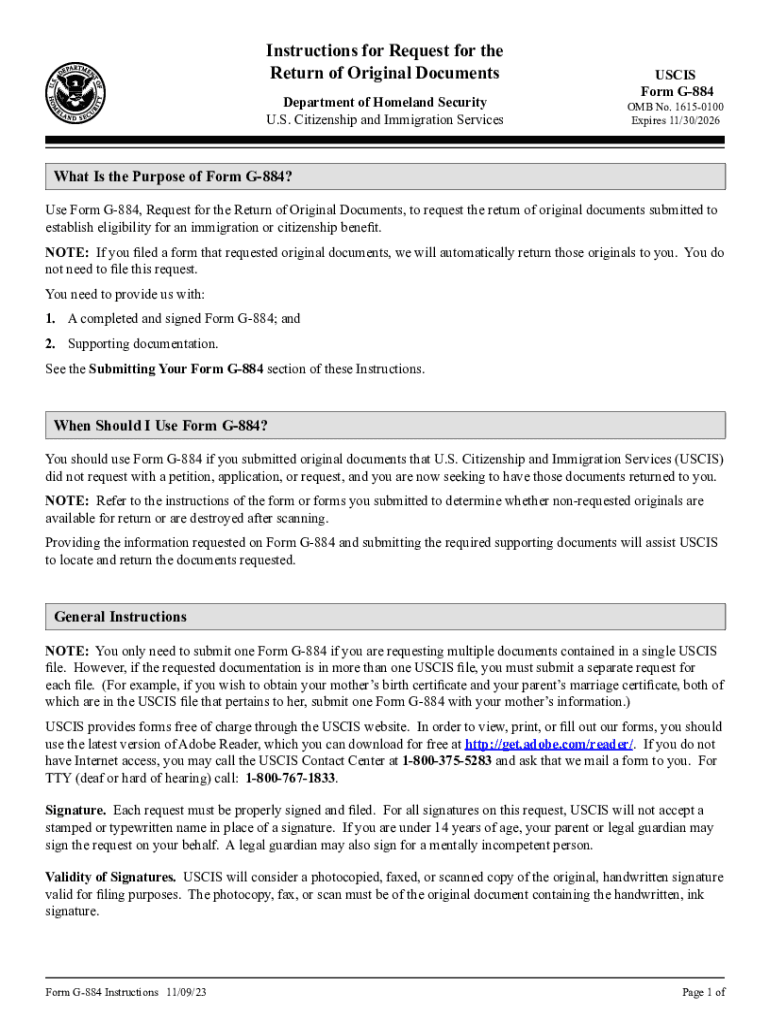
Instructions for Request for the Return of Origina Form


Overview of the G-884 Form
The G-884 form, officially known as the Request for the Return of Original Documents, is a document issued by the United States Citizenship and Immigration Services (USCIS). This form is primarily used by individuals seeking the return of original documents that were submitted to USCIS as part of their immigration process. Understanding the purpose and requirements of the G-884 form is essential for anyone who has submitted original documents to USCIS and wishes to retrieve them.
Steps to Complete the G-884 Form
Completing the G-884 form involves several key steps to ensure accurate submission. First, download the G-884 form PDF from the USCIS website. Next, fill out the required fields, which include personal information such as your name, address, and the details of the documents you are requesting. Be sure to provide a clear explanation of why you need the documents returned. Finally, sign and date the form before submitting it to USCIS.
Required Documents for Submission
When submitting the G-884 form, it is important to include certain supporting documents to facilitate the process. Typically, you will need to provide a copy of your government-issued identification, such as a passport or driver's license. Additionally, include any correspondence from USCIS related to your original document submission. This helps USCIS verify your identity and the legitimacy of your request.
Form Submission Methods
The G-884 form can be submitted through various methods, depending on your preference and circumstances. You can mail the completed form along with the required documents to the appropriate USCIS address. Alternatively, if you are in the United States, you may have the option to submit the form in person at a local USCIS office. Ensure that you check the latest guidelines from USCIS regarding submission methods to avoid delays.
Eligibility Criteria for the G-884 Form
To be eligible to file the G-884 form, you must have previously submitted original documents to USCIS as part of your immigration application or petition. The form is intended for individuals who need those documents returned for personal or legal reasons. It is important to ensure that your request is valid and that you meet USCIS requirements to avoid any complications in the processing of your request.
Legal Use of the G-884 Form
The G-884 form is a legal document that serves a specific purpose in the immigration process. It is crucial to use the form correctly to ensure compliance with USCIS regulations. Misuse of the form or providing false information can lead to delays, denials, or other legal consequences. Understanding the legal implications of the G-884 form helps ensure that your request is handled appropriately.
Quick guide on how to complete instructions for request for the return of origina
Complete Instructions For Request For The Return Of Origina seamlessly on any device
Digital document management has become increasingly favored by organizations and individuals alike. It serves as an ideal environmentally friendly substitute for conventional printed and signed documents, allowing you to locate the necessary form and securely save it online. airSlate SignNow equips you with all the tools required to create, modify, and eSign your documents promptly without holdups. Manage Instructions For Request For The Return Of Origina on any device using airSlate SignNow's Android or iOS applications and streamline any document-related tasks today.
The easiest way to modify and eSign Instructions For Request For The Return Of Origina with ease
- Obtain Instructions For Request For The Return Of Origina and then click Get Form to begin.
- Utilize the tools we provide to complete your document.
- Emphasize pertinent sections of the documents or conceal sensitive information with tools specifically designed for that purpose by airSlate SignNow.
- Create your eSignature with the Sign tool, which takes mere seconds and holds the same legal validity as a traditional handwritten signature.
- Verify the details and then click on the Done button to save your changes.
- Choose your preferred method to send your form, whether by email, text message (SMS), or invitation link, or download it to your computer.
Eliminate worries about lost or misplaced files, tedious form navigation, or mistakes that necessitate printing new document copies. airSlate SignNow addresses all your document management needs in just a few clicks from a device of your choice. Alter and eSign Instructions For Request For The Return Of Origina and ensure excellent communication at every stage of the document preparation process with airSlate SignNow.
Create this form in 5 minutes or less
Create this form in 5 minutes!
How to create an eSignature for the instructions for request for the return of origina
How to create an electronic signature for a PDF online
How to create an electronic signature for a PDF in Google Chrome
How to create an e-signature for signing PDFs in Gmail
How to create an e-signature right from your smartphone
How to create an e-signature for a PDF on iOS
How to create an e-signature for a PDF on Android
People also ask
-
What is the g884 form pdf and its purpose?
The g884 form pdf, officially known as the Request for Discharge of a Firearm and Retrieval of Personal Property, is essential for individuals needing to reclaim personal belongings from law enforcement. Understanding the g884 form pdf is crucial for those navigating post-investigation situations, ensuring proper documentation is followed.
-
How can I access the g884 form pdf?
You can easily download the g884 form pdf from the official website or access it through various online platforms that provide government forms. Keep your requirements in mind, and ensure you get the latest version of the g884 form pdf for compliance with current regulations.
-
Is there a fee associated with submitting the g884 form pdf?
Generally, there is no fee associated with submitting the g884 form pdf as it serves as a request form. However, you may need to check with your local law enforcement agency as additional processing fees may apply based on their policies.
-
What information do I need to fill out the g884 form pdf?
To properly complete the g884 form pdf, you will need specific details such as your personal information, a description of the items you are requesting, and relevant case numbers. Ensuring all information is accurate will help expedite the process of retrieving your property.
-
Can airSlate SignNow help me with signing the g884 form pdf?
Yes, airSlate SignNow offers a user-friendly platform allowing you to eSign the g884 form pdf seamlessly. With our eSignature solutions, you can complete and send the g884 form pdf directly, saving time and enhancing efficiency in your document management.
-
What features does airSlate SignNow offer for managing documents like the g884 form pdf?
airSlate SignNow provides a variety of features including secure eSigning, document templates, and real-time tracking, ideal for handling forms such as the g884 form pdf. By using these features, users can streamline their document workflows signNowly.
-
How does airSlate SignNow ensure the security of my g884 form pdf?
At airSlate SignNow, we prioritize security through advanced encryption protocols and data protection measures, ensuring that your g884 form pdf and other documents remain confidential. Trust our platform for safeguarding your sensitive information during electronic transactions.
Get more for Instructions For Request For The Return Of Origina
- Special or limited power of attorney for real estate sales transaction by seller minnesota form
- Special or limited power of attorney for real estate purchase transaction by purchaser minnesota form
- Limited power of attorney where you specify powers with sample powers included minnesota form
- Limited power of attorney for stock transactions and corporate powers minnesota form
- Mn poa 497312884 form
- Minnesota small business startup package minnesota form
- Minnesota property management package minnesota form
- Mn parenting time form
Find out other Instructions For Request For The Return Of Origina
- Can I Sign Iowa Courts Form
- Help Me With eSign Montana Banking Form
- Can I Sign Kentucky Courts Document
- How To eSign New York Banking Word
- Can I eSign South Dakota Banking PPT
- How Can I eSign South Dakota Banking PPT
- How Do I eSign Alaska Car Dealer Form
- How To eSign California Car Dealer Form
- Can I eSign Colorado Car Dealer Document
- How Can I eSign Colorado Car Dealer Document
- Can I eSign Hawaii Car Dealer Word
- How To eSign Hawaii Car Dealer PPT
- How To eSign Hawaii Car Dealer PPT
- How Do I eSign Hawaii Car Dealer PPT
- Help Me With eSign Hawaii Car Dealer PPT
- How Can I eSign Hawaii Car Dealer Presentation
- How Do I eSign Hawaii Business Operations PDF
- How Can I eSign Hawaii Business Operations PDF
- How To eSign Hawaii Business Operations Form
- How Do I eSign Hawaii Business Operations Form