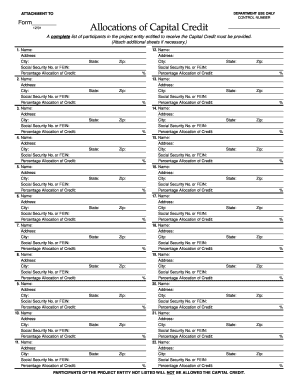
Allocation Form 1201 Revenue Alabama


What is the Allocation Form 1201 Revenue Alabama
The Allocation Form 1201 Revenue Alabama is a specific document used for tax purposes within the state of Alabama. This form is primarily utilized by businesses and individuals to allocate income and expenses accurately for state tax reporting. It ensures that taxpayers comply with Alabama's tax regulations while providing a clear breakdown of financial data relevant to their income sources.
How to use the Allocation Form 1201 Revenue Alabama
Using the Allocation Form 1201 involves several straightforward steps. First, gather all necessary financial documents, including income statements and expense reports. Next, accurately fill out the form by entering the required details about your income sources and related expenses. It's essential to ensure that all information is precise to avoid potential issues with state tax authorities. Once completed, the form can be submitted according to the specified guidelines.
Steps to complete the Allocation Form 1201 Revenue Alabama
Completing the Allocation Form 1201 requires careful attention to detail. Follow these steps:
- Begin by downloading the form from an official state source.
- Fill in your personal or business information, including your name, address, and tax identification number.
- Detail your income sources, specifying amounts and categories as required.
- List applicable expenses that can be allocated against your income.
- Review the form for accuracy and completeness.
- Submit the form via the appropriate method as outlined by the Alabama Department of Revenue.
Key elements of the Allocation Form 1201 Revenue Alabama
Several key elements are essential to understand when working with the Allocation Form 1201. These include:
- Taxpayer Information: This section captures the taxpayer's name, address, and identification details.
- Income Allocation: Here, taxpayers must specify various income sources and their respective amounts.
- Expense Reporting: This part allows for the listing of expenses that can be deducted from the reported income.
- Signature Section: The form must be signed to verify the accuracy of the provided information.
Legal use of the Allocation Form 1201 Revenue Alabama
The Allocation Form 1201 is legally recognized by the state of Alabama as a valid document for tax reporting. Properly completing and submitting this form is crucial for compliance with state tax laws. Failure to use this form correctly may result in penalties or audits by the Alabama Department of Revenue. It is advisable for taxpayers to retain copies of submitted forms for their records.
Form Submission Methods
Taxpayers have several options for submitting the Allocation Form 1201. The form can typically be submitted online through the Alabama Department of Revenue's official website, allowing for a quick and efficient process. Alternatively, taxpayers may choose to mail the completed form to the designated address provided in the instructions. In-person submissions may also be possible at local tax offices, depending on state regulations.
Quick guide on how to complete allocation form 1201 revenue alabama
Complete [SKS] effortlessly on any device
Web-based document management has gained traction among businesses and individuals. It offers an ideal eco-friendly substitute for conventional printed and signed papers, as you can locate the needed form and securely save it online. airSlate SignNow equips you with all the tools necessary to create, modify, and eSign your documents swiftly without hindrances. Manage [SKS] on any platform using airSlate SignNow's Android or iOS applications and streamline any document-related task today.
The simplest way to modify and eSign [SKS] with ease
- Locate [SKS] and click Get Form to begin.
- Utilize the tools we provide to submit your form.
- Emphasize critical sections of your documents or conceal sensitive information with tools specifically designed for that purpose by airSlate SignNow.
- Create your eSignature using the Sign feature, which takes mere seconds and carries the same legal validity as a conventional handwritten signature.
- Review the information and click on the Done button to save your changes.
- Choose how you wish to send your form, whether by email, SMS, invite link, or download it to your computer.
Eliminate concerns about lost or misplaced files, exhaustive form searches, or mistakes that necessitate printing additional document copies. airSlate SignNow fulfills all your document management needs in just a few clicks from any device you prefer. Edit and eSign [SKS] and ensure excellent communication at every step of the form preparation process with airSlate SignNow.
Create this form in 5 minutes or less
Related searches to Allocation Form 1201 Revenue Alabama
Create this form in 5 minutes!
How to create an eSignature for the allocation form 1201 revenue alabama
How to create an electronic signature for a PDF online
How to create an electronic signature for a PDF in Google Chrome
How to create an e-signature for signing PDFs in Gmail
How to create an e-signature right from your smartphone
How to create an e-signature for a PDF on iOS
How to create an e-signature for a PDF on Android
People also ask
-
What is the Allocation Form 1201 Revenue Alabama?
The Allocation Form 1201 Revenue Alabama is a specialized document required for reporting revenue from various sources in Alabama. This form helps businesses allocate their revenue appropriately for tax purposes. Utilizing airSlate SignNow simplifies the process of filling out and signing this form electronically.
-
How can airSlate SignNow help with the Allocation Form 1201 Revenue Alabama?
airSlate SignNow provides an efficient platform to create, send, and eSign the Allocation Form 1201 Revenue Alabama. With its user-friendly interface, you can easily manage your documents and ensure they are signed in a timely manner. This helps streamline your workflow and enhances productivity.
-
Is airSlate SignNow suitable for small businesses handling the Allocation Form 1201 Revenue Alabama?
Yes, airSlate SignNow is cost-effective and ideal for small businesses dealing with the Allocation Form 1201 Revenue Alabama. The platform offers affordable pricing plans tailored to different business needs, ensuring that even smaller organizations can manage their documents efficiently.
-
What features of airSlate SignNow enhance the eSigning of the Allocation Form 1201 Revenue Alabama?
airSlate SignNow includes features such as customizable templates, real-time tracking, and automated reminders which enhance the eSigning experience for the Allocation Form 1201 Revenue Alabama. These tools help ensure all stakeholders can sign the document promptly and securely.
-
Are there integrations available for the Allocation Form 1201 Revenue Alabama?
Yes, airSlate SignNow integrates seamlessly with various business applications, making it easy to manage the Allocation Form 1201 Revenue Alabama alongside your existing workflows. This connectivity enhances your capability to share documents and collaborate with your team efficiently.
-
What are the benefits of using airSlate SignNow for the Allocation Form 1201 Revenue Alabama?
Using airSlate SignNow for the Allocation Form 1201 Revenue Alabama provides numerous benefits including increased efficiency, reduced turnaround time, and enhanced security. Digital document management ensures that your forms are stored securely and can be accessed easily by authorized personnel.
-
Can I store previous versions of the Allocation Form 1201 Revenue Alabama using airSlate SignNow?
Absolutely! airSlate SignNow allows you to store and manage multiple versions of the Allocation Form 1201 Revenue Alabama. This feature helps you keep track of changes over time and ensures easy retrieval of previous submissions whenever needed.
Get more for Allocation Form 1201 Revenue Alabama
- Ronald mcdonald appearance request form
- Dd2492 form
- South carolina prior authorization fax request form
- C wavelength frequency and energy practice problems form
- Top loader mercury aurora amp comet manuals for tts pub piscesart co form
- U s usda form usda rd 410 4 download
- Basic rental application form
- Three rivers community college transcript request form
Find out other Allocation Form 1201 Revenue Alabama
- Can I eSignature Tennessee Police Form
- How Can I eSignature Vermont Police Presentation
- How Do I eSignature Pennsylvania Real Estate Document
- How Do I eSignature Texas Real Estate Document
- How Can I eSignature Colorado Courts PDF
- Can I eSignature Louisiana Courts Document
- How To Electronic signature Arkansas Banking Document
- How Do I Electronic signature California Banking Form
- How Do I eSignature Michigan Courts Document
- Can I eSignature Missouri Courts Document
- How Can I Electronic signature Delaware Banking PDF
- Can I Electronic signature Hawaii Banking Document
- Can I eSignature North Carolina Courts Presentation
- Can I eSignature Oklahoma Courts Word
- How To Electronic signature Alabama Business Operations Form
- Help Me With Electronic signature Alabama Car Dealer Presentation
- How Can I Electronic signature California Car Dealer PDF
- How Can I Electronic signature California Car Dealer Document
- How Can I Electronic signature Colorado Car Dealer Form
- How To Electronic signature Florida Car Dealer Word