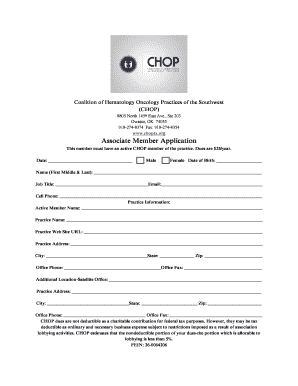
Associate Member Application Choptx Form


What is the Associate Member Application Choptx
The Associate Member Application Choptx is a formal document designed for individuals or entities seeking to become associate members of a specific organization or group within the Choptx framework. This application typically requires personal or business information, including contact details, qualifications, and any relevant experience that supports the application. The purpose of the application is to facilitate the review and approval process for membership, ensuring that applicants meet the necessary criteria set by the organization.
Steps to complete the Associate Member Application Choptx
Completing the Associate Member Application Choptx involves several key steps to ensure accuracy and compliance. Start by gathering all necessary information, including identification details and any required documentation. Next, fill out the application form thoroughly, paying close attention to each section. It is important to review the application for any errors or omissions before submission. Finally, submit the completed application through the designated method, whether online, by mail, or in person, as specified by the organization.
Eligibility Criteria
To qualify for the Associate Member Application Choptx, applicants must meet specific eligibility criteria outlined by the organization. This may include age requirements, residency status, or professional qualifications. Additionally, applicants may need to demonstrate a commitment to the organization’s values or mission. It is essential to review these criteria carefully before submitting the application to ensure compliance and increase the likelihood of approval.
Required Documents
When submitting the Associate Member Application Choptx, certain documents may be required to support the application. Commonly requested documents include proof of identity, such as a government-issued ID, and any relevant certifications or licenses that demonstrate qualifications. Some organizations may also request letters of recommendation or proof of prior experience in related fields. Ensuring all required documents are included can streamline the review process and enhance the application’s credibility.
Form Submission Methods
The Associate Member Application Choptx can typically be submitted through multiple methods, depending on the guidelines set by the organization. Common submission methods include online submission via a secure portal, mailing the application to a designated address, or delivering it in person to the organization’s office. Each method may have specific instructions or requirements, so it is important to follow the guidelines carefully to ensure successful submission.
Application Process & Approval Time
The application process for the Associate Member Application Choptx generally involves several stages, including submission, review, and approval. After the application is submitted, it will be reviewed by the organization’s membership committee or designated personnel. The approval time can vary based on the organization’s policies and the volume of applications received. Applicants are often notified of their status within a specified timeframe, which can range from a few days to several weeks.
Quick guide on how to complete associate member application choptx
Effortlessly Prepare [SKS] on Any Device
Digital document management has gained traction among companies and individuals. It offers an ideal eco-friendly substitute for conventional printed and signed documents, allowing you to locate the appropriate form and securely store it online. airSlate SignNow equips you with all the tools necessary to create, modify, and eSign your documents quickly without delays. Manage [SKS] on any device using airSlate SignNow Android or iOS applications and streamline any document-related process today.
How to Modify and eSign [SKS] with Ease
- Locate [SKS] and click Get Form to begin.
- Utilize the tools we offer to complete your document.
- Emphasize important sections of your documents or redact sensitive information with tools specifically designed for that purpose by airSlate SignNow.
- Create your signature using the Sign feature, which takes just seconds and holds the same legal validity as a conventional handwritten signature.
- Review the details and click on the Done button to save your changes.
- Select how you wish to share your form, whether by email, SMS, or invite link, or download it to your computer.
Eliminate concerns about lost or misplaced documents, tedious form searches, and errors that necessitate printing new copies. airSlate SignNow meets your document management needs in just a few clicks from any device of your choosing. Edit and eSign [SKS] and ensure outstanding communication at every stage of your form preparation journey with airSlate SignNow.
Create this form in 5 minutes or less
Create this form in 5 minutes!
How to create an eSignature for the associate member application choptx
How to create an electronic signature for a PDF online
How to create an electronic signature for a PDF in Google Chrome
How to create an e-signature for signing PDFs in Gmail
How to create an e-signature right from your smartphone
How to create an e-signature for a PDF on iOS
How to create an e-signature for a PDF on Android
People also ask
-
What is the Associate Member Application Choptx?
The Associate Member Application Choptx is a streamlined process designed to facilitate membership applications for individuals and organizations. This application allows users to submit essential information quickly and efficiently, ensuring a hassle-free experience.
-
How does the Associate Member Application Choptx integrate with other tools?
The Associate Member Application Choptx seamlessly integrates with popular business tools and platforms. By utilizing airSlate SignNow's API, you can connect with CRM systems, document management solutions, and other applications to enhance your workflow and data management.
-
What features are included in the Associate Member Application Choptx?
The Associate Member Application Choptx comes equipped with features like eSignature capabilities, document templates, and secure cloud storage. These features ensure that your application process is not only efficient but also secure and user-friendly.
-
What are the benefits of using the Associate Member Application Choptx?
Using the Associate Member Application Choptx offers numerous benefits, including reduced processing time and increased accuracy in data collection. It allows organizations to manage their membership applications effectively while ensuring compliance with industry standards.
-
Is there a cost associated with the Associate Member Application Choptx?
The pricing for the Associate Member Application Choptx varies based on the plan you choose. airSlate SignNow offers competitive pricing designed to provide value for businesses of all sizes, ensuring you get a cost-effective solution for your membership application needs.
-
How can I track my Associate Member Application Choptx submissions?
Tracking your Associate Member Application Choptx submissions is made easy with airSlate SignNow's intuitive dashboard. You can monitor the status of each application, view submission details, and receive notifications, ensuring you stay informed throughout the process.
-
Can I customize the Associate Member Application Choptx?
Yes, you can customize the Associate Member Application Choptx to better suit your organization's specific requirements. airSlate SignNow allows you to edit forms, add your branding, and modify the information fields to align with your application process.
Get more for Associate Member Application Choptx
- Form t 02 transportation ca dept of education this is the pdf form of the training record t 02 cde ca
- Grading permits for excavation and fill worksheet form
- Csma 19 virginia department of motor vehicles dmv virginia form
- Op160e1 material change and extenuating circumstance schools nyc form
- Civ 515 claim of exemptions civil forms
- Absolute discharge form
- Meningococcal addendum texas department of state health form
- Mv2896 vehicledriver record information request mv2896
Find out other Associate Member Application Choptx
- How To Integrate Sign in Banking
- How To Use Sign in Banking
- Help Me With Use Sign in Banking
- Can I Use Sign in Banking
- How Do I Install Sign in Banking
- How To Add Sign in Banking
- How Do I Add Sign in Banking
- How Can I Add Sign in Banking
- Can I Add Sign in Banking
- Help Me With Set Up Sign in Government
- How To Integrate eSign in Banking
- How To Use eSign in Banking
- How To Install eSign in Banking
- How To Add eSign in Banking
- How To Set Up eSign in Banking
- How To Save eSign in Banking
- How To Implement eSign in Banking
- How To Set Up eSign in Construction
- How To Integrate eSign in Doctors
- How To Use eSign in Doctors