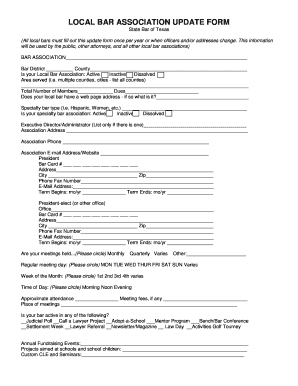
LOCAL BAR ASSOCIATION UPDATE FORM


Understanding the LOCAL BAR ASSOCIATION UPDATE FORM
The LOCAL BAR ASSOCIATION UPDATE FORM is a crucial document for legal professionals who need to keep their records current with their local bar association. This form typically allows attorneys to update their contact information, practice areas, and any changes in their professional status. It ensures that the bar association has accurate information, which is essential for maintaining communication and compliance with state regulations.
Steps to Complete the LOCAL BAR ASSOCIATION UPDATE FORM
Completing the LOCAL BAR ASSOCIATION UPDATE FORM involves several straightforward steps:
- Gather necessary information, including your current contact details and any changes in your professional status.
- Access the form through the local bar association's website or request a physical copy if needed.
- Carefully fill out the form, ensuring all information is accurate and up to date.
- Review the completed form for any errors or omissions before submission.
- Submit the form according to the instructions provided, whether online, by mail, or in person.
Obtaining the LOCAL BAR ASSOCIATION UPDATE FORM
The LOCAL BAR ASSOCIATION UPDATE FORM can typically be obtained from your local bar association's official website. Most associations provide a downloadable version of the form in PDF format, which can be filled out digitally or printed for manual completion. If you prefer a physical copy, you may also visit the bar association's office to request one directly.
Legal Use of the LOCAL BAR ASSOCIATION UPDATE FORM
Using the LOCAL BAR ASSOCIATION UPDATE FORM is essential for legal compliance. Attorneys are often required to keep their information updated to ensure they receive important notifications regarding legal practice and changes in regulations. Failing to submit this form may result in penalties or issues with maintaining good standing within the bar association.
Form Submission Methods
There are several methods for submitting the LOCAL BAR ASSOCIATION UPDATE FORM, which may vary by jurisdiction:
- Online Submission: Many bar associations allow you to submit the form electronically through their website.
- Mail: You can print the completed form and send it via postal service to the designated address provided by the bar association.
- In-Person: Some attorneys may choose to deliver the form directly to the bar association's office for immediate processing.
Key Elements of the LOCAL BAR ASSOCIATION UPDATE FORM
The LOCAL BAR ASSOCIATION UPDATE FORM generally includes several key elements that must be completed:
- Personal Information: Name, address, phone number, and email address.
- Professional Details: Current practice areas, bar number, and any changes in employment status.
- Signature: A declaration that the information provided is accurate, often requiring the attorney's signature and date.
Quick guide on how to complete local bar association update form
Effortlessly prepare [SKS] on any device
Digital document management has become favored by companies and individuals alike. It offers an ideal eco-friendly alternative to traditional printed and signed documents, allowing you to locate the necessary form and securely store it online. airSlate SignNow equips you with all the resources required to create, edit, and electronically sign your documents promptly without delays. Manage [SKS] on any device using the airSlate SignNow apps for Android or iOS and streamline any document-related task today.
How to modify and electronically sign [SKS] effortlessly
- Locate [SKS] and then click Get Form to begin.
- Use the tools we provide to fill out your document.
- Emphasize important sections of the documents or obscure sensitive information with tools specifically designed by airSlate SignNow for that purpose.
- Create your signature with the Sign tool, which only takes a few seconds and holds the same legal standing as a conventional wet ink signature.
- Review all the details and then click on the Done button to save your modifications.
- Choose how you want to share your form, whether by email, text message (SMS), invitation link, or download it to your computer.
Pave the way for a hassle-free document experience—no more lost files, tedious form navigation, or mistakes that necessitate printing additional copies. airSlate SignNow meets your document management needs with just a few clicks from any device of your choice. Update and electronically sign [SKS] and enhance communication at every stage of the form preparation process with airSlate SignNow.
Create this form in 5 minutes or less
Related searches to LOCAL BAR ASSOCIATION UPDATE FORM
Create this form in 5 minutes!
How to create an eSignature for the local bar association update form
How to create an electronic signature for a PDF online
How to create an electronic signature for a PDF in Google Chrome
How to create an e-signature for signing PDFs in Gmail
How to create an e-signature right from your smartphone
How to create an e-signature for a PDF on iOS
How to create an e-signature for a PDF on Android
People also ask
-
What is a LOCAL BAR ASSOCIATION UPDATE FORM?
A LOCAL BAR ASSOCIATION UPDATE FORM is a document designed to keep bar associations informed about changes in attorneys’ details such as address, contact information, or status. This form ensures that all information is current and accurate, facilitating communication between attorneys and the bar association.
-
How can airSlate SignNow help with submitting a LOCAL BAR ASSOCIATION UPDATE FORM?
airSlate SignNow simplifies the process of submitting a LOCAL BAR ASSOCIATION UPDATE FORM by allowing users to eSign and send the document securely online. This eliminates the need for physical paperwork, reducing errors and ensuring timely updates to the bar association.
-
What are the pricing options for using airSlate SignNow for the LOCAL BAR ASSOCIATION UPDATE FORM?
airSlate SignNow offers various pricing plans to suit your needs, from basic features to more advanced options. Each plan includes the capability to eSign and manage your LOCAL BAR ASSOCIATION UPDATE FORM, making it a cost-effective solution for individual attorneys and law firms alike.
-
Are there any benefits to using airSlate SignNow for my LOCAL BAR ASSOCIATION UPDATE FORM?
Yes, using airSlate SignNow for your LOCAL BAR ASSOCIATION UPDATE FORM provides numerous benefits, including faster processing times, secure electronic signatures, and a user-friendly interface. These features enhance efficiency and minimize the stress associated with compliance and communication with your local bar association.
-
What integrations does airSlate SignNow offer for managing the LOCAL BAR ASSOCIATION UPDATE FORM?
airSlate SignNow seamlessly integrates with various third-party applications, including CRM and document management systems. This allows you to streamline your workflow when processing a LOCAL BAR ASSOCIATION UPDATE FORM, making your overall document management experience even more efficient.
-
Is it secure to use airSlate SignNow for my LOCAL BAR ASSOCIATION UPDATE FORM?
Absolutely! airSlate SignNow employs state-of-the-art encryption and security measures to protect your documents and personal information when submitting a LOCAL BAR ASSOCIATION UPDATE FORM. Your data is safe, ensuring compliance with legal standards and protecting your privacy.
-
Can I track the status of my LOCAL BAR ASSOCIATION UPDATE FORM when using airSlate SignNow?
Yes, one of the great features of airSlate SignNow is the ability to track the status of your LOCAL BAR ASSOCIATION UPDATE FORM. You will receive real-time notifications when your document is opened, signed, or completed, providing you with peace of mind and control over your submissions.
Get more for LOCAL BAR ASSOCIATION UPDATE FORM
Find out other LOCAL BAR ASSOCIATION UPDATE FORM
- eSignature New Jersey Healthcare / Medical Credit Memo Myself
- eSignature North Dakota Healthcare / Medical Medical History Simple
- Help Me With eSignature Arkansas High Tech Arbitration Agreement
- eSignature Ohio Healthcare / Medical Operating Agreement Simple
- eSignature Oregon Healthcare / Medical Limited Power Of Attorney Computer
- eSignature Pennsylvania Healthcare / Medical Warranty Deed Computer
- eSignature Texas Healthcare / Medical Bill Of Lading Simple
- eSignature Virginia Healthcare / Medical Living Will Computer
- eSignature West Virginia Healthcare / Medical Claim Free
- How To eSignature Kansas High Tech Business Plan Template
- eSignature Kansas High Tech Lease Agreement Template Online
- eSignature Alabama Insurance Forbearance Agreement Safe
- How Can I eSignature Arkansas Insurance LLC Operating Agreement
- Help Me With eSignature Michigan High Tech Emergency Contact Form
- eSignature Louisiana Insurance Rental Application Later
- eSignature Maryland Insurance Contract Safe
- eSignature Massachusetts Insurance Lease Termination Letter Free
- eSignature Nebraska High Tech Rental Application Now
- How Do I eSignature Mississippi Insurance Separation Agreement
- Help Me With eSignature Missouri Insurance Profit And Loss Statement