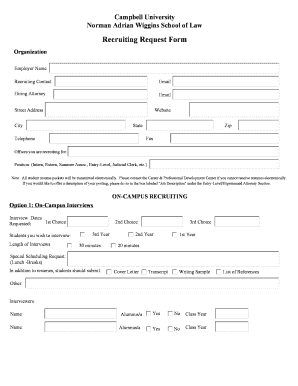
Recruiting Request Form Lawdev Campbell


What is the Recruiting Request Form Lawdev Campbell
The Recruiting Request Form Lawdev Campbell is a specialized document used by organizations to initiate the recruitment process for new employees. This form serves as a formal request to the human resources department, detailing the need for additional personnel. It typically includes information such as the job title, department, required qualifications, and justification for the hire. By standardizing the recruitment request process, this form ensures that all necessary approvals are obtained before proceeding with hiring, thus streamlining the overall recruitment workflow.
How to use the Recruiting Request Form Lawdev Campbell
To effectively use the Recruiting Request Form Lawdev Campbell, follow these steps:
- Begin by filling out the basic information, including the requesting department and contact details.
- Clearly specify the job title and the number of positions needed.
- Provide a detailed description of the job responsibilities and required qualifications.
- Include a rationale for the recruitment, explaining how the new hire aligns with organizational goals.
- Submit the completed form to the appropriate authority for review and approval.
Steps to complete the Recruiting Request Form Lawdev Campbell
Completing the Recruiting Request Form Lawdev Campbell involves several key steps:
- Gather necessary information about the job role and department needs.
- Access the form through the designated platform or internal system.
- Fill in all required fields accurately to avoid delays in processing.
- Review the information for completeness and clarity.
- Submit the form electronically or print it for manual submission, depending on your organization’s policy.
Key elements of the Recruiting Request Form Lawdev Campbell
The key elements of the Recruiting Request Form Lawdev Campbell include:
- Job Title: The official title of the position being requested.
- Department: The department that requires the new hire.
- Justification: A clear explanation of why the position is necessary.
- Qualifications: Required skills, education, and experience for the role.
- Approval Signatures: Necessary signatures from management and HR to authorize the request.
Legal use of the Recruiting Request Form Lawdev Campbell
The legal use of the Recruiting Request Form Lawdev Campbell ensures compliance with employment laws and organizational policies. It is essential that the form is filled out accurately and submitted through the proper channels to maintain transparency and accountability in the hiring process. This form also helps protect the organization from potential legal issues related to discrimination or improper hiring practices by documenting the justification for each recruitment request.
Examples of using the Recruiting Request Form Lawdev Campbell
Examples of scenarios where the Recruiting Request Form Lawdev Campbell may be utilized include:
- A department experiencing increased workload due to a new project may request additional staff.
- An organization may seek to fill a critical position left vacant by an employee's departure.
- A team may require specialized skills that are not currently available within the existing workforce.
Quick guide on how to complete recruiting request form lawdev campbell
Easily prepare [SKS] on any device
Digital document management has become increasingly favored by businesses and individuals alike. It offers a perfect eco-friendly substitute for traditional printed and signed documents, allowing you to access the necessary form and securely save it online. airSlate SignNow equips you with all the necessary tools to create, edit, and electronically sign your documents quickly without delays. Manage [SKS] on any device using airSlate SignNow's Android or iOS applications and streamline any document-related task today.
The simplest way to edit and eSign [SKS] effortlessly
- Locate [SKS] and click Get Form to begin.
- Utilize the tools we offer to finalize your form.
- Highlight important sections of the documents or obscure sensitive information using the tools that airSlate SignNow provides specifically for that purpose.
- Create your eSignature with the Sign feature, which takes mere seconds and carries the same legal validity as a conventional wet signature.
- Review all the details and then click on the Done button to save your modifications.
- Choose how you wish to deliver your form, via email, SMS, an invite link, or download it to your computer.
Eliminate concerns about lost or misplaced documents, tedious form navigation, or errors that necessitate printing new document copies. airSlate SignNow meets your document management needs in just a few clicks from any device of your choosing. Edit and eSign [SKS] and ensure effective communication at every stage of your form preparation process with airSlate SignNow.
Create this form in 5 minutes or less
Related searches to Recruiting Request Form Lawdev Campbell
Create this form in 5 minutes!
How to create an eSignature for the recruiting request form lawdev campbell
How to create an electronic signature for a PDF online
How to create an electronic signature for a PDF in Google Chrome
How to create an e-signature for signing PDFs in Gmail
How to create an e-signature right from your smartphone
How to create an e-signature for a PDF on iOS
How to create an e-signature for a PDF on Android
People also ask
-
What is the Recruiting Request Form Lawdev Campbell?
The Recruiting Request Form Lawdev Campbell is a digital document designed to streamline the recruitment process. It allows businesses to easily request and manage the hiring of new employees without the hassle of traditional paperwork.
-
How does the Recruiting Request Form Lawdev Campbell enhance efficiency?
By utilizing the Recruiting Request Form Lawdev Campbell, companies can reduce processing time signNowly. The form enables quick approvals and electronic signatures, creating a seamless workflow that enhances overall recruitment efficiency.
-
What are the costs associated with the Recruiting Request Form Lawdev Campbell?
The pricing for the Recruiting Request Form Lawdev Campbell varies depending on the plan selected with airSlate SignNow. It offers flexible pricing models to accommodate businesses of all sizes, ensuring a cost-effective solution for capturing hiring requests.
-
What features does the Recruiting Request Form Lawdev Campbell offer?
The Recruiting Request Form Lawdev Campbell includes features like customizable fields, electronic signatures, and instant notifications. These tools help optimize the recruiting process, making it easier for teams to manage requests from start to finish.
-
Can the Recruiting Request Form Lawdev Campbell integrate with other tools?
Yes, the Recruiting Request Form Lawdev Campbell easily integrates with various HR management systems and other business applications. This allows for a smooth transition of data and enhances overall recruitment functionality.
-
What benefits can businesses expect from using the Recruiting Request Form Lawdev Campbell?
Businesses can expect increased accuracy and faster turnaround times when using the Recruiting Request Form Lawdev Campbell. This not only improves the hiring process but also allows teams to focus on more strategic activities rather than administrative tasks.
-
Is the Recruiting Request Form Lawdev Campbell suitable for small businesses?
Absolutely! The Recruiting Request Form Lawdev Campbell is designed to be user-friendly and cost-effective, making it an ideal solution for small businesses looking to optimize their hiring process without overwhelming their resources.
Get more for Recruiting Request Form Lawdev Campbell
Find out other Recruiting Request Form Lawdev Campbell
- How To Integrate Sign in Banking
- How To Use Sign in Banking
- Help Me With Use Sign in Banking
- Can I Use Sign in Banking
- How Do I Install Sign in Banking
- How To Add Sign in Banking
- How Do I Add Sign in Banking
- How Can I Add Sign in Banking
- Can I Add Sign in Banking
- Help Me With Set Up Sign in Government
- How To Integrate eSign in Banking
- How To Use eSign in Banking
- How To Install eSign in Banking
- How To Add eSign in Banking
- How To Set Up eSign in Banking
- How To Save eSign in Banking
- How To Implement eSign in Banking
- How To Set Up eSign in Construction
- How To Integrate eSign in Doctors
- How To Use eSign in Doctors